The genius of ChatGPT will have you wondering whether it has a Word Limit for your queries or can generate content indefinitely.
When trying to generate the content, you may receive limited Character responses to your inquiries in ChatGPT.
Such may be a consequence of the Character Limit imposed by OpenAI in the ChatGPT Language model.
Continue reading the article to learn about a ChatGPT Character Limit and explore why ChatGPT has one.
Table of Contents Show
Does ChatGPT Have A Character Limit?
Character Limit refers to the maximum number of Characters that can be used or inputted in a particular context.
However, Twitter users subscribed to Twitter Blue have 4000 Characters per tweet.
Likewise, many AI-Language, Like Gpt-3, Transformer XL, and T5, have Character Limits in their models.
Here are some different AI models with their Character Limits.
- GPT-3, which has 175 billion parameters, can generate text up to a length of 1500 words.
- BERT is a model used for natural language processing tasks, so it does not generate text like GPT models. Therefore, there is no Character Limit for BERT.
- Transformer-XL is a model similar to GPT-2, with a Character Limit of 5120 Characters for Transformer-XL.
- T5 is a model for natural language processing tasks such as translation and question-answering, having a Character Limit of 2048 Characters.
- GPT-4 can handle 25000 words, enabling it to be used for longer-form content with greater accuracy.
Furthermore, OpenAI has mentioned the Character Limit of ChatGPT in their documentation.
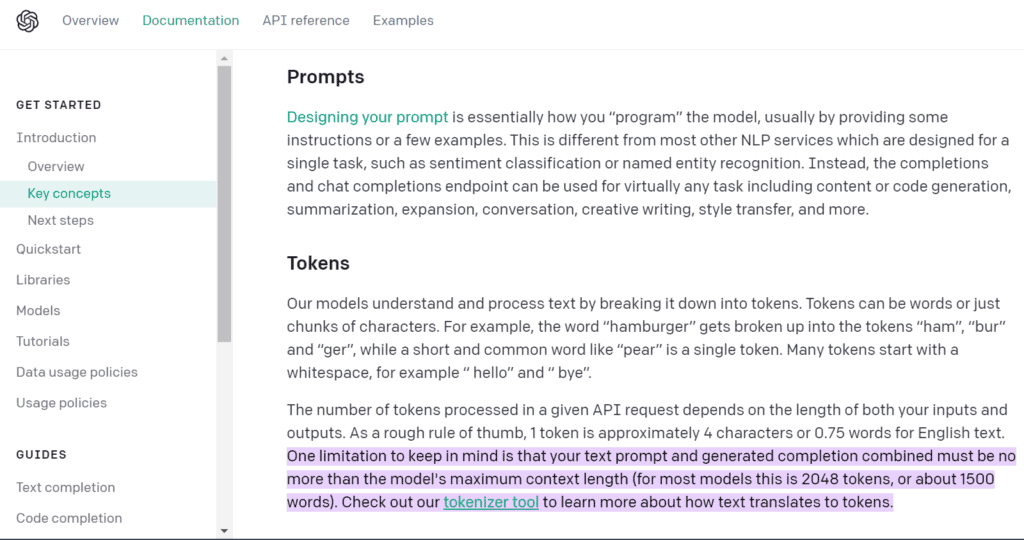
Moreover, when I asked about ChatGPT’s Character Limit, it responded, “Yes, as an AI language model, ChatGPT has a Character Limit of 2048 Characters per response.”
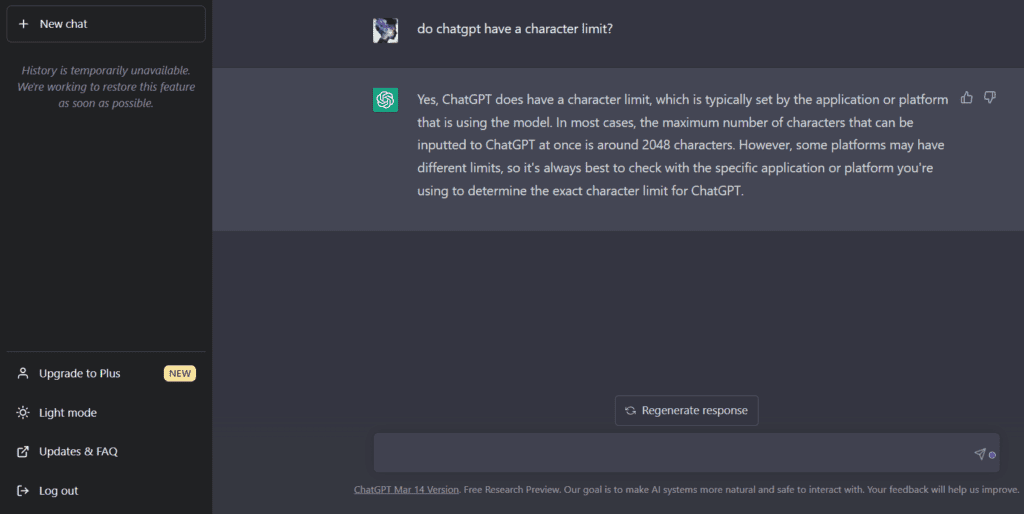
However, the capabilities of ChatGPT are far more potent than their limitations.
Therefore, we can get a more extended response from ChatGPT if we rephrase or manage the prompt correctly.
Why Does ChatGPT Have A Character Limit?
ChatGPT was trained using complex artificial neural networks on an enormous text corpus, including books, articles and webpages comprising over 175 billion parameters.
This vast amount of data allows ChatGPT to generate responses to prompts with a high degree of accuracy.
However, generating lengthy responses to your prompts can be problematic for several reasons.
Below are some of the reasons for imposing a Word Limit in ChatGPT.
1. To Manage Computational Power And Cost
The reason why ChatGPT has a Word Limit is mainly due to computational constraints.
Generating responses using a language model with such vast data requires significant computational power and resources.
Therefore, the more words in response, the more resources it requires, which will also increase the computing cost.
Here, we can look into the OpenAI pricing plans of different models.

Further, You can also look at your account’s usage volume in ChatGPT.

Therefore, a Word Limit is required to maintain computational power and the cost required for each token.
2. Avoiding Redundancy
ChatGPT can generate responses of varying lengths, depending on the specific requirements of the task.
By imposing a Word Limit, ChatGPT concisely prioritizes and conveys essential information, which can help avoid redundancy.
Moreover, it will typically only include information directly relevant to the question being asked rather than including extraneous details.
3. To Maintain Coherence And Relevance
Imposing a Word Limit in ChatGPT can maintain coherence and relevance in several ways.
- A Word Limit prevents ChatGPT from generating overly lengthy and complex responses that might include irrelevant or tangential information.
- With a Character Limit, ChatGPT ensures the response stays on-topic and provides the essential information to the user’s query.
- ChatGPT employs natural language generation techniques, which allows ChatGPT to structure sentences in a way that makes sense and is easy to understand, even with a Word Limit.
Furthermore, when I asked ChatGPT to generate more content on a specific topic, its response time gradually decreased.
When I asked to continue on the topic, it threw an error saying, “There was an error generating a response.”

Therefore, to mitigate these errors, maintain natural-sounding conversations and avoid reputation, developers of ChatGPT have imposed a Word Limit.
How To Bypass ChatGPT Character Limit?
ChatGPT is programmed with a Character Limit to provide concise and relevant responses to the user’s queries.
But, if you want more extended responses to your queries, here are few strategies to bypass Character Limit on ChatGPT.
1. Ask ChatGPT To “Continue” Or “Go On”
If you want more content than ChatGPT has presented in its response, you can simply ask ChatGPT to “Continue” or “Go on.”
This will indicate that you want more information about the contents, and ChatGPT will provide more info accordingly.
Sometimes, ChatGPT will stop generating a response in a middle of a sentence. In such cases, we can ask it to “Continue from [text that was cut].”
Here is an example when I ask ChatGPT to “Continue” generating on Quantum Computing.
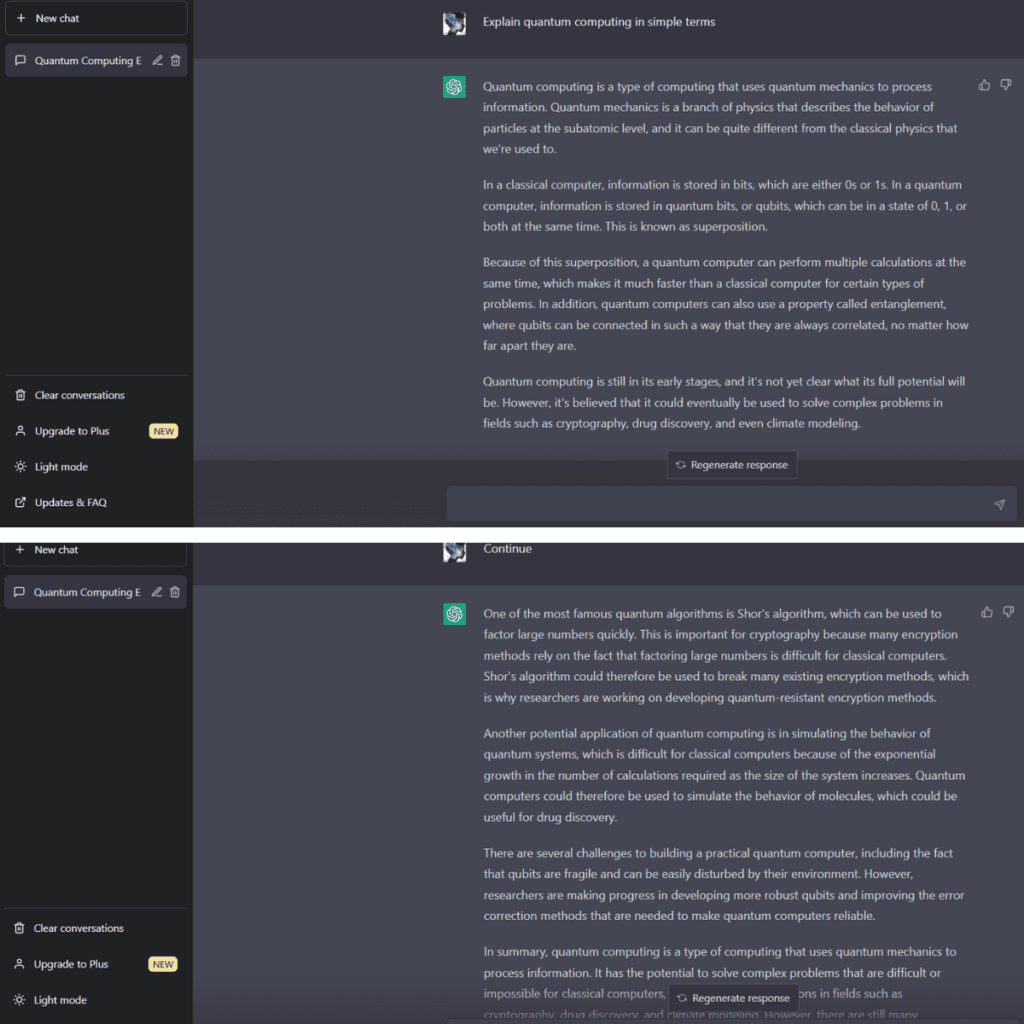
2. Break The Prompt Into Sections
If you want more extended responses to your queries from ChatGPT, you can use a method called “Chunking.”
In this method, we break the questions or prompts into smaller sections and get detailed information on each chunk of questions.
For example, rather than asking ChatGPT to write an essay on “AI art generation,” break the prompt into sections.
You can ask to write the essay’s intro, body and conclusion in different sections.
This method will provide detailed information on each section of the prompt.
3. Ask ChatGPT To Create An Outline
Breaking the prompt into sections is helpful, but if you struggle to break the prompts, you can ask ChatGPT to do that.
All you need is to provide some context with a title, and it will break your prompts into sections.
Here is an example of creating an Outline of an essay on ChatGPT.
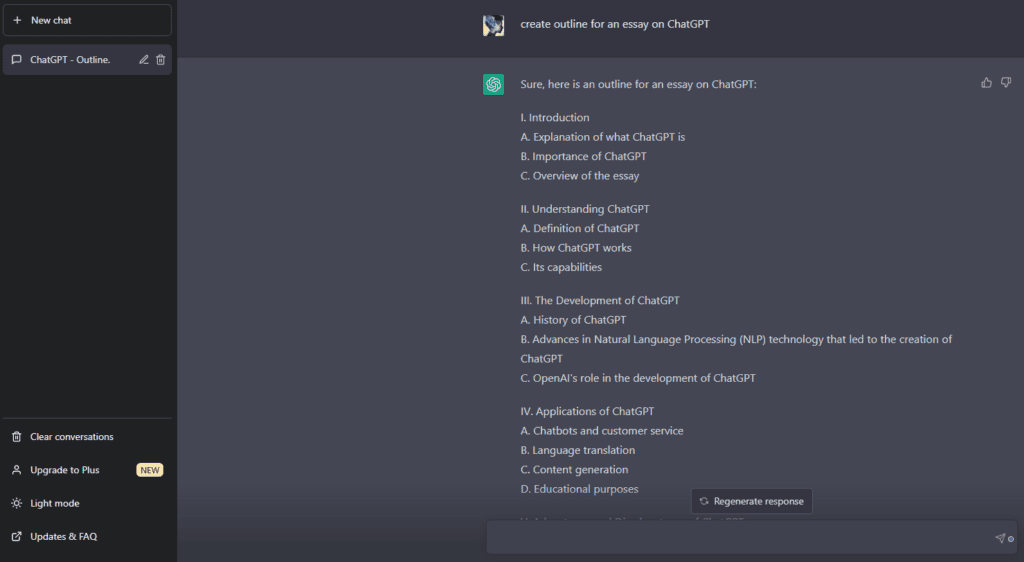
4. Regenerate Response
Sometimes, ChatGPT stops generating a response in a middle of a sentence or freezes before reaching the Character Limit.
You may run into these issues if you are trying to generate content that is not G-rated or violates OpenAI’s Content policy.
In such cases, click the regenerate response button to generate your content again.

5. Ask Open-Ended And Follow-Up Questions
Another way to bypass the ChatGPT Character Limit is to ask for Open-ended and Follow-Up questions.
Rather than asking “Yes” or “No” questions, try asking questions that require the respondent(ChatGPT) to elaborate more on its points.
Moreover, Follow-Up questions can also be helpful while getting an extended response to your queries.
Some ChatGPT alternatives can be beneficial if none of these methods bypass ChatGPT Character Limit.
The Bottom Line
ChatGPT’s Character Limit highlights the importance of understanding and adhering to the limitations imposed by its developers.
While Character Limits can be frustrating, they serve a practical purpose in ensuring that contents are concise and easy to read.
Yet, an extended response from ChatGPT is possible with some strategies I have mentioned above.


