When we think about fragile parts of the computer/laptop, it’s usually the screen or touchpad.
We rarely think that sturdier equipment like a keyboard can break. But how can the keyboard break?
Indeed, keyboards do not break easily. However, they are too not completely breakproof.
In general, Keyboards last from one to two years. However, keyboards can break due to force, liquid spill, dropping, wrong way of cleaning and transporting, or typing too hard.

Last week my friend smashed his keyboard while gaming. It is crazy to think someone can break their keyboard with a fist, but accidents happen.
So, we searched for ways to fix it, but the keyboard was beyond fix.
However, the things I searched would help if you only broke the keyboard parts and did not split them in half.
Table of Contents Show
Can a Computer Keyboard Break Easily?
Computer Keyboards are made up of solid Acrylonitrile butadiene styrene (ABS) plastic which does not break easily.
However, keyboards are not indestructible and can break with negligence or force applied.
Mechanical keyboards are generally more robust, can last more than two years, and withstand over 50 million keystrokes. However, they can break down when dropped or mishandled too.
Some parts of the keyboards are more likely to break down than others. For instance, switches, keycaps, and stabilizers are easy to break down, while the body of the keyboard itself is challenging to split into two.

Laptop keyboards are comparatively weaker and can break down faster than desktop ones. It can easily break when shaken or with mishaps during cleanup.
You need to type and handle the laptop keyboards gently.
What Causes Computer Keyboards to Break?
Keyboards are meant to last. However, proper care is needed to use and clean them to prevent breakage.
There are instances when even the most robust keyboards can break. For example, if you drop them or use force.
1. Smashing it With your Hands
While smashing the keyboard out of anger seems like a stupid way of breaking your keyboard, it is not uncommon.
Most mechanical keyboards are broken in a fit of rage when losing a game. Mechanical keyboards can easily last up to ten years.
However, they are not indestructible when in the wrath of an angry gamer. Heavy smashes can send your keycaps flying around and crack your keyboard body.
2. Liquid Spillage
While liquid spillage does not directly break your keyboard into two like other causes, it can be an indirect cause. Liquids, especially sugary and vicious ones, can seep inside the keycaps.
Milk, Coke, Juices, etc., can cause your keys to stick and break when extra force is applied to remove them.
You can also break the keys if you use incorrect tools or extra force to clean the liquid spillage.
To protect your keyboard from liquid spillage, use a keyboard cover. You can also use cup lids when placing your drink near your keyboard.
To completely protect your keyboard from liquid spillage, avoid drinking near your keyboard altogether.

Read about; Spilled Milk On Laptop: What To Do Next?
3. Cleaning the Keyboard Incorrectly
Using proper tools and cleaning products is required not to damage the keyboard.
Wrong cleaning products will not break your keyboard in one go but will slowly degrade the quality to make it more fragile and prone to breaking.
For instance, acid-based cleaners are incompatible with the keyboard’s plastic body.
In addition, forgetting to clean your keyboard for a long time can also break it due to dust and grime in movable parts like keycaps.
So, it would help if you cleaned your keyboard at least once a week and deep cleaned it once in four to five weeks.
You can easily clean your keyboard using compressed air. It can blow out the dust from under the keycaps, ports, etc.
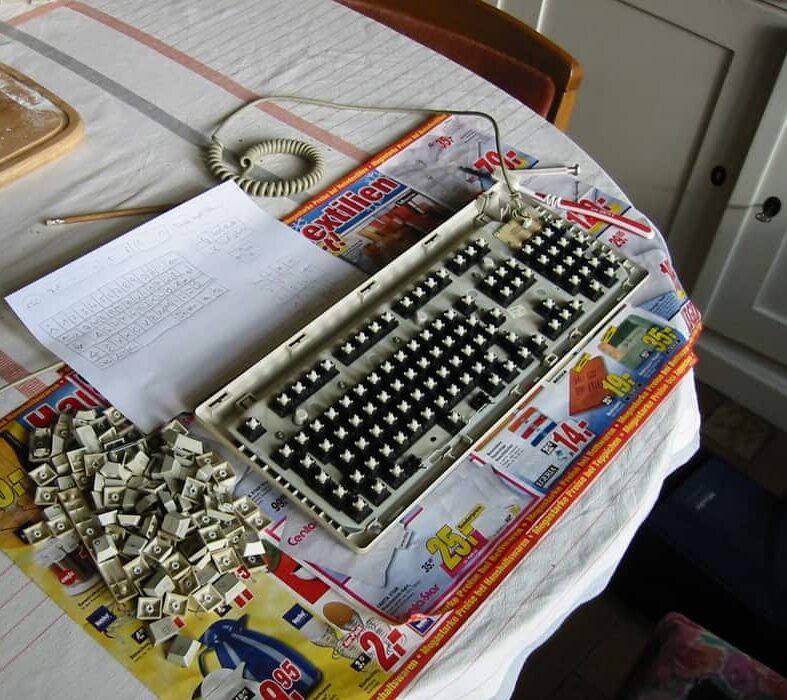
Read about; How Often should you Clean your Computer?
4. Dropping the Keyboard
You might accidentally knock your keyboard over from the desk or drop it while moving.
The fall can cause your keyboard to dent or break pieces off it. However, dropping the keyboard from a greater height can shatter it into pieces like a building.
Some parts of the keyboards are more likely to be damaged by the fall. For example, your PCB Board could break, and the internal plate could bend.
If you accidentally drop your keyboard, you need to shake the keyboard to check for broken internal parts. If you hear a rattling sound, some internal components might be broken.
5. Incorrect Way of Transporting
Wireless keyboards are available that are portable and meant to be carried around.
However, mistakes in transporting the keyboards can cause the keyboard to break. For instance, it can fail if your keyboard jostles around too much while carrying it.
So, it would help if you carried your keyboard in a safe backpack.
6. Tapping with Force
Keyboard keycaps are built to withstand force. Keys used in mechanical keyboards such as Cherry MX switches last 50 million strokes.
However, the contacts inside the switches can be damaged over time with forceful presses. Mainly the springs inside the buttons will lose their elasticity. So, it would be best if you were gentle while typing.

What Kind of Keyboards can Break?
The keyboard’s durability depends on the type of keyboard and its price. Usually, cheaper keyboards do not last long.
Also, mechanical keyboards are durable as compared to membrane keyboards.
Membrane keyboards have a small plastic bubble with a silicon/rubber dome over them.
The keypress works by the metal coat under the button, which registers the keypress. So, the rubber dome is damaged with overtime use.
Can you Fix a Broken Keyboard?
You can fix a broken keyboard if some parts of the keyboard are broken.
However, if your keyboard is spilled or shattered, you need to get it professionally repaired or buy a new one.
1. Replace Switches
Replacing broken switches requires expertise and soldering, so it isn’t easy to do yourself.
Follow these simple steps:
- Use a key-removing tool to get the key out.
- Use a switch-removing tool to remove the broken switch.
- This method works only for hot-swappable keyboards. So, if the switch doesn’t come out, you need to desolder the switch and solder the new switch into the keyboard.
Watch the video to learn how to replace the switches yourself.
2. Replace Keycaps
Replacing a broken keycap is easier if you use a hot-swappable keyboard to remove the keycap and fit a new one.
It would be best if you were careful not to knock off another key while trying to remove the broken key. So, always slant your prying tool to remove the keys.
Watch the video to learn how to replace the keycaps yourself.
3. Repair or Replace the Keyboard
You must repair your keyboard professionally if internal parts like PCB are broken.
If the keyboard is completely shattered, you have no option but to buy a new one. If the broken keyboard is on a laptop, you might need to pay a hefty amount to repair it.
Read about; Are All Computer Keyboards Universal?
Fix the Broken Laptop Keyboard
You can fix your laptop’s keyboard similarly to mechanical keyboards. However, if you crack your keyboard or break it into two, you must repair it professionally.
Here are tips on preparing your laptop’s broken keycaps.
- When you remove a key, be sure your computer is turned off and not plugged into a power source.
- Swab the area between the key you want to replace and the surrounding keys with a moist q-tip. Typically, this involves sliding the q-tip in a square around the key.
- If your keyboard is sticky or grimy, use a q-tip dipped in isopropyl alcohol to help remove the grime.
- Pry up the key’s bottom at a 45-degree angle, remove it from the keyboard and place it somewhere secure.
- First, insert a key retainer on your laptop to lay flat and flex it.
- Insert your keypad after the retainer.
- Check the orientation of the metal hooks below to place the retainer in the correct direction.
- Position the keycap over the retainer and press it lightly.
- Press it down if the keycap is loose or removed from one side. Press it gently but firmly, and you’ll eventually hear the snap, i.e., the patching up.
Also, watch the video for more information,
Tips to Protect your Keyboard from Breaking
Here are some tips to protect your keyboard from breaking.
- Protect your keyboard from breaking while traveling using a keyboard sling.
- Use a keyboard cover skin to protect your keyboard from spills.
- Use WASD Keyboards Wire Keycap Puller Tool to pull the keycaps off without breaking them.
- Press the keys gently while typing.
- Use bubble wrap to wrap your keyboard while traveling so that the wrap absorbs the shock in case of a fall.
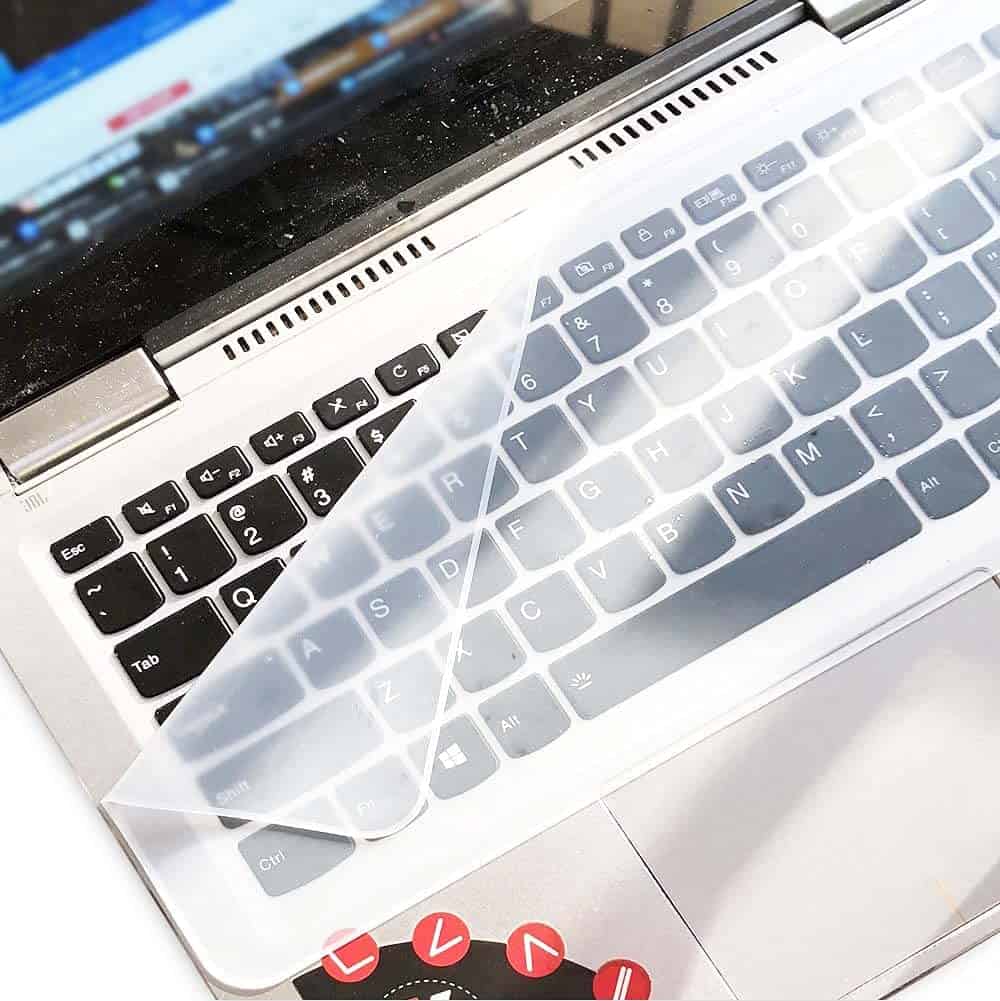
The Bottom Line
Keyboards do not break easily. However, every piece of electronic equipment can be broken down using the wrong techniques or mishandling.
Mechanical keyboards are, of course, sturdier options. However, proper care is required, like using appropriate cleaning tools and care while transporting.
If you break your keyboard, you can fix the parts like switches and keycaps. However, professional help is needed if you violate its body.


