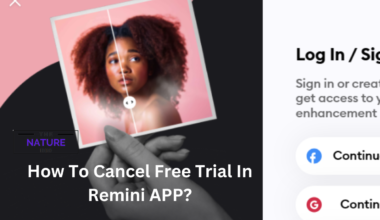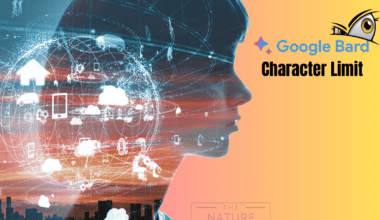Character AI is an AI platform that allows users to create Chatbots and interact with other bots.
Some users have reported issues with the waiting room feature, which can cause frustration and confusion.
In this article, let’s look at the waiting room issue and how to fix it.
Table of Contents Show
What Is Character AI Waiting Room?
The waiting room is a feature that limits the number of users accessing Character AI at any given time.
This feature prevents the site from overloading with traffic, which could slow down the platform or cause it to crash altogether.
When placed in the waiting room, users are put on hold until space opens to access the site.
It is a temporary holding area for users when the Character AI server reaches its maximum capacity.
The wait times in the Waiting Room are usually just 1-2 minutes or less. However, if traffic suddenly spikes, the wait time can be higher.
However, it can be frustrating for users in the middle of a chat to suddenly find themselves in the waiting room.
It usually happens when a user is inactive for a certain period or too many users are accessing the site simultaneously.
Thankfully, you can take steps to minimize the likelihood of getting stuck in the waiting room.
How To Fix Character AI Waiting Room Issue?
The developers of Character AI want to preserve a relatively low-latency experience for everyone.
Hence, they set up a waiting room to manage peak loads.
The developers hope to improve the system and remove the waiting room entirely.
One of the most straightforward solutions is to ensure that you are actively using the platform while logged in.
The system assumes you have abandoned your chat and places you in the waiting room if you idle for too long.
Steps To Fix Character AI Waiting Room
To avoid this, stay engaged in your conversations and respond to messages promptly.
Another potential solution is turning off Chrome extensions that may interfere with the platform.
Some users have reported that specific extensions can cause issues with Character AI, so it’s worth checking to see if this case is for you.
To turn off your extensions, open Google Chrome on your PC, then click on the three dots in the top-right corner to open the Menu.
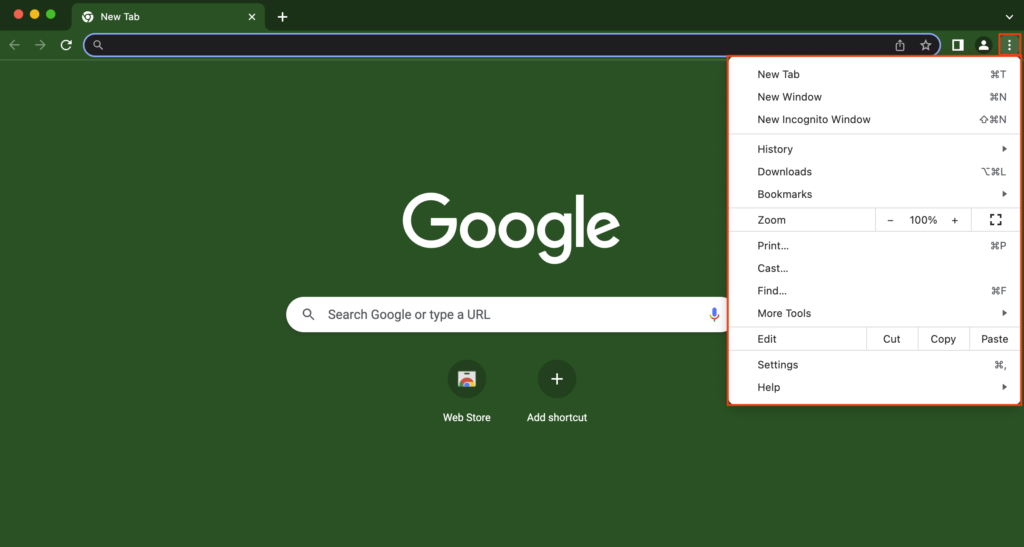
From there, go to More Tools and then click on Extensions.
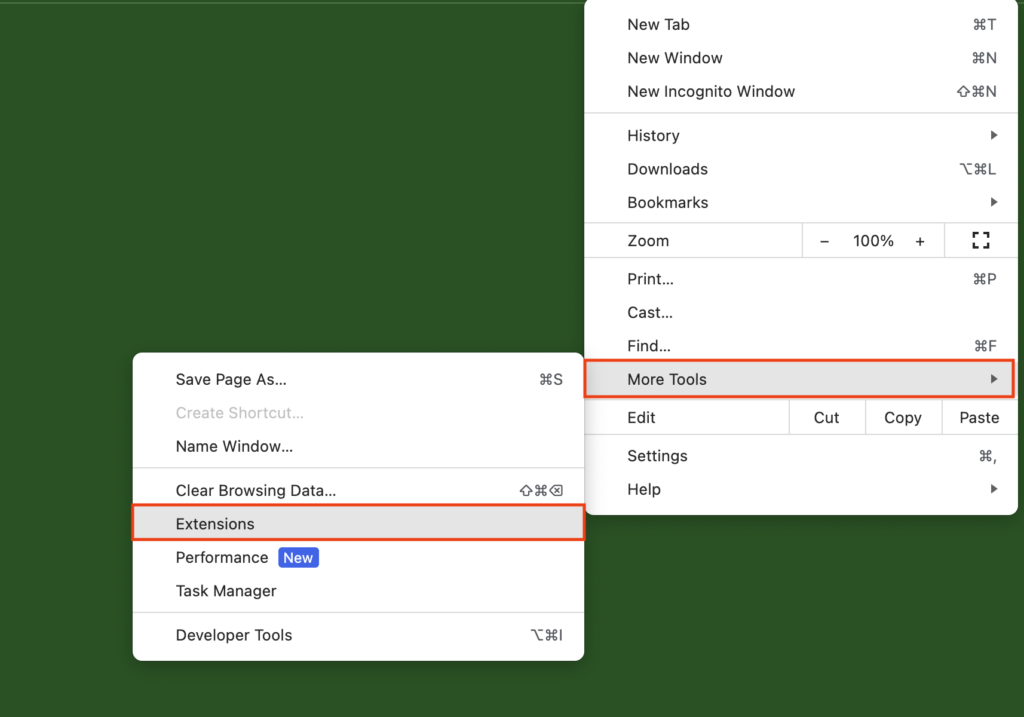
You can disable your extensions by toggling off the switch for each one.
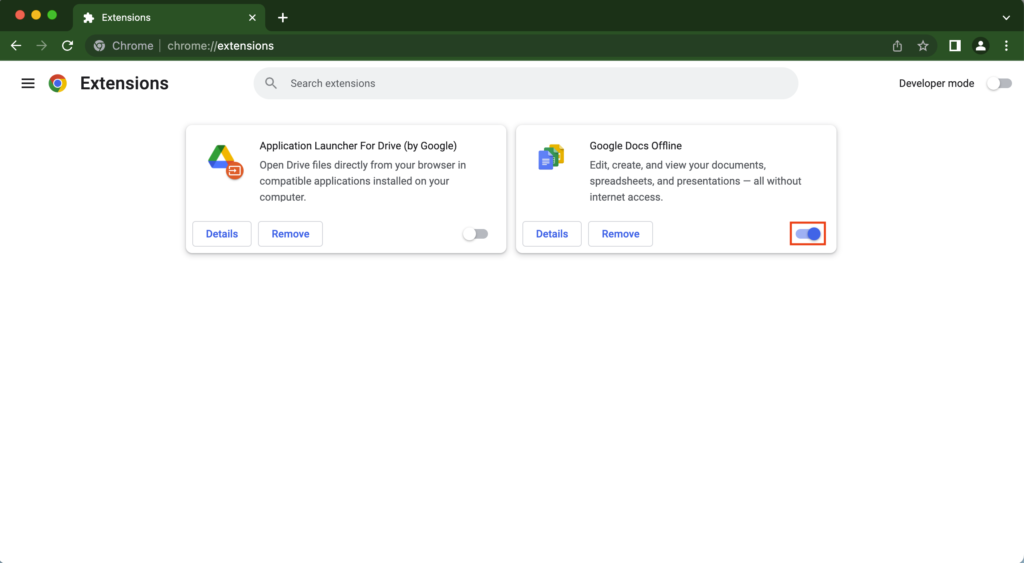
Once you have turned off your extensions, refresh your browser and see if the issue persists.
If you are still experiencing issues with the waiting room, it may be worth contacting the Character AI team.
They may offer suggestions or troubleshoot the issue with you.
You can contact the developers through the official Character AI website or social media channels like Twitter or Reddit.
If the issue persists, it could be because of Character AI Maintenance Time.
Users can wait in the Waiting Room or return later when the traffic is lower.
Further, they can check the server’s status on the Character AI website or social media accounts.
The Bottom Line
The Character AI waiting room feature maintains the stability and performance of the platform.
Users feel frustrated when the system unexpectedly puts them in the waiting area.
However, users can take action to reduce the likelihood of this happening.