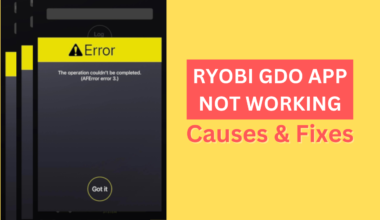A mousepad, including an RGB mousepad, will get dirtier and nastier after some use, affecting the performance.
The dirt accumulation will soon wear out the cloth surface, change the mouse’s tracking course, and even drain out the battery of the wireless pad, requiring frequent replacement.
Hence, your only option to ensure your RGB mousepad’s long life and accuracy, even after years, is to clean it regularly.
Clean the RGB mousepad by lightly soaking it in a warm soapy water solution and scrubbing with a soft brush to remove grease but do not forget to towel-rinse and air-dry it afterward.

Voila! Your RGB mousepad will become brand new in a few easy steps but beware of short-circuiting the electronics.
Read on to learn more about adequately cleaning RGB mousepads and what materials you may need.
Table of Contents Show
Why should you Clean RGB Mousepad?
In short, cleaning RGB mousepad helps keep it in better condition and prolongs its lifespan.
A mousepad is often laid around exposed over the desk, accumulating dust, dirt, grime, and debris from food pretty quickly.
Moreover, the sweat and grease from your palm may easily seep into the cloth, creating a nasty surface.
Along with reducing the mousepad’s lifespan, it may create discomfort to the user, affect the mouse’s accuracy, and even encourage rips or tears.

If you’ve had any tracking issues when playing games, a dirty mousepad may be the culprit!
Therefore, if you do not wish to replace your RGB mousepad quickly, you should gear up to clean it regularly.
A dirty mousepad may have more significant consequences than you can imagine.
Also read: Easy And Best Makeshift Mousepads
1. It Affects the Speed
The grime found on the mousepad surface will create additional friction that will affect the speed of the mouse.
A slowed mouse movement can be disastrous for competitive gaming that requires swift cursor movement.
2. It Affects the Accuracy
The accuracy of the mouse depends on the mousepad surface’s tension, which is greatly hampered by the accumulation of dust particles and residue.
It affects the mouse’s tracking, primarily when using a trackball mouse.

3. It Shelters Germs and Allergens
The soft mousepad surface quickly collects dust, debris, and dirt that invite a range of germs and allergens.
A hard mousepad may repel dirt and dust for a while, but failing to clean them seldom will leave the surface significantly dirtier.
The research conducted at Sudanese University found out that, yield of bacterial growth on Computer Mouse was high.
4. It Reduces Lifespan
A clean and clutter-free mousepad will likely wear out quickly, ensuring a long life span.
The surface fabric is more likely to wear out when it retains a lot of dirt and grime, including tears, loosening, and scratches.
Hence, regularly cleaning them will prevent dirt from seeping into the fiber, ensuring durability.
Read our blog about how often you should clean your computer and peripherials.
Materials Required for Cleaning
Cleaning an RGB mousepad or maintaining it does not require too many items.
You can easily clean it using household materials. Here is a list of items required for cleaning an RGB mousepad.
| Items | Features |
|---|---|
| Lukewarm water | Ensure the water is not too hot to avoid water-damages |
| Liquid Soap | A regular detergent soap with lime extracts will be sufficient |
| Clean sponge | A clean, clear sponge to rinse the soapy surface |
| Dry towel or Microfiber Cloth | A dry towel or microfiber cloth to pat dry the device afterward. A microfiber cloth is quite effective in absorbing water particles. |
| Rubbing Alcohol | To disinfect the mouse pad surface without exposing it to the water and detergent |
| Screen Cleaner(Optional) | To disinfect and dry clean the mouse pad surface |
| Air Duster or Hand Vacuum (Optional) | They come in handy in absorbing loose dirt, dust, and debris from the mouse pad |
The use of each material may depend on the severity of dirt accumulation. Dry cleaning the mousepad with a screen cleaner and disinfecting it with rubbing alcohol would suffice.
However, you should always avoid the following items when cleaning your RGB mousepad.
- Washing machine and dryer
- Steel brush
- Toothbrush with hard bristles
- Industrial chemical cleaners
Related article: How to Clean the Motherboard?
Step-by-Step Guide to Cleaning RGB Mouse Pad
Cleaning an RGB mousepad is slightly different from regular cleaning because it contains delicate electric parts, wires, and USB ports.
Here are some practical ways to clean your RGB mouse pad without damaging it.
Method #1: Dish Soap Scrubbing
- Unplug your mousepad and move it to a dining table, side desk, or floor.
- Prepare a mild solution of warm water and detergent or dish soap in a small bucket. (Ensure the water is not too hot)
- Soak a dishwashing sponge (not steel) into the solution and wring it out.
- Scrub the sponge throughout the mousepad surface until the dirt ultimately exerts.
- For an unkempt mousepad, continue the process until you can get out all the oil and grease.
- Soak a clean cloth or sponge in warm water and wipe the mouse pad surface to absorb all the dirt.
- Use a microfiber or a clean cloth to wipe the mouse pad thoroughly to absorb excess liquid or pat dry.
- Please leave it in an open space to let it dry out naturally.

Note: Do not put it in a dryer. The heat from a dryer can quickly damage the non-slip backing of most mousepads.
Method #2 Dry Cleaning
- Unplug your mousepad and move it to a dining table, side desk, or floor.
- Run a hand vacuum over the mousepad to absorb dust particles.
- Alternatively, you can run a blower but take the chore outside.
- Spray some rubbing alcohol on the surface and gently wipe the surface using a microfiber cloth.
- Continue the process until you get each section of the mousepad.
- Leave it for 20-30 minutes to dry out.
- Apply some screen cleaner or fabric protector to repel the liquid and prevent staining.

Method #3 Deep Cleaning
This method is only recommended for regular, fabric-based, or waterproof RGB mousepads.
- Fill a bowl with warm water and mix some liquid soap or dish soap to create foam.
- Submerge the mousepad into the bowl until the surface is thoroughly wet.
- Take a scrubber and start rubbing across the mousepad surface in a light, circular motion.
- It will exert all the dirt, dust, and grime within no time.
- Prevent stiff bristles or steel scrubbers that may rip the mousepad surface.
- Rinse the mousepad with warm water until the entire soapy residue is gone.
- Pat-dab the mousepad dry, using a dry towel or microfiber cloth, leaving it to air out.
- It is best to leave it overnight or for 24 hours to let it completely dry out.
Quick Tip: Avoid any moisture from getting near the electronics box where the wire exits the mousepad.
Also read: Cool Gaming Desk Accessories for Gamers
Conclusion
Although you cannot prevent sweat, dirt, and food debris from getting into your mousepad, you can at least ensure to keep it regularly clean.
Add in the fact that your mousepad is constantly exposed; it will naturally get dirtier even without regular use.
Ensure to clean it once a month with dish soap and sanitize it with screen cleaner or rubbing alcohol every week to get a tidy and durable RGB mousepad.
Related Article: Best Mouse Pad Material