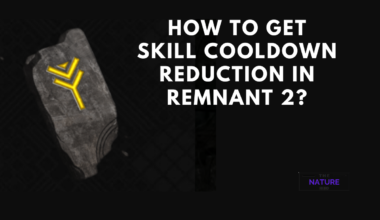Legion Events allow you to join forces with other players and fight against hordes of enemies and powerful bosses.
However, you may not always know when and where these events will happen.
Therefore, you should turn on the Legion Event Timer in Diablo 4.
This article will show you how to turn on the Legion Event Timer in Diablo 4 and explain what it does and why you should use it.
Table of Contents Show
What Is Legion Event Timer In Diablo 4?
A Legion Event Timer is a tool that helps you track when and where the next Legion Event will occur in Diablo 4.
You can check the timer, see when the next one will occur, and avoid missing out on events.
Legion Events are a special region-wide event that occurs several times per day. It involves fighting waves of enemies and bosses.
It is similar to World Bosses; however, they are shorter, more intense and require a large group of players to succeed.
Furthermore, the main objective of the Legion Event is to bring down the Servants of Hell by defeating enough of their underlings within a given time limit.

An example of a Legion Event is The Gathering Legion, which is a timed event that occurs globally several times per day.
You will be rewarded with rare and legendary loot if you defeat them and the final Overlord.
Additionally, you will get unique Legion items, such as cosmetics and mounts.
Pros Of Legion Events Timer
Some of the pros of Legion Event timer are given below.
- You can plan and join the events as soon as they start to increase your chances of completing them and getting the rewards.
- You can avoid missing out on the events if you are busy with other activities or offline.
- You can coordinate with other players and form a group to tackle the events, making them more accessible and fun.
- You can learn more about the mechanics and strategies of the events.
- Also, you can learn about the locations and enemies involved by reading the websites that offer the timer and other information.
You can find Legion Events in many places across Sanctuary. To find the exact location and timer, open your map and look for a circular icon and highlighted area.
These are the locations where Legion Events happen most often, such as Haunted Wreckage, Crusader’s Monument, Norgoi Vigil, Kor Dragan etc.
To turn on the Legion Event Timer, you must enable the option in the game settings.
Here is how you can do it.
- Go to the menu and select Gameplay.
- Then, scroll down to the World Events section; you will find a toggle for Show Legion Event Timer.
- Turn it on, and you will see a countdown on your world map whenever a Legion Event is about to start.
- Also, you can adjust the notification sound and the timer color in the same menu.

Alternatively, you can use a third-party website that tracks the Legion Event Timer. It will show you the location and status of each event.
How To Find Legion Event In Diablo 4?
Legion Events can spawn at various locations throughout Sanctuary.
You can follow the steps below to find a Legion Event in Diablo 4.
- Open your map and look for a circular icon and a highlighted area that indicate the location and timer of the event.
- Either you can follow the Twitter account to get alerts whenever a new Legion Event is about to occur.

- You must complete a Stronghold, as some Legion Events can spawn after you finish one.
The Bottom Line
Legion Event Timer is a handy feature that shows you the location and countdown of the next event on your map.
By turning on the Legion Event timer, you can easily find and join these events and have a blast with other players.
Legion Events are a great way to experience the dark and detrimental world of Diablo 4, so don’t miss out on them!