Recently, Blizzard Entertainment released an epic, adventurous game Diablo 4 for players.
From the moment Diablo 4 was released, it has become a worldwide trend. Despite this, players are complaining about the game not responding.
Moreover, this article explains why Diablo 4 online play does not work and how to fix it.
Table of Contents Show
Why Is Diablo 4 Online Play Blocked?
Diablo 4 has just been released; players deal with different bugs and technical problems.
A number of players are encountering a few issues while playing the game online. Let’s look closer at the issues.
- 300202 Error: When the Diablo 4 server is under maintenance, and you have an unstable one, players mostly face this issue. It interrupts the user in selecting the character.
- 315306 Error: This error occurs when someone tries logging in during the Early Access period. Moreover, you cannot connect with the service of the game, as it cannot validate your license.
- 300031 Error: If you are on Xbox, you may collide with this error where you are unable to login into the game.
- Outdated Network Drivers And Software: If a game isn’t working, drivers and operating systems might be out of date, leading to various issues.
How To Fix Blocked Online Play On Diablo 4?
We have mentioned the reasons behind the Diablo 4 online play being blocked; let’s fix these issues with the guides below.
1. Fix 300031 error
If this error is interrupting you while logging into the game, follow the guides below:
- Go to settings > General > TV and display options
- Go to device control and check HDMI-CEC. The select console turns on other devices, and the console turns off other devices.
- Save settings and restart your Xbox for the new system settings. Hopefully, you’ll be able to log in and play the game.
2. Fix 300202 error
Similarly, when a maximum number of players try loading the game simultaneously, it causes traffic overload. You can follow the suggestions below to fix this error.
- First, check the Diablo 4 server status using the Downdetector or Blizzard’s official Twitter.
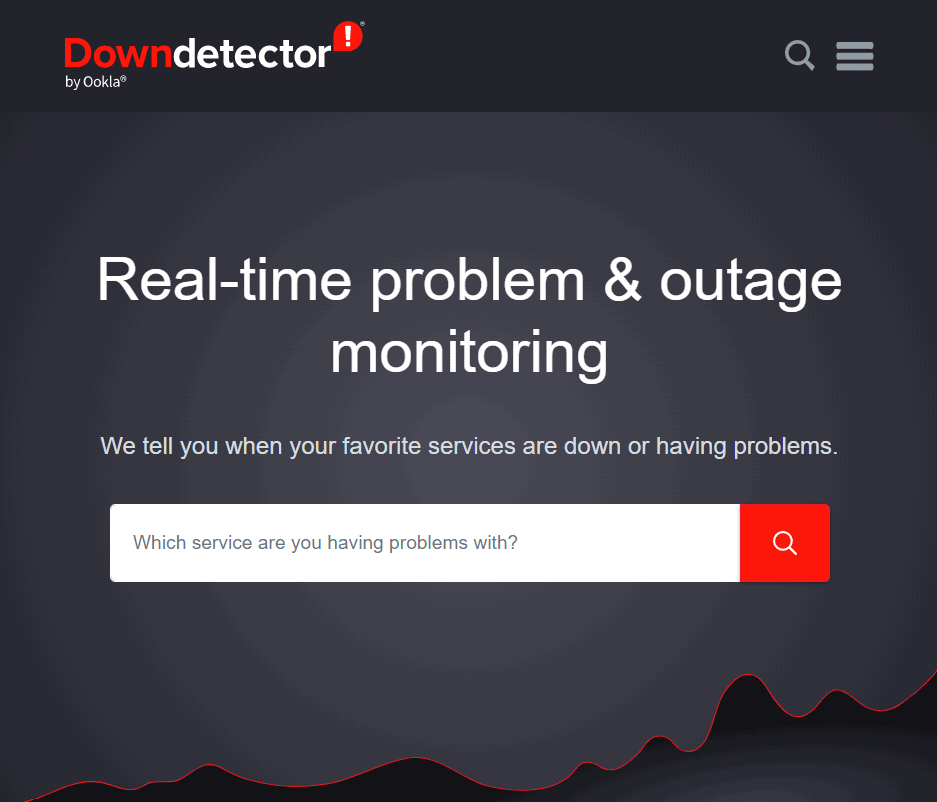
- Next, check your network connectivity and confirm if you have a stable internet connection.
- You can restart and try to update Diablo 4.
3. Fix 315306 error
To fix this error, you just have to wait for the time until the Diablo 4 Open Beta starts.
- If this code still appears on your device after opening the Open Beta, kindly restart your internet router and gaming device.
- And if the issue still continues, delete and reinstall the game. Also, remember that once the Open Beta is over, you will face this error.
4. Update Network Drivers
Whenever you notice a problem with a game, check to see if the drivers and operating system are up to date. Follow the guidance below to update your software.
- Navigate to Control Panel> System and Security.
- Then, go to Hardware and Sound >Device and Printers> Device Manager.
- Next, direct to Network Adapters and double-click the network card listed.

- Finally, click the Driver >Update Driver.

5. Update The Window
Sometimes the window version you’re using may not support Diablo 4. You can try updating the windows with the guides below.
- Go to the settings on your device> Update and Security.
- Then, check if your window is up to date; if not you can click download and install.

The Bottom Line
The player goes through certain technical issues while playing Diablo 4 which annoys the user.
However, they can report the issues regarding the game to Blizzard Entertainment. Further, it will work to fix the related issues.
Hope this article helps you fix the blocked online game on Diablo 4.


