Diablo 4 ultimate edition is not downloading in some players’ devices after pre-purchasing the game.
But can you fix the problem and download the ultimate edition?
Continue reading to learn how to fix the Diablo 4 ultimate edition not downloading issue.
Table of Contents Show
Why Is Diablo 4 Ultimate Edition Not Downloading?
Diablo 4 is the ultimate action game with RPG (Role Playing Game) experience.
After a decade of Diablo 3, finally, Diablo IV is releasing on June 6, 2023, with new stories, events, seasons and rewards.
You can find three editions in Diablo 4, standard, digital deluxe and ultimate, that you can pre-purchase with different price ranges.

Like many players, if you cannot download the Ultimate edition after pre-purchase, it can result from the following reasons.
- Incompatible System Requirements
- Apps Running in the Background
- Windows Firewall Settings
- Connection Issue
- Old and Damaged Game Files
It would be helpful if you reconsider above mentioned different system parameters to operate or download the game correctly.
The game is about 90 GB, and along with other system requirements, you will be unable to download the game if you don’t meet those requirements.
Moreover, the developers say the error is due to the Battle.net application not updating correctly with early access status.
Fixes – Diablo 4 Ultimate Edition Not Downloading
You can fix the Diablo 4 ultimate edition not downloading issue by following simple methods and solutions.
Moreover, before going into any fixes, restart your computer to kill all background applications which can cause errors while downloading.
In addition, make sure to check your internet connection to see if it is stable or not.
Here are some of the easy fixes you can try to solve the issue;
1. Ensure To Purchase Deluxe Or Ultimate Edition
You can purchase the standard edition of Diablo 4, but it does not have early access to the game.
Therefore, purchase the deluxe or ultimate edition to get the download option.
2. Check The System Requirements
You should check whether the system requirements of Diablo 4 meet the system configuration of your PC.
There are different requirements and recommended specifications for Diablo 4 to run correctly on your device.
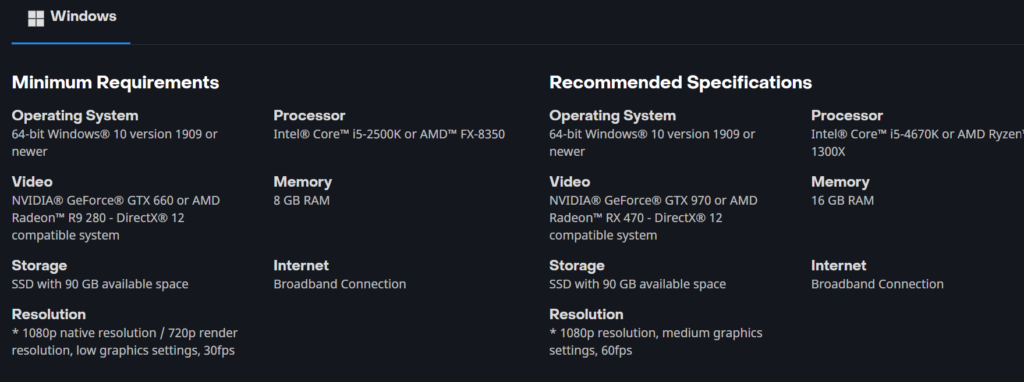
Furthermore, not gathering the required system specifications is a common cause for the Diablo 4 ultimate edition not downloading issue.
3. Change The Region
Changing the region of Battle.net will refresh the application’s cache and solve the issue.
First, go to the top right corner of BattleTag and click the “Logout” button.

Furthermore, use the settings cogwheel, change to a different region, and log in again.
4. Reinstall The Battle.net Application
When you reinstall Battle.net, it will clear old and outdated files and data of the application.
It can also solve the Diablo 4 ultimate edition not downloading issue. Furthermore, you can follow the steps below to reinstall the Battle.net application.
- Go to Control Panel and click on “Uninstall a Program.”
- Search for Battle.net and Righ-click on it.
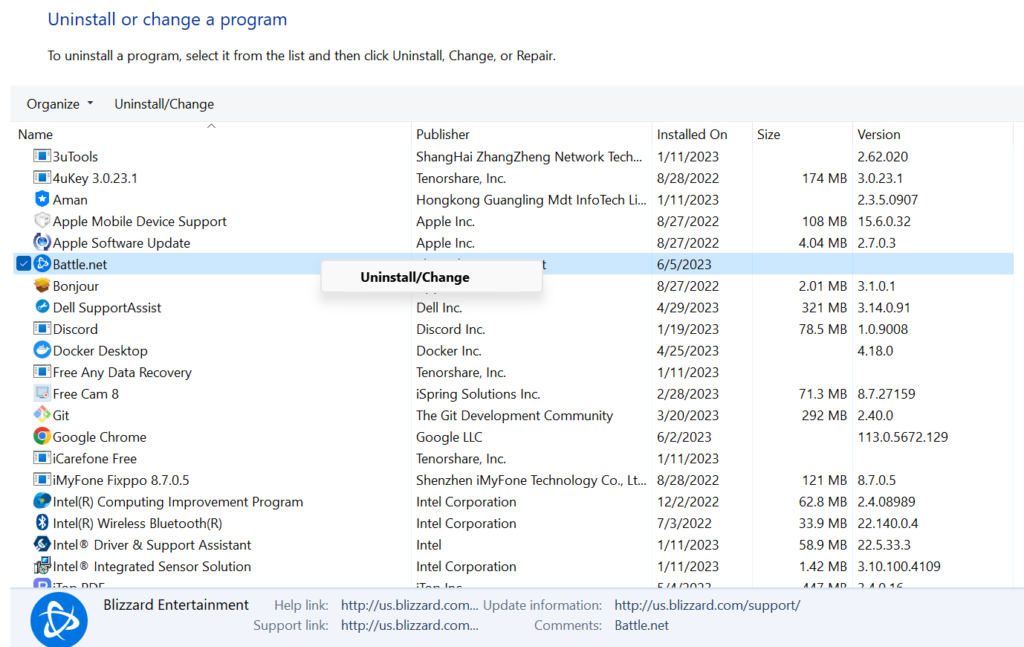
- Click uninstall and delete the battle.net tools folder.
- Now, install the application again.
5. Allow Battle.net Through Firewall
The firewall and antivirus help to keep your system secure from vulnerabilities.
However, this security measure can sometimes prevent the Battle.net application from running correctly.
Furthermore, the firewall also blocks downloading files not allowed through your network.
Therefore, you should allow Battle.net through your network’s firewall to allow downloading files from it.
The Bottom Line
It can be frustrating how players cannot download the ultimate edition of Diablo 4 after paying a handsome amount.
Hopefully, you can try the above fixes to solve the issues and enjoy the game before its release.
Furthermore, you can also reset your Battle.net password to update your account’s cache forcefully.


