Enshrouded is a major title to release in 2024 and it’s already seeing success within the community.
However, a common question that has popped up amongst the player base is how to change the name and language in enshrouded.
Many players are frustrated as there is seemingly no option to switch the language in the settings of Enshrouded.
Continue reading this article to learn more about how to change your name and language in Enshrouded.
Table of Contents Show
How To Change Language In Enshrouded?
During the Post-installation, the game seems to be opening in a default language setting.
Additionally, enshrouded doesn’t offer in-game language change settings.
This has led to frustration among the players of a different language than the default one.
Consequently, players are looking for a way to change the language and explore the in-game universe.
Players looking forward to a solution to this problem can follow the following steps for a quick fix:
1. Locate Steam Settings Folder
Players can head to the game’s installation directory and look for the ‘steam_settings’ folder.
2. Open Steam Settings Folder
Within ‘steam_settings’, players can find a text file with various game settings, including language.
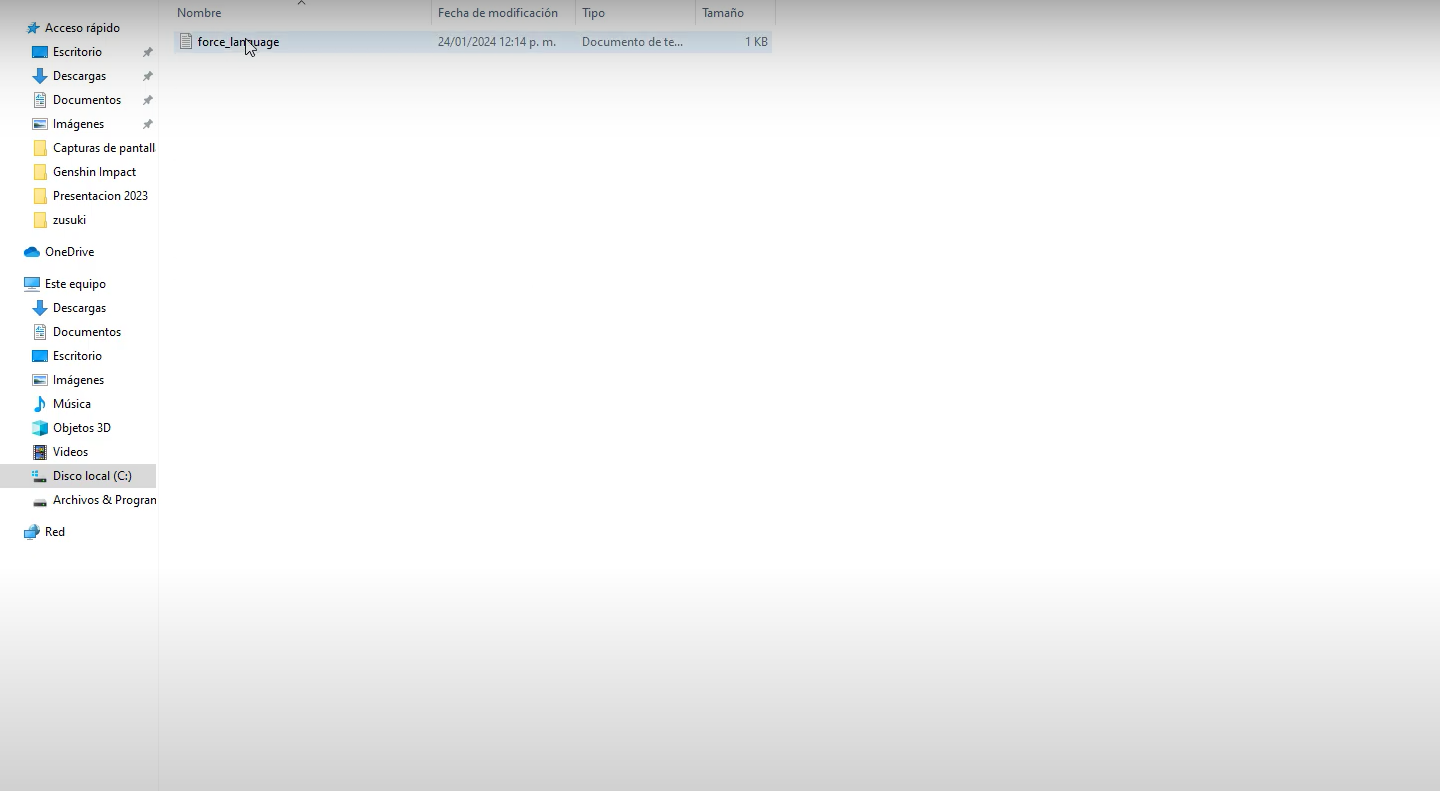
3. Edit Force Language
Then, players can open the text file and find ‘force_language’, then change it to their preferred language.
For example: ‘English’ to ‘Spanish’
4. Save Changes
After that, the edited file can be saved with the language setting as desired.
However, this might not work for every player as the file sometimes doesn’t save directly.
Such players can save and edit the text file somewhere else in another location.
Afterward, they can replace the original file in ‘steam_settings’ to implement the language changes.
5. Launch The Game
Finally, players can open the game through the ‘steamclient_loader’ in the installation directory.
The language settings shall then be in effect as desired by the players.
How To Change Your Name In Enshrouded?
To change their in-game name in enshrouded, players can follow the following steps:
- Access Profile: Players can find their profile in the main menu and look for a setting to change their in-game name.

- Locate Name Settings: Then, they can find the option for adjusting their in-game name inside their profile.
- Enter Desired Name: Once in the name settings, players can choose a unique name fitting their Flameborn hero.
- Save Changes: After entering the new name, players can save the changes and confirm that their updated name will appear in the game.
Tips For A Smooth Enshrouded Experience
Enshrouded is in the early access phase like a canvas waiting for the player’s brushstroke.
The following tips can help ensure a smooth experience for the enshrouded players:
1. Check Game Documentation
Players can always refer to the game’s documentation or community forums for the most accurate information.
This ensures players are informed about the game mechanics and updates.
2. Backup Files
Before making changes, it is a good idea to back up files to avoid potential issues.
This provides a safety net in case any modifications result in unintended consequences.
3. Stay Informed
Following the developer’s announcements on the store pages is a must.
Also, checking for any updates, news, and any changes related to the game can be helpful.
4. Community Engagement
Connecting to the game’s community to share experiences and tips can help players be informed about any changes or improvements.
This fosters a collaborative environment for knowledge and information sharing within the player base.


