Docker is like a virtual container that holds everything your Enshrouded server needs to run smoothly.
It includes the game, its dependencies, and all the essential components neatly packaged together.
If you’re diving into the world of Enshrouded and aiming to host a dedicated server, Docker is your best choice.
Docker simplifies the server setup process as a single container reducing the complexity of installation.
Continue reading more about Container for Dedicated Server hosting in Enshrouded using Docker.
Table of Contents Show
What Is Docker And Container In Enshrouded?
The containers are neatly packed boxes holding everything needed to run a piece of software.
A docker is a tool that makes dealing with containers super easy simplifying the process of packaging software.
Now, relate these statements with your game files of Enshrouded as it helps you to create your dedicated server.
Docker and Containers make creating the server in Enshouded seem effortless without any failures.

Advantages Of Using Docker In Enshrouded
Docker is an easy-to-use tool that can help you to create a dedicated server in Enshrouded easily.
As of many player’s reviews, no one has reported any problems or issues in the game while using it.
Hence, it is one of the most trustworthy and efficient platforms to create a dedicated server for games.
The advantages of Using Docker in Enshrouded are as follows:
- Easy Setup
- Consistency Across Environments
- Efficient Resource Utilization
- Isolation of Processes
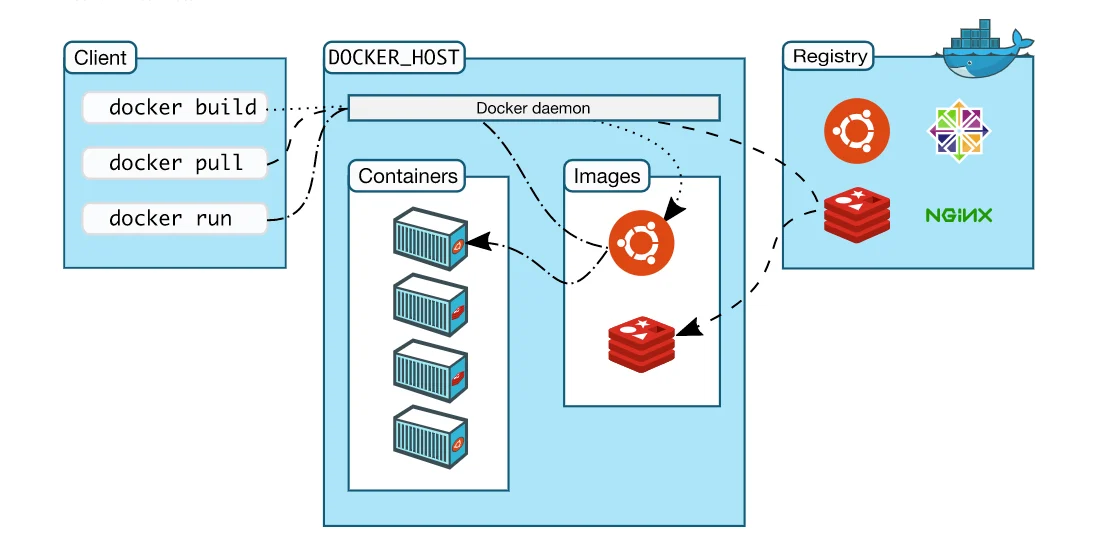
Creating A Container For Dedicated Server Hosting
To create a container for dedicated server hosting, you need to have some basic knowledge of CMD.
This process requires some steps and commands to follow as you need to download repositories and dependencies.
Before you begin, make sure to download and install Docker on your hosting Machine through its official website.
So, follow these steps to create a containing for dedicated server hosting using Docker in Enshrouded.
1. Pull Enshrouded Server Image
Open your terminal or command prompt and pull the official Enshrouded server image from the Docker repository.
Use these commands to pull the server image to your device.
- docker pull enshrouded/server
2. Create A Dockerfile
Create a new file in your preferred text editor and name it Dockerfile(without an extension) in any file location.
In this file, specify the configuration for your Enshrouded server image. For example:
- FROM enshrouded/server
- WORKDIR /enshrouded-server
- COPY . .
3. Build The Docker Image
In the same directory as your Dockerfile, run the following command to build your custom Enshrouded server image.
- docker build -t my-enshrouded-server.
4. Run The Docker Container
Once the image is built, it’s time to run the container using Docker to launch the Enshouded server.
Use the following command:
- docker run -d -p 7777:7777 -p 27015:27015/udp my-enshrouded-server
5. Verify Server Status
Check the Enshrouded server logs to ensure everything is running smoothly and doesn’t contain any errors.
Use this command to check the status of the Hosting server.
- docker logs <container_id>
Is Server Hosting In Enshrouded Legal?
Yes, Enshrouded does support dedicated servers, allowing players to create and host their games.
Hence, it’s legal to create your hosting server to enjoy collaborative adventures with friends.
There are many options throughout the internet that promise to provide the Hosting server with a certain cost.
Hence, using Docker is a cheap and trustworthy way of creating a Hosting server with the settings of your will.


