Are you wondering about places to find the new Pokémon and bonuses?
Then you should know about the following routes in Pokémon Go.
However, remember to keep your device’s GPS and data to avoid losing track.
Read on to find out how to access Pokémon Go routes and how to create your own.
Table of Contents Show
What Are Follow Routes In Pokémon Go?
Pokemon Go was launched in 2016 and quickly became a sensation, thanks to its interactive Augmented Reality and millions of worldwide downloads.
The primary objective of Pokémon GO is to capture famous Pokémon creatures that appear superimposed on the real-world environment.

Therefore, the makers recently developed follow routes within the game.
It allows users to access potential routes to find new Pokémon creatures and other activities.
What Makes Pokemon Go Follow Routes Interesting?
Interestingly, these follow routes are embedded into the game, where you can access them to find creatures whenever you are around that area.
For example, water-type Pokémon are often found near bodies of water, while grass-type Pokémon are rampant in parks and forests.
However, follow routes are not the same as PokéStops and Gyms, which provide gathering and battling spots, although they may lead to one.
You may receive extra bonuses for exploring routes and earning Buddy Candy more quickly.
Moreover, you may get a new route badge for completing one for the first time and a Buddy Heart with a friend.
Remember, you are more likely to get the bonus XP, which helps you level the game by exploring new daily routes.
How Do You Follow Routes In Pokémon Go?
Many new users wonder how to access or follow the Go route.
Well, here is a headstart for you and we hope it helps.
- Start the Pokemon Go game on your device.
- Open the Nearby Pokémon menu under the binoculars icon in the bottom right-hand corner.
- Navigate to the Routes tab to find any exciting routes.
- Otherwise, choose See Nearby Routes to expand the search area if there are no available routes.

- Then, tap on the route to begin exploring it.
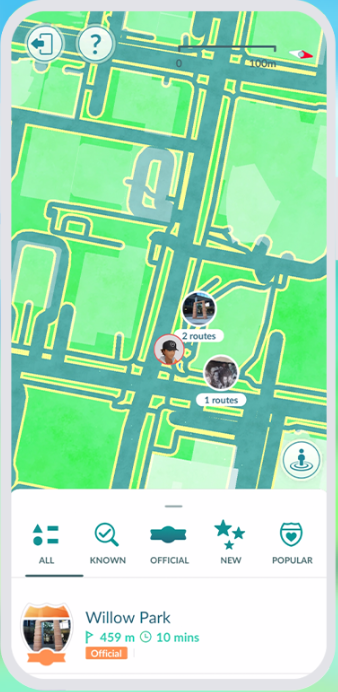
- Now, press the Follow button if you wish to follow it.
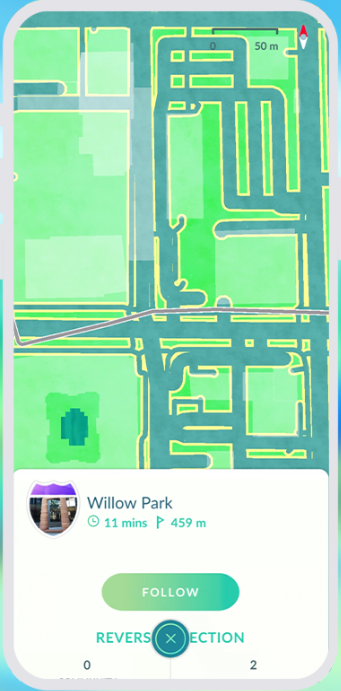
- Then, go to the route’s Start point and follow the indicated path until the End.

After completing the route, you will receive any relevant bonuses and find new creatures.
Let’s say you wish to abandon the route. In that case, click the route menu again and select Quit Route.
How about taking a detour from the route? Tap the pause button in the route menu, return to the same spot, and hit resume to continue the search.
How To Create Your Own Pokémon Go Route?
Soon after rolling out routes in Pokémon Go, Niantic announced users would be able to create Routes.
It is gradually rolled out for now, so do not be saddened if this feature is disabled for you.
Nonetheless, here is how you can create Pokémon Go routes.
- Go to a PokéStop or Gym nearby and set it as the starting point for your Route by accessing the Route tab.
- Select the desired endpoint for your Route, and you can modify it later.
- Once at the selected starting point, tap Record to initiate capturing that Route as you begin walking.
- Now, proceed to the Route endpoint to complete the mapping.
- Now, provide additional information about your Route and then submit it.

Here are a few things to remember when creating a new route.
- The route start and end point can be the same stop.
- Routes require a minimum of 0.5 km (1,640 feet).
- You can only create 4-5 routes per week.
- You cannot choose a cemetery as either a start or end point.
- Please do not go on a raid when creating a route, as it will disrupt the process, requiring repeating the whole process.
The Bottom Line
With Pokémon Go routes, you can now follow the footsteps of local trainers to find creatures of your choice.
Moreover, you can earn bonuses and collect Zygarde cell, the Order Pokémon, while exploring the routes.
Remember to collect all the bonuses and Zygarde cells to level up in the game!


