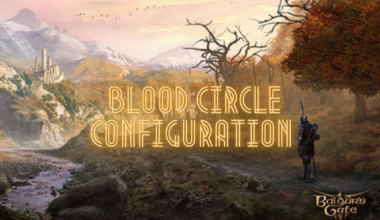Helldivers 2 has been facing a ‘Different Game Version’ issue in the most recent patch, stopping you from inviting your friends.
If you do play Helldrivers 2, you already know that it’s more enjoyable with friends rather than playing solo.
Despite its high ranking on Steam, the game’s bug-fixing aspect has left numerous players feeling disappointed with its gameplay.
Continue reading about Different Game Versions Bug, Causes, and Fixes in Helldrivers 2.
Table of Contents Show
Helldivers 2: Different Game Version Issue
Helldivers 2 is a PvE game, developed by Arrowhead Game Studios and published by Sony Interactive Entertainment.
Additionally, it features a crossplay gameplay action between PC and PS5 so players on both consoles can enjoy the game together.

Numerous server issues have been resolved within the game, but a handful of lingering problems can still impede the smooth gameplay.
One of those issues is the “Different Game Version” that stops you from inviting your friends due to incompatibility.
Causes of Different Game Version Issues In Helldivers 2
The causes for Different Game Version issues are:
1. Server Instability
Server Instabilities are one of the main reasons for these issues as Helldivers 2 is a crossplay action game.
Although many of the server issues were fixed in the recent ‘01.000.008’ patch, there still lingers more of these issues.
2. Recent Update
In the recent patch, there were many hotfixes, sometimes the issue could be caused from the developer’s end.
The recent patch is said to have fixed Matchmaking, stability, and server issues, where the game version issue went unnoticed by the devs.

3. Internet Connection
Your internet connection could also be one of the issues with the ‘Different Game Version’ issue in-game.
An unstable internet connection is bound to cause unstable gameplay.
Additionally, you should disable any VPNs if you have any enabled.
Different Game Version Issue In Helldivers 2: How To Fix?
Fixes for Different Game Version in Helldrivers 2 are:
1. Restart The Game
Restarting the game may appear to be the simplest solution, yet it effectively clears out the temporary cache collected during a single run.
Hence, players can try restarting the Helldrivers 2 application, and Steam Launcher.
2. Check Your Internet Connection
Make sure you have your Ethernet cable plugged in on your device before launching the game.
Games and applications that run over the internet run better with an Ethernet cable rather than a WiFi connection.
3. Check For Updates
The game developers along with Sony Entertainment have promised their fan base to continuously work on the game.
Furthermore, they have also announced to work on the bugs and fix them as soon as possible to make the gameplay smooth for the players.
Hence, check and wait for the next patch or updates, which will be announced by the developers in their official forum.
4. Verify Game Integrity
To verify game integrity follow the steps below:
- Go to Steam
- Go to your library
- On the left will be the list of games available in your library
- Right-click on Helldivers 2
- Go to Properties
- Head over to ‘Installed Files’
- Choose “Verify integrity of game files”
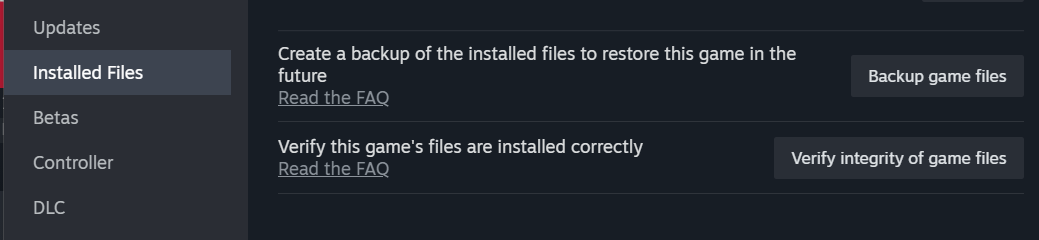
5. Enable Your Crossplay
Go to your game settings and enable the crossplay option to play with your friends on another platform.
Additionally, failing to do this step may cause the issue and other crossplay issues in the future.