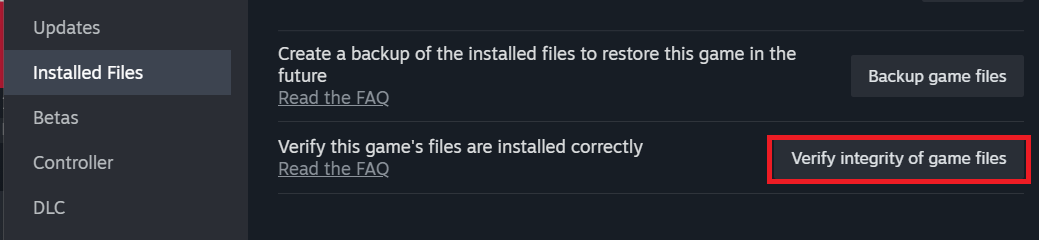Helldivers 2 players are facing a problem where it shows that there are no other players in the game.
The problem has seriously disrupted cooperative gameplay, leaving gamers thoroughly frustrated with the game developers.
Nevertheless, the developers are actively working to rectify the issue and find a solution.
Read more to learn about Helldivers 2 No Other Players in-game and how to fix the issue.
Table of Contents Show
Helldivers 2 Bug: No Other Players
The new patch of the Helldivers 2 has fixed many bugs including the Different Game Version issue.
However, the patch has brought a new bug in the game where it shows no active players.

No matter the planet, mission, or place, it appears that there are no players, no enemies, and nothing in the game.
The absence of visibility of other players in Helldivers 2 disrupts the immersive experience.
Moreover, it also impedes the strategic teamwork that the game is designed to promote.
No Other Players Bug In Helldivers 2: What Are The Causes?
If you are facing the ‘No Other Players’ issue in Helldivers 2, you are not alone.
The developers are faced with another challenge in the game where it shows as if there was no life in the game ever.
Let’s dig deep to find out what could be the causes of the issue:
1. Server Instability
Server Instabilities are one of the main reasons for these issues.
The game is fairly new and the servers are not yet compatible with such a huge player base, disrupting the server’s end.
2. Recent Update
Players have noticed that the issue began shortly after the recent update.
The developers could have rushed in pushing the new patch and missed the issue while posting the patch.
3. Internet Connection
Your internet connection could also be one of the problems with the issue.
An unstable connection will cause rubberbanding and lagging, leading the game to act the way it is.
No Other Player In Helldivers 2: Possible Fixes
Below are the steps to troubleshoot the issue of ‘No Other Players’:
1. Restart The Game
Restarting the game may appear to be the simplest solution, yet it effectively clears out the temporary cache collected during a single run.
Close the game and the Steam launcher and open it back up, this should fix the issue if it’s a temporary one.
2. Check Your Internet Connection
Make sure you have your Ethernet cable plugged in on your device before launching the game.
Moreover, make sure you disable any VPNs if you have enabled them.
3. Use Your SOS Beacon
You should deploy your SOS beacon and leave the game.
Upon return to your ship, you might find that you can join up with other players.
4. Check Your Crossplay Settings
Head over to your game settings and turn off crossplay(it will be enabled by default).
Restart the game, and turn on your crossplay back again, this has been the issue solver for many players.
5. Verify Game Integrity
To verify game integrity follow the steps below:
- Go to Steam
- Go to your game library
- Right-click on Helldivers 2
- Go to Properties
- Head over to ‘Installed Files’
- Click on ‘Verify integrity of game files’
- After the file verification, steam will update you about it.