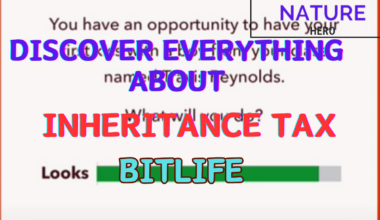Ping affects how responsive and smooth your gameplay is in online games like Helldivers 2.
You may experience lag, delay, or stuttering in your actions and movements if you have a high ping.
As a result, the game is frustrating and challenging to play, especially in a co-op shooter that requires teamwork and coordination.
Continue reading to learn how to Ping in Helldivers 2.
Table of Contents Show
Why To Ping In Helldivers 2?
Pings in Helldivers are visible to all players in your current squad. You can use pings to mark different things, such as:
1. Enemies: This helps alert your teammates to potential threats.
2. Objectives: This helps remind your teammates of what you need to do.
3. Resources: This helps let your teammates know where they can find useful items.
4. Danger zones: This helps warn your teammates about hazards like explosive barrels or enemy spawn points.
How To Ping In Helldivers 2?
You can use the ping system to draw attention to specific objects.
Further, to indicate objectives, resources, or hazards like explosive barrels.
Generally, there are two ways to ping in Helldivers 2:
1. Use The Mouse
Point your mouse cursor at the location you want to ping.
Then, click the Left Mouse Button to send a quick ping to that location.
2. Use The Keyboard
Hold down the “Z” key to activate the ping mode.
Then, move your mouse cursor to the location you want to ping.
Contrarily, release the “Z” key to send a ping to that location.
Mark Your Enemies And Objects
You can use the “Quick Mark” option in the settings menu to assign specific marks to individual buttons on your controller.
In Helldivers (the first game), marking enemies and objects works differently.
Here’s how you do it:
Use The D-Pad
- Press and hold the Left D-Pad button to activate the marking mode.
- Move the Right D-Pad button to select the type of mark you want to place:
- Red: Enemy
- Yellow: Objective
- Green: Resource
- Blue: Danger zone
- Release both D-Pad buttons to place the mark at your current cursor location.
Use the Touchpad
- Swipe down on the touchpad; to activate the marking mode.
- Draw a circle on the touchpad to choose the type of mark you want to place.
- Lift your finger off the touchpad to place the mark at your current cursor location.
Helldivers 2 Encounters The Ping Issue
Helldivers 2 has been facing some server and matchmaking issues since its launch.
Matchmaking refers to automatically pairing players together for online multiplayer games.
It involves finding suitable opponents or teammates based on various criteria such as skill level, region, and connection quality.
When the matchmaking system encounters problems, it can lead to longer wait times, failed connections, or uneven matches.
As a result, this may affect your ping status and connection performance.

Mitigate The Ping Impact In Helldivers 2
The development team of Helldivers 2 is actively addressing these issues.
They are committed to improving the game’s ability and overall experience.
Their persistence involves identifying root causes, implementing fixes, and fine-tuning the matchmaking algorithms.
You can try the following recommendations to mitigate the ping impact:
1. Connect Directly With Friends
You can form a party with friends instead of relying solely on the matchmaking system, resulting in lower latency and reduced lag.
When you play with friends, the communication happens directly between your devices, bypassing any intermediary servers.
Further, it allows for better coordination during missions. You can strategize, communicate effectively, and tackle challenges together.
Contrarily, you can tailor the game session to your preferences, adjusting difficulty levels or specific mission types.
2. Disable Crossplay (PC and PS5)
If you’re facing persistent issues, consider disabling crossplay between PC and PS5.
Generally, crossplay involves players from different platforms (PC and PS5) interacting in the same game environment.
Sometimes, compatibility issues arise due to differences in hardware, software, or network configurations.
By disabling crossplay, you can isolate any issues specific to one platform.
Thus, if the game runs more smoothly without crossplay, it indicates that the inter-platform interactions are causing problems.
Contrarily, disabling crossplay is like running an experiment and serves as a test to see if it positively impacts your gameplay.

3. Stay Informed
Keep an eye on official channels such as the game’s website, social media profiles, or developer blogs.
Significantly, the development team often shares updates, bug fixes, and upcoming features.
Whenever a new patch or update is released, read the patch notes.
Moreover, they detail what changes have been made, including bug fixes and optimizations.
However, engage with the game’s community; other players may share their experiences, workarounds, or solutions.
You might discover tips or tricks that enhance your gameplay.