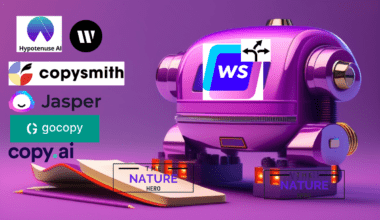HeyCami is an emerging AI chatbot that is usable on messaging apps, including WhatsApp and Line.
The AI can generate helpful answers and feedback, and it is a great app to have fun.
Continue reading about Hey Cami AI and how to integrate the Chatbot in WhatsApp.
Table of Contents Show
What Is Hey Cami AI?
Hey Cami, AI is an AI assistant that can be useful for both professional and personal work.
The AI can generate exclusive images and provide feedback and is audio-integrated.
Users can generate resumes for job descriptions or add a twist to their favorite recipes.
Moreover, Cami customizes any personality if users are eager to talk with AI-generated celebrities.
Hey Cami, AI is also a polyglot that can understand and reply in over 20 languages.
The AI is also there if users are bored of Duo Lingo or trying to learn new languages.
Users can learn French, Chinese, Arabic, Malay, Spanish, and Japanese languages, which can be handy in future references.

Moreover, the Cami Ai is absolutely free and supports top AI technology.
The 2023 platform uses GPT-4, AI’s most advanced system, as well as GPT-3.
Using HeyCami AI On WhatsApp
Users can insert the Hey Cami AI chatbot on WhatsApp using the following procedure;
- Launch the Hey Cami AI site on a PC or Phone.
- Scroll down and click on the WhatsApp Button.
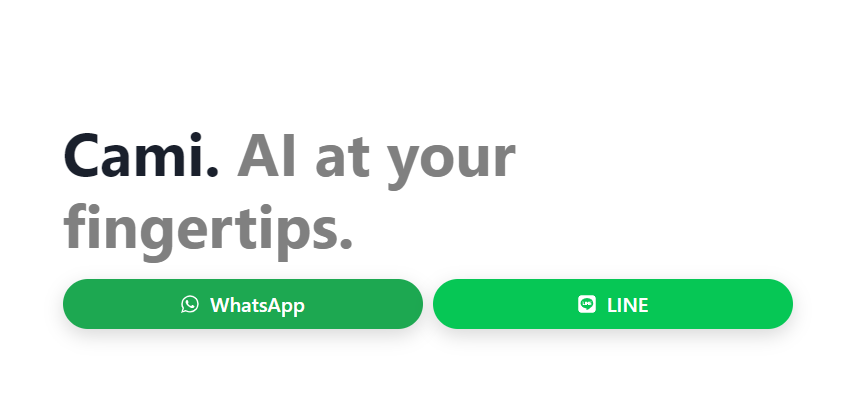
- Download WhatsApp on the Device or use the tap Continue To Chat without installing the App.

- Link the Device using the QR code or Phone number on the mobile phone by clicking.
- Start using the Hey Cam AI on the Fingertip.

Techniques to Use HeyCami AI On WhatsApp
Other social media apps, including Snapchat, have AI chatbots but are not well integrated, like Hey Cami Ai.
However, Hey Cami AI is also in the initial phases; hence, it will not show 100% accuracy.
Specifically, users ask about the latest news, specific images, or some data that may be accurate.
Nonetheless, it can communicate well in various languages if users type command /language (name).
Moreover, if users want to generate an image, they should use the/imagine command.
In addition, users should search for common topics or images in the Chatbot for the best usage.
Users can type AI commands: /personality, /help, and /model to enhance user experience.
The Bottom Line
HeyCami is an excellent AI platform embedded with the latest technology, but it carries a few cons.
To avoid consequences on professional life, users should not use AI as the results are inaccurate.
Otherwise, it is excellent for primary usage, changing personalities, or seeking advice in an end-to-end encrypted platform.