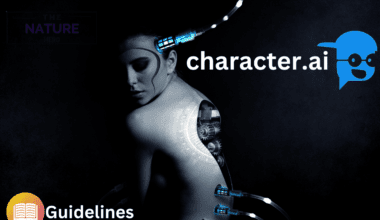Threads is a text-based version of Instagram that also aims to challenge Twitter as a platform for public conversations.
Users are wondering if they can remove threads from their Instagram.
This article will give you an overview of everything you need to know about Threads and how to remove Threads from your Instagram bio.
Table of Contents Show
How Can You Join The Threads App?
Threads is a new app from Meta, the company behind Instagram, that is a text-based version of Instagram and a rival to Twitter.
Furthermore, to join the Threads app, you must have an Instagram account first.
If you don’t have an Instagram account, you can create one on the Instagram app or website.
Once you have an Instagram account, you can download the Threads app from the App Store or Google Play.
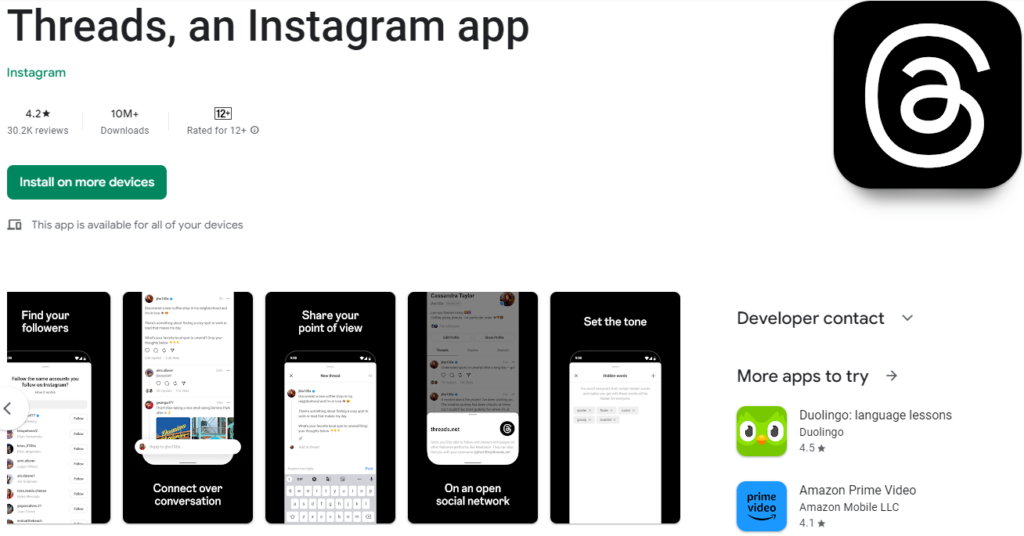
After that, you will see a screen that explains how Threads works, and you can press Join Threads to complete the sign-up process.
That’s how you can join the Threads app and start sharing and interacting with text posts.
How To Remove Threads From Instagram Bio?
Threads is a new app from Meta that is meant to be a text-based version of Instagram.
However, it requires you to sign in with your Instagram account and links the two services permanently.
You can’t delete your Threads profile without deleting your whole Instagram account.
Follow the steps below if you want to deactivate your Threads profile temporarily.
- Go to the options section above your display photo in the top right corner.
- Tap on the Account option
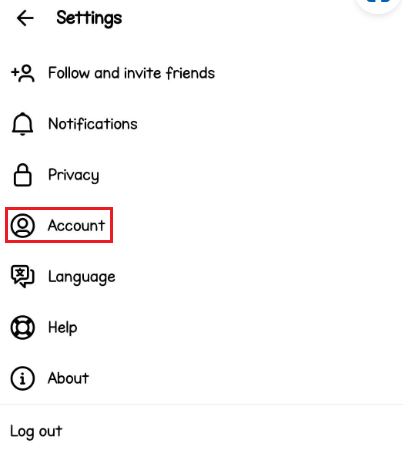
- Choose Deactivate profile

Furthermore, if you want to hide the badge, you can do that by clicking on the numbers under your name on Instagram and choosing Hide badge.
However, you won’t be able to add it back once you remove it.
Can You Delete Threads Without Deleting Instagram?
Unfortunately, the answer is no; you can’t delete your Threads profile without deleting your whole Instagram account.
This is because Threads is linked to your Instagram account and uses the same login credentials.
Furthermore, Meta said they are working on it and might offer an option to delete your Threads profile separately.
However, they did not give a timeline for when this might happen.
For now, the only thing you can do is deactivate your Threads profile temporarily.
Moreover, it will hide your profile, posts, replies, and likes from other users.
The Bottom Line
Threads app is linked to your Instagram account and uses the same login credentials.
You can also share your Threads posts to your Instagram stories and follow the same people you follow on Instagram.
Furthermore, you can remove Threads bio from Instagram by clicking on the badge and selecting hide badge.