Fortnite allows players to hide their true identity in the game from their opponents.
This feature is useful when you want to play more privately and avoid being targeted by other players.
Continue to learn more about how to turn off Anonymous mode on Fortnite.
Table of Contents Show
Anonymous Mode On Fortnite
The Anonymous mode hides your display name in the game from everyone, including your teammates.
You can turn on or off the anonymous mode according to your preference.
This mode replaces your actual name in the game with the word ‘Anonymous‘.
Other participants don’t have any idea who they are fighting against while you’re playing in an anonymous mode.
The anonymous username is followed by a certain number during the game.
Further, you can also use this mode as your strategy in the game.
Steps To Turn Off Anonymous Mode On Fortnite
If you want to turn off the anonymous mode and display your epic name on Fortnite to everyone, you can do that from the settings.
Further, you can turn off the anonymous mode on various platforms.
1. For PC
To turn off anonymous mode on Fortnite for PC, you can follow these steps:
- Launch Fortnite and Press Esc to open the game menu.
- Click on the Settings gear icon.
- Go to the Account and Privacy Tab.
- Click on Gameplay Privacy.
- Toggle Hide your display name during regular gameplay to Off.
- Click Apply.

Once you apply the settings, your display name will be visible to other players in the regular gameplay.
2. For PlayStation
- Press the Options button.
- Go To The Settings On PlayStation.
- Select Profile Icon.
- Select Anonymous Mode under Gameplay Privacy.
- Turn Off The Anonymous Mode.
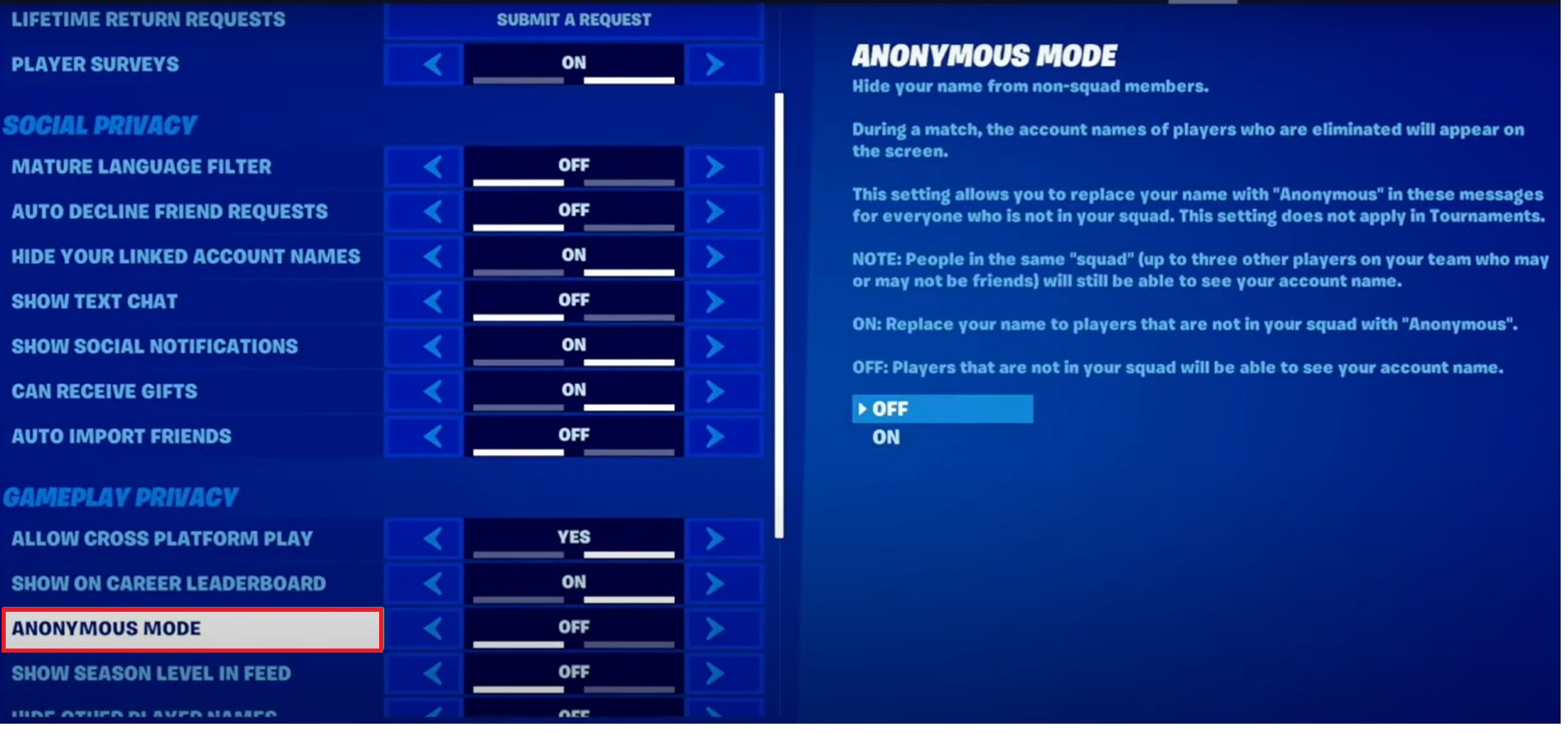
It hides your display name from the non-squad members.
Reasons To Turn Off Anonymous Mode On Fortnite
There are different reasons for you to turn off the anonymous mode.
However, it is your personal preference whether to display your name or not.
Some reasons why you might want to turn off the Anonymous mode include:
1. Participate In Competitive Tournaments
Some competitive tournaments in Fortnite require players to turn off Anonymous mode to verify their identity.
For instance, while playing Fortnite World Cup and Fortnite Champion Series, you must display your name.
Further, these tournaments are a great way to test your skills against other players.
2. Collaborate With Other Players
To collaborate with other players more efficiently, you have to display your user name.
If you’re a content creator or streamer and play with others, turning off the anonymous option is best for you.
Additionally, other players can add you as a friend or invite you to their party when you turn off anonymous.
3. Show Off Your Skills
If you’re a skilled Fortnite player, you can turn off the mode so that other players can see your username.
Showing off your skills helps many people to recognize you by your username.
Further, it helps to build a reputation in the Fortnite community.
The Bottom Line
Overall, you can display your user name in the gameplay by turning off the anonymous mode in Fortnite.
However, deciding whether you want to turn on or off the Anonymous mode is up to you.
There are both pros and cons to consider, so you can carefully decide the best option for you.


