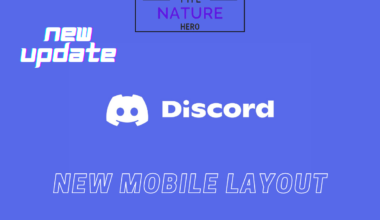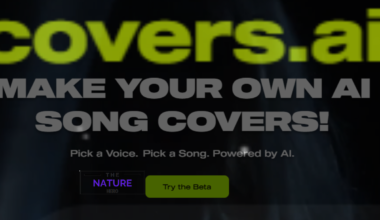With the revolution of various AI models and Chatbots, Bing has integrated ChatGPT into its search engine, which is now available for public use.
The new Bing combines the Microsoft Edge search engine and a custom version of OpenAI ChatGPT.
Bing AI with ChatGPT is a new feature that lets you Chat like other Chatbots instead of clicking the links.
In this article, we will walk you through the steps for using the new Bing AI with ChatGPT and the benefits it can provide.
Table of Contents Show
How to Join Bing Chat Waitlist?
You must pass the waitlist to access Bing with ChatGPT; you can ask questions in the Chat.
- You can now join the waitlist by visiting the official Bing website.
- Click on the Join the waitlist button.
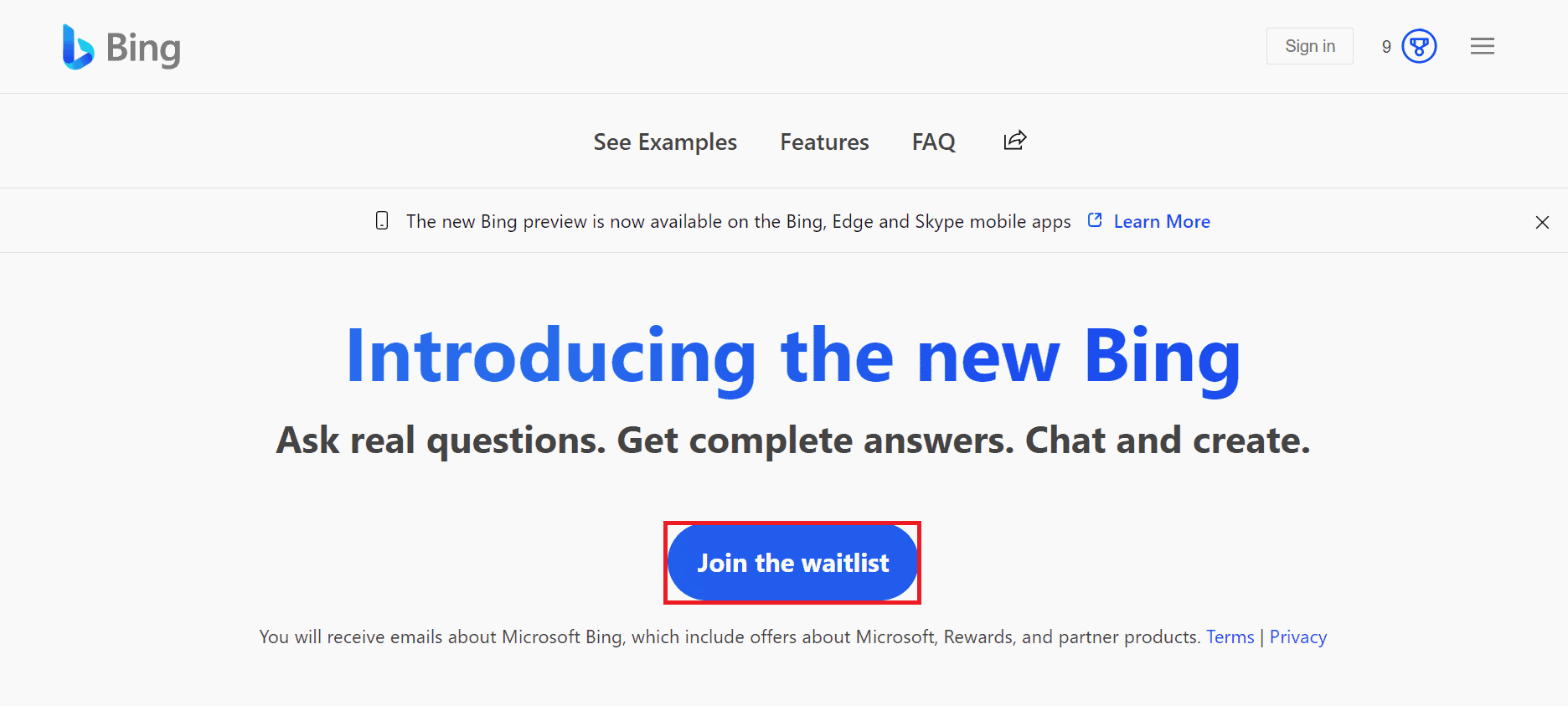
- Then, sign in to your Microsoft account with your email and password.
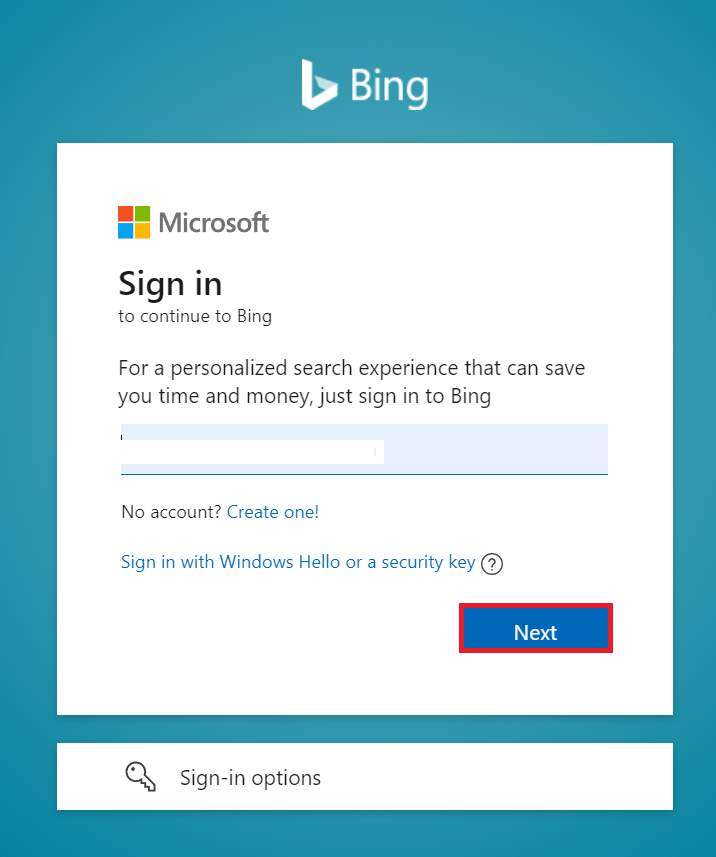
- Alternatively, you can click on access the new Bing faster. This will lead you to the next page, where you can set Microsoft Edge as your default browser and download the Microsoft Edge app.
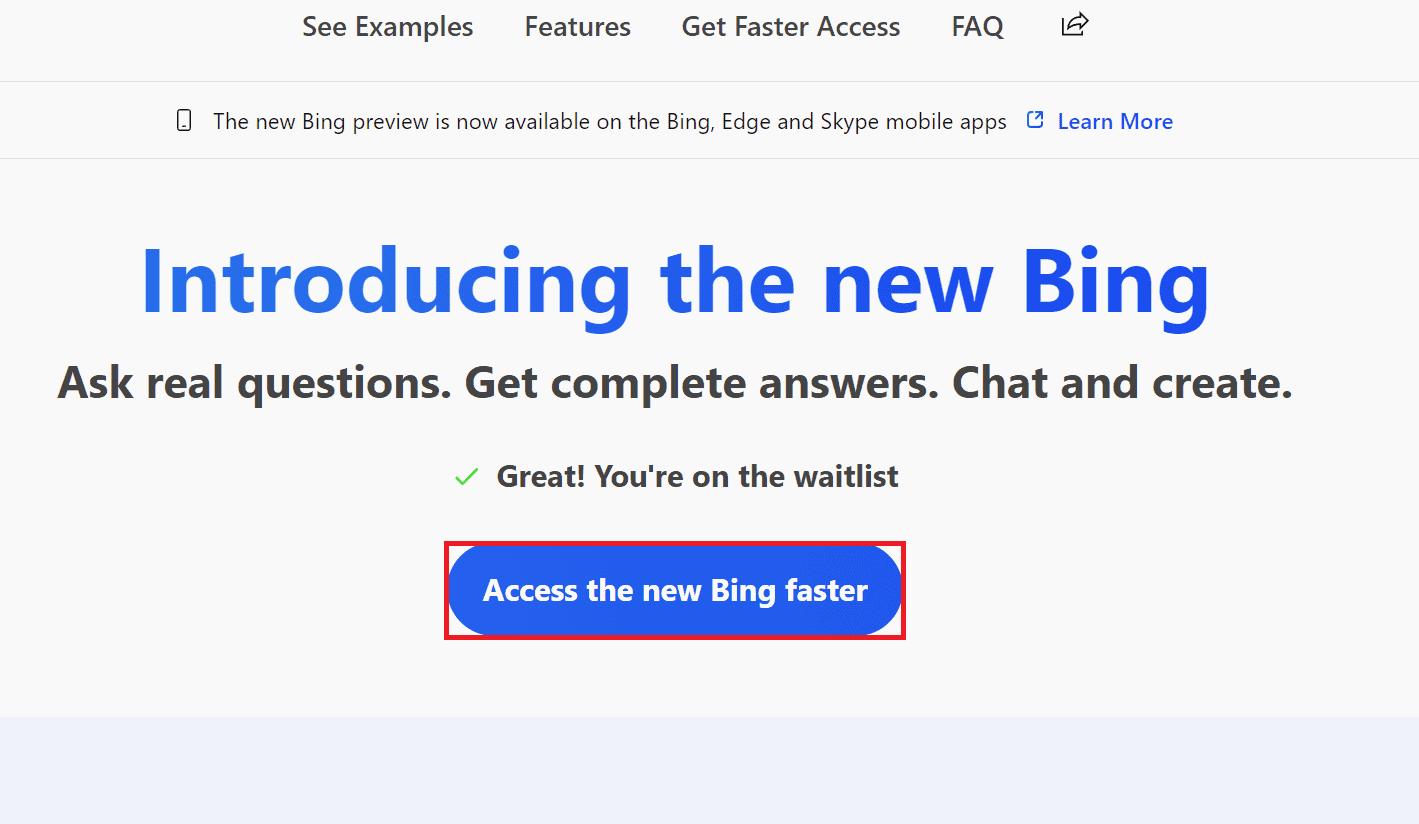
You can use Bing with ChatGPT by joining the waitlist, but you may need to wait a few hours or days.
However, Microsoft has not disclosed the waitlist period yet.
Who Has Access to New Bing AI?
The new Bing Chatbot is currently available for the latest updated OS version of Windows 11.
Nevertheless, every Windows 11 user cannot access it due to the waitlist requirement, as they must first clear the Bing waitlist.
Moreover, the Bing Chatbot is accessible on mobile devices via the Microsoft Edge application.
How to Use Bing AI With ChatGPT?
Bing AI with ChatGPT helps you to generate more engaging content, answer your queries and improve your conversational research experience.
Additionally, it improves the ability of search engines to understand and analyze user search queries and provides more accurate responses.
Before getting into how it works, you must have Microsoft Edge as your browser to use Bing with ChatGPT.
Follow these steps to use Bing with ChatGPT effectively.
- First, go to your Microsoft Edge browser and type your queries in the search box. For demo purposes, I asked Bing AI, ‘ I am planning a trip for my birthday; suggest some of the best places enjoy myself with my friends.’
- You can see the Chat option at the top menu panel to switch to Chat mode.
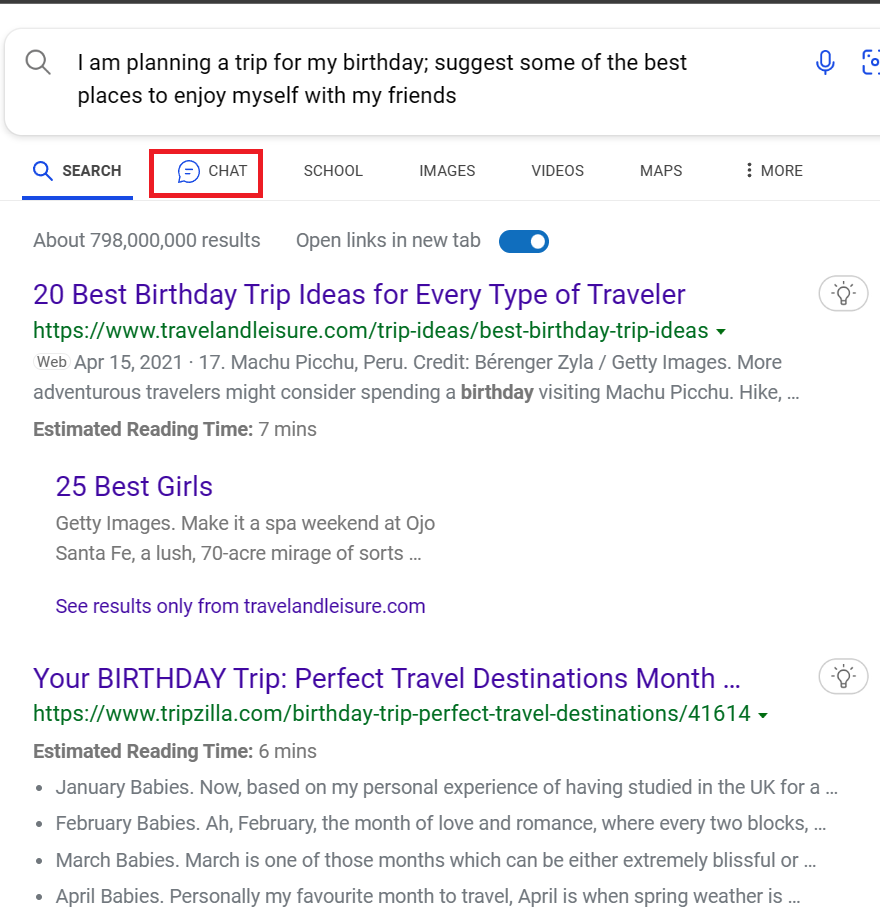
- Additionally, you can see footnote references from where the Chatbot is pulling the data.
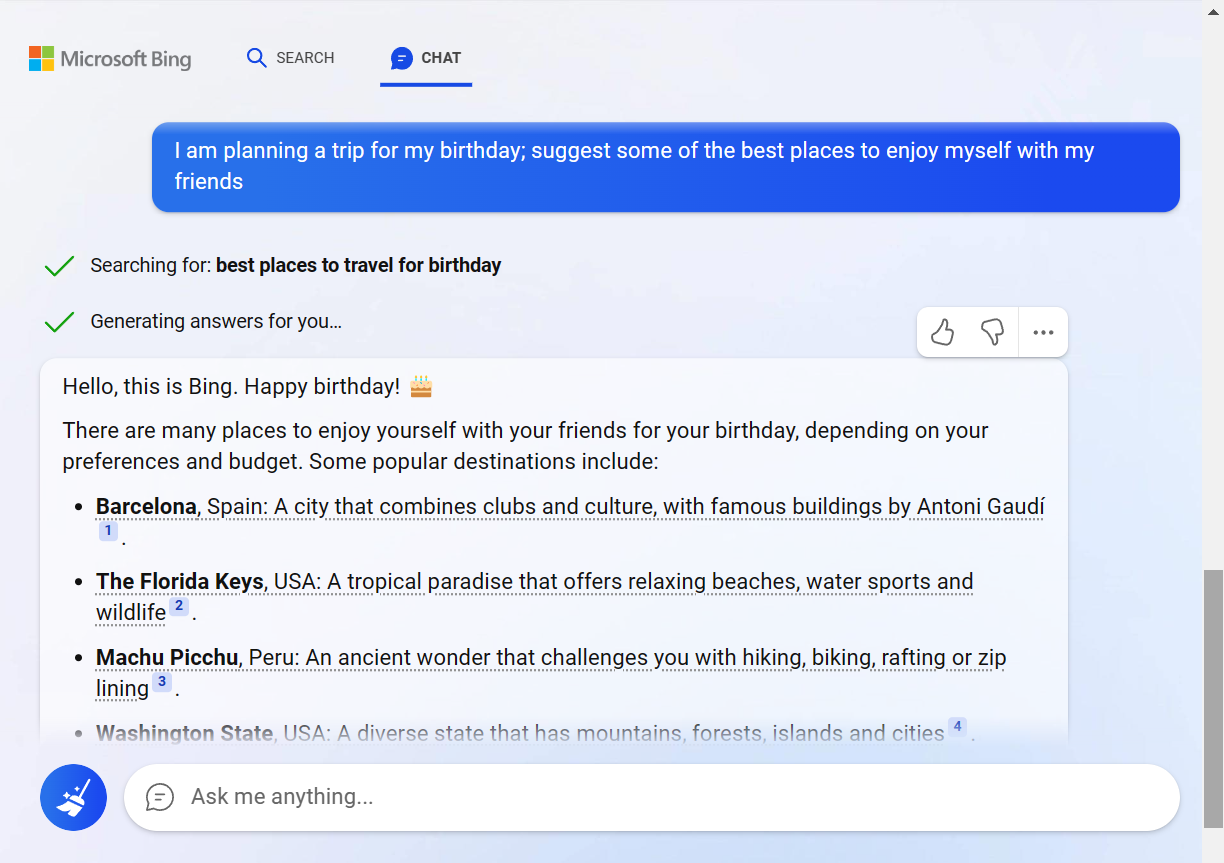
- Instead of clicking different links, you can continue researching by Chatting with Chatbot.
- Moreover, if you want to start a new conversation, click on the New Topic (Broom Icon) and then ask another question.
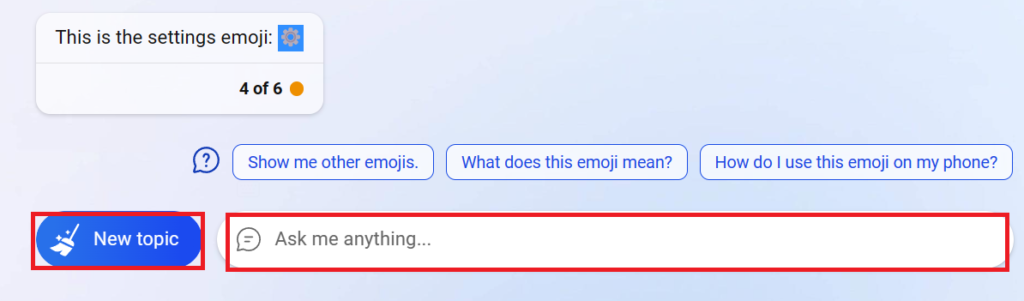
- Bing AI can only show you the titles and snippets of images from the web. You can go to the websites that Bing AI suggested if you want to see the images.
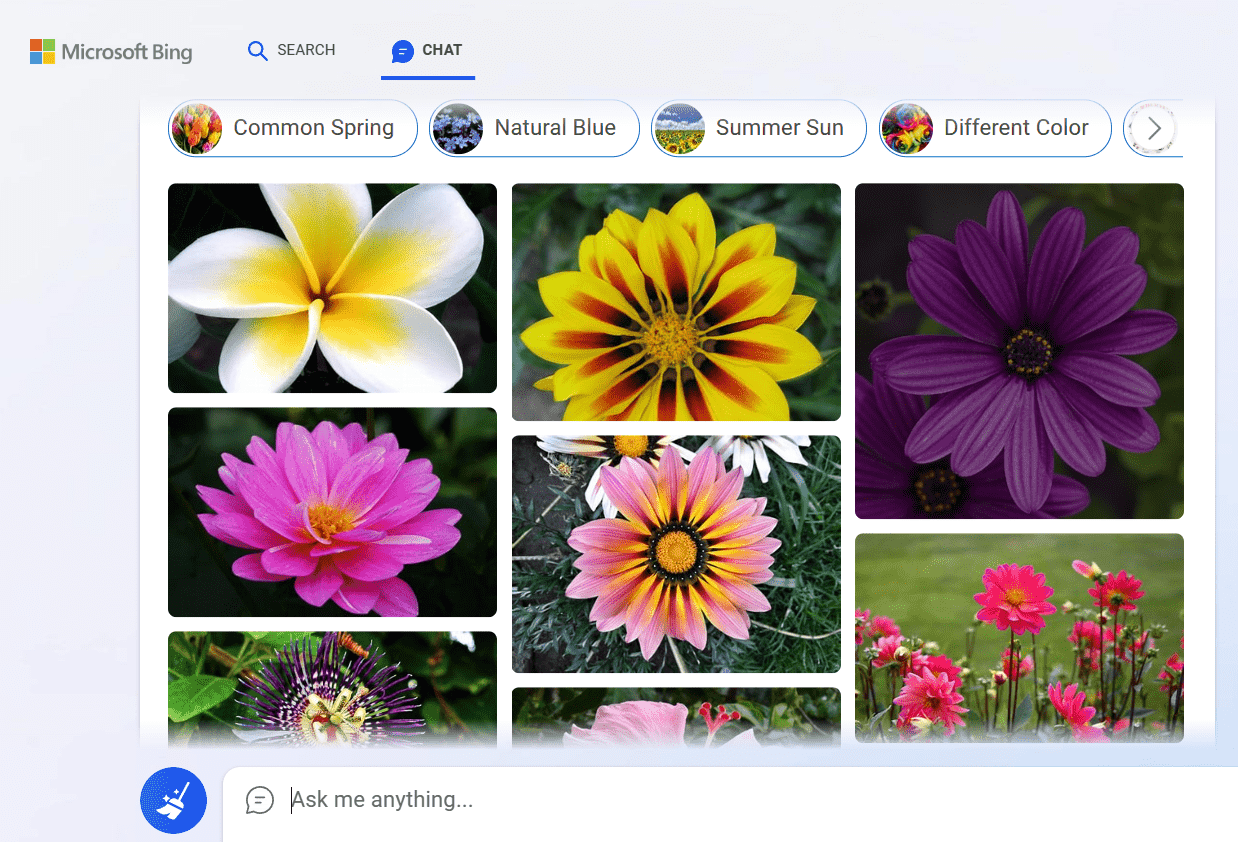
The Bottom Line
With the new Bing AI, you can request Chatbots and get detailed humanlike responses with footnotes linking to authentic resources.
The Bing Chat service is here to help you find instant information, inspiration, or entertainment.
Chat with Bing and get your stuff done!
Frequently Asked Questions
What Language Model Does Microsoft’s New Bing Use?
Bing AI is running on a next-generation OpenAI Large Language Model (LLM) customized specifically for search.
Bing AI Chatbot can access information from the internet.
Is New Bing AI With ChatGPT Better Than OpenAI ChatGPT?
The new Bing AI and ChatGPT use the same technology.
Moreover, the Bing Chatbot is a more advanced version with various modifications.
It is better in performance and functionality than OpenAI ChatGPT.