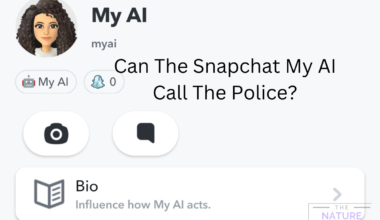Are you looking to take advantage of the power of AI but find yourself overwhelmed by the complexity of the technology?
If so, Google Bard AI may be the perfect solution, and you no longer need to get on the waitlist to use it.
Continue reading to learn what Google Bard is, how to use it and get the most out of it.
Table of Contents
What is Google AI’s Bard and How to Use it?
Earlier reports suggested Google was working on its own AI technology, which would be released in a few months, and it has arrived!
LaMDA (Language Model for Dialogue Applications) will power Google Bard, an experimental conversational AI chatbot.
Google Bard AI is receiving a lot of excitement. Users are curious to see how it compares to ChatGPT-3, which has already established a benchmark in the industry.
In the meantime, Google is planning to release a lightweight LaMDA version.
Google’s LaMDA is a lightweight model based on transformer architecture, which can generate responses to conversational prompts.

It is more efficient than ChatGPT-3 but also slightly less powerful, making it suitable for limited memory and processing power applications.
By developing a lightweight model version of LaMDA, Google hopes to make its model more accessible to developers.
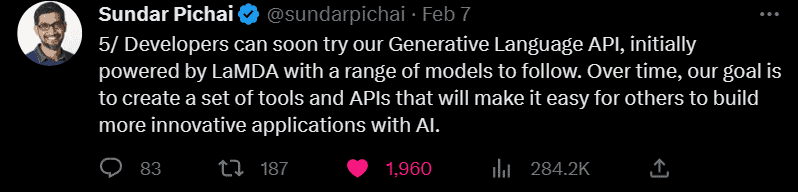
It is designed to be more resource-efficient, meaning it can be run on devices with less memory and computing power.
This could open the door to a broader range of applications for conversational AI.
Google Bard Features Sneek Peek
Sundar Pichai (CEO of Google and Alphabet) shared some sneak peek images of Bard even though Google has not started rolling it out to the public yet.
Analyzing Google’s statement, it looks like Google will integrate the Bard AI capabilities into its searches.
We anticipate the Bard integration to be similar to the ChatGPT integration in Microsoft Bing.
This image shows that Google Bard is integrated into Search, providing a 3-paragraph answer to the query “Is piano or guitar easier to learn, and how much practice does each need” before directing the user to the appropriate Google searches.
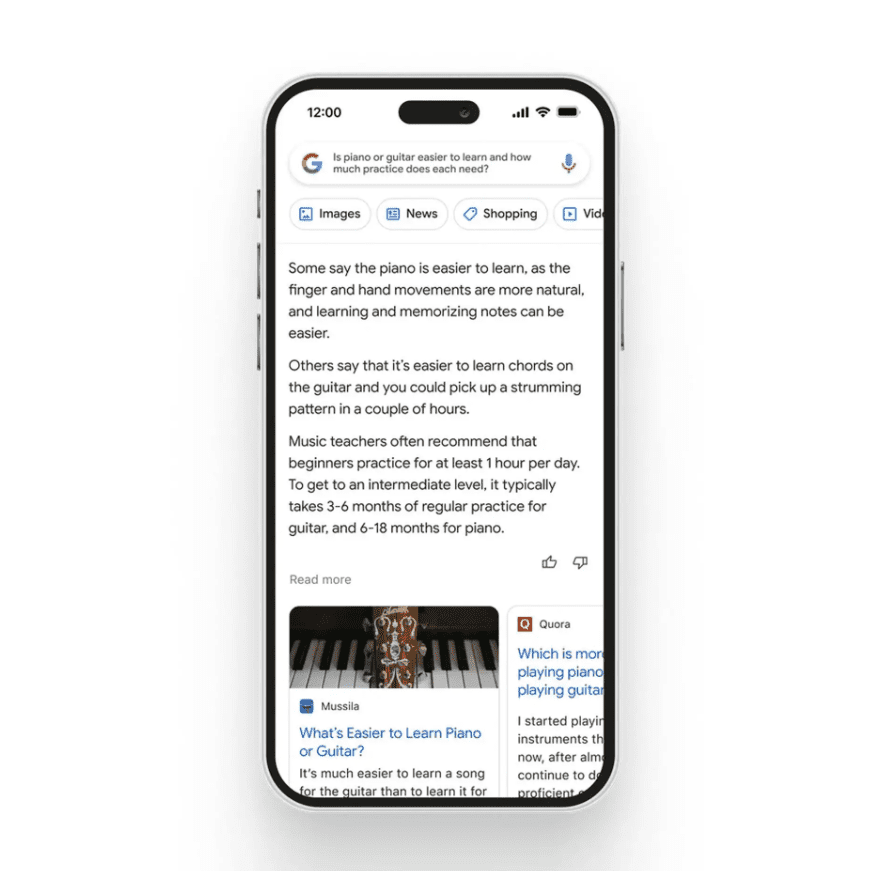
Similarly, Bard simplifies complex topics in this image, such as explaining discoveries from NASA’s James Webb Space Telescope to a 9-year-old.
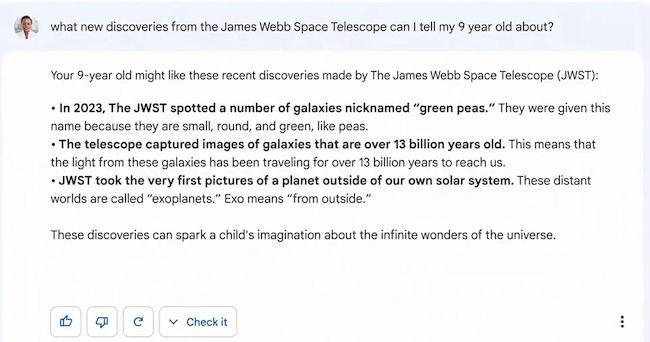
However, later on, it was found that the information was incorrect, as the European Southern Observatory’s Very Large Telescope (VLT) captured the first images of exoplanets in 2004, as confirmed by NASA.
However, the feature is currently in beta and may improve its system. It will be available to all users shortly.
This integration benefits users by saving them time searching for their answers on Google.
Users can quickly get the information they need and make an informed decision by providing a concise summary and related searches.
After completing the internal testing, the general public can use Google Bard AI. It is expected to be available within a few weeks of announcement.
The Bottom Line
According to recent reports, Bard AI is not available to the general public to use it.
Therefore, we should wait to access and download Google Bard AI until it becomes publicly available.
We will update you once the Bard AI is available for the public. On top of that, we will guide you through signing up and using it.