Grammarly Go is an AI writing assistant that helps correct and rewrite your sentences and helps you write in your personalized way.
This article will explore the various features of this generative AI model, how to use it and how it compares to ChatGPT.
Table of Contents Show
What Is Grammarly Go?
Grammarly Go is a helpful writing tool that can assist users in improving their writing skills and producing high-quality content.
It functions with most writing programs, including Microsoft Word, Gmail, and Google Docs.
With the Chrome extension, any grammatical, spelling, or punctuation problems are found and highlighted in your writing.
Additionally, it offers advice on polishing your writing and encourages you to steer clear of overused terms and formulaic sentence constructions.
But, the new Grammarly Go contains all those features and can also write for you.
It makes writing more superficial and less stressful for people who struggle with language nuance.
It is also a helpful tool for non-native English speakers who might need to become more familiar with English grammatical rules.
Features Of Grammarly Go
It is a writing tool that offers several features to enhance the writing experience for individuals and enterprises alike.
- The tool allows users to personalize the voice of their content by choosing from various professional personas.
- It also provides suggested prompts that are tailored to the specifics of the current writing session.
- This AI model is a reliable tool that values data security, user privacy, and ethical AI development.
- It is claimed to be faster than its competitors.
- It is designed to understand the writer’s background, and writing style.
- It has objectives to create unique content that meets their needs.
- Users can also change their text’s tone, clarity, length, and brainstorming features.
How To Use Grammarly Go?
The team of Grammarly has been using AI to check and correct spelling and grammar for over 14 years.

Although Grammarly Go has not been released to the general public, the beta version has been released.
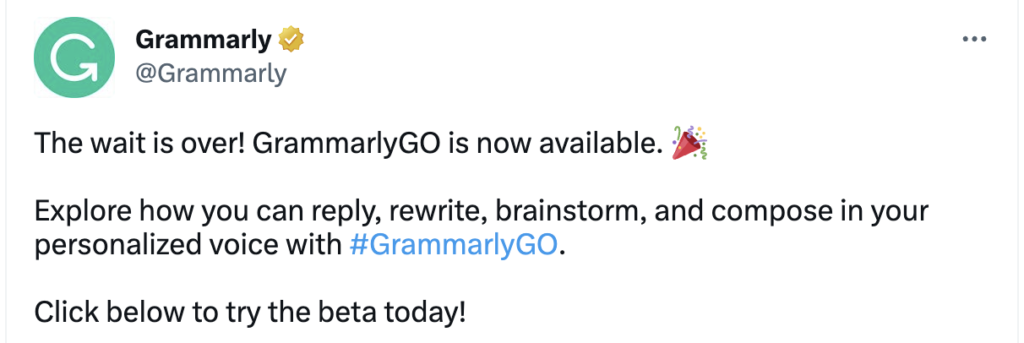
However, the Beta version is only available to users on the waiting list.
Furthermore, it can work as a Chrome extension and is supported on documents like Microsoft Word.

The official Twitter account details how we can use this new generative AI to generate content for a TikTok video.
Moreover, if you want to avoid spending money to access the beta version, other writing assistants can help you in the meantime, like Open Assistant, ChatGPT and many more.
How Is Grammarly Go Similar To ChatGPT?
Grammarly Go is similar to ChatGPT in that both tools provide real-time suggestions for improving your writing.
ChatGPT uses machine learning algorithms to analyze vast amounts of text to provide accurate and comprehensive responses to user queries.
The scope of ChatGPT’s capabilities is much broader than that of Grammarly Go.
However, if you are a writer or looking to improve your writing, Grammarly Go is your choice.
The Bottom Line
Grammarly Go is an excellent writing tool that can help users improve their writing skills and create high-quality content.
Moreover, it is user-friendly, offers real-time suggestions for improving writing, and includes features such as a plagiarism checker and tone detector.
It is an excellent tool for those who want to improve their writing skills and create high-quality content.


