BeReal is the latest trending social media app that emphasizes users to be real and authentic.
The BeReal app appears more appealing to many people who enjoy real life than other social media platforms such as Instagram, TikTok, and Snapchat.
However, you may wonder if the Bereal app is safe to use.
If you are curious about what BeReal is, what it does and whether it is genuinely safe, this article is for you.
Here is everything you need to know about the BeReal app.
Table of Contents Show
What is BeReal?
Aiming for authenticity, BeReal was founded in 2020 by Alexis Barreyat and Kevin Perreau.
It is a French social media app that allows you to share unedited photos of yourself and your surroundings.
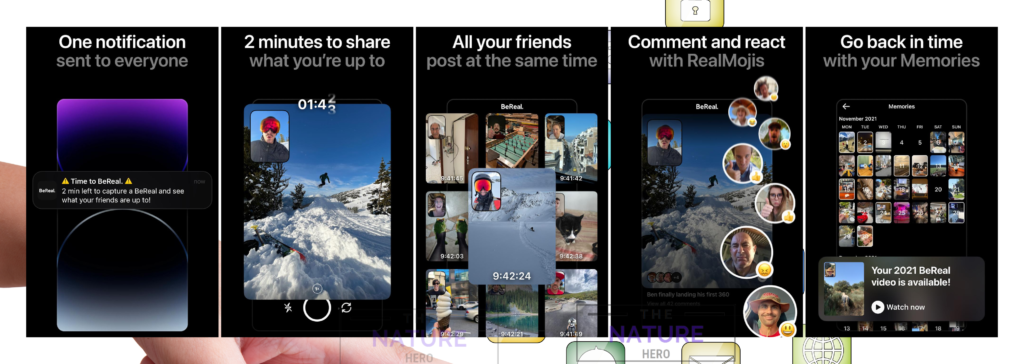
There are no filters or followers in this app. You can post a single photo about what you are doing in real-time every day.
How Does BeReal App Work?
BeReal is globally available for android and iOS.
All you need to do is visit the Google Play store or Apple Store and install the app.
Moreover, read the Terms of Use of BeReal before creating the account. You must create an account with your name and valid phone number.
Then, you will get a daily notification ‘Time to BeReal‘ from the app.
You will have 2 minutes to take a selfie with the camera and then a photo with a back camera of your surroundings.
Also, posting photos in BeReal is a straightforward process.
Follow the steps below to start using the BeReal app;
- First, launch BeReal app on your phone and tap on Take Your BeReal.
- Snap a selfie and then a surrounding picture by pressing the circle button in the center.
- Stay still until both photos are done. Likewise, your phone will take two photos, one from the front and one from the back camera.
- Tap on Send button to post it. You will get to preview your photo before posting.
- Also, you can choose My Friends only under the select your audience section.
- Here, you can add captions as well. Eventually, you can view your memories by tapping on View all my Memories.
- Moreover, users can see your memories in a calendar-style feature, as shown in the image below.
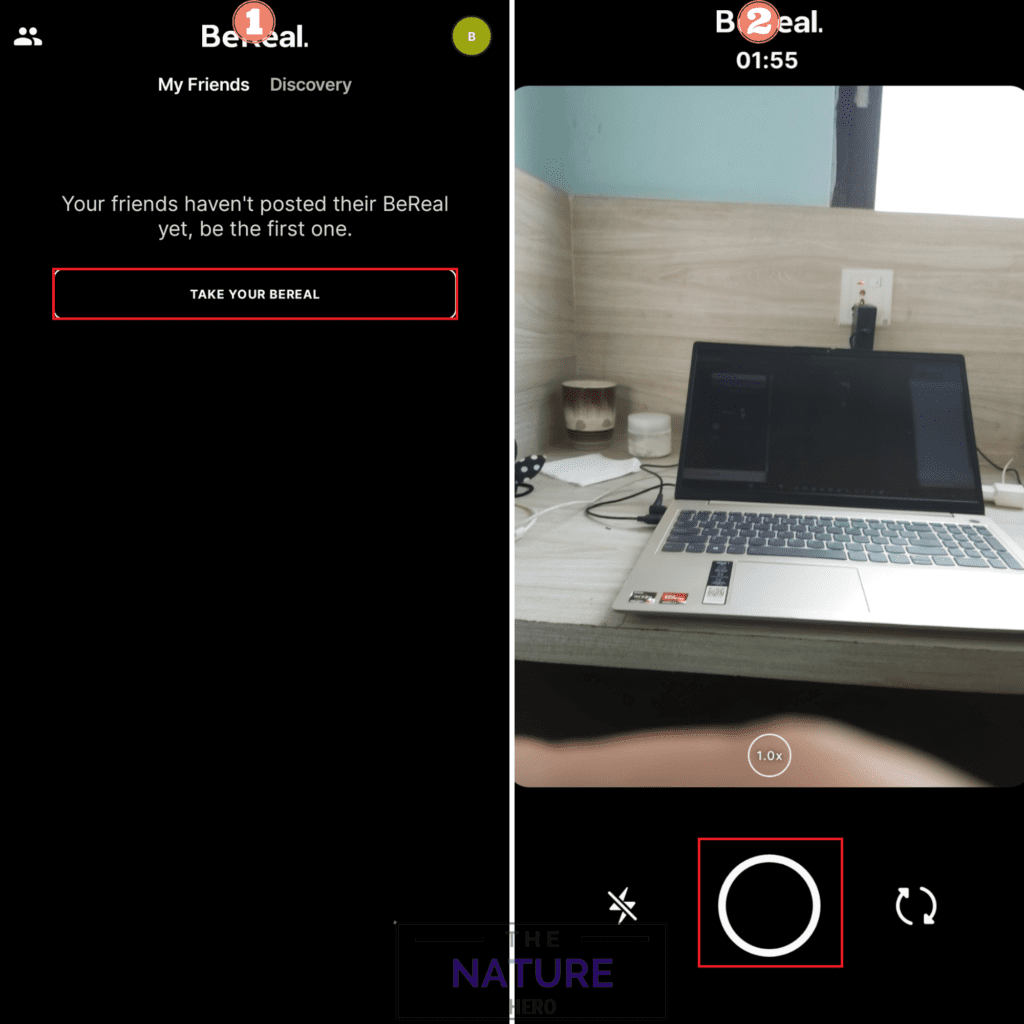

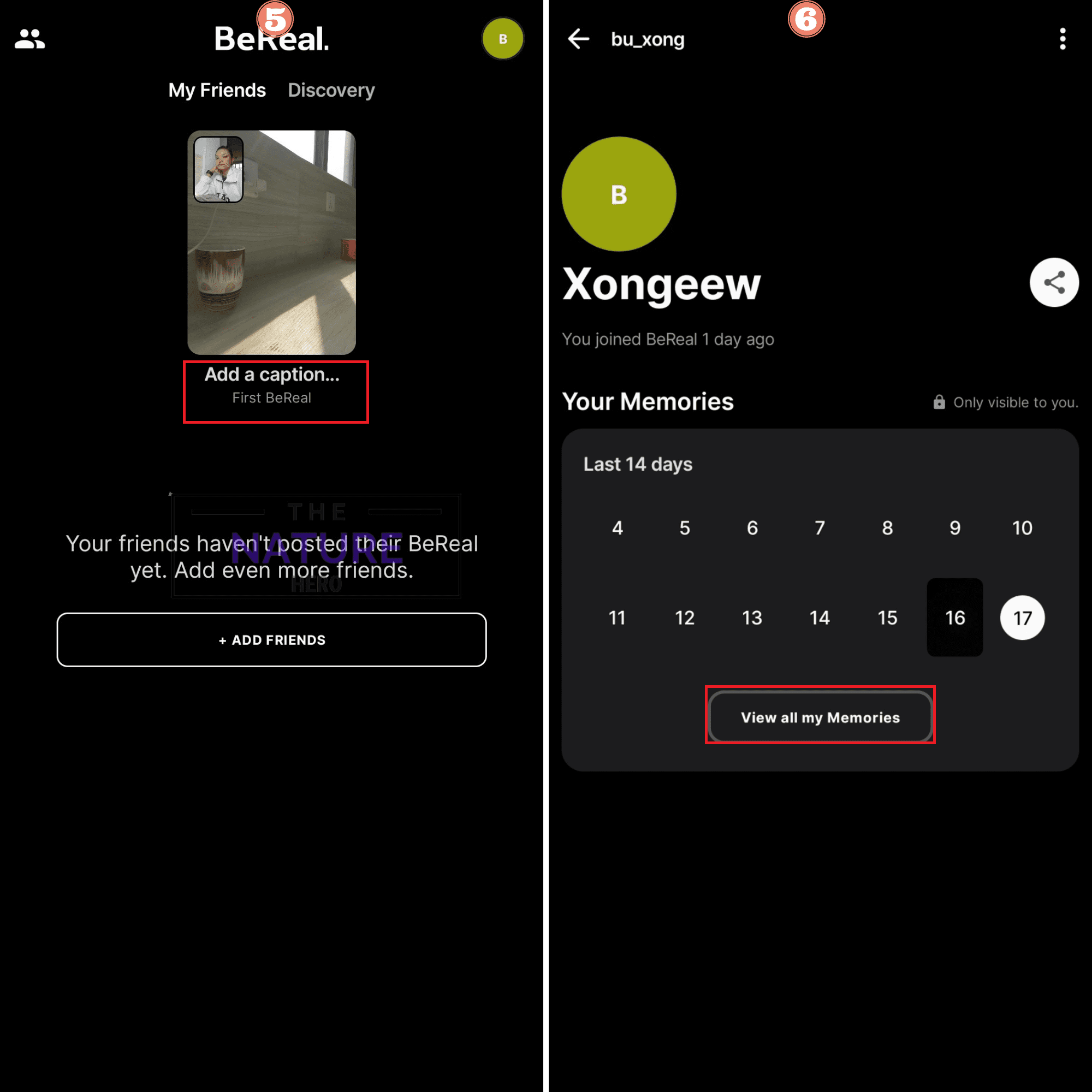
You can retake the images as often as you like within two minutes until you get the desired photo.
However, you cannot retake only one; you must retake both.
After posting your own, you can view other people’s photos and comment on them.
Furthermore, your BeReal photo will be automatically deleted after 24 hours.
So, you can save it by tapping the photo and selecting Save Image manually.
How to Delete Your BeReal Photo?
If you are unsatisfied with the photos you posted earlier, you can quickly delete them with simple steps as outlined below.
- First, click on the three horizontal dots from the picture you wish to delete.
- Then, select Delete my BeReal and choose why you want to delete it.
- Click on Yes, I’m sure to confirm the deletion.
- Finally, tap the Delete option.
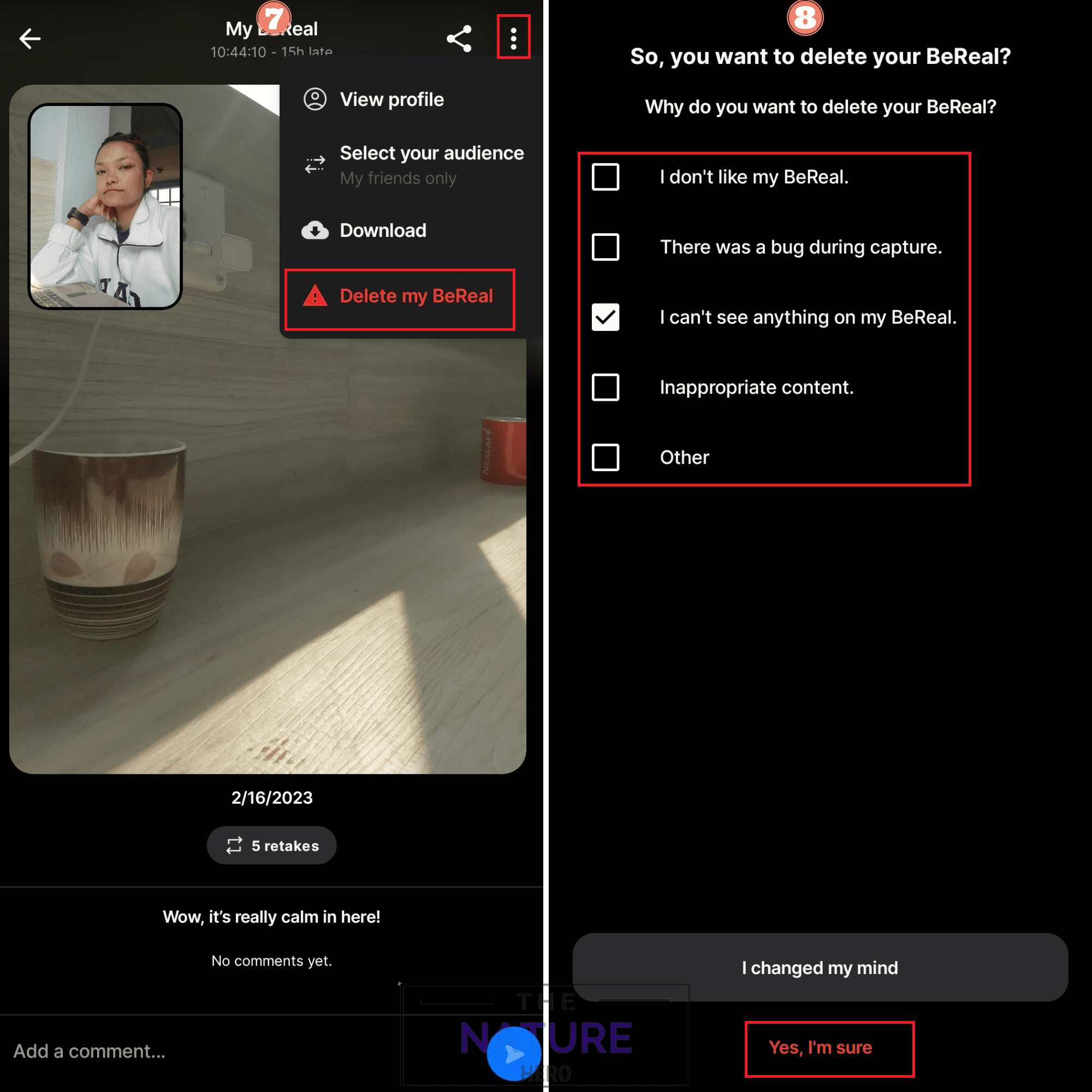
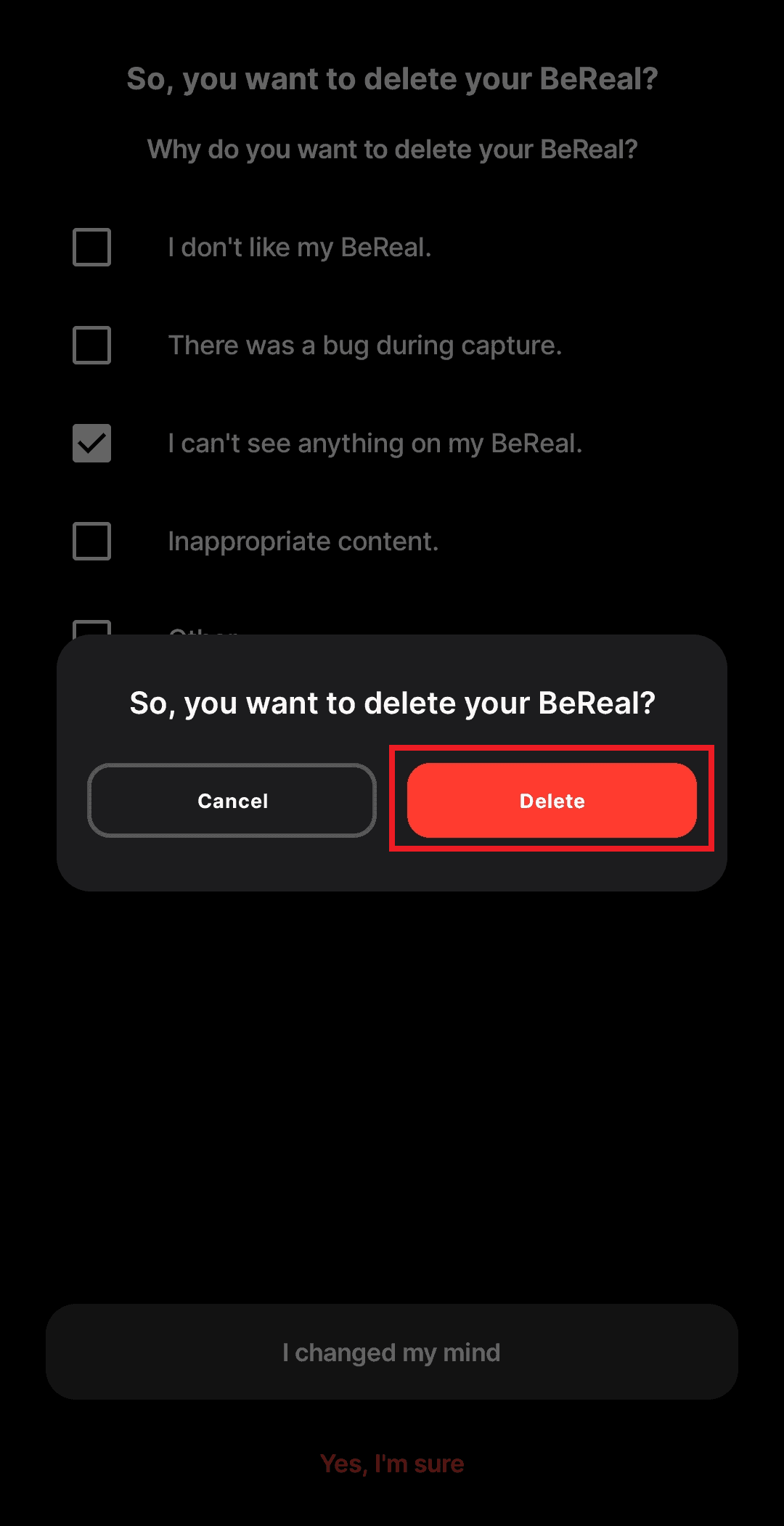
BeReal allows you to delete a single picture a day.
Does BeReal App Collect My Data?
BeReal app uses fewer data than other social media apps. It collects personal information, device information, and content information.
Let’s delve a little deeper into this section.
1. Personal Data
When signing in to the BeReal app, you must enter your name, date of birth, and a valid contact number.
Only your username is public, while other personal information is stored on their server.
Furthermore, the app repeatedly requests access to your contact list.
This will show you which of your contacts have BeReal accounts, allowing you to add them to your friends list easily.
However, the app does not disclose any personal information to third parties.
2. Device Data
The BeReal app will automatically know your device, location and version. Additionally, it knows how regularly you are using the app.
Your location will be shared with your photo. Therefore, it is not always a good idea to share your location.
Hence, you better disable location settings on your device.
3. Content Data
Your post will be saved on the BeReal server once you have posted it.
Similarly, your comments and RealMojis are stored on its server for two years.
Furthermore, BeReal is not exactly clear on how long they keep this data, but it is at least two years after you last posted a photo.
Is BeReal Relatively Safe?
BeReal app safety level depends on how people use it and for what purposes.
The BeReal app is not more dangerous, although it stores a certain amount of data.
It has limited features compared to other social media platforms.
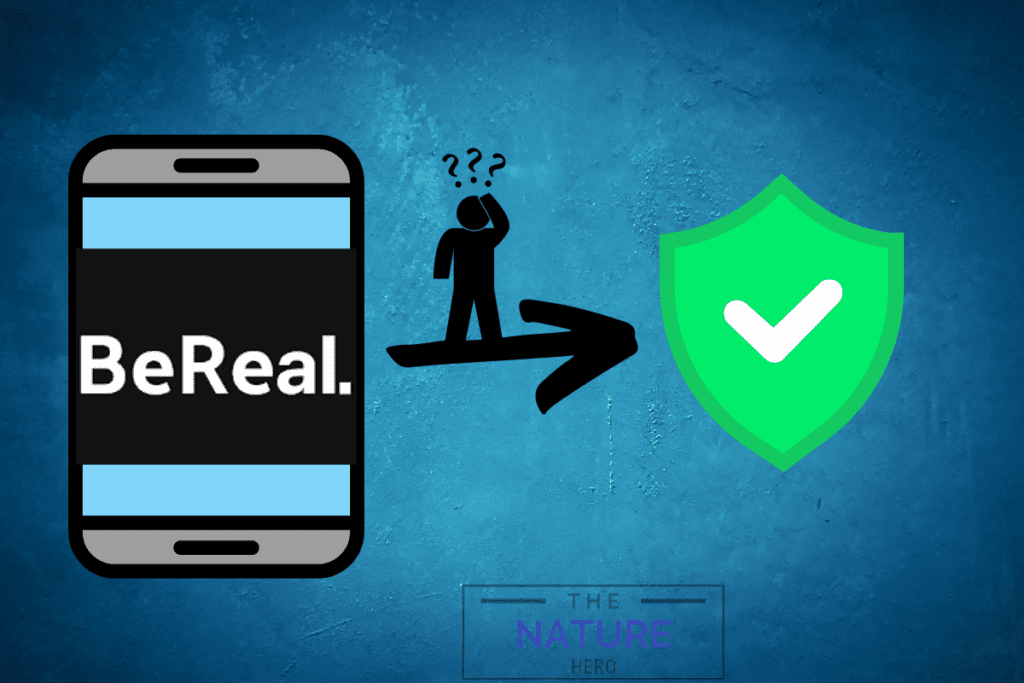
Furthermore, BeReal profiles are private by default and made for sharing content among friend circles, so it is safe in some way.
Furthermore, you will have to enter the verification code every time you log in, which automatically secures your account.
Until now, there has been no news related to data breaches in the BeReal app.
As of now, the BeReal app is safe and secure as other social media apps.
Like on Snapchat, users get notified when somebody takes screenshots of their post.
If someone takes a screenshot, there will be a small screenshot icon on the corner of your post.
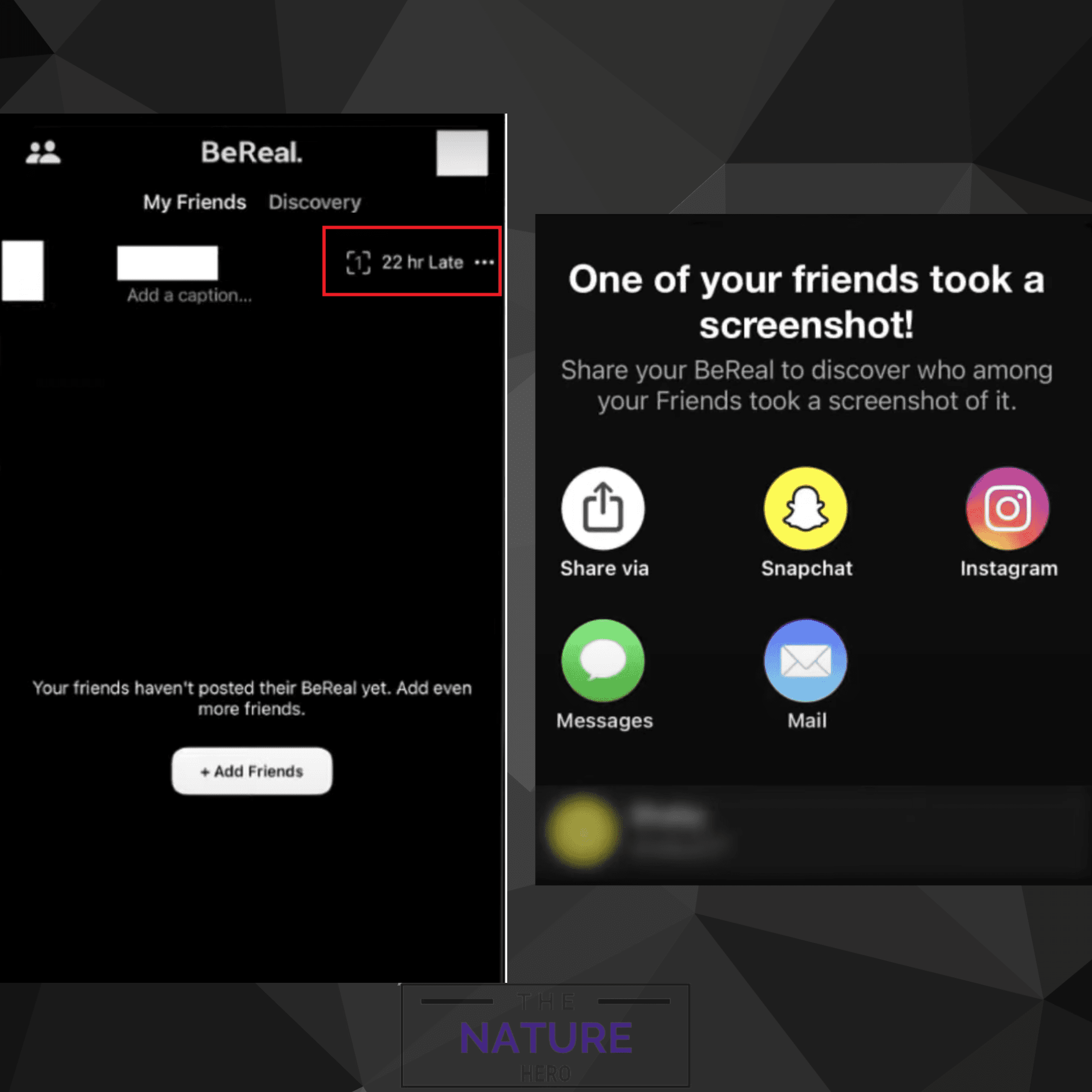
However, it keeps your personal information for at least two years even if you delete your account.
If you want to delete your account information permanently, you can contact the contact@bere.al team.
Alternatively, you can email BeReal, 30/32 boulevard de Sébastopol, 75004 Paris, France.
How to Keep Teens Safe in BeReal?
The most important thing is you need to consider while taking surrounding photos. You can also report if you find some posts inappropriate.
Furthermore, users of the BeReal app can report inappropriate content related to sexuality or pornography, violence, suicide, hate speech, or extremism.
Additionally, users can report RealMojis and comment if they fall into such categories.
Other important things you need to consider before setting a profile are listed below.
- Make BeReal App Private
- Disable your location
- Never post something about your privacy that might get you in trouble
How to Limit the Information in BeReal?
You can restrict your information in the BeReal app from your phone settings.
Follow the steps below to limit the information on the BeReal app;
- First, open Settings on your phone.
- Scroll down to find the Apps; tap on the option.
- Search for the BeReal app and then tap on it.
- Go to the Permission section; choose whether to allow a camera, contacts, or location. This process is similar for both android and iPhone.
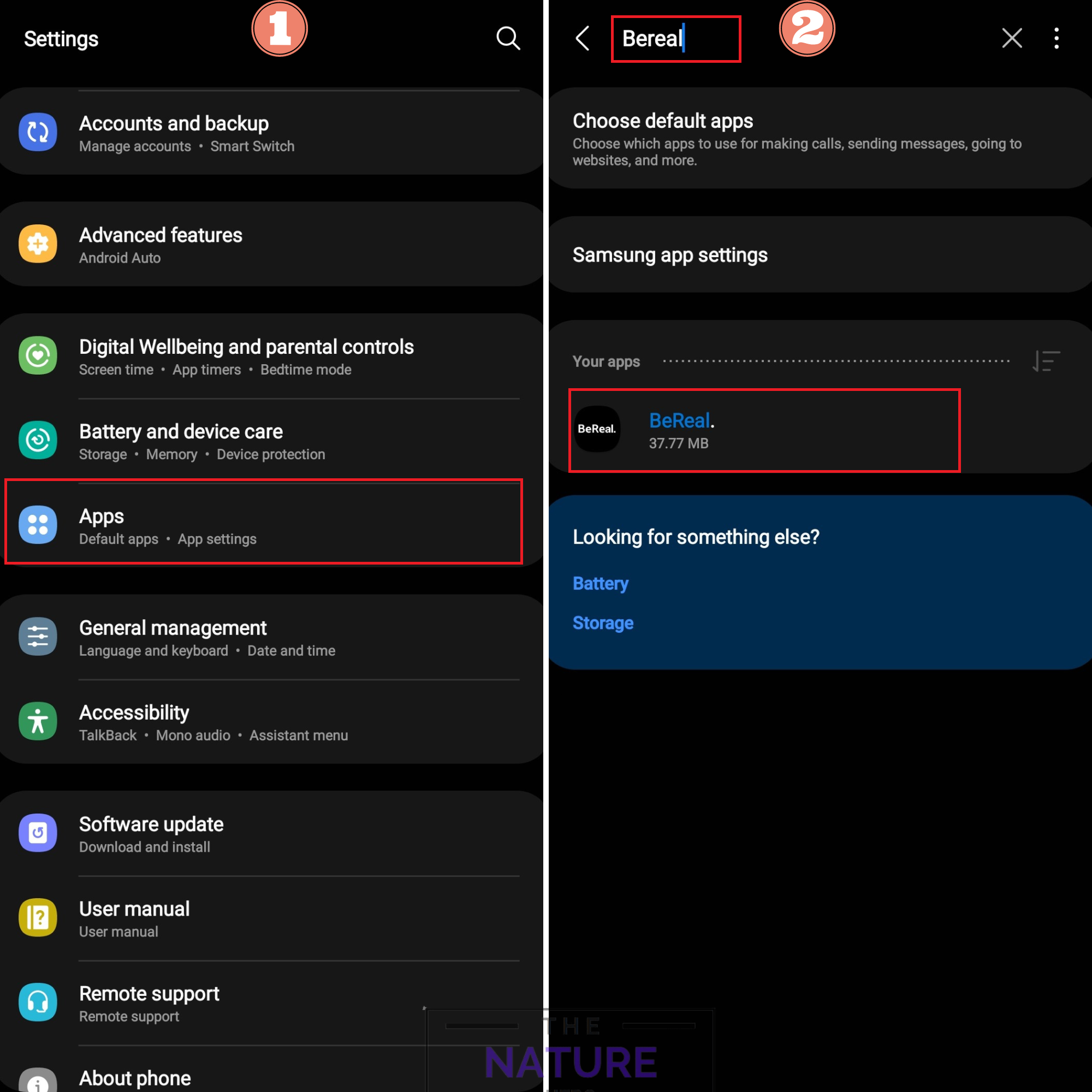
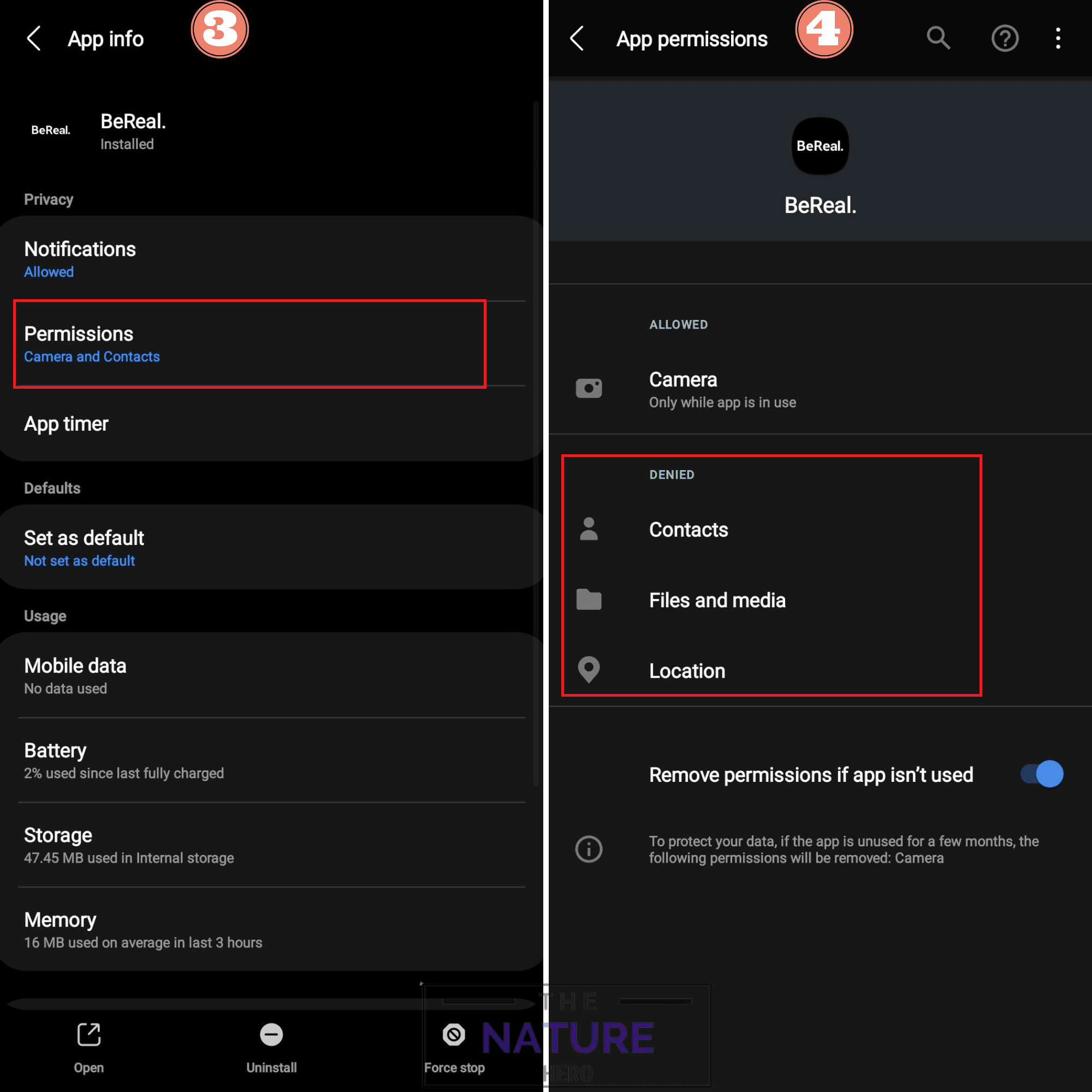
The Bottom Line
BeReal app is unlike any other social media app that creates fantasies of popularity.
The main goal of this app with real-life friends is authenticity.
BeReal is safe to use, so let’s get started while avoiding the over-rated world of social media influencers.
Don’t get FOMO. It’s time to be real!
Frequently Asked Questions
Is BeReal Comment Public?
BeReal comment is always public. There is no private messaging or commenting function on this app.
If you post a comment on another friend’s photo who has enabled discovery mode, their friends will also see it.
What Happens if you Miss the 2-Minute Window on BeReal?
Nothing serious will happen if you miss the 2-minute window on the BeReal app.
You will miss your friends’ BeReal posts from that 2-minute window.
Furthermore, you can post outside the 2-minute window; your friend will be notified of your late post.
Can You Edit Your BeReal Picture?
No, you cannot use filters on your BeReal photo.
The app does not support editing or using filters. Consider it similar to social media but without filtering and airbrushing.
How To Block Someone on BeReal?
You can easily block users on BeReal like on other social-media platform.
Follow these steps to do so on your android device:
- First of all, go to the user’s profile.
- Click Three dots in the top right-hand side corner.
- Then, select Block option from the drop-down menu.
- This way, you can remove users, and user’s post will be blocked.
On iPhone, there no Block option on BeReal. You can only remove them as friend and delete their comment from your post.


