In Lethal Company, players are encountering issues with the terminal as it may not be working properly due to various reasons.
The issues primarily stem from the mods that are currently installed and active in the game.
Likewise, damaged game files can also hinder specific features or functionalities like the terminal.
For further insights into the causes of the terminal bug and potential solutions, keep reading.
Table of Contents Show
Understanding The Terminal Not Working Bug In Lethal Company
Recently, players have reported about encountering a troubling glitch in Lethal Company, a terminal glitch.
The terminal glitch in Lethal Company disrupts player progress significantly, manifesting in various ways.

Some players find the terminal unresponsive, failing to activate altogether, while others encounter dysfunctional interactions.
Players experience diverse manifestations of this glitch. Some find the terminal unresponsive, failing to activate altogether.
Similarly, others encounter dysfunctional interactions, with buttons and menus refusing to cooperate.
Reason Behind The Terminal Not Working In Lethal Company
This bug renders the in-game terminal unresponsive or malfunctioning, leaving players struggling to access vital features.
The features includes equipment purchases, mission management, and financial transactions.
Similarly, the issue has become a source of frustration and inconvenience for many players.
Here are some potential causes behind the terminal bug in Lethal Company:
1. Software Bugs
The terminal glitch may be caused by underlying bugs or programming errors within the game’s code.
These bugs can disrupt the normal operation of the terminal, leading to issues such as unresponsiveness and freezing.
2. Mod Interference
Conflicts between Mods or between mods and the base game can result in unexpected behavior or outright malfunction of the terminal.
Similarly, players have identified the mods as a potential culprit, suggesting that incompatible or outdated mods leads to the failure.
3. Update Problems
Updates or patches are released for the game to fix issues or introduce new features.
However, the update files can inadvertently introduce new bugs or errors in Lethal Company.
If the terminal was working fine before an update but started malfunctioning afterward, it’s possible that the update caused the issues.
Fixing The Terminal Not Working Bug In Lethal Company
This bug disrupts essential game functions, leaving players unable to access crucial features.
To tackle this issue effectively, players must embark on a systematic troubleshooting process to identify and resolve potential causes.
Likewise, to troubleshoot the Terminal bug in Lethal Company players can follow this steps:
1. Identify Mod Conflicts
Players should begin by investigating potential mod conflicts as a primary cause of the terminal not working bug.
By examining mods listed in community forums or threads, particularly related to terminal, players can isolate potential culprits.
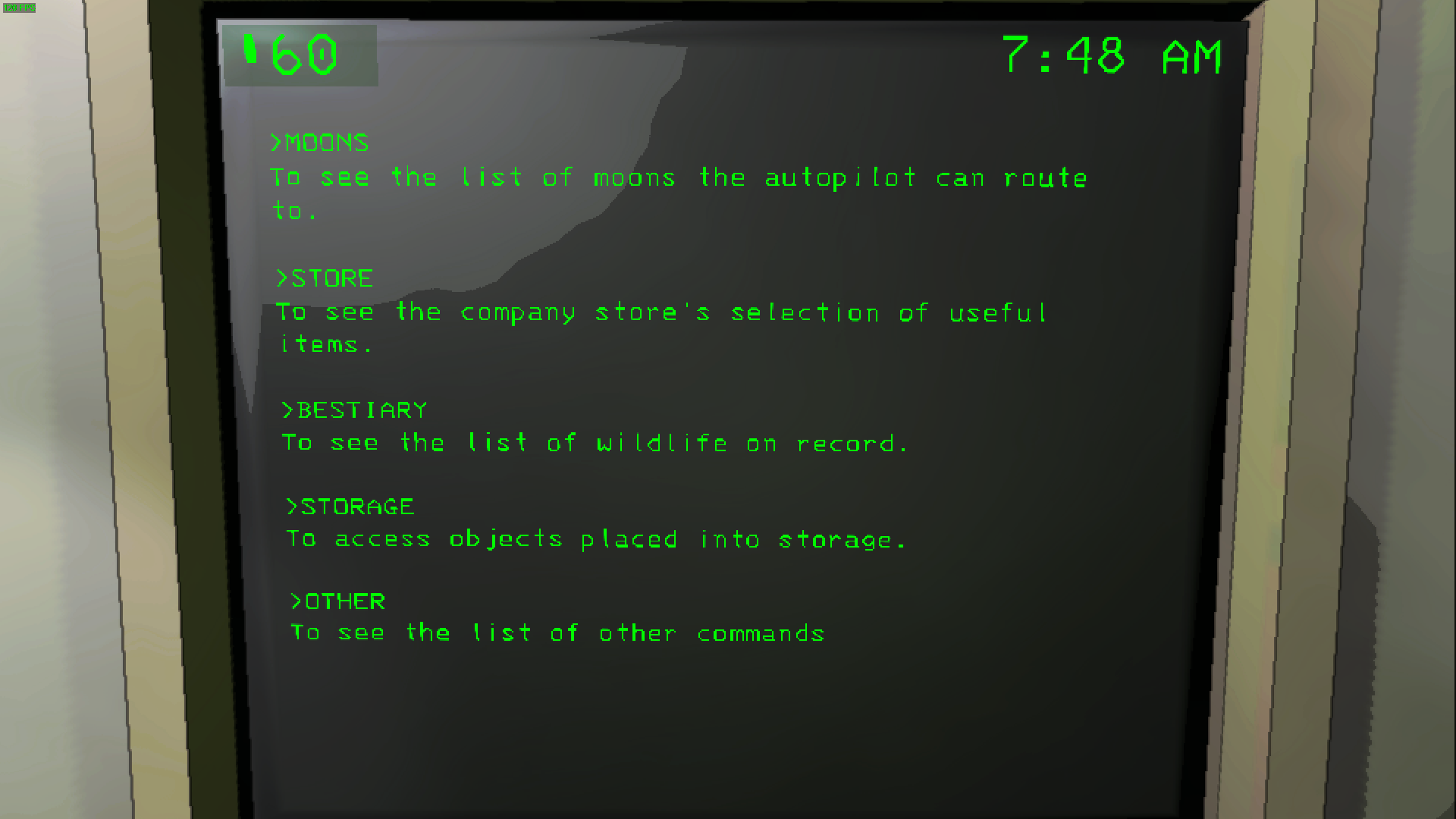
Similarly, disabling mods one by one allows players to pinpoint any incompatible or outdated mods that hinders the terminal.
2. Address Game Bugs
In addition to mod conflicts, players should also consider the possibility of game bugs contributing to the terminal failure.
Players should regularly check for patch notes or updates addressing these issues, as developers may release fixes to resolve this bug.
3. Implement Solutions
Likewise, players can implement appropriate solutions to resolve the terminal not working bug in Lethal Company.
This may involve reinstalling compatible mods, applying game patches or updates, and ensuring a stable internet connection.
By systematically addressing each potential cause and implementing solutions, players can effectively resolve the terminal bug


