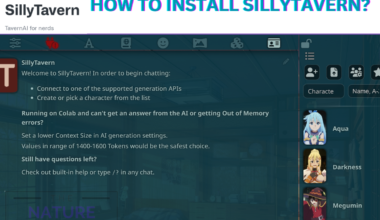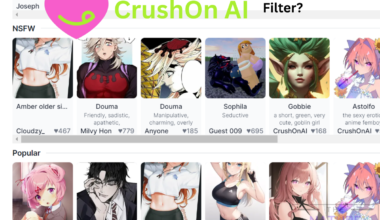The Max app has unlimited TV and movie resources, including the HBO Max library and Discovery+.
Furthermore, some glitches interrupt users while watching content and accessing the application.
But has the server patched those glitches, and can we fix the glitches using some methods as end users?
Continue reading to learn if the glitch is patched in the Max app and some methods to fix the glitch.
Table of Contents Show
Glitches In Max App
Recently, HBO Max has been replaced with a new streaming variant, Max.
The Max app is perfect for watching your favorite TV shows, movies and streaming HBO.
However, more than 432 outages on the launch day of the Max app were reported by Down Detector.
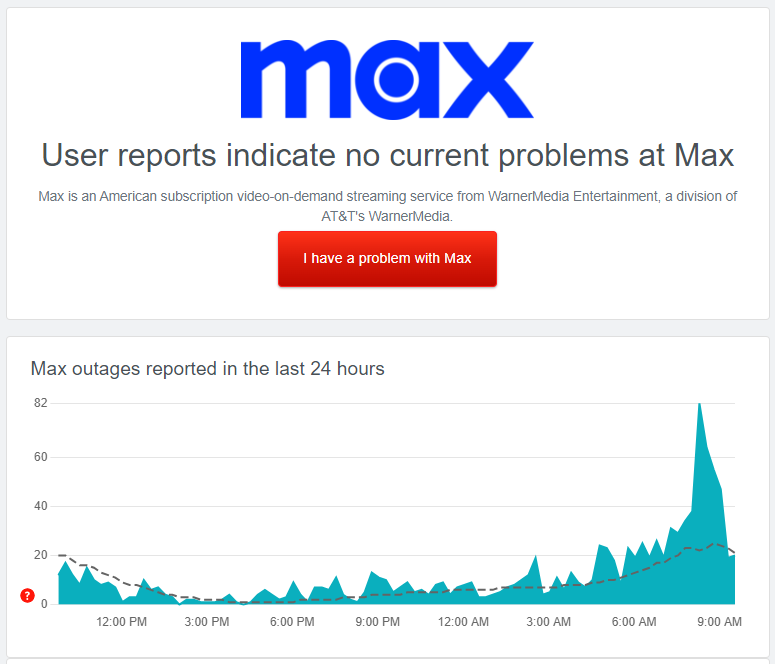
If you also face issues in the Max app, click the “I have a problem with Max” button to report it.
Furthermore, the most reported problems were Video Streaming (43%), Applications (33%), and Websites (24%).
Here are some of the Max app’s most common and repeating glitches.
- Unable to Log In
- App Keeps Crashing
- Issues in Streaming
- Glitches in Subtitles
- Unexpected Error While Casting Contents
- Not Available in Your Region
Many users are complaining about the issues and glitches in the social media platforms like Twitter and Facebook.
Here are some tweets from users about the glitches in the Max app.

And they report that the issues transit the website of Max along with mobile devices and TVs.
However, we must admit that rolling into the new app (from HBO Max to Max) to millions of users simultaneously will create glitches.
Are The Glitches Patched In Max App?
One must expect glitches during a tech rollout of this scale with millions of users.
However, according to Variety, Warner Bros. Discovery has reportedly said they are working on fixing issues.
Here are some glitches in the Max app and the status of those issues and glitches.
| Glitches | Platforms | Status |
|---|---|---|
| Subtitles overlapping, not loading and other issues. | Possibly all platforms | Acknowledged and Fix in Process |
| Error while streaming | Smart TVs and Mobile Devices | Claimed to be Fixed |
| Unable to Login | All | Unacknowledged |
| Not available in your region | Possibly all platforms | Unacknowledged |
| Error: “Oops! Something went wrong” | Possibly all platforms | Fixed |
Furthermore, servers actively monitor reports of technical issues in the Max app from “war rooms” in different locations.
How Can We Fix The Glitches As End Users?
The Max app has produced more glitches since its release; some are related to the server, and you cannot do anything as an end user.
However, if your device is responsible for some issues in the Max app, those can be solved using some methods and fixes.
You can follow the fixes below to fix the glitches in the Max app.
- Update Network Drivers
- Restart the Max App
- Disable the VPN
- Sign Out and Log In Again
- Check the Firewall Settings
- Connect With Another Device
Furthermore, the above fixes will be helpful if your own devices cause glitches or issues.
The Bottom Line
The Max app faced many issues and outages on the launch day and still has some glitches.
However, servers are promising to fix the issues quickly, and they are actively monitoring the glitches.
Furthermore, if your devices are the source of those glitches, you can fix them using the abovementioned methods.