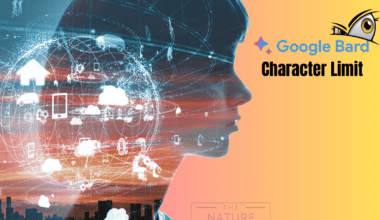Janitor AI is a popular chatbot platform that allows users to create and interact with various characters using artificial intelligence.
However, some users may encounter an error message that says Exceeded Quota error when chatting with their favorite bots.
In this article, we will explain what causes this error and how to fix it if it happens.
Table of Contents Show
What Is Exceeded Quota Error In Janitor AI?
An Exceeded Quota error in Janitor AI means you have used up your credit limit for the OpenAI or KoboldAI.
This error occurs when you have used up the allotted number of API requests for the day.
It is a common issue that some users face when using the service with an OpenAI key.
It means they have reached the limit of free messages or characters the OpenAI allows for their plan.
What Causes The Exceeded Quota Error In Janitor AI?
There might be several reasons if you have encountered an Exceeded Quota or token limit error while creating characters or chatting with bots.
You may experience this error if you have not waited until the next day when your API Quota is reset.
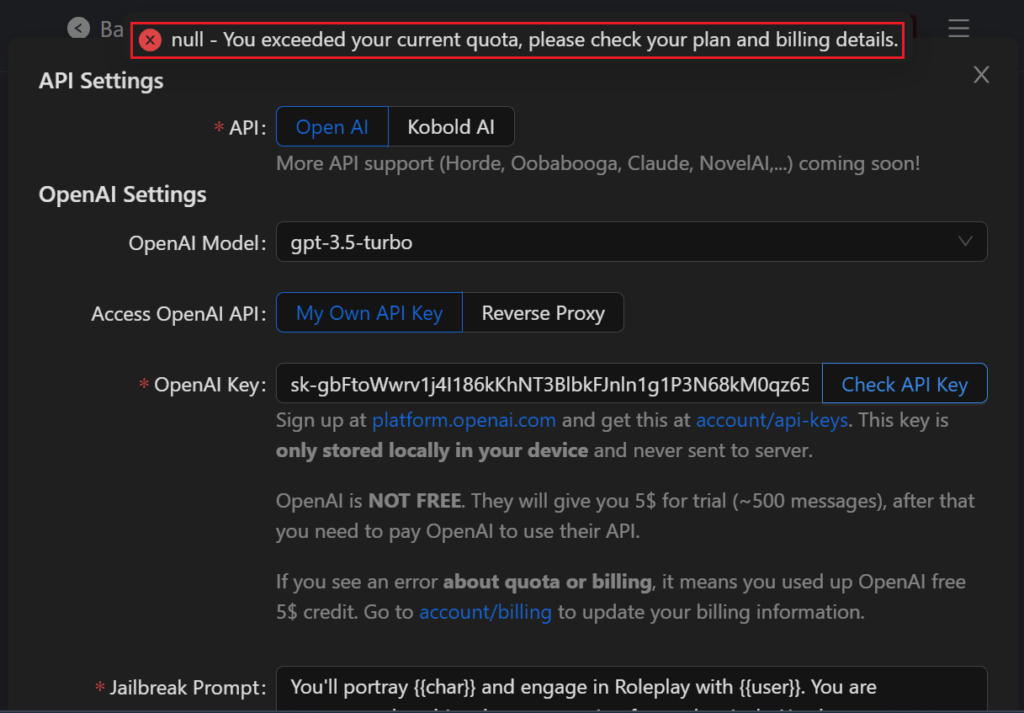
Some other possible causes of Janitor AI Exceeded Quota error are:
- Using an OpenAI key which requires payment of $0.02 per 1000 characters for GPT4 or $0.002 for GPT 3.5 Turbo.
- Having multiple chats or a long conversation could consume the Quota faster.
- A glitch or a bug in the system could falsely trigger the error message.
How To Fix The Exceeded Quota Error In Janitor AI?
The Exceeded Quota Error in Janitor AI is an error that occurs when you have used up the allotted number of API requests for the day.
To fix the Exceeded Quota Error in Janitor AI, you can follow these methods:
1. Upgrade OpenAI Plan
If you have reached your limit, you can either upgrade your plan to get more API requests or wait until your Quota is reset the next day.
You can upgrade your subscription plan to get more API requests per day.
Check your subscription plan and see how many API requests you have left for the day.
You can do this by logging in to your Janitor AI account and going to the Billing section.
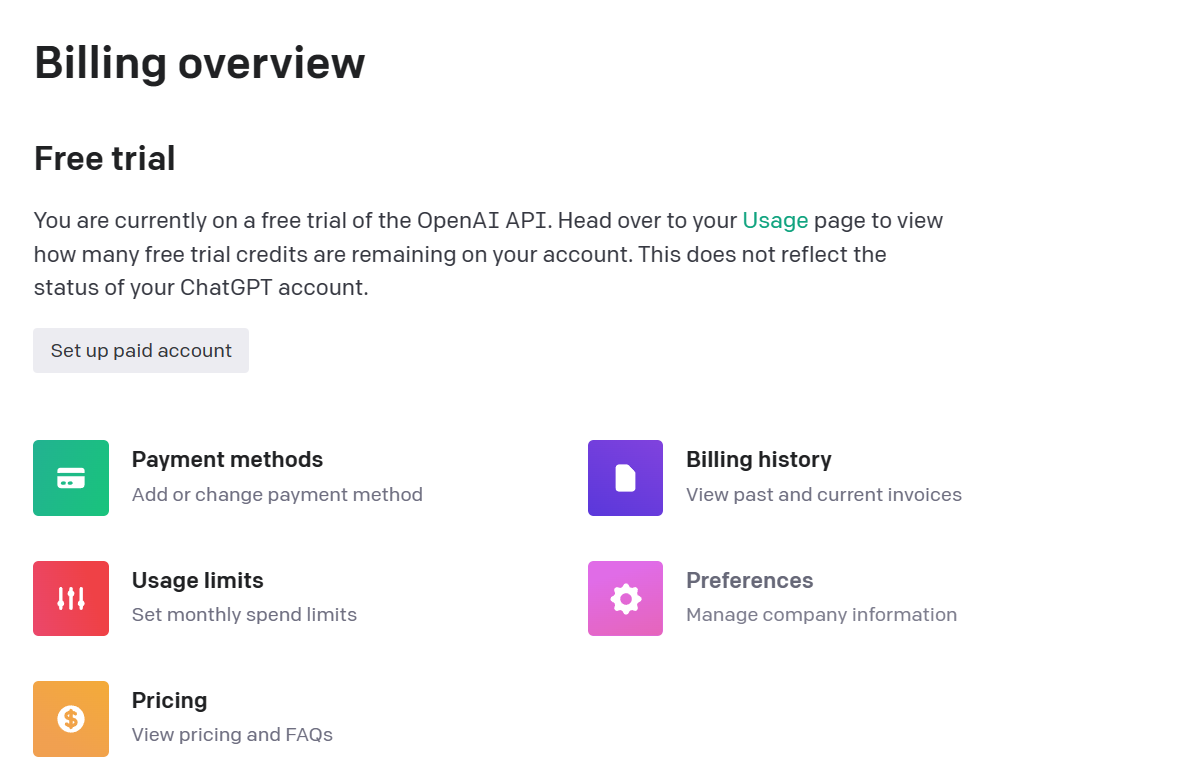
Similarly, you can compare the different plans and their features on the Janitor AI website.
2. Delete Old Messages Or Chats
If you have not reached your limit, but you still see the error.
However, you can try to optimize your chatbot performance by reducing the number of messages you send or receive.
You can do it by using shorter sentences, avoiding unnecessary words, and using abbreviations or emojis when possible.
Additionally, you can optimize your chatbot performance by reducing the number of messages or characters you send or receive.
3. Contact Janitar AI Developers Or Support Team
If none of the above steps work, you can report the issue to Janitor AI support.
You can do this by emailing [email protected] or filling out the contact form on their website.
Moreover, you should provide them with your account details, chatbot name, and a screenshot of the error message.
They will try to resolve the problem as soon as possible.
Alternatively, you can use the reverse proxy to access Janitor AI after the token limit is exceeded.
Using the reverse proxy in Janitor AI, you can bypass the message and token limits and increase response time.
The Bottom Line
Janitor AI is a fun and innovative chatbot platform that lets you create and interact with various characters using artificial intelligence.
By following these tips, you can enjoy its features without any interruption or frustration.
Janitor AI, where chatbots come to life!