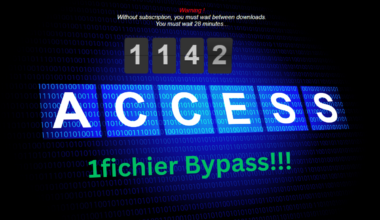The HBO Max App broadcasts and provides access to the library of several networks and studios, including movies, TV shows and original content.
The user requires a subscription pack to run the HBO Max App and get access to various programming, including critically acclaimed HBO series.
Recently, the HBO Max App isn’t running and is out of reach. It annoys users for not being able to access the HBO Max App.
Let’s find out what has happened to the HBO Max App and how to fix if the App isn’t loading properly.
Table of Contents Show
How To Fix HBO Max App Not Loading Issue?
According to the reports, HBO Max App not loading issue is impacting thousands of users which is very common.
You could be experiencing this problem for several reasons, including an unstable internet connection or a pending update.
Here are some more reasons for the interruption in the running of the HBO Max App:
- Expired Subscription
- Slow Internet Connection
- HBO Max Server Down
- Outdated Version
- Cache and Cookies
- Use of VPN
There are specific fixes to the issues happening with the HBO Max App. You can continue reading the article further and fix issues on your own.
1. Subscription Package
The HBO Max App may not load if you do not have the subscription package.
You can access it if you have an HBO Max App subscription.
The subscription package lets you watch several HBO series, such as Game Of Thrones, True Blood and The Sopranos.
Therefore, check out your subscription, and if it has expired, make sure to resubscribe it.
2. Check The Internet Connection
Similarly, the reason behind not working the HBO Max App might be an unstable internet connection.
Make sure the internet is connected to your device. If the problem still arises, try running it on different devices.
Moreover, running the HBO Max App smoothly on your device requires a solid internet connection.
Lagging in the speed of your internet leads to interrupting the loading of your show.
Additionally, you can try rebooting your WiFi router and cable modem; turn them off for a few minutes, then turn them on again.
You can also use Ping Tool to check the stability of your internet.

If you are still having problems, you can contact the Internet Service Provider(ISP) to resolve the Internet issues.
3. Check The HBO Max Server
The HBO Max App Server may go down due to malware, a defect in its programming model, or a hard disk failure.
This leads you toward disruption in login, offline messages and lagging boot time.
You can simply check the server status using the Downdetector;
- Type Downdetector on the browser you prefer.
- Paste the HBO Max App URL on its search bar and run it.
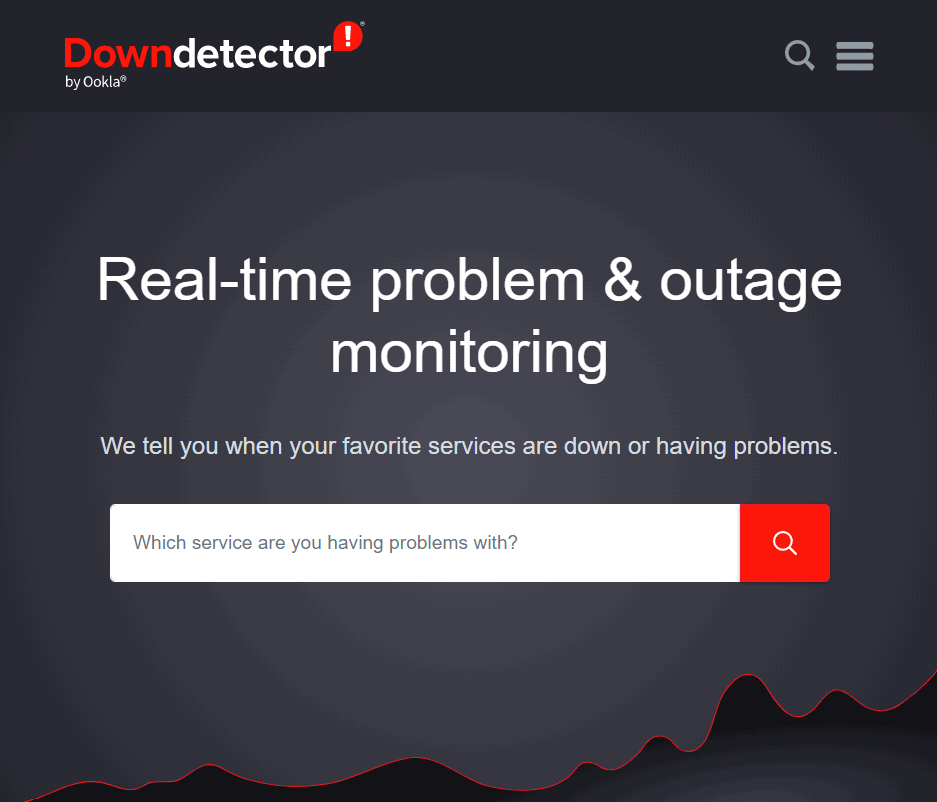
4. Update The HBO Max App
Sometimes, your device’s privacy settings and network interruption may disrupt the installation of availed updates.
These issues can interrupt loading shows, logging into HBO Max, etc.
However, updating your application might fix the issue. Follow these steps to update your HBO Max App;
- Go to the Play Store or App Store.
- Search for the HBO Max App on the search bar.
- Click on the Update option on the top left. Now your App is up to date.
- Additionally, try restarting your device for better performance.
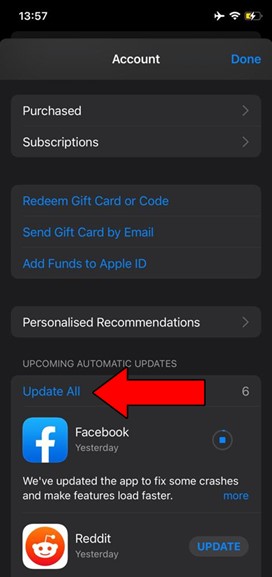
5. Uninstallation Of VPN
VPN not only allows you to browse privately but also lets you enjoy international content.
It unblocks blocked sites, enhances streaming execution, discards site-blocking protocols, and delivers long-lasting streaming.
However, sometimes, VPN on your device disrupts you while running the HBO Max App on your device and turning it off may help you.
Follow these steps to turn the VPN off to fix the issue;
- Go to Settings on your device.
- Navigate to Network And Internet.
- Select VPN and Turn it OFF.
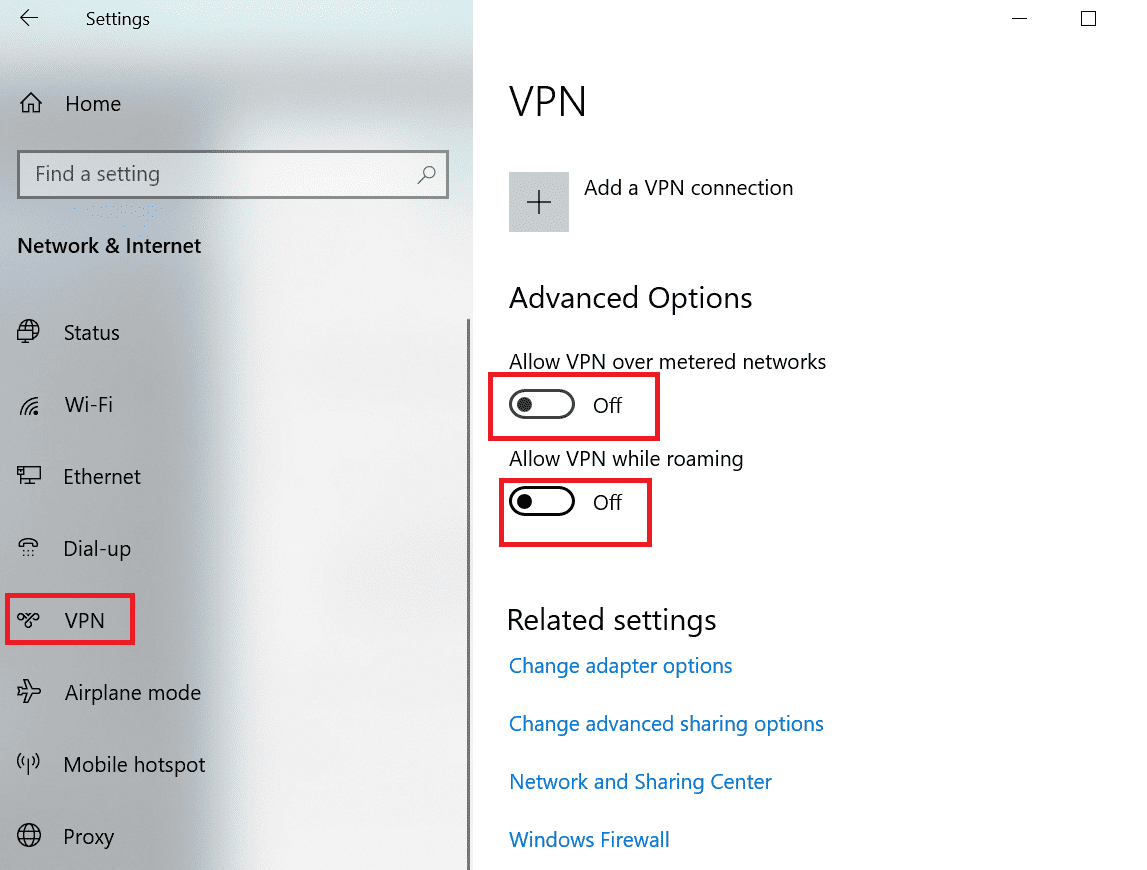
6. Clear Cache And Cookies
If the HBO Max App does not load on your device, the issue may be with your device rather than the App.
Sometimes, the App’s Cache and cookies may cause issues if you reboot the device.
You can clear unnecessary Cache and cookies to fix the issue. Follow these steps to clear them;
- Open the Settings App.
- Select Apps & Notifications. Search for HBO Max, and tap on it.
- Select Storage & Cache and tap on Clear Cache.
Furthermore, you cannot clear the Cache if you are an iPhone user. You need to uninstall the App and reinstall it.
Similarly, to delete the cookies, follow the steps below;
- Open your browser.
- Click the ellipsis button(⋮)> more tools> Clear Browsing data.
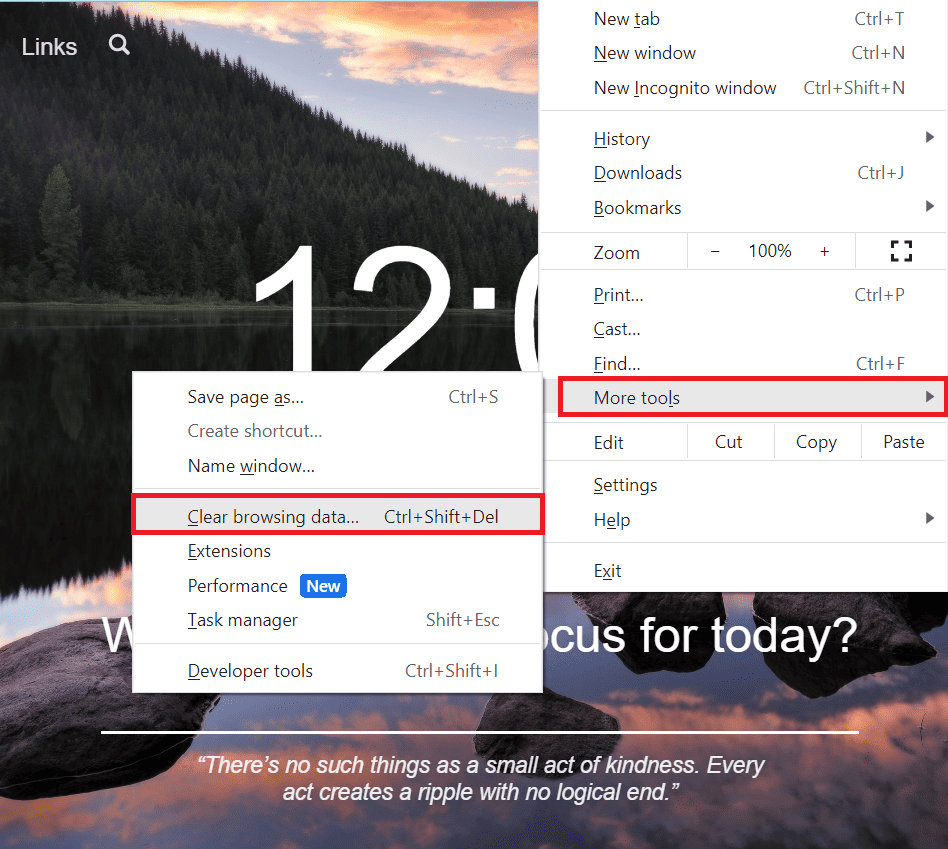
7. Contact The Help Center
Lastly, if none of these fixes helped you solve your issues, you can kindly report a problem to the help center of the HBO Max App.
They will surely help you solve the issue you are having.
What Happened To The HBO Max App?
You all might be wondering what has happened to HBO Max; maybe there are lots of questions running through your mind regarding HBO Max.
Well, the MAX App is replacing the HBO Max App. This is also the reason why the HBO Max App is not running.
The HBO site notifies with the message: Sorry, HBO MAX isn’t available in your region yet.”
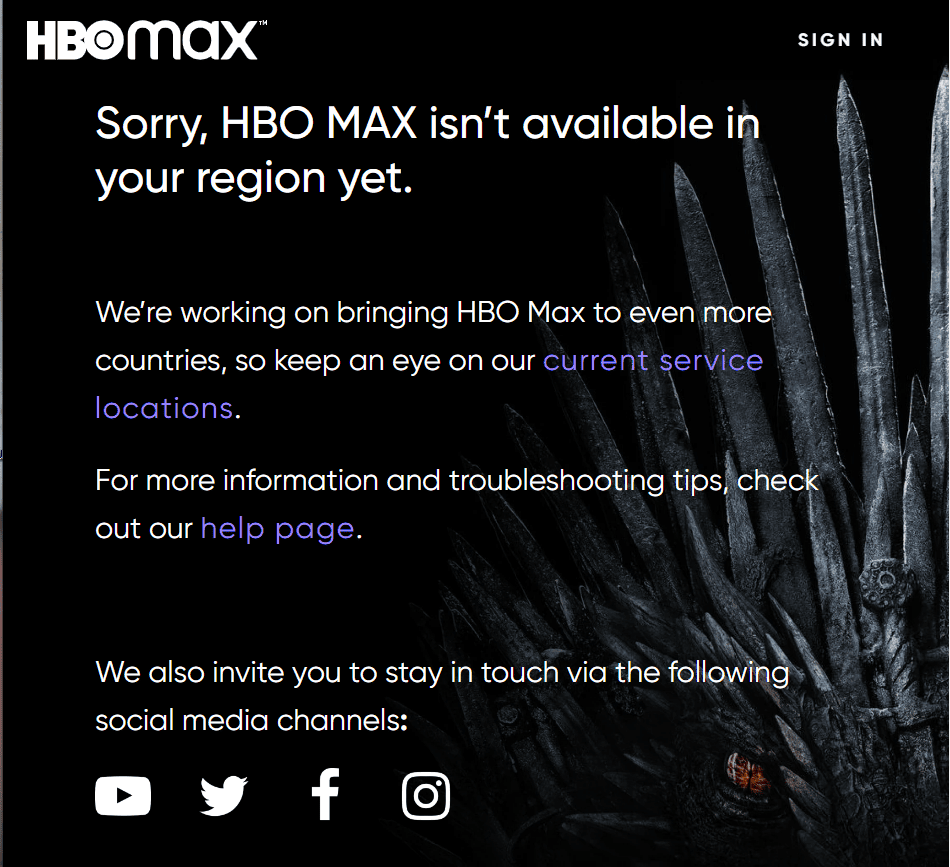
According to HBO, the Max App replaced the HBO Max App on May 23, which is the home of HBO.
Max provides more features in comparison to HBO Max.
It becomes wide-ranged, providing a deeper library of shows to stream, including new-to-you reality, lifestyle, food, and true crime series.
What Happened To My HBO Max App Subscription?
As Max replaces HBO Max, you will automatically get updated to Max. Similarly, you will also receive a notification to download the new Max App.
Subsequently, you don’t have to create a new account for Max.
The old account for HBO Max applies to Max; the same username and password will work on Max.
Moreover, there’ll be no trouble in searching for your favorite HBO shows, movies and other content using Max. You are accessible to all the HBO streaming content.
Additionally, there are two additional options to explore on the Max App.
- Visit the HBO section
- Add HBO content to your watchlist.
What Are The Subscription Plans For Max?
Max comes with different subscription plans and prices, which are listed below;
1. Ad-Lite For $9.99/Month
This price includes two simultaneous streams with a 1080p HD sound quality resolution of 5.1 surround.
However, there will be no offline downloads with this subscription.
2. Ad Free For $15.99/Month
This plan differs from the above one, providing up to 30 offline videos.
It has 1080p HD resolution and 5.1 surround sound quality in two simultaneous streams.
3. Ultimate Ad Free For $19.99/Month (new)
This plan offers you four streams simultaneously with video resolution of upto 4K Ultra HD and 100 offline videos with Dolby Atmos sound quality.
The Bottom Line
Max App provides you with all the content you have been watching on the HBO Max App.
Moreover, the Max App plans to emphasize how appealing it is to children.
It will come with a child’s profile as a default feature with every newly signed-up account.
I hope this article has helped you find out what happened to the HBO Max App.