Players love the Bing AI Generator, as it creates their Fortnight skins after entering Me As A Fortnite Character in the prompt.
The AI Bing generator is an exceptional AI tool that can create any pictures according to the description you enter.
Continue reading to learn more about what kind of Fortnite skins you can make with the Bing AI Generator.
Table of Contents Show
How To Use Bing AI Image Generator?
Bing AI Image Generator is the latest OpenAI project with more accurate prompt processing ability.
Furthermore, the words in the prompt will be processed to create the image with the exact details and incredible image quality.
Hence, to use the Bing Image AI Generator, follow the steps below:
- First, log in using your Microsoft account to the Bing Image Creator.
- You can press Join and Create to access the Image Generator.
- Now enter a description of the image you want the Bing AI to create for you and click Create.
- The process of creating the accurate image based on the description will start and show a loading page.
- You can view your image with enlarging and sharing options once it is ready.
Enter Me As A Fornite Character In Bing AI
The fact that you can create your Fortnite character skin with just a few steps is exciting for all Fortnite Fans.
Furthermore, the fun part of this AI generator is it will make Fortnite skins of you based on the description you enter.
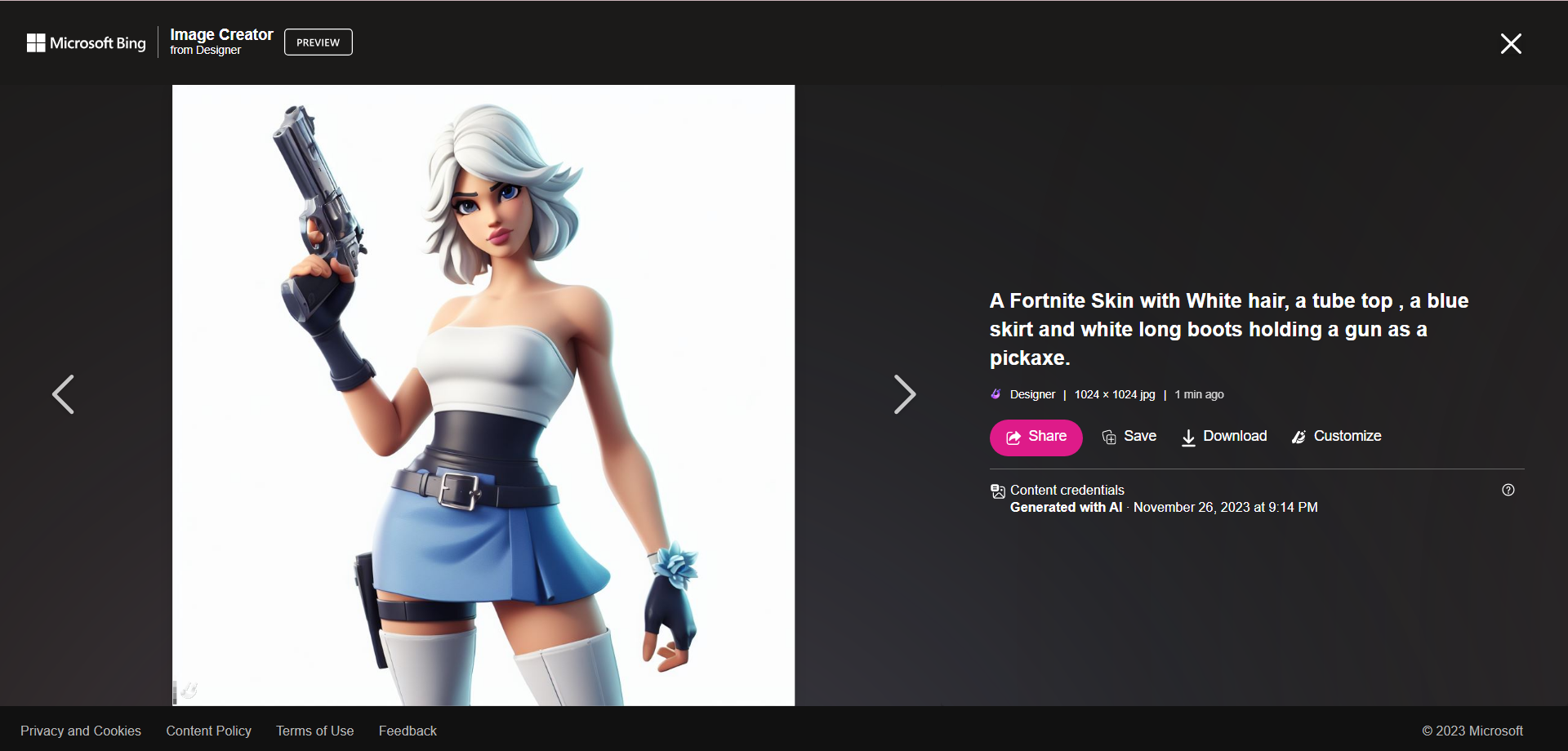
If you also want to try the AI Bing Generator to create a Fortnite character of yourself, then take a look below:
- First, you must open the Bing AI Generator and open the prompt to chat.
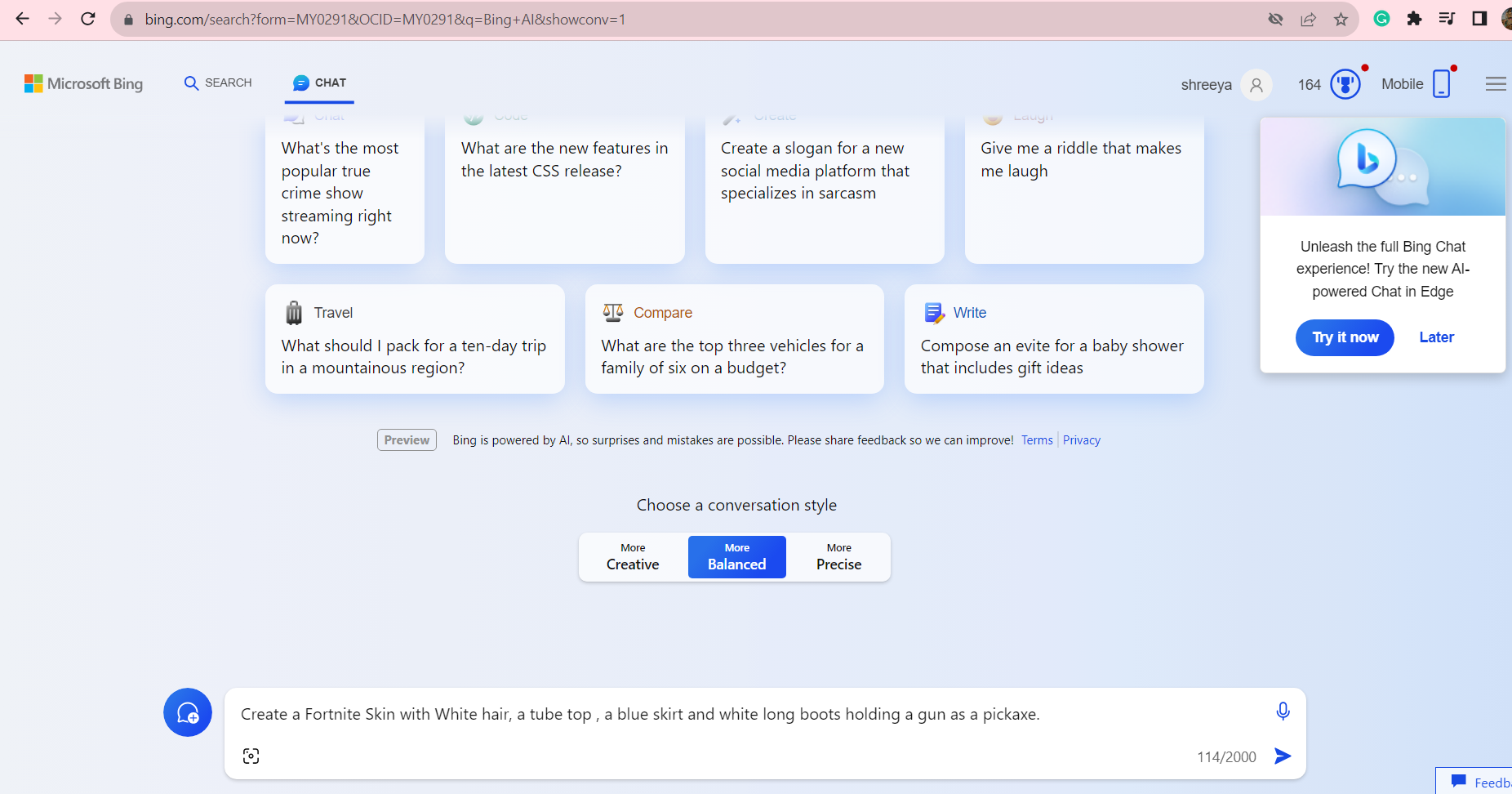
- In the prompt, enter the details of the appearance you want for your Fortnite character.
- For this prompt, I entered: Create a Fortnite Skin with White hair, a tube top, a blue skirt and long white boots holding a gun as a pickaxe.
- Hence, the Bing AI generator will start creating me as a Fortnite character based on the description I gave.
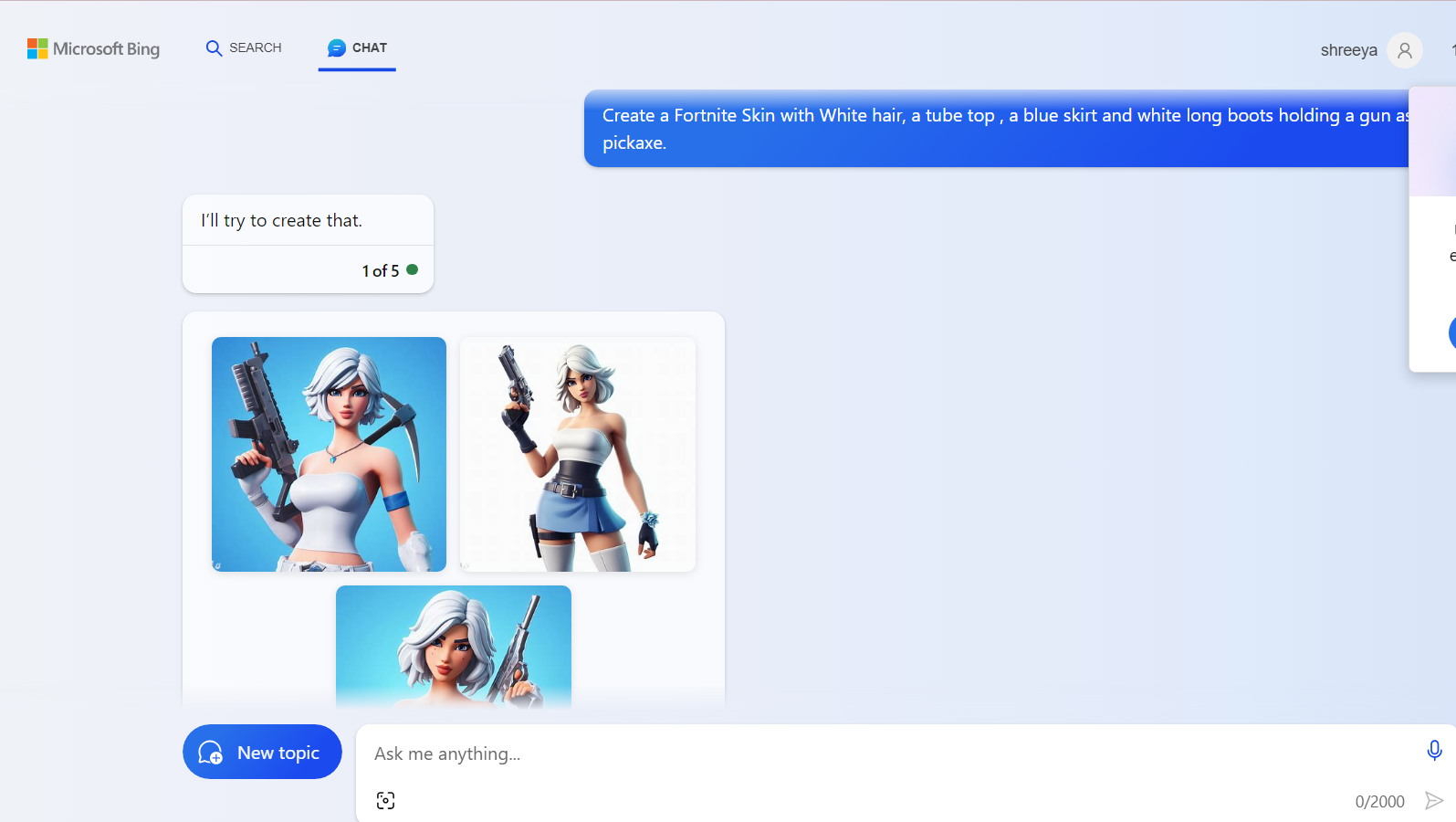
The page will take some time to load the picture; when it does, it gives you the exact appearance you entered in the prompt.
In addition, you can also create your Fortnite image using Microsoft Bing Image Creator.
Make Other Fortnite Character Skins Using Bing AI Generator
It is very impressive how Bing AI can create realistic Fortnite skins of many other characters.
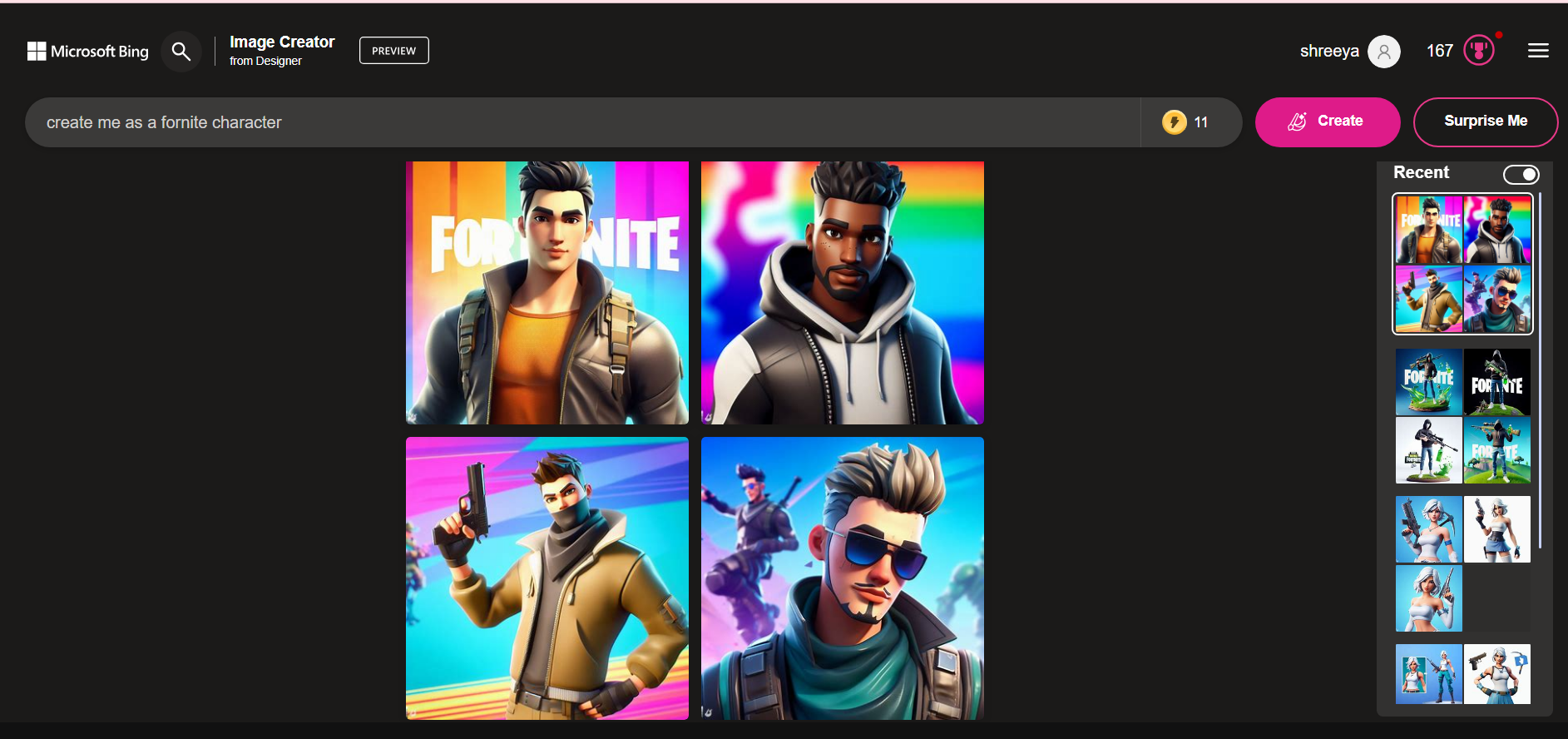
Furthermore, if you enter Create Me As A Fortnite Character, it will give you many other skins that look like real Fortnite skin.
For eg, if you try to make a Fortnite skin of Mario and Luigi, it will not disappoint you.
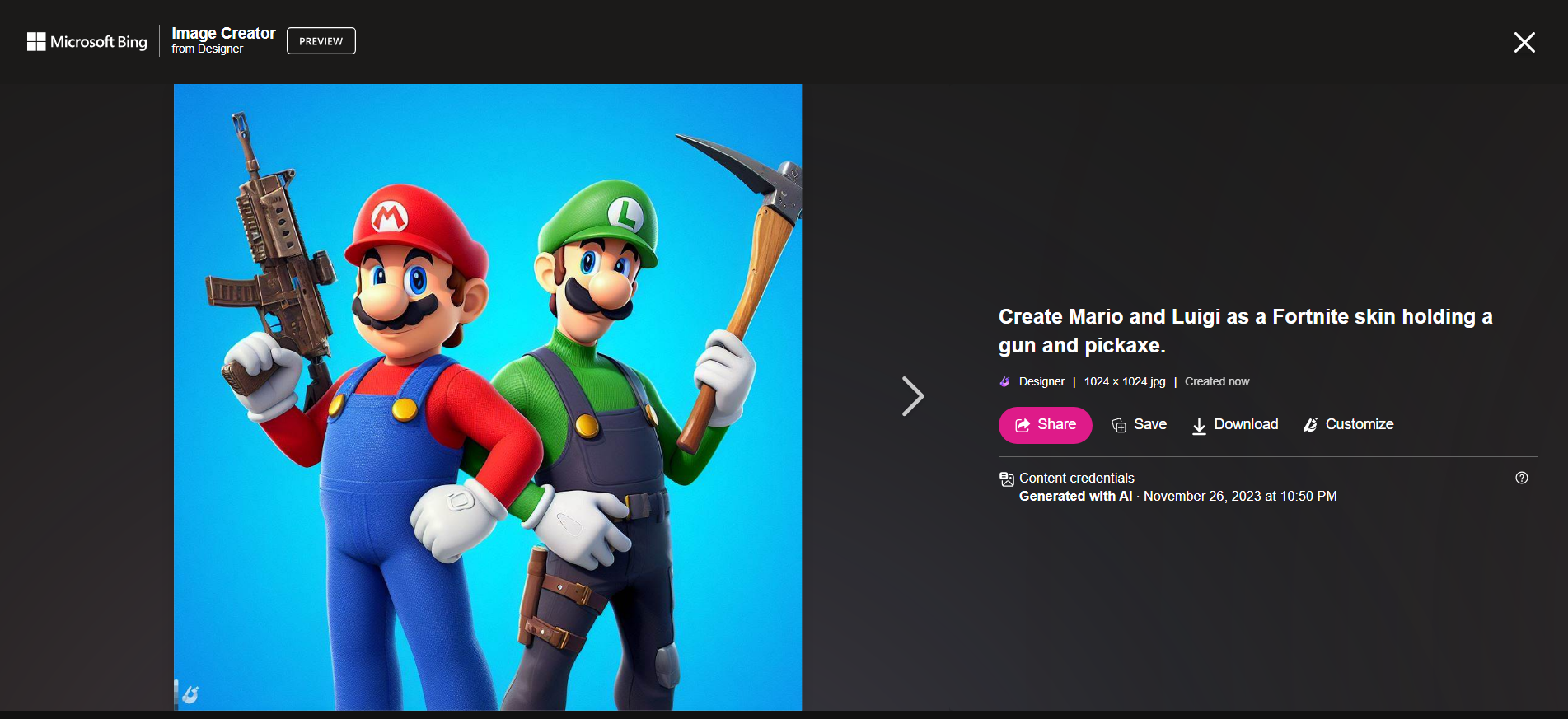
Hence, using the Bing AI image Generator, you can make Fortnite skins of any character.
The Bottom Line
It is a very fun experience to create your own Fortnite skin by customizing your dress, hair, and weapons.
Hence, with a few clicks and a description, you can make your own Fortnite skin and share it online.


