Janitor AI is a Chatbot website where you can find different AI custom characters, like fictional celebrity characters and chatbots.
But can you fix this issue as an end user?
Continue reading to learn why Janitor AI is so slow and how you can fix this issue as an end user.
Table of Contents Show
Why Is Janitor AI So Slow?
Janitor AI uses refined AI algorithms and NLP (Natural Language Processing) techniques to answer your queries.
It is an intelligent chatbot that uses OpenAI or Kobold AI API platforms to communicate through the AI characters.

However, even with those advanced technologies, it might not run smoothly sometimes and become laggy while chatting with characters in Janitor AI.
Along with slow responses, users might encounter not loading issues while accessing Janitor AI.
Here are some potential reasons for those issues in Janitor AI.
1. Server Overloading
With the increasing popularity of the Janitor AI, many users are accessing it simultaneously.
Therefore, during peak hours, the server might experience heavy traffic leading to slow response time.
Furthermore, the server’s processing capacity is limited; if the server is at capacity, then the server can be slow and will not load.
2. Network Error
Sometimes, your internet might be the culprit making the Janitor AI slow.
If you have an internet connection with low bandwidth, you might also get a not responding issue in Janitor AI and other websites.
3. Compatibility Issues
If you want to chat with the characters in Janitor AI smoothly, you must have a compatible operating system and browser.
Some issues in the compatibility between Janitor AI and your system can cause slow and loading issues.
4. Server Down or Maintenance
Every server needs maintenance thoroughly from time to time for better performance.
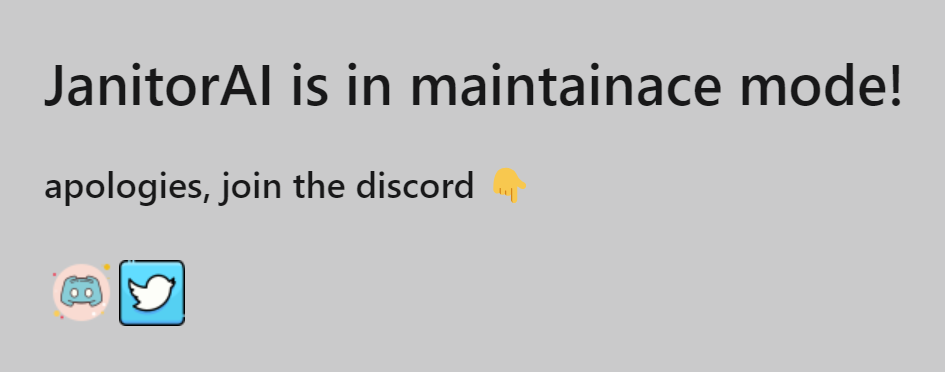
You will probably encounter slowness if you access Janitor AI during those maintenance breaks.
Solutions For Janitor AI Slow Performace
You can try some fixes below to solve the slow issue in Janitor AI.
1. Restart Janitor AI
When solving the issue in the performance of Janitor AI, the first is to do a quick restart.
Janitor AI’s server will change into lower traffic and restart the website after patiently waiting.
2. Check Server Status
You should check the server status of Janitor AI before accessing it.
It will save you time from accessing the website during high traffic and server downtime.
So, checking the server status can potentially solve slow performance in Janitor AI.
3. Check the Internet Connection
If your internet connection is unstable or running on low bandwidth, it might cause a slow response time in Janitor AI.
You can check your internet connection to rule out the possibility that your internet is causing the issue.
4. Optimize Dataset Size and Complexity
The server of Janitor AI is still working on a limited processing capacity, so unnecessary datasets and columns can cause complexity.
And the complexity will eventually lead to slow response time in your device.
You can clean those datasets, but the large datasets and complicated cleaning requirements will take time, so remove undue occasionally.
5. Contact the Support Team
If none of the fixes support solving the slow performance in Janitor AI, you can contact the Support Team.
You can report your specific issues, and the support team can provide assistance and guidance for a smooth experience.
The Bottom Line
Some issues on your device, like poor internet connection and issues in the server of Janitor AI, are causing not responding and not loading issues.
You can detect these issues can try the above fixes to eliminate the issue quickly.
Furthermore, check the server status of the Janitor AI; it might be under maintenance at the moment.


