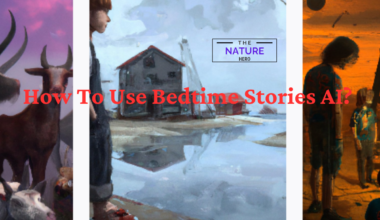Do you want to access blocked chats and channels on Telegram using Nicegram?
If so, you might encounter problems or errors that prevent you from doing so.
Continue reading to learn why Nicegram unblock is not working.
Table of Contents Show
Why Is Nicegram Not Working?
Nicegram is a cross-platform messaging app based on the Telegram API.
It offers enhanced features and a slightly different experience than the official Telegram client.
Nicegram has a feature that allows you to unblock chats or channels that are censored or restricted in your region.
However, users are complaining about the Nicegram unblock not working; here are some reasons:
- Incorrect Settings
- App Restrictions
- Global Blocks
- Account-Specific Issues
- Owner of Blocked Chat
- Technical Issues
Fixes To Nicegram Not Working
You can try the fixes below to solve Nicegram unblock not working:
1. Check Unblock Settings
Access the Nicegram website and log in with your phone number to check the unblock settings.
Then, toggle the switches, such as “Unblock Chats”, “Unblock Channels”, or “Unblock Bots”.
Now, fully close and reopen the Nicegram app by swiping up from the bottom of the screen and swiping the app away.
Hence, you can tap the app icon to relaunch it.
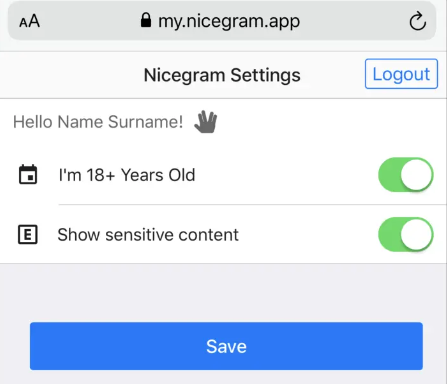
2. iOS Limitations
Some content might be unavailable on iOS due to App Store guidelines.
If you try to access such content on Nicegram, you might see a message saying, “Sorry, this chat is unavailable on this device”.
This is not a bug but a limitation imposed by Apple.
Thus, consider using Nicegram on Android for unrestricted access.
3. Global Blocks
Some chats or channels might be blocked globally by Telegram itself.; Nicegram can’t bypass these blocks.
Thus, you can contact Telegram support by sending a message to @spambot on Telegram.
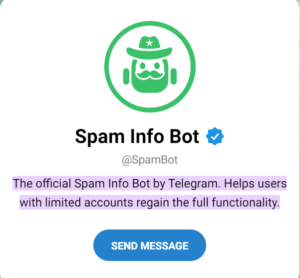
4. Account Specific Issues
If you use multiple accounts, you must repeat the unblocking steps for each account.
For example, if you have two accounts, you must log in to the Nicegram website twice, with each phone number.
Then, toggle the switches for each account.
If you own a blocked chat, you can contact Telegram support or explore “Partners” in Nicegram’s wiki for potential solutions.
5. Uninstall And Reinstall
Sometimes, the app might have glitches or errors preventing it from working correctly.
To fix this, you can try uninstalling and reinstalling the app.
This will clear the app’s cache and data and install the latest version of the app.
To uninstall the app, tap and hold the app icon until it wiggles, then tap the “X” button.
Further, to reinstall the app, go to the App Store, search for Nicegram, and tap the “Get” button.
6. Update Nicegram
To ensure the best performance and functionality of the app, you should always use the latest version.
You can check the app’s version by visiting Settings > Nicegram > About.
Generally, enable automatic updates by going to Settings > iTunes & App Store > App Updates and turning on the switch.
Alternatively, you can manually update the app by going to the App Store and tapping the “Update” button next to Nicegram.
7. Check Telegram Status
Sometimes, the app might fail because of Telegram’s servers or network issues.
This might cause problems such as slow loading, connection errors, or missing messages.
To check if Telegram has any service disruptions, visit the Telegram Status page.
This page shows the current status and performance of Telegram’s servers and network.
If you see any problems or issues, you can wait for Telegram to fix them or contact them for more information.
The Bottom Line
Nicegram is not an official app made by Telegram but a third-party app that uses the Telegram API.
As a result, Nicegram has some limitations and restrictions that are imposed by Telegram or Apple.
Therefore, stay informed about app updates and potential workarounds for accessing blocked content.