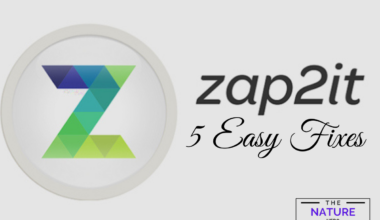Login Failed 403 Account Restricted errors are the most common errors that players encounter in The Finals game.
This error can be frustrating, especially if you are eager to play the game but cannot log in.
Read more about 403 Account Restricted Error in The Finals and its possible causes and fixes.
Table of Contents Show
What Is 403 Account Restricted Error In The Finals?
The Finals is an exciting online platform where players engage in thrilling battles and compete for victory.
However, encountering an error like the “403 Account Restricted” message can be confusing and frustrating.
This error appears when a player tries to access certain features within The Finals but is denied permission.
Number 403 is an HTTP status code indicating that the server understands the request, but refuses to authorize.

Causes Of 403 Account Restricted Error In The Finals
The 403 Account Restricted Error is when you’re trying to access something, but you get denied access to it.
Some causes of 403 Account Restricted Error in The Finals are:
- Account Trouble
- Not Enough Permissions
- Server Decisions
- Lack of Storage
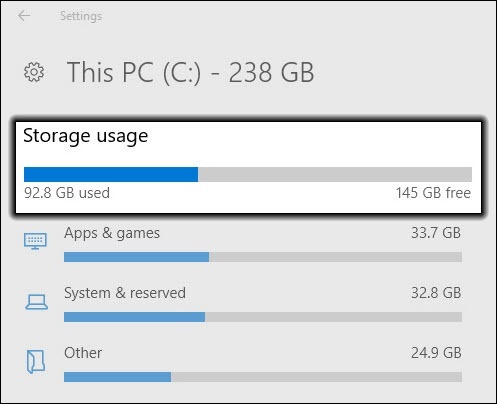
Fixes For 403 Account Restricted Error
The 403 Account Restricted Error is like a virtual “stop” sign, telling you that something’s not quite right.
Some Fixes for the 403 Account Restricted Error are:
1. Check If The Servers Are Down
The first thing you should do when you encounter this error is to check if The Finals servers are down.
You can check the official The Finals Twitter account or website to see if there are any server issues.
2. Check Your Internet Connection
Ensure your internet connection is as stable and strong as required for the Finals.
You can try resetting your router or modem to see if that helps.
- Restart your router or modem to see if that helps.
- Try using a wired connection instead of a wireless one.
- Check your internet speed and make sure it meets the minimum requirements for playing The Finals.
3. Clear Your Cache And Cookies
Clearing your browser’s cache and cookies can help fix login issues as it creates space for game packages.
To do this, follow the following steps :
- Open your browser and go to the settings menu.
- Find the option to clear your cache and cookies.
- Clear your cache and cookies and restart your browser.
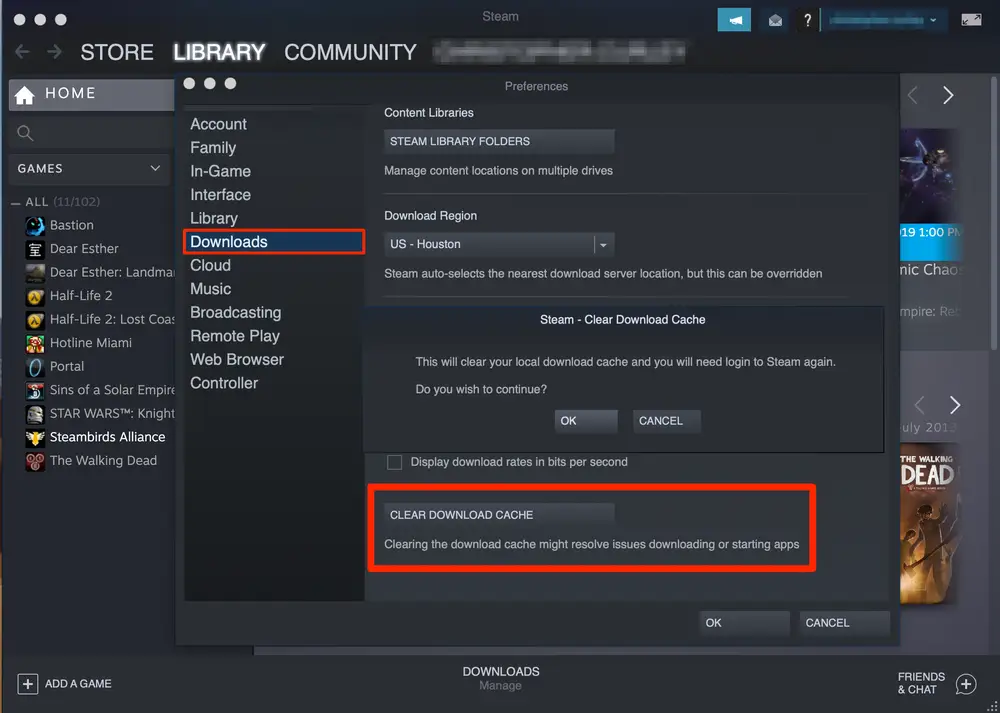
- Follow the steps to clear the Cache in Steam.
4. Disable Your VPN
If you use a VPN, try disabling it and see if it fixes the issue. Sometimes, VPNs can cause login issues.
- If you use a VPN, try disabling it and see if it fixes the issue.
- Open your VPN client and find the option to disable it.
- Try logging into The Finals again.
5. Check Your Firewall Settings
Ensure your firewall settings are not blocking the game’s required permissions for running in a flow.
You can try disabling your firewall temporarily and see if that fixes the issue.
- Open your firewall settings.
- Make sure that The Finals are not being blocked.
- If it is being blocked, add it as an exception to your firewall.
The Bottom Line
By following these steps, you can fix the “403 Your Account is Restricted” error in The Finals.
You can also try to connect with the official to report the problem to them so they can give you a proper fix.