Palworld rolled out its newest update for the Steam version, marked as v0.1.4.0.
This update is crucial for enhancing player experience and game stability.
It addresses dozens of issues, bugs, and glitches the game has been dealing with since its launch.
Continue reading to review the patch notes, the significant fixes, key configuration changes, and player issues fixes.
Table of Contents Show
Major Fixes: The Latest Patch v0.1.4.0 Solved Issues
The latest patch, v0.1.4.0, for Palworld’s Steam version, addresses some of the most critical issues affecting the game.
Here are some of the major fixes that the patch implemented:
1. Game Crash Issue
The Palworld 1.4 fixes an issue where the game crashes under certain conditions related to the memory usage of the game.
The developers optimized the memory management and reduced the memory load to prevent the game from crashing.
2. Pal Capture Issue
If another player’s pal/base pal had HP 30% or less, the sphere could capture it.
However, this bug allowed players to steal other players’ pals and caused unfair gameplay.
Thus, the patch corrected this issue and ensured that spheres could only capture wild pals.
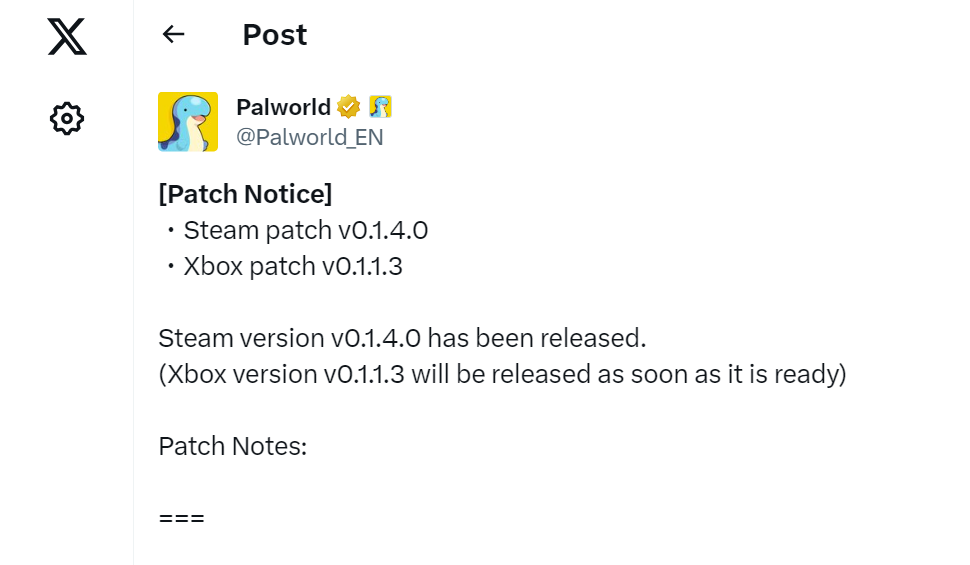
3. Pal Collision Issue
The charge attacks stuck enemy pals in walls, which affected the combat system.
Further, players were unable to attack or be attacked by some pals.
However, the patch fixed the collision detection bug and improved the collision detection system.
Further, it prevents pals from getting stuck in walls or other objects.
4. Game Crash And Save Data Corruption Issue
The game constantly crashes and corrupts the saved data when the guild’s total number of captured pals reaches around 7,000.
This severe problem affected many players and made them lose their progress and pals.
Significantly, the patch prevented the game from crashing even if the number of captured pals exceeded 7000.
However, this fix did not restore the saved data that this issue had already corrupted.
The developers are still working on a permanent solution for this issue and advise players to avoid capturing too many pals until then.
Key Configuration: Mouse Side Keys And Numeric Keypad
The latest patch, 1.4, for the Palworld Steam version, introduced the changes in key configuration.
It supports mouse side keys and numeric keypad in keyboard key configuration.
As a result, players can now use these keys to perform different actions in the game, such as moving, attacking, or switching items.
Further, this allows players to customize their controls more efficiently and use more keys for different actions.
How To Access The Key Configuration?
To access the key configuration menu, go to the settings option in the main menu or pause menu.
Then, select the key configuration option.
There, they can see the current key bindings for each action and change them according to their preferences.
They can also reset the key configuration to the default settings.
Significantly, it gives players more flexibility and convenience in controlling their characters and pals in the game.
However, the developers state that further improvements, such as support for interact key configuration, are planned.
Significantly, players can expect more key configuration options and features in future updates of Palworld.
The Patch Addresses Player Issues
Palworld Patch 1.4 addresses some common problems players face in movement, combat, and inventory.
Here are some of the player issues fixes that the patch implemented:
1. Double Damage Issue
The patch fixed an issue where players on dedicated servers and co-op (online) were receiving damage twice.
This bug affected the balance and difficulty of the game and made players more vulnerable to enemy attacks.
2. Weight Limit Issue
The patch changed the specifications so players could move at extremely low speeds even when they exceeded the weight limit.
This feature prevented players from moving if they carried too much weight, which could be frustrating and inconvenient.
The patch introduces a more lenient weight limit and allows players to move slowly instead of immobilizing.

3. Wall Pass Issue
Players would pass through walls when dismounting from pals.
This bug caused players to glitch through the environment and get stuck in places they should not be able to access.
The patch corrected this issue and ensured players would dismount safely and normally.
4. Capture Power Issue
Lifmunk Effigies strengthens the capture power; it was reset using memory reset drugs.
The patch fixed this issue and ensured the capture power bonus would persist even after using the memory reset drugs.
5. Armor Slot Issue
Players could equip armor pieces in slots that did not match their type.
This results in visual glitches and confusion for the players.
The patch ensures you can only equip armor pieces in the correct slots.
6. Camera Position Issue
The patch adjusted the camera positions of several pals to make it easier to see when mounted.
Additionally, it adjusted the camera angles and distances to provide a better view of the surroundings and the pals.


