Pal hunger depletion rate refers to the time that Pals take to get hungry according to the number rate.
The lower this number is in the hunger depletion rate, the longer it will take for your Pals to get hungry in Palworld.
Moreover, it is a very useful custom setting as sometimes it could be frustrating as you simultaneously feed your Pals.
Continue reading more about changing the Pal Hunger Depletion rate in Palworld.
Table of Contents
Show
What Is Pal Hunger Depletion Rate In Palworld?
Pal hunger depletion rate in Palworld is the rate that decides the timing of Pal’s hunger in the game.
This setting allows you to control the hunger of the Pals and make them take long enough to get hungry.
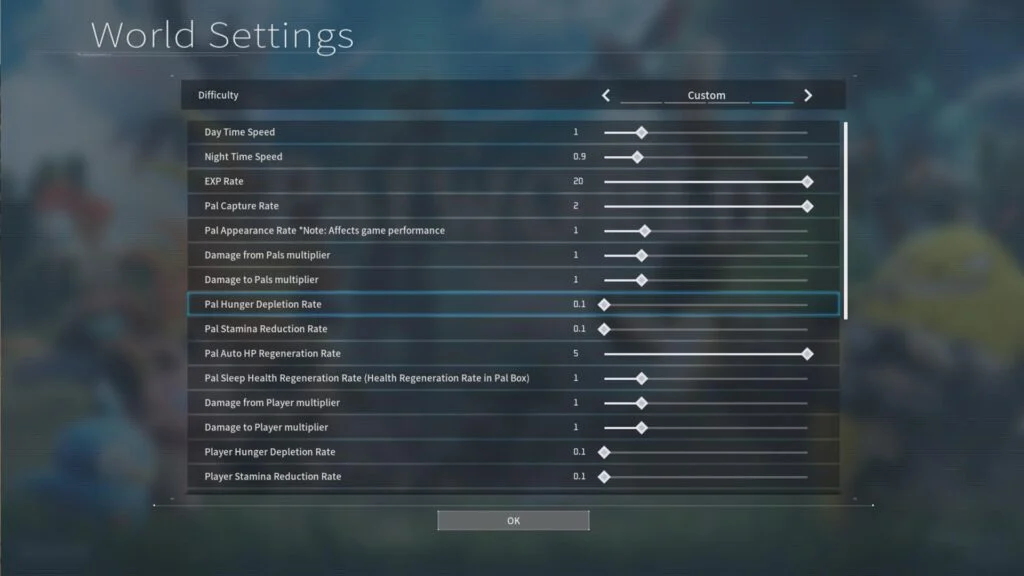
The Deletion rate works as the lower the number of rates, more the time it takes to Pal get hungry in the game.
Therefore, it provides a flexible approach to deal with your captured Pals and smoothen your Palworld gameplay.
Customizing Pal Hunger Depletion Rate In Palworld
Pal hunger depletion rate only works in the host’s world, as hosts can only change these settings.
Hence, to change the settings, you should have created a world by clicking Start Game and Create New World.
Furthermore, this will create a new world for you to play where you can customize your settings and choose to go online if you want.
Follow these steps to change The Pal Hunger Depletion Rate in Palworld.
1. Select The World
As said, you won’t be able to change these settings in the online game, and only works in your private world.
Therefore, if you don’t have your world then create it and select it to change its settings.
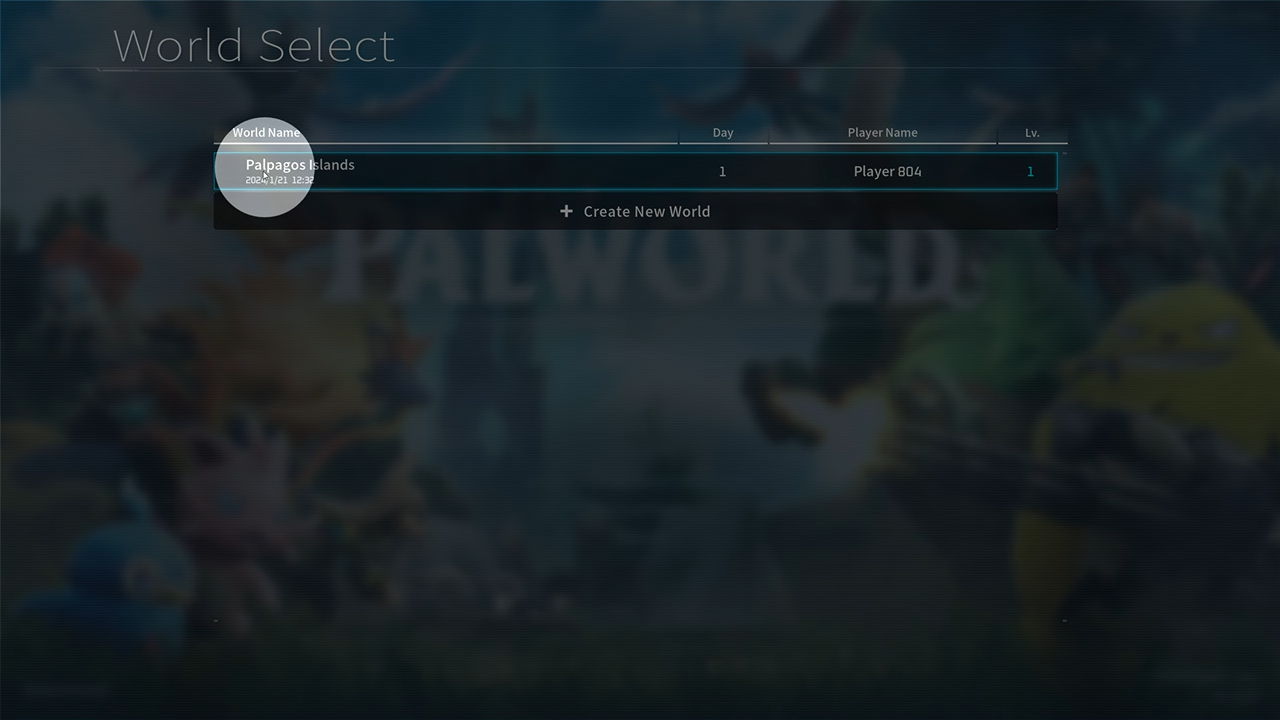
2. Click Change World Settings
After you select a world, you will find an option that says “Change World Settings” at the Bottom left.
Hence, click this option and you will be redirected to a new page with the World settings.
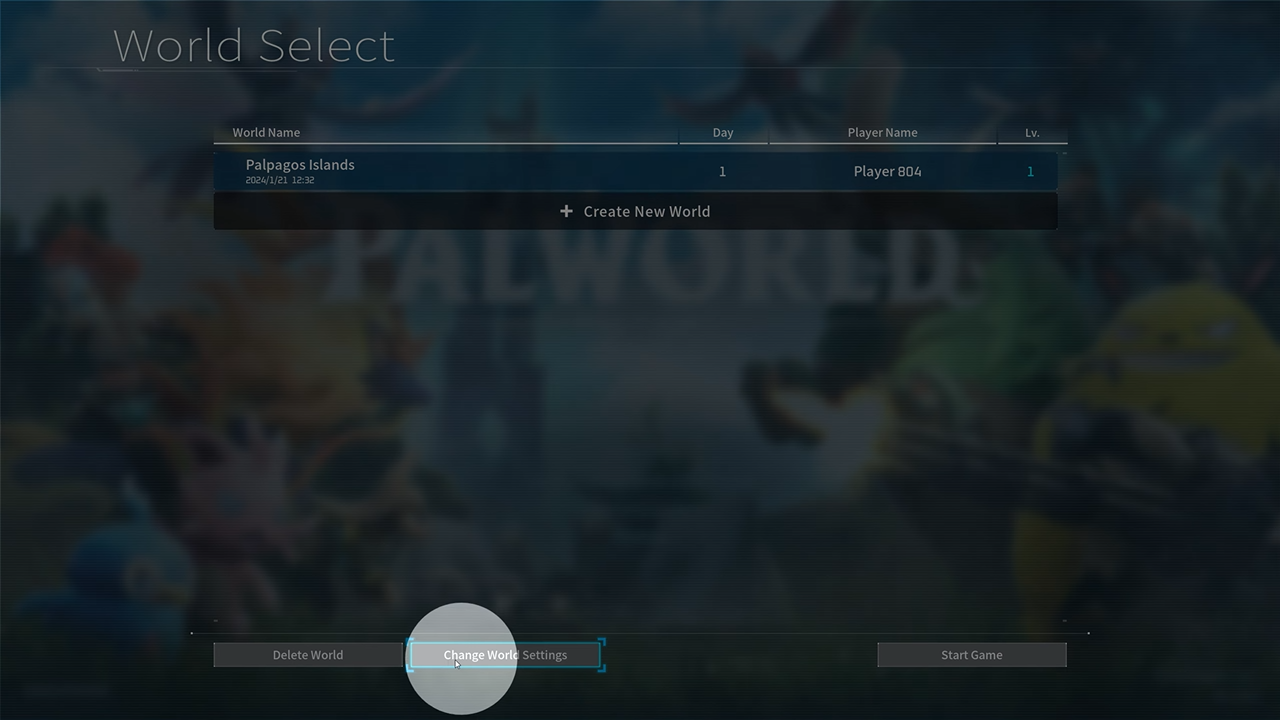
3. Click Custom Settings
The page will have three bars including the Multiplayer option, Difficulty option, and Custom Difficulty option.
Furthermore, at the right side of the Custom Difficulty bar, click on Custom Settings to open the tab.
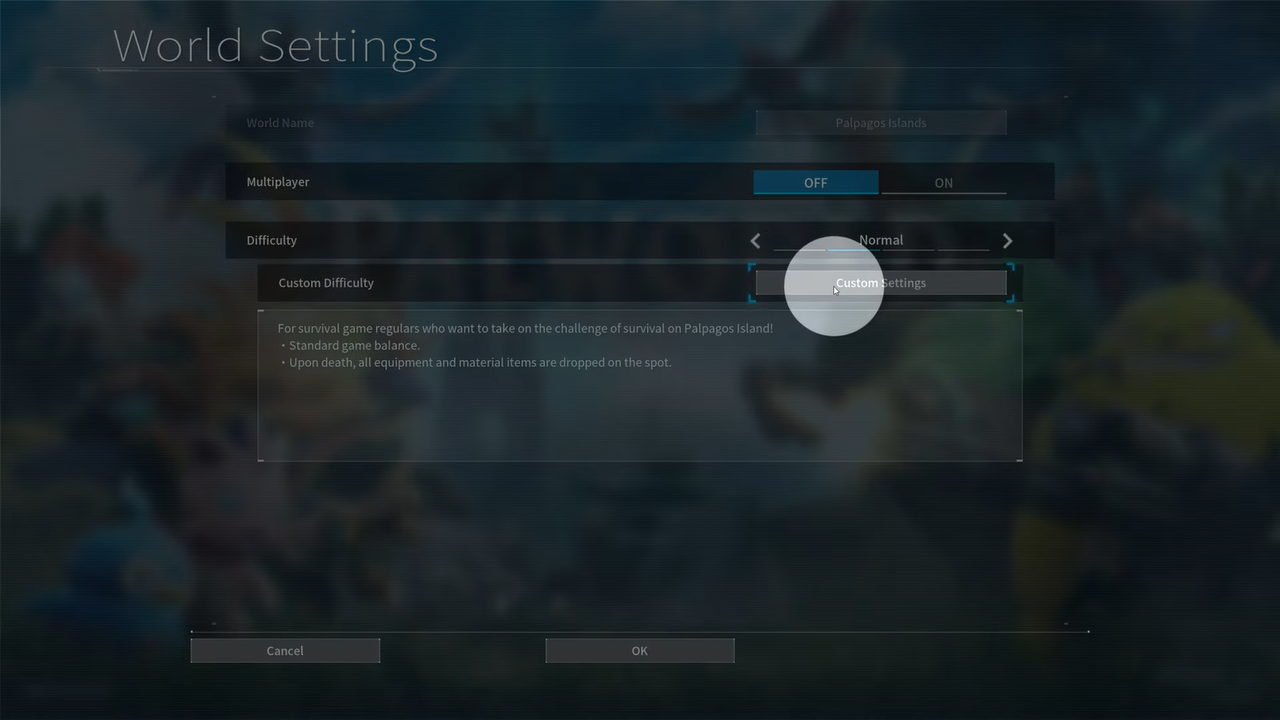
4. Find Pal Hunger Depletion Rate
Now, you need to find an option that says Pal Hunger Depletion Rate after you click on Custom Settings.
Hence, you can find it just below the Damage to Pal Multiplier settings and above Pal Stamina Reduction Rate.

5. Changing Pal Hunger Depletion Rate
After you find the Pal Hunger Depletion Rate in the settings, you can change it according to your will.
Moreover, if you do no know what it does and how it works, you should know benefits and consequences before changing it.
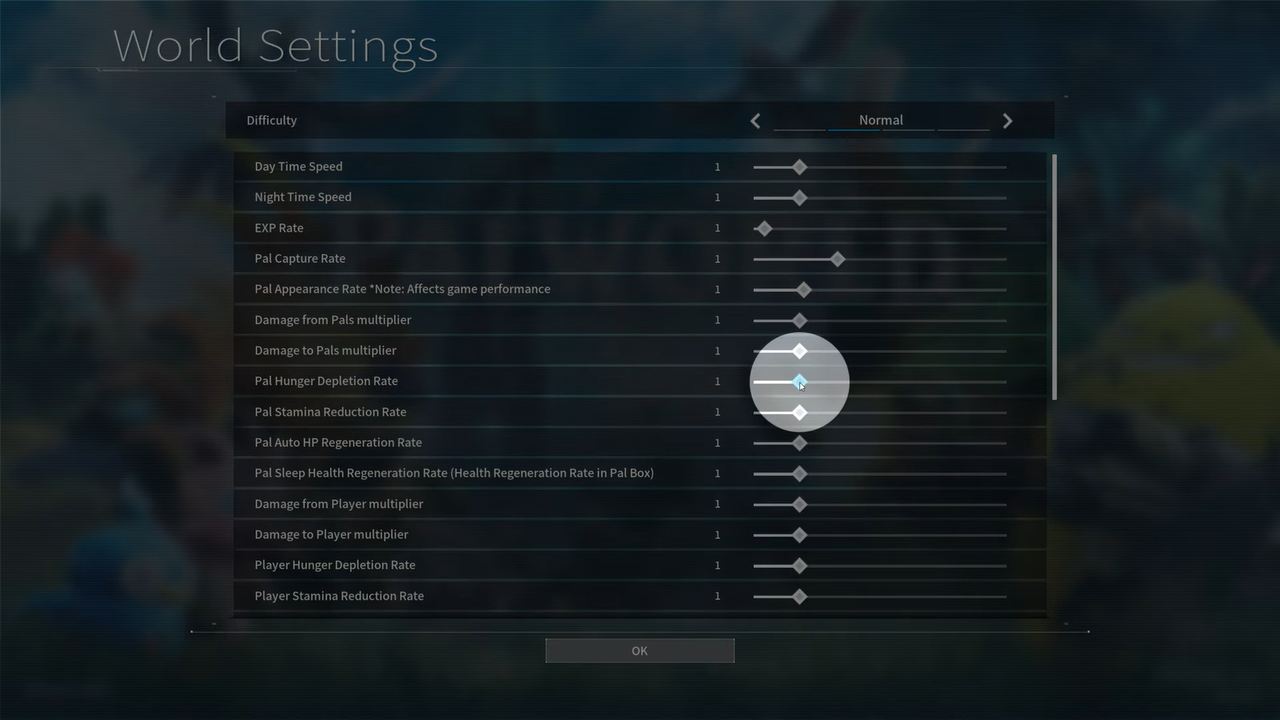
Best Palworld Pal Hunger Depletion Rate Settings
Palworld’s world setting offers a customizable experience, allowing you to shape your game beyond the standard.
Moreover, you can fine-tune aspects like hunger and item gathering both before and after creating your world.
In addition, remember that you can change the settings only if you are the world’s creator, as you will be the Host.
The best Palworld Pal Hunger Depletion Rate Settings for the game are:
- Super Sandbox = 0.1
- Less survival, more action = 0.1
- Less action, more survival = 1.5
- Literally impossible = 5
- Variable settings = 2.5

