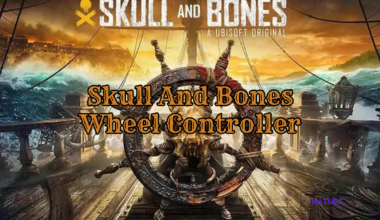In Palworld, players can perform and complete various available tasks with the help of the Pals they have.
However, players are facing issues while making their Pals work in the Palworld, hindering the in-game experience.
Assigning tasks to Pals is incredibly buggy, as it keeps saying “No Work Available” in Palworld.
Continue reading to learn how to fix the “No work available in immediate vicinity” bug in Palworld.
Table of Contents Show
Pals Not Performing Tasks In Palworld
In Palworld, Pals are the creatures whom players can befriend and who can help them with construction, farming and many more.
This diverse range of Pals available in Palworld possess different unique skills and abilities
Moreover, every Pal in Palworld has at least one task that it can complete at the player’s base.
Players can find and assign the task to their Pals that match their Work Suitability.

However, some players report that even if they have the right Pal, Pals are not doing their job properly.
Moreover, in social media, they mentioned that they are not being able to breed and cannot keep their Pal in the breeding farm.
Upon trying to assign work the “No Work Available In Immediate Vicinity” message popped up.
In addition, the player’s pals who were doing one task decide to leave and start doing another task in the middle of the work.
This reported bug in Palworld is causing a lot of confusion and frustration among players.
No Work Available In Immediate Vicinity Bug Fixes
Palworld is currently in early access and bugs and glitches are anticipated during this phase.
In certain instances, bugs within the game code are hindering the working capabilities of Pals.
Upon placing or throwing Pals at the side or back of the station, this bug may occur in Palworld.
Moreover, this results in the specific issue where Pals fail to register the workstation and revert to Automatic Work Mode.
Some of the other possible fixes are mentioned below.
1. Build The Workstation Inside The Base
In Palworld, players can build the workstation wherever they want, in locations chosen by them.
However, if they have mistakenly placed their workstation outside of their base this may prevent a Pal from using them.

Upon entering disassembly mode, destroying the workstation, and rebuilding it inside the player’s base can solve this issue.
Moreover, players must make sure that their Pals are at the front of the workstation.
2. Rebuild The Farm
If the “No Work Available In Immediate Vicinity” message is seen on the screen in the process of breeding, players need to rebuild the farm.
However, destroying and building the farm again will reset the player’s egg progress.
3. Make Sure Your Pal Is Happy
Players must ensure that their Pals are well-fed as if they go hungry, they won’t function properly.
Moreover, if players interrupt their Pal while approaching the Food Box, it can prevent them from starting the assigned task.

Players must check to ensure that their Pals are not suffering from any injury or pain and provide low or high-grade medical supplies if they are.
4. Perform Factory Reset
If none of the above fixes worked, players can try to solve this bug by performing a factory reset.
However, it is essential to approach a factory reset with caution.
Moreover, players must try to put their Pals in their party or put them in the Palbox, to carry and manage their pals and then back in the base.