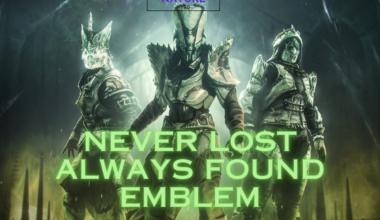Phantom Liberty is an upcoming story expansion for the 2020 video game Cyberpunk 2077.
It was scheduled to be released on September 26, 2023, for PlayStation 5, Xbox Series, and Microsoft Windows.
Continue reading to learn how to fix Phantom Liberty not starting error in Cyberpunk 2077.
Table of Contents Show
What Is Phantom Liberty?
Phantom Liberty is set in a new district of Night City called Dogtown which follows the story of V.
It is a new adventure for your characters, with new characters, weapons, missions, and cyberwares.
Moreover, it is like a bonus level that makes the game even more interesting with all those secrets, action, and new things to discover.
However, it is not necessary for players to complete the main story of Cyberpunk 2077 to play Phantom Liberty.

Why Is Phantom Liberty Not Starting?
Here are some possible reasons why Phantom Liberty might not be starting:
- You have not completed a quest called Transmission, which is the final quest in the Automatic Love questline.
- Generally, DLCs require the game to work correctly at a certain version.
- It might not work if your download and installation are incomplete.
- Phantom Liberty is not compatible with a pre-made character.
- However, bugs are less likely to cause this problem, but it is possible.
- Sometimes, the DLC content takes a little time to become available, even after completing the requirements.
How To Fix Phantom Liberty Not Starting?
By following these steps, you should be able to troubleshoot and resolve the issue of Phantom Liberty not starting in Cyberpunk 2077.
1. Complete The Transmission Quest
You must complete the final quest Transmission in the Automatic Love questline.
However, this quest is essential for accessing the Phantom Liberty DLC.
2. Check Download Status
Ensure you have downloaded and installed the latest Phantom Liberty DLC game version.
Similarly, DLCs require the base game to be at a specific version.
Go to the Cyberpunk 2077 game page on Steam or the Epic game store to confirm.
3. Start With A New Character
Consider starting a new game with a brand-new character.
Look for the option that allows you to Skip ahead to Phantom Liberty when creating a new character.
This will start a new game that is already at the point where you can start Phantom Liberty.
Therefore, this can sometimes help you directly access the DLC content.
4. Wait For Songbird’s Call
DLC content takes a little time to become available so be patient and continue playing the game.
Meanwhile, keep an eye out for a call from Songbird, a character in the DLC.
If this doesn’t happen, you can try reloading your saved game.
5. Verify The Integrity
Verifying the integrity can fix any corrupted game files that may prevent Phantom Liberty from starting.
To do this, follow the steps mentioned below:
- Go to Steam’s Cyberpunk 2077 game page or the Epic Games Store.
- Then, right-click on the game title.
- Select Properties and go to the Local Files tab.
- Click on Verify Integrity of Game files.
The Bottom Line
The Phantom Liberty is like a bonus level making the game more interesting.
However, players are complaining about facing the issue that it is not starting.
If the Phantom Liberty is still not starting despite the above solutions, please contact CD Projekt Red support for assistance.