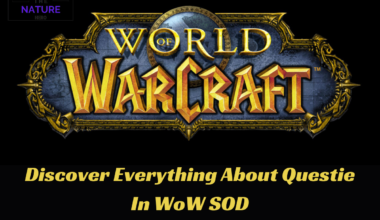Pokemon Go Plus Plus is an improved model of the Pokemon Go Plus device, which revolutionized the augmented reality gaming industry.
With its upgraded features and usefulness, this new and updated device raises the bar for your gaming experience.
In this article, we’ll explore what Pokemon Go Plus Plus is all about and how it can enhance your gameplay with Pokemon Go Plus+ silent mode.
Table of Contents Show
What Is Pokemon Go Plus Plus?
The device known as Pokemon Go Plus Plus is made to make playing Pokemon Go more enjoyable.
The Pokemon Go Plus device is an improved version of the first one.
Pokemon Go is even more convenient and pleasant when played with the Pokemon Go Plus Plus, which gives extra features and functionalities.
You can now catch Pokémon in style with the Pokemon Go Plus Plus.

The gadget uses Bluetooth to connect to your smartphone and notifies you when Pokémon are around.
You can attempt a capture without pulling out your phone by pressing the device’s button.
It’s quick and practical, increasing your hunts’ excitement level.
But that’s not all, and you can also easily rotate PokeStops using this cutting-edge tool.
No more fumbling with your phone as you pass these beneficial centers of things or stop in your tracks.
Moreover, you can quickly and easily get rewards from PokeStops while on the go with the Pokemon Go Plus Plus.
The Pokemon Go Plus Plus has a sleek look and enhanced functionality.
Moreover, it works with iOS and Android devices, which is intriguing.
Therefore whether you’re an iPhone or an Android user, this adaptable device will fit right into your gaming habit.
Features Of Pokemon Go Plus+
Pokemon Go Plus Plus provides several intriguing features that improve Pokemon Go users’ enjoyment of the game.
The Pokemon Go Plus Plus has the following salient characteristics:
1. Enhanced Connectivity
Comparing the Pokemon Go Plus Plus to its predecessor, it offers better connectivity.
It connects to your smartphone via Bluetooth, offering a secure connection between the device and the game.
2. Automatic Catch
Catching Pokemon automatically is one unique feature of Pokemon Go Plus Plus.
The device will vibrate and flash to let you know when a Pokemon is around, alerting you to its existence.
Then, without having to pull out your phone, you can just push the button on the gadget to try to catch the Pokemon.
3. Gather PokeStops Items
The Pokemon Go Plus Plus not only lets you capture Pokemon but also lets you quickly and easily acquire goods from PokeStops.
The device will alert you when you are close to a PokeStop so you can swiftly grab the things without using your phone.
4. Customizable Notifications
You can modify the notifications you get using the Pokemon Go Plus Plus.
To help you prioritize your catches, you can select which Pokemon you want the gadget to warn you about.
You can also pick which items from PokeStops you want to gather, ensuring you only get alerts for what you need.
5. Long Battery Life
You won’t always need to bother charging the Pokemon Go Plus Plus.
Its battery life is good, so that you can play for long stretches without interruption.
This frees up your attention to concentrate more on catching Pokemon.
How To Enable Pokemon Go Plus+ Silent Mode?
The Pokémon Go Plus+ has a silent mode. However, it only functions with the Pokémon Sleep option.
The first Pokemon Go Plus device featured a loud vibration the past that could be annoying in some environments.
Therefore, this problem is addressed by adding the silent mode to the Pokemon Go Plus Plus gadget.
However, you can only enable silent mode in Pokemon Go Plus Plus in Sleep Tracking Mode.
Unfortunately, the device doesn’t offer silent mode while catching the Pokemon.
Removing the vibration motor is the only way to turn off the vibrations.
Here is how you can enable Pokémon Go Plus+ silent mode.
- Hold down the Top Button while pressing and holding the Main Button for more than one second to activate silent mode.
- The device will briefly vibrate twice before going silent.
- Then, press the buttons until the accessory vibrates once to exit silent mode.
However, the silent mode does not turn off the vibration for the Pokémon Go app.
Removing the vibration motor from the gadget is the only way to turn off the vibration for the Pokémon Go app entirely.
It is not recommended to make this permanent alteration unless you are sure you do not want the vibration feature.
The Bottom Line
Pokémon Go Plus+ has a silent mode that can be enabled for the Pokémon Sleep app.
However, you must remove the vibration motor from the gadget to completely turn off the vibration for the Pokémon Go app.
Since this is a permanent alteration, it is not advised unless you are confident that you do not want the vibration feature.