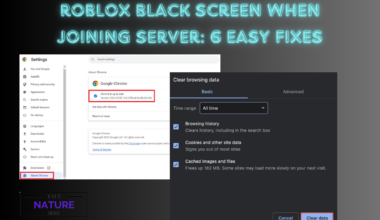The Ready or Not mods are constantly optimizing their versions, which sometimes results in errors like Checksum Mismatch.
This can happen due to user or program faults, making the program result in various types of errors.
Continue reading this article to learn about the Ready or Not Checksum Mismatch error.
Table of Contents Show
Introduction To Ready Or Not Mods
Ready or Not is primarily a First-person Shooter game that has the default guns, maps, and cosmetics.
However, the game supports the use of third-party mods, allowing players to immerse in new environments.
In fact, players can access third-party mods from the Mods option on the title screen.
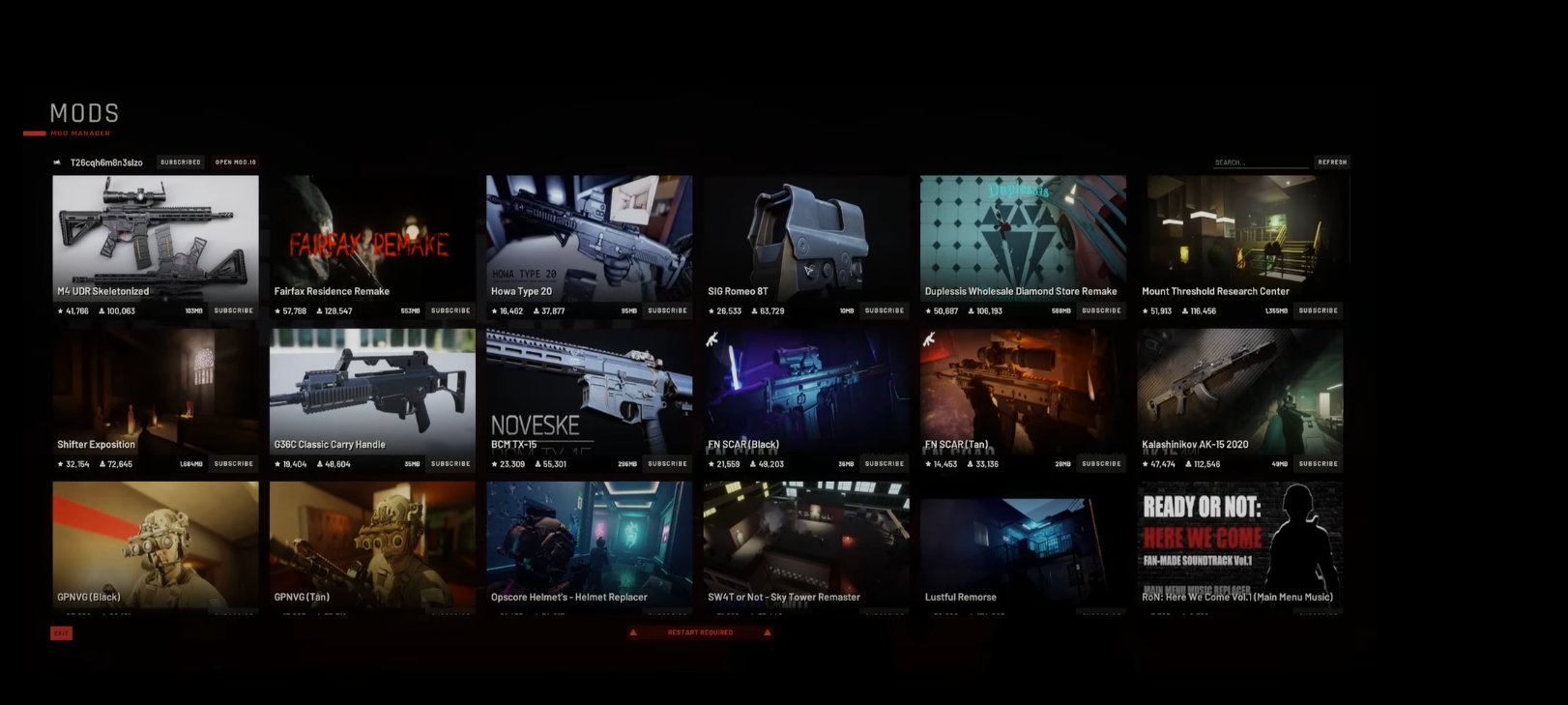
Then, they can easily install a mod into the game by clicking the subscribe button on a particular mod.
Additionally, they can ask their friends to install the same mod to enjoy the same experience together.
Finally, players have to restart the game after a mod is installed, as it makes changes to game assets.
Causes For Checksum Mismatch Error In Ready Or Not
Online players wonder why their mods are not working in Ready Or Not with the Checksum Error window.
However, this is a difficult question to tackle as there are many possible reasons why this might happen.
Some of the reasons for the checksum mismatch error to occur are:
- Firstly, all the game mods in Ready or Not are third-party mods, hence, they are bound to have errors.
- Secondly, players usually download one version of the mod and never update the new upgraded mod versions.

- Additionally, players cannot run the latest mod if they have extracted it in the wrong directory.
- Players are unaware of new mod versions as they have to visit the official mod websites.
- Also, there is always a chance that players are running different versions of mods on their devices.
- The mod will not function properly due to some undiscovered bug in the backend of the file.
How To Fix Checksum Mismatch Error In Ready Or Not?
There are various solutions for the aforementioned issues that players must implement to solve these issues.
Some of them are as below:
- Firstly, players must either visit the official website or Discord of a particular mod to seek help for encountered issues.
- Secondly, players should always download the latest version of the mod.
- Thirdly, players must always extract the mod files in the Ready or Not’s game file directory.
- Also, all the players must run the same version of the mods to avoid this issue.
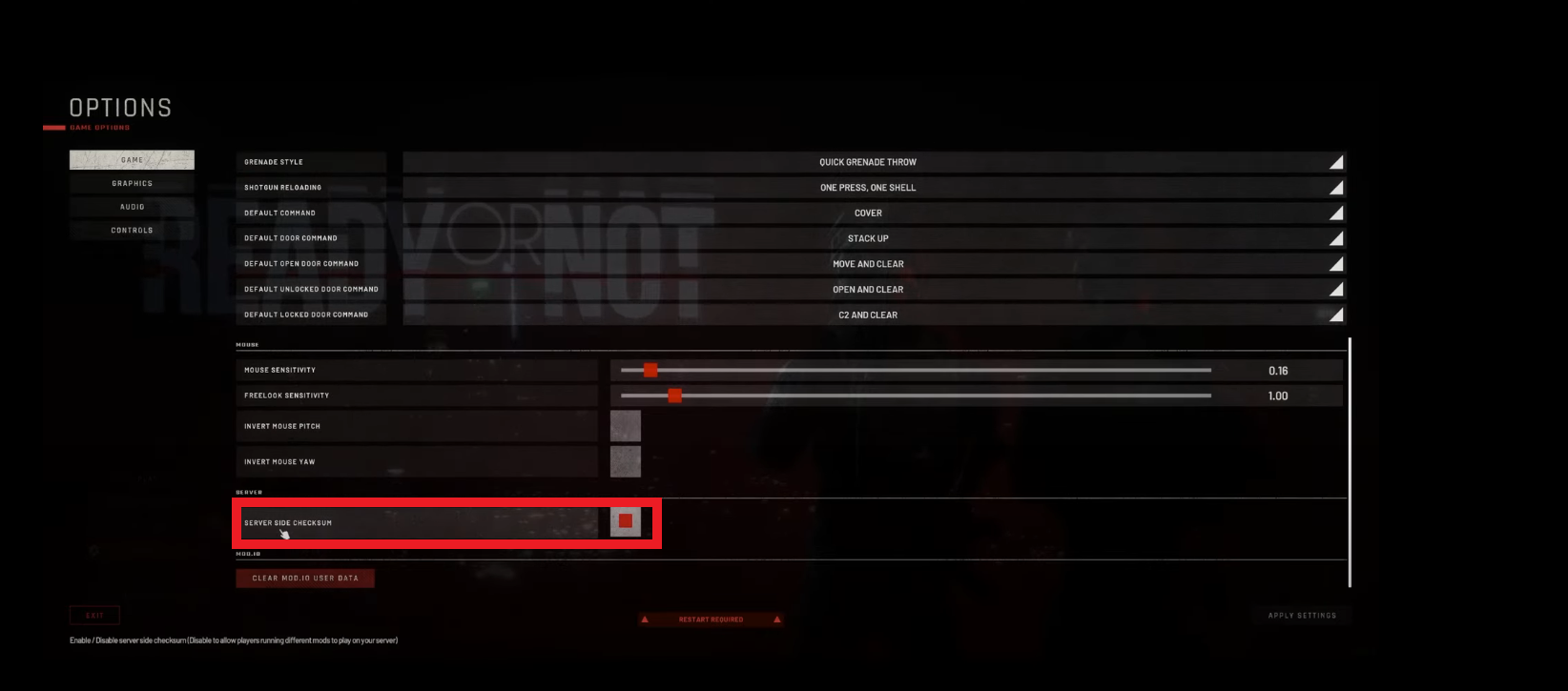
- Players should uncheck the Server Side Checksup option in the game options.
After implementing these methods, players should be able to fix the Mismatch Error issue in the game.
However, players should always be on alert for new mod updates to tackle similar issues in the future.
The Bottom Line
The Checksum Mismatch error is one of the many errors that appear while playing the modded version of the game.
However, players can overcome these errors if they learn about their possible causes and fixes.