Are you having trouble getting your Reddit app to work?
If so, you are not alone. Many users have reported issues with their Reddit app not connecting or working correctly.
Fortunately, you can take some simple steps to try and fix the issue yourself.
This article will discuss why your Reddit app might not work and how to fix it instantly in seconds.
Table of Contents Show
11 Ways to Fix Reddit App Not Working Issue
It is frustrating when you are unable to use your Reddit app.
The Reddit app may stop working due to various underlying reasons. Some of them are as follows;
- Sluggish Internet Connection
- Server Outage
- Corrupted Cache
- Outdated App Version
- ISP Block
You can consider trying these eleven fixes to get Reddit to work again.
1. Check Your Internet Connection
Your internet connection might be the culprit for the reason behind the Reddit app not working issue.
A slow or unstable internet connection might interfere with the proper functioning of the app.
As Reddit is a social media platform, it must rely on a proper internet connection to serve you the media content.
Therefore, you must ensure that you are using a proper internet connection. You can solve this by getting close to the router or rebooting the router.
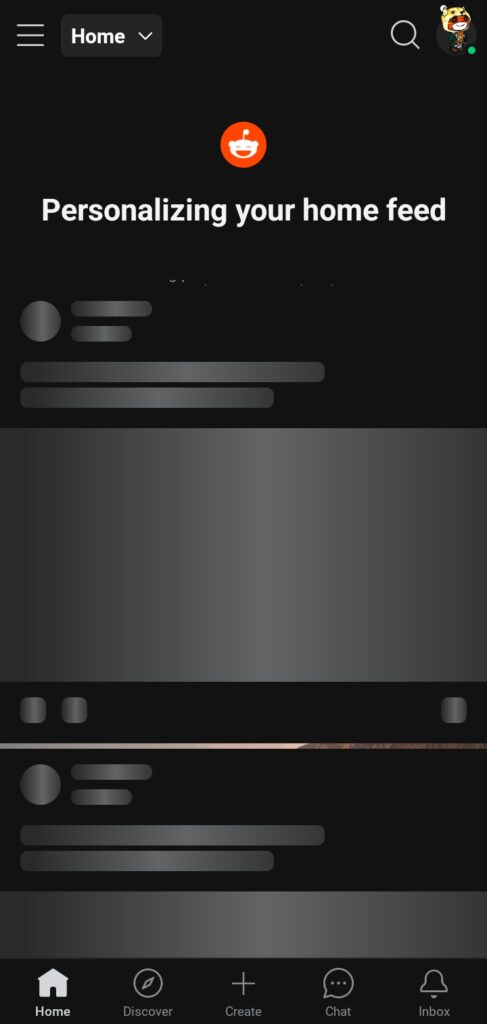
You can reconnect to the internet, turn off your Wi-Fi for 15 to 30 seconds and turn it back again.
2. Look For Any Possible Outages
Sometimes, your internet may just work fine, but there might be a problem at Reddit’s end.
Due to the server’s error, you might face problems while using Reddit app.
You can check the server status by visiting the Reddit status website.
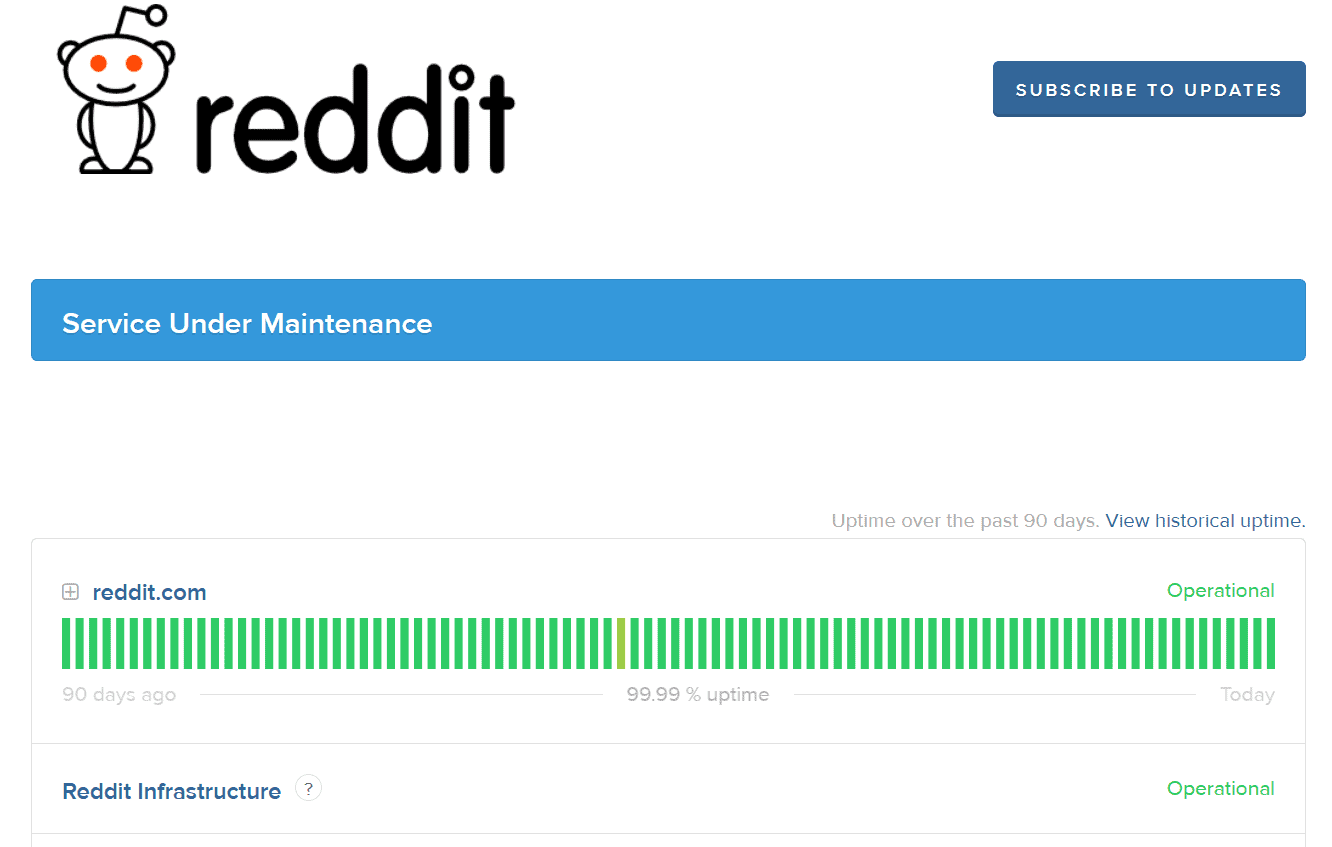
This issue is not under our control, so the best practice is to wait for the server to get operational again.
3. Force Stop the Reddit App
Sometimes, the Reddit app may get stuck or freeze while running.
This generally occurs due to a glitch in the Reddit app while running in the background.
You can fix this issue by force-stopping the app and starting it again.
It initiates the app from the beginning, which loads all the essential items needed.
Follow these steps to force stop the Reddit app;
- Long press the Reddit icon in the app menu.
- Please tap on the info option (i).
- Tap on the Force stop option.
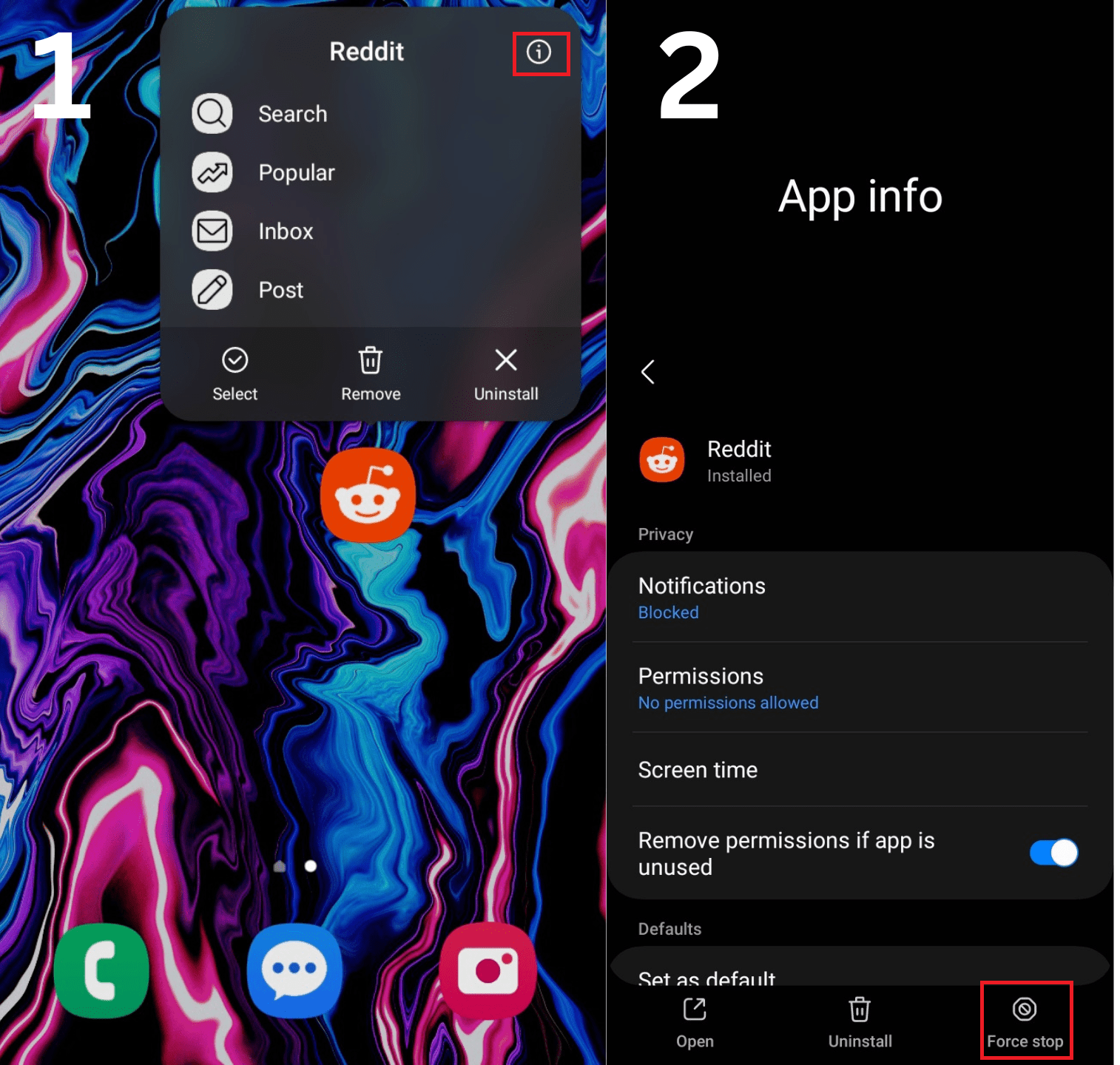
The app will terminate all of its background operations.
4. Restart Your Smartphone
There might be the possibility that another background service or app is interfering with Reddit’s functionality.
There might occur temporary glitches in communication and app management systems that could prevent Reddit from working.
Restarting the smartphone will let to a fresh start for all those services from the beginning.
This could also solve problems in most cases.
5. Clear Reddit App’s Cache
Caches are meant to improve the app’s overall performance and responsiveness. But, in some cases, it might get corrupted and cause problems.
Follow these steps to clear the cache in your smartphone;
- Long press the Reddit icon in the app menu.
- Please tap on the info option (i).
- Tap on the Storage option.
- Then, click on the Clear cache option.
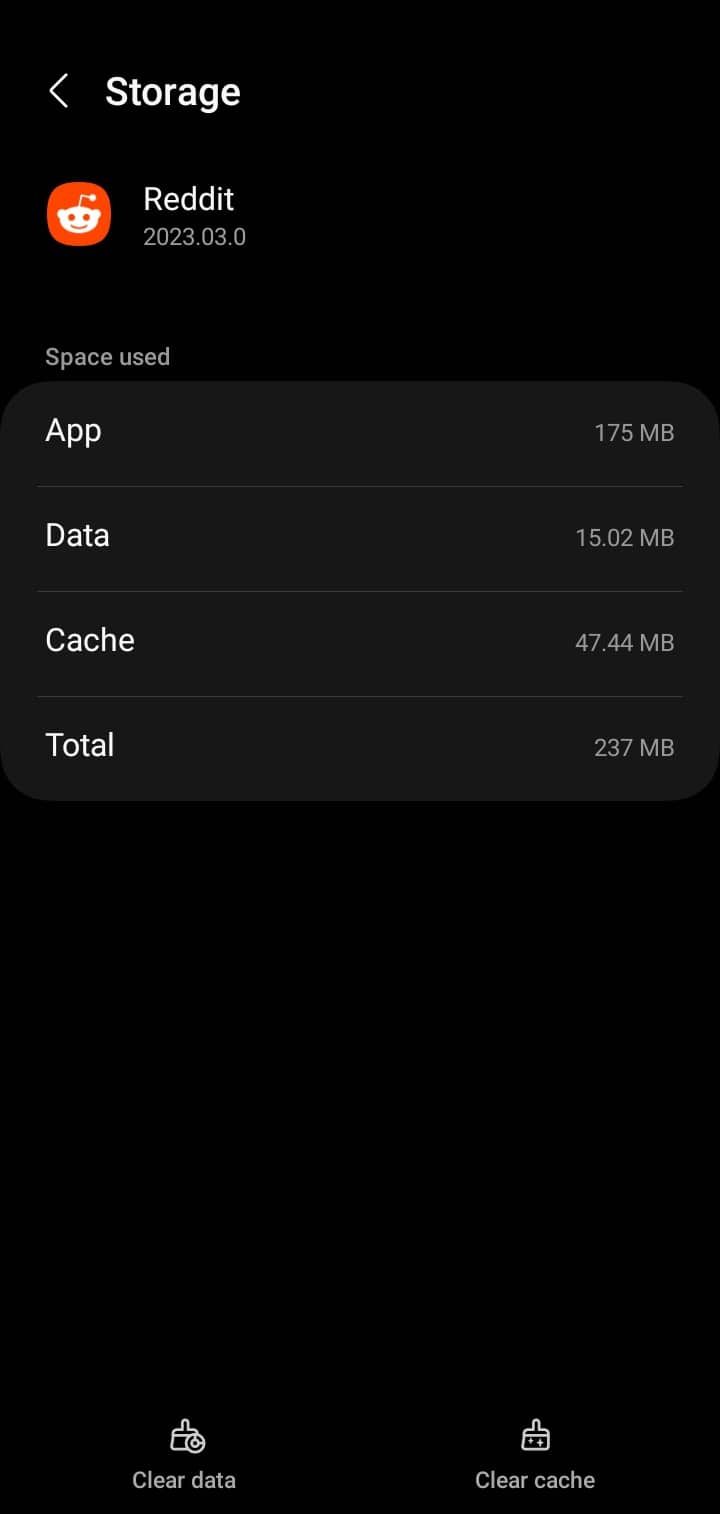
6. Re-Login to the App
Reddit may occasionally lose contact with your account. As a result, the app usually freezes because it can not determine whether you are a genuine user.
It is a security feature, but it can occasionally cause the Reddit app to glitch or become stuck.
If none of the other troubleshooting steps have worked, re-logging into the app may resolve the problem.
The app will be able to verify the established connection after re-logging into the app.
Follow these steps to re-login to the app;
- Tap on the drop-down arrow beside the username.
- Tap the log-out option on the right side of the username.
- Click on the log-out option upon confirmation.
7. Update the App to the Latest Stable Version
The outdated apps may have bugs and issues, leading to frequent crashes and glitches. Developers often push updates with bug fixes and patches.
Keeping your apps updated is a good practice as it comes with fixes and improvements, enhancing its functionality.
Follow these steps to update your Reddit app:
- Open Play Store on your mobile and search Reddit in the search bar.
- Tap on the “Update” option.
- Wait until the app updates and installs.
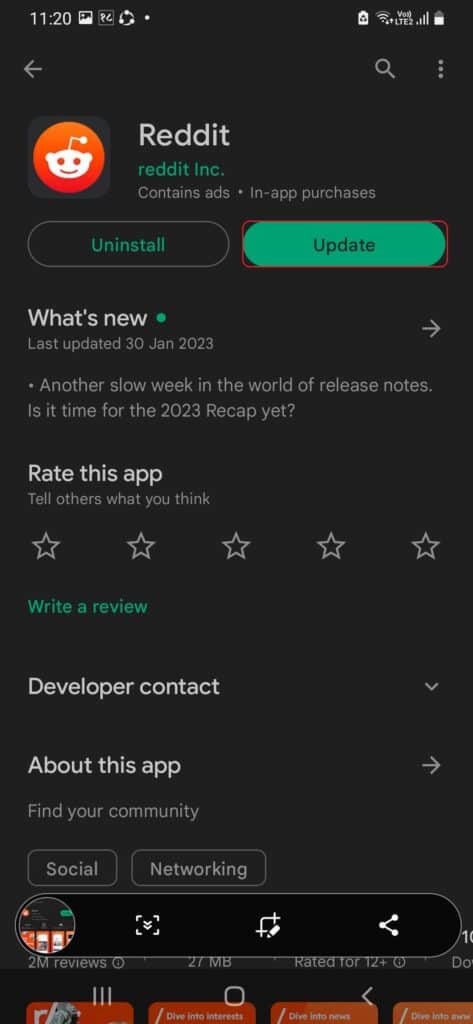
8. Disable Auto-Play Videos
Disabling auto-play videos may not fix the issue entirely, but it might help to improve the app’s responsiveness as it minimizes the RAM and network usage.
It generally works better on issues caused by a sluggish internet connection.
Follow these steps to disable auto-play videos:
- Tap on the profile picture in the top left corner.
- Tap on Settings.
- Tap the Autoplay option under the View Options category.
- Then, choose the Never option.
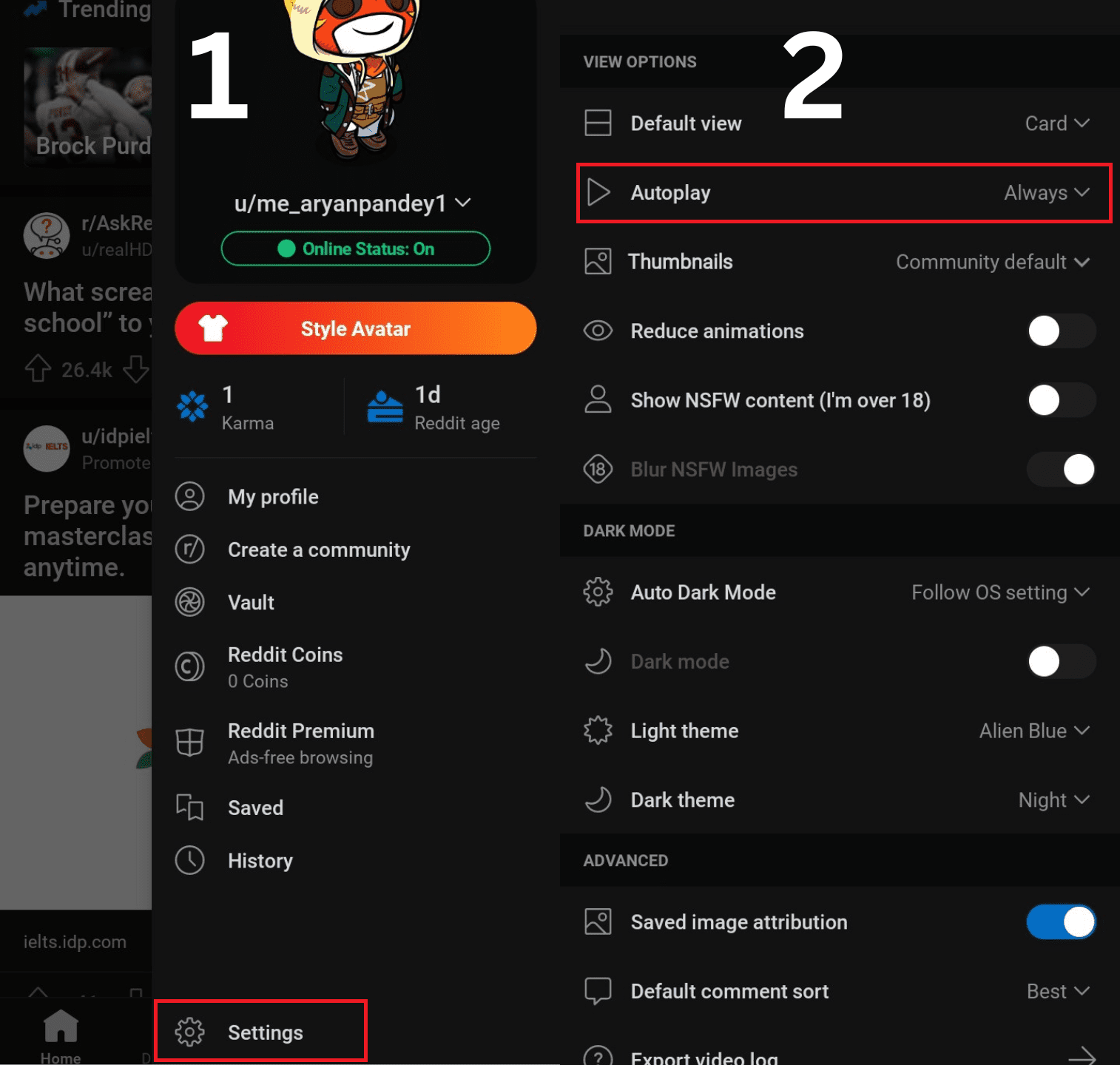
Now, your videos will stop playing automatically.
9. Use a VPN Service
You can also try VPN to bypass the ISP. Some ISP block some resources to minimize high traffic usage.
This may cause essential items for Reddit to be blocked as well.
Sometimes, ISP may block some of Reddit’s resources to prevent NSFW content. You can solve this by using a VPN client.
VPN masks your IP address, making it undetectable for ISP to track your IP and impose a block on Reddit’s content.
Some popular VPN clients include Express VPN, Proton VPN, Nord VPN and Surfshark VPN.
10. Reinstall the App
This may be a tiresome step, but it is the last resort if none of the other options work to make the app functional again.
Reinstalling the app clears all the logs and corrupted data and gives the app a fresh start with default settings.
Additionally, reinstalling the app also installs all the latest updates available.
Follow these steps to reinstall the Reddit app:
- Open the Play store and search for Reddit.
- Tap on the Uninstall option on the app page. It will ask for confirmation.
- After uninstalling, tap on the Install option.
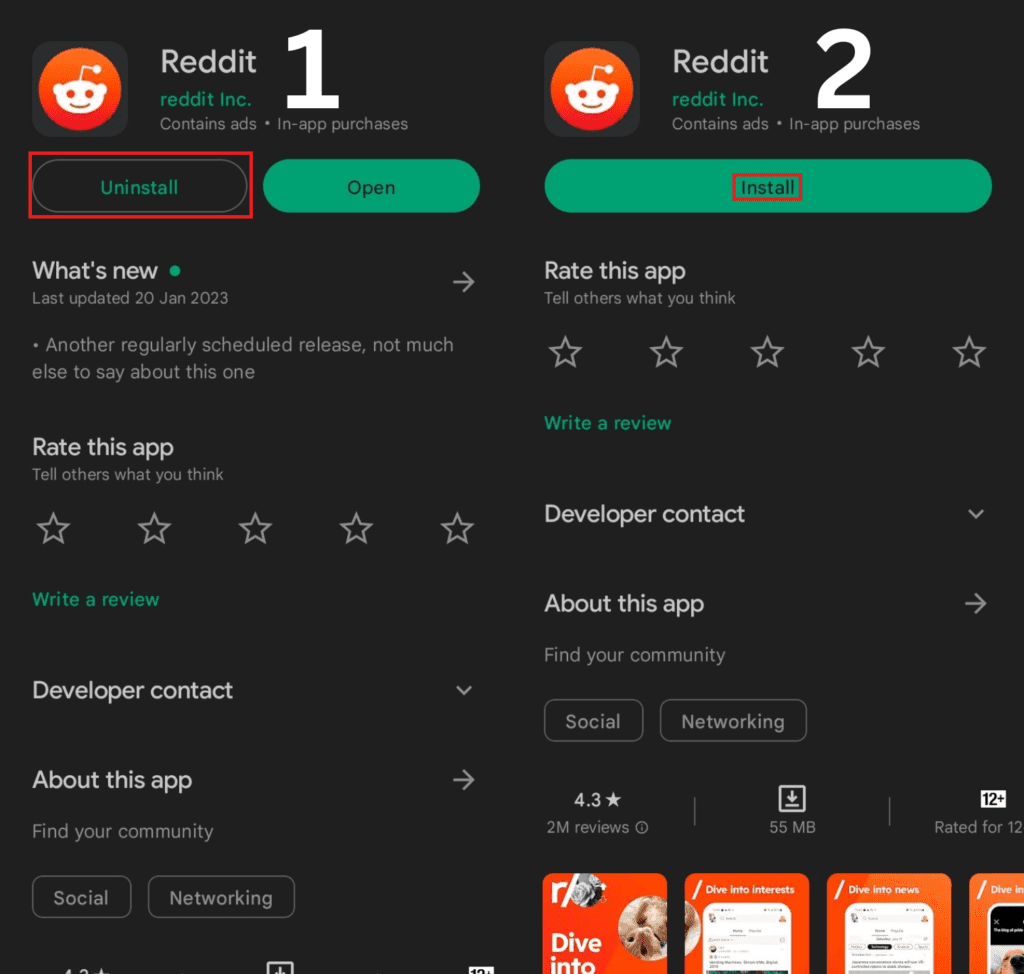
After this process, the Reddit app will be reinstalled successfully.
11. Use Reddit Through Web Version
Reddit app may not work even after reinstalling the app. There might be something wrong with the app’s compatibility with your smartphone.
In this case, the only option to use Reddit on your smartphone is the web version. You can surf Reddit by entering reddit.com in your browser.
The Bottom Line
Reddit is a huge social media platform, so, if there is a significant problem, it may affect millions of Reddit users.
These kinds of problems should be quickly resolved.
But sometimes, it might be just you who is facing the issue.
In this case, you can also try using Reddit on different devices, networks or accounts to know the root cause of the issue.


