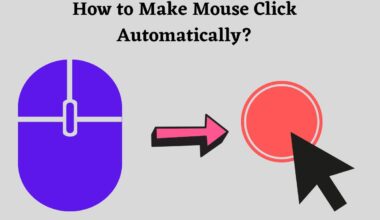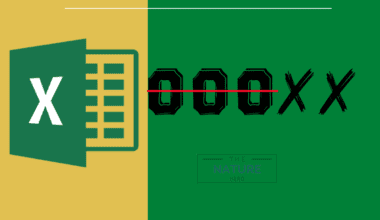Keeping track of data you have been spending for WFH (Work for Home) could be vital because mobile data is ever-expensive.
You would hardly get 4.8MB of mobile data for $1, and buying 1GB of data could quickly go over $200.
Therefore, many smart users optimize their data usage by tracking and switching to a data plan.
You would need 1 to 2GB of data bare minimum for WFH to surf the internet and write emails; however, the data usage could quickly rise to 10GB or more when used for virtual meetings, video streaming, downloads, and games.

Global Workplace Analytics suggests that 25 to 30% of the workforce works from home. With remote work on the rise, data usage is likely to increase.
Therefore, you should assess data usage and switch to better options as soon as possible.
Read on to find out how to keep track of data usage and find the best mobile data plan.
Table of Contents Show
How Much GB of Data do you Need for WFH?
With 1GB of data, you can browse the internet for 12 hours, stream 200 songs on Spotify, or stream 5 hours of YouTube videos.
Although it may sound like a lot, users on the internet throughout the day could hog down twice the amount of that data each day.
Using mobile data for work is costly, as video conferencing, bulk downloads, and video streaming are becoming a standard part of everyday work.

Therefore, there is no limit to how much data you consume, but there is a limit to how much you can spend!
Here is an insight into how much data an average person working from home would use based on their activities.
1. Downloading Files/Bulk Files
From retrieving email attachments to FTP (File Transfer Protocol) files downloading accounts for a significant part of the everyday work.
In fact, downloads take up most data usage because you would frequently exchange bulk files with clients and colleagues.
Moreover, you should add the regular software sync, watching online videos, retrieving images, etc., to your daily downloads.
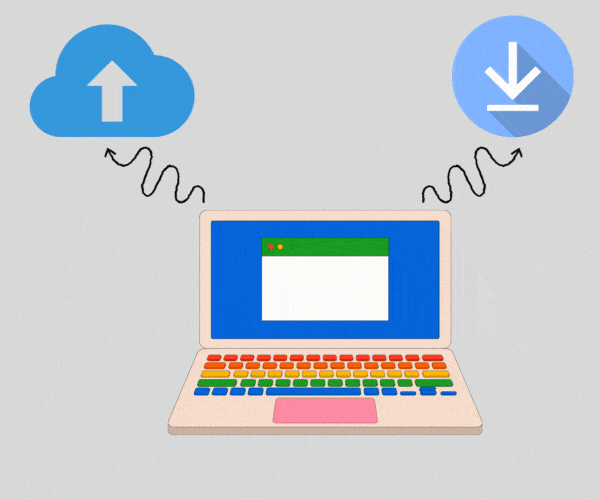
The speed for downloading an FTP file would depend on many factors, such as hop count, local connectivity, and the number of users accessing the FTP.
Therefore, it may be tough to put an estimation on it. However, here is a rough sketch for you.
| Activity | Data Usage |
|---|---|
| Downloading audio file | 4 MB |
| Playing video on YouTube | 0.9 GB per hour for 720p to HD files |
| Streaming audio file | 72 MB per hour |
| Watching Instagram photos | 2 MB (Upload) / 8 MB (Download) |
| Social Media Posts (Facebook and Twitter) | 156-360 MB per hour |
| Online Gaming | 80 MB per hour for HD gaming |
2. Video and Audio Streaming
Video streaming is a part of daily work with the rise in content downloads and virtual meetings.
Attending virtual meetings through apps like Zoom, Google Meet, and Skype also accounts for video streaming, which should require at least 2 to 3 Mbps internet speed for quick access.
The virtual meeting would take up more data usage than watching a video because of constant visual and audio data exchange.

The data number could double when you switch to a high-quality video meeting, such as HD or 1080p.
Streaming high-quality video meetings and HD videos would average around 2 to 2.5GB per hour. With regular virtual meetings, it could sum up to 200GB of data in a month.
Similarly, audio streaming or downloads alone could take up 115 to 200MB per hour.
For Spotify users who love listening to podcasts, you could assume an average of 20GB of data each month.
Did you know the average daily in-home data usage in the US rose to 16.6 GB in 2020 from 12GB compared to 2019?
Remote work due to the COVID lockdown also increased data usage.
Also read is How much eMMc is enough for laptop.
3. Website Surfing
Working on a computer or PC means you usually access websites.
The data usage will depend on the websites you access, accounting for opening emails to social media or running online apps.

Opening a webpage requires an average of 1MB of data with 1 Mbps speed for quick access. The total data usage will account for 100MB if you open 100 web pages.
Similarly, opening YouTube to play a video on 720p resolution would take up 870MB of data per hour.
Therefore, consider budgeting 1GB of data per day for web browsing to be on the safe side.
Also, read Adding WiFi to your desktop.
Is 20 GB, 30 GB, 50GB, or 100 GB Enough for Work From Home?
As previously mentioned, the data usage would come down to your daily tasks or activities.
In fact, you should not miss out on the number of users because the large workforce would take up a significant amount of data.
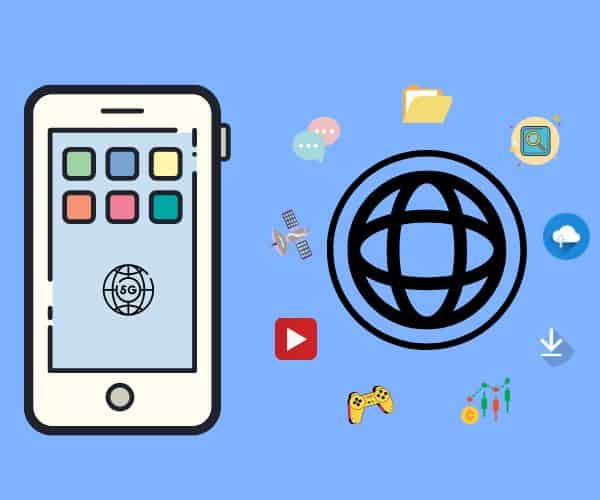
Here is a table describing whether the specific data amounts to the number of users and activities.
| Data Amount | Task/Activities | No. of Users |
|---|---|---|
| 20 GB | 600-800 hours of browsing 50-70 hours of video conferencing 30-40 hours of YouTube video streaming in SD or HD 80-120 hours of podcast 7,000-9,000 emails Enough for 500 hours of gaming @40 MB data/hr | 1-2 person |
| 30 GB | 1200-1800 hours of browsing 90-150 hours of video conferencing 70-80 hours of YouTube streaming in SD and HD 180-210 hours of podcast 12,000-15,000 emails Enough for 768 hours of gaming @40 MB data/hr | 2-3 person |
| 50 GB-100 GB | 2,400-4800 hours of browsing 300-600 hours of video conferencing 100-200 hours of YouTube streaming on SD or HD 600-1200 hours of podcast 20,000-40,000 emails Enough for 1280-2560 hours of gaming @40 MB data/hr | 3 person |
| 200 GB | 2,400-4800 hours of browsing 300-600 hours of video conferencing 100-200 hours of YouTube streaming on SD or HD 600-1200 hours of podcast 20,000-40,000 emails Enough for 5120 hours of gaming @40 MB data/hr | 3-5 person |
According to the RV life forum, a typical office user would consume an average of 10 GB of data on activities like web surfing, streaming video, bulk downloads, running software, video meeting, and emails.
How Much Data Would you Get from Hotspot?
Using data through the hotspot may differ from device data use, as most carriers provide a mobile hotspot allowance of nearly 10GB.
The hotspot is a physical device that lets you connect to the internet and amplify the usage to multiple users more quickly.
As expected, using a wireless hotpot will likely consume more data, especially when you are using a hotspot for something particularly heavy.
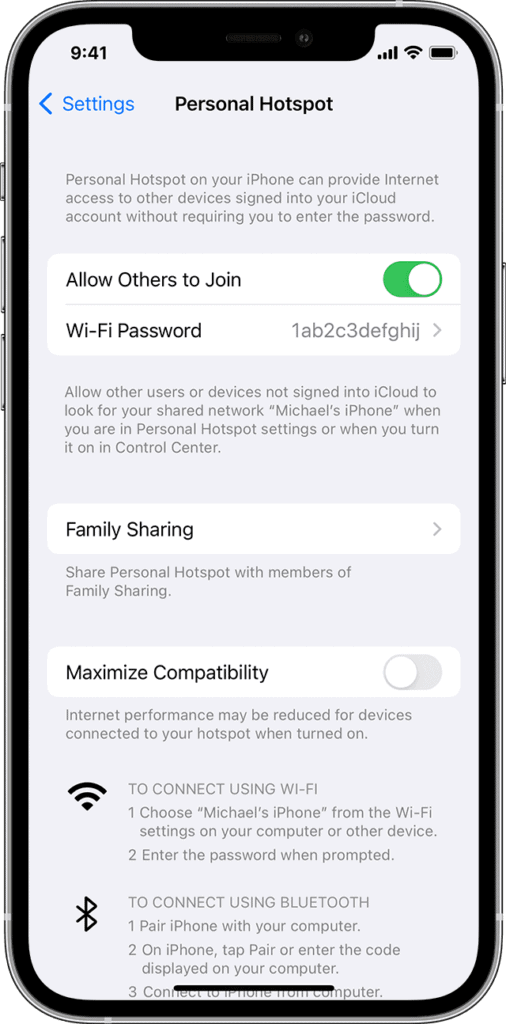
Therefore, most carriers will normally charge an extra fee when using the data through a hotspot.
You can download the Data Tracer app to assess how much data you have been using, especially when turning on the hotspot.
How to Calculate the Data Usage?
Wired Magazine points out that spending $1 could get you 4.8MB of data, while the same dollar with the internet plan could get up to 97MB of data.
Therefore, using data would amount to a significant amount of money. Calculating the data usage to keep a tab on your expenses will be wise.
Enter the number of hours spent and data used for each activity.
- For example, watching a 5-minute YouTube video would take 30MB, accounting for 360MB of data in total.
- Similarly, calculate data usage for each activity and multiply them by the total working days in a month to get the answer.
- You can also calculate the average monthly cost by multiplying monthly data usage in MB with $1.
Remember, playing a video on the Standard or SD version will consume less data than playing the same video in HD or UHD (2K or 4K).
How Much Data Speed do you Need for WFH?
Remote work is only possible when you have a speedy data connection, where the internet speed will determine how quickly you can access the internet.
On average, downloads will require at least 10 Mbps (megabytes per second), and uploads will need at least 1 Mbps.
Here is a minor breakdown of the data speed required for WFH by HighSpeedInternet.com.
| Activities | Data Speed |
|---|---|
| Zoom meet | 1 Mbps |
| Google Meet | 1.8 Mbps |
| Emails and chat | 1 Mbps |
| Accessing Webpages | 16 Mbps |
| Video content stream | 5 Gbps |
| Download 5 MB File | 25 Mbps (1 sec to download) |
| Download 300 MB File | 25 Mbps (1.45 min to download) |
Read our article about How to WFH with a Slow Internet
Best Mobile Data Plan to Work From Home
For intensive data users, there are always options to obtain mobile data plans, which saves a lot of costs.
There are many cellular services in the country with a broad network reach and a range of data packages.
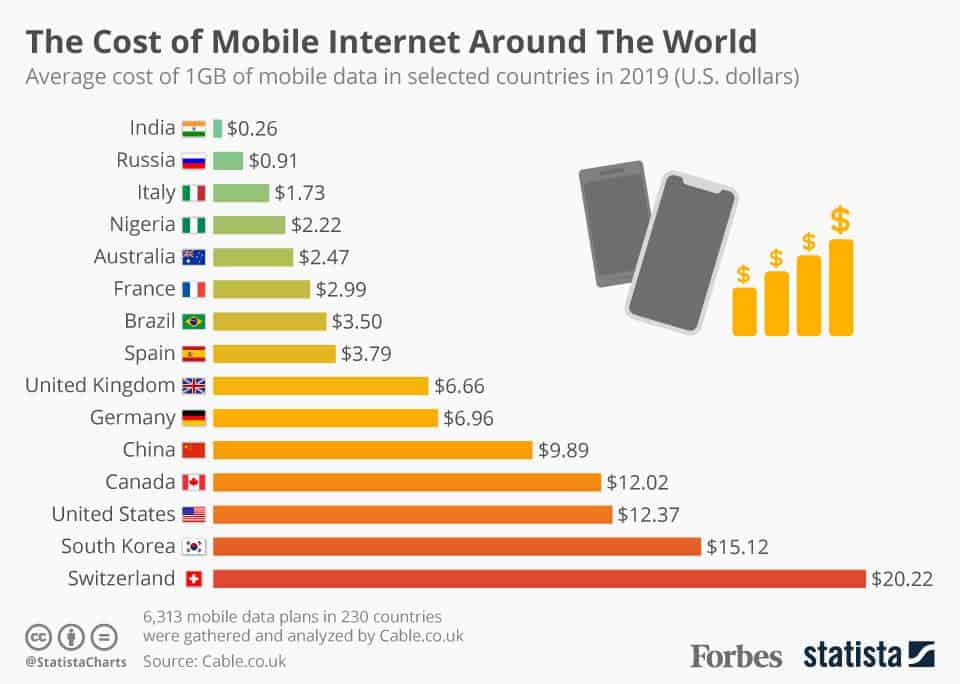
Therefore, you should assess your average data consumption before buying a plan to avoid wasting money on unused data.
Here is a table highlighting different data plan providers made by CNet in 2018; hence, there may be a slight price change.
| Carrier | Data monthly cost | Data Limit (Monthly) |
|---|---|---|
| Sprint Unlimited Basic | $60 | 50 GB |
| T-Mobile Essentials | $60 | 50 GB |
| Sprint Unlimited Plus | $70 | 50 GB |
| T-Mobile One | $70 | 50 GB |
| AT&T Unlimited &More | $70 | 22 GB |
| Verizon "gounlimited" | $75 | - |
| T-Mobile One Plus | $80 | 50 GB |
| AT&T Unlimited &More Premium | $80 | 22 GB |
| Sprint Unlimited Premium | $90 | 50 GB |
| Verizon "aboveunlimited" | $95 | 75 GB |
Many data plans also provide free minutes and access to content streaming sites like Amazon Prime and Hulu.
Final Verdict
With the rising number of people working from home, data usage has insurmountably increased, but the prices remain the same.
Remember, you would want at least 10 Mbps of download speed and a minimum of 1 to 2GB of data to work from home.
Therefore, buying a bulk data plan is always best to use the internet as cheaply and quickly as possible.
Related Article: Does 5GH Wi-Fi Penetrate Through Walls?