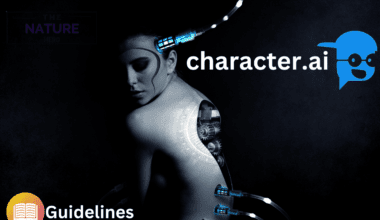Snapchat frequently releases updates for feature enhancements, which can sometimes result in bugs and issues.
The new update in Snapchat is showing random stories from unknown people which is annoying to users.
Continue reading to learn more about how to fix Snapchat showing random stories.
What Is Snapchat Showing Random Stories Issue?
After the recent update, Snapchat shows stories from random people in the friends stories tab.
Further, it plays random stories from anyone whom the users don’t follow or have in their friend list.
Snapchat users are getting frustrated as they have to see irrelevant stories in their feeds.
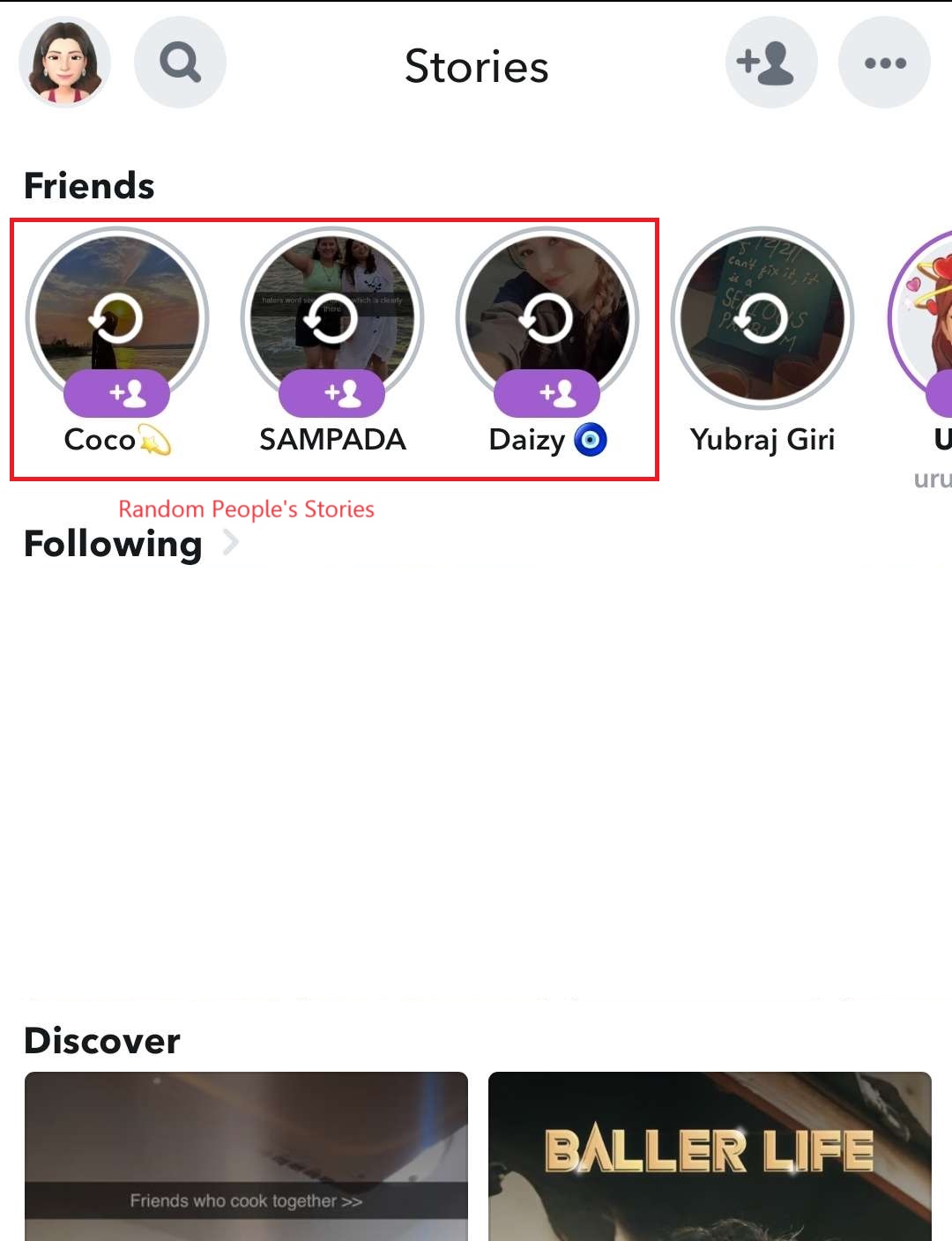
The stories from your friend list along with other unknown people are shown together.
Furthermore, the story says that it is from the people who add you from the quick add section.
What Are The Causes Of Snapchat Showing Random Stories?
There may be multiple reasons why Snapchat is showing Random Stories in the Stories tab.
Additionally, here are some possible reasons causing this issue:
1. Public Profile
By default, only people in the friend list can directly view your story.
However, if your account is set to public on Snapchat, anyone can view your story.
When random people share their stories with the public settings, it may show in your feed.
2. Mutual Friend
One of the reasons you keep seeing random stories may be because the person is a mutual friend of someone in your friend list.
As the Snapchat story says, the story is displayed from the quick add section, it may be suggesting you add the users.
Further, the probable users are the ones with whom you have some common friends.
3. Glitches And Errors
Sometimes, the glitches after the latest updates can cause this type of issue.
There may be glitches and errors in Snapchat due to which irrelevant stories pop up in your feed.
Further, if this is the case, then only developers can come up with patches to solve this.
How To Fix Showing Random Stories In Snapchat?
This new update on Snapchat is causing this issue that maybe resolved after a new update or bug fix.
Meanwhile, there are some ways that can fix this issue which include:
1. Turn Off My Profile
People with public profiles seem to face this issue, so you can try turning off the Public Profile on Snapchat.
To turn off the public profile, follow the simple steps:
- Go to My Profile.
- Tap on ‘My Public Profile‘.
- Tap on the three dots in the top right to open Public Profile Settings.
- Scroll to the bottom and tap ‘Clear Public Profile.’
- Click on Confirm.
2. Delete All Quick Add Suggestions
You can further try deleting all the people from your quick add suggestions to stop getting random stories.
Further, you can also turn off the Quick Add suggestions from the Snapchat settings.
From the settings, scroll to ‘Privacy Control‘ and select ‘Select me in Quick Add.’

Then, turn off the option See me in Quick Add to not appear in other’s Quick Add section.
The Bottom Line
Moreover, many Snapchat users are not happy with seeing stories from random people in the friend’s stories area.
This issue is the result of the latest update that players can fix with the fixes mentioned above.
Further, if any of the fixes do not work for you, waiting for Snapchat to come up with fixes is the only solution.