Have you ever been so close to completing a mission, only to have it fail because of a bug?
Well, if you’ve played Starfield, you’ve probably experienced the Rescue Hostage Bug.
Continue reading to learn more about Rescue Hostage in Starfield and ways to fix the bug.
Table of Contents Show
What Is Starfield Rescue Hostage?
Rescue Hostage is a mission or task in Starfield where your goal is to save someone who has been taken as a hostage.
These missions are found on the Freestar Collective mission boards.
Here are some ways to complete this mission:
- Locate the ship
- Disable the enemy ship using EM weapons
- Defeat the enemies on board
- Find and rescue the hostage
Destroying the ship will kill the hostage as well.
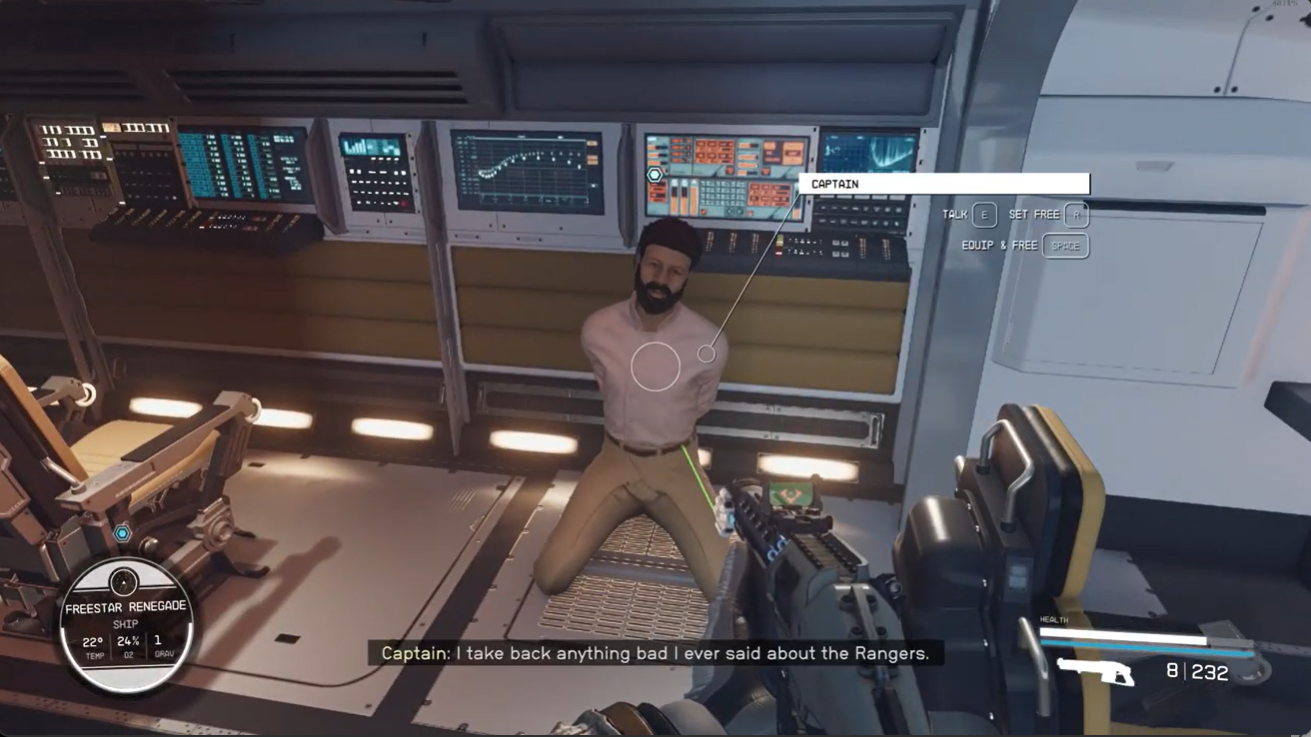
Why Does Starfield Rescue Hostage Bug Happen?
Here are some reasons why the Starfield Rescue Hostage Bug might have happened:
- Programming Errors: While creating the game, mistakes can happen in the programming code. These errors might affect the mission.
- Complex Interactions: Starfield has many characters and different quests available. Interactions between these elements can also lead to issues.
- Game Updates: Make sure to check the version of your game. The bug might have been fixed in the newer updates.
- Save File Corruption: Various reasons can corrupt save files, impacting quest progression.
- Platform Differences: The bug might be specific to the platform you’re playing on (PC, console). Different platforms can sometimes have unique problems due to how the game is coded.
Here are some other causes of these bugs;
- The game may not register that all enemies are dead for various reasons. For example, if an enemy is hidden behind a wall or if an enemy’s body falls through the floor.
- The game may spawn new enemies after you have cleared the ship. This is a less common problem but can happen if the game does not track progress properly.
- The hostage may stuck in a glitched state. This occurs when the game is not handling the hostage’s AI.
- Conflict might occur between the Rescue Hostage and another mission. This happens when you are trying to do multiple missions at a time.
How To Fix Starfield Rescue Hostage Bug?
Here are some ways to fix Starfields Rescue Hostage Bug:
1. Reload An Earlier Save
If you encounter the bug, return to a previously saved game where you hadn’t started the quest.
This can often help to eliminate problems such as glitches.
2. Complete Other Missions
Try to complete other unrelated missions or tasks before returning to the Rescue Hostage quest.
Sometimes, completing other missions can make the bug go away.
3. Use Console Commands
The solutions might be provided in the game’s help menu or guide.
You can also try using relevant commands to force the quest to progress.
4. Check For Updates
Ensure your game is up-to-date by checking for any updates or patches available.
Game developers often release fixes for bugs.
5. Contact Customer Support
If none of the above steps works, then get in touch with the game’s customer support or forum communities.
They are responsive to bug reports and will provide guidance or a solution to address the issue.
The Bottom Line
The Starfield Rescue Hostage Bug has been the major issue for players, pulling them back from progressing.
The bug can happen for various reasons such as if the game does not register all dead enemies.
There are a few things to try to fix the bug, such as reloading a save file before starting the mission.
Bethesda is aware and is working on fixing the Rescue Hostage Bug.
Therefore, the most reliable way to fix the bug is to wait for a patch from the game developers.


