How do you know if an ergonomic stool or chair is your best option? The answer may astound you!
There are numerous reasons to invest in an ergonomic chair or stool, but the consequences will differ significantly.
So, which is better for your posture? Stool or chair?
If you are confused about choosing an ergonomic chair or stool for your home office, learn its pros and cons.
This article will also guide you on how to sit on office chairs and stools and provide you with some of the best ergonomic chairs and stools.
Table of Contents Show
Stool Vs. Chair: Which is Better for Posture?
Several debates and studies support the need for an ergonomic stool or an office chair for proper posture. Both, however, provide postural benefits.
Ergonomic chairs offer comfort and support features like headrests and armrests. However, stools work best for posture correction.

Ergonomic stools provide lumbopelvic region support. Meanwhile, chairs are suitable for you if you work long hours.
They support the lordotic lumbar posture, which can be achieved using height-adjustable stools.
Refer to the table below for the differences between an ergonomic chair and a stool.
| Ergonomic Chair | Ergonomic Stool |
|---|---|
| Includes ergonomic features like backrest, armrest, headrest, height adjustable etc. | Some stools include lower back support. Lacks other ergonomic features like armrest, headrest but it can be height-adjustable. |
| They can have three to five legs. | They have four legs. |
| Usually takes up more space. | Takes up minimal space. |
| It is more comfortable with features like recline and rock. | It focuses on active sitting. |
| They are usually more expensive. | They are cheaper than chairs. |
| Costs between $150-$2000 | Costs between $150-$1300 |
| Doesn't promote active sitting | Promotes active sitting |
| Keeps your back straight at 90 degrees angle with your legs. | Keeps your back in its natural curve position. |
| Office chairs are usually stationary. | Stools provide mobility. |
| Chairs are generally used for sitting purpose. | Stools can be used for standing and sitting purpose. |
Are Stools Better For Your Posture?
Stools correct your posture without the use of any ergonomic supports. So, using chairs is better for your posture in the long run.
Different types of stool help you in different ways. Here are some of the types of chairs and their functions.
Types of Ergonomic Stools
Generally, stools do not have arms or backs and have only a single seat.
However, you can also find stools with ergonomic features like swoppers, saddles, and ghopec.
1. Saddle Stool
Saddle stools are shaped like a saddle, putting you in a forward-leaning position where your hips and knees bend at 135 degrees.

Saddle stools are designed to allow the user to sit in a position that promotes good posture by aligning the spine and supporting the natural curvature of the lower back.
Some saddle stools may also have adjustable height, a footrest, and a backrest to enhance their ergonomic design.
2. Ghopec Stool
Research on the effects of different types of stools on muscle activity and lumbar posture showed that the Ghopec stool was the best compared to the saddle and standard chair for maintaining neutral lumbar posture.
3. Wobble Stool
Wobble stool works best for active sitting. They have a round base that allows the seat to move in all directions, which can help improve balance and promote good posture.
It engages the leg and hip muscles to maintain an upright posture.

For instance, the height-adjustable feature of the FLEXISPOT Wobble Stool allows you to switch between sitting and standing while engaging your core muscles.
However, wobble stools may not be suitable and ergonomic for everyone as they may not be as stable as traditional stools or chairs. They may not provide as much support for the back.
Advantages of Sitting on the Ergonomic Stool
Office chairs have been so commonly used that using a stool might sound bizarre.
However, there are various advantages to sitting on a stool, like posture correction, back pain reduction, etc.
1. Active Sitting for Posture Improvement
Using a comfortable chair with back support seems like a comfortable idea. However, comfort and support will not correct your slouching posture.
Active sitting uses an unstable surface that increases trunk movement, resulting in an upright posture.

Stools with uneven postures promote active sitting, keeping you alert and correcting your slouching habit through active sitting.
2. Neutral Spine Position
Stools promote a natural spine position by maintaining the spine’s natural curve.
Sitting in a natural position will remove the pressure on your muscles and back, preventing chronic back pain.
Ergonomic chairs support your back with back support, which keeps your back straight. On the other hand, a stool will force you to straighten your back, correcting your slouching habit.
It also enables you to withhold the upright position by engaging your core muscles and making them stronger.
Secondly, Stools seat you at elevation compared to ordinary chairs; slant your thighs downwards.
This moves your lower back into a neutral posture which improves your posture and reduces pain.
3. Burn More Calories
You are likely to burn fewer calories when you work hours in your office, leaving you too tired to exercise.
You can burn calories while working in your office using active sitting methods.
Active sitting allowed by the stools helps you burn calories by engaging your muscles.
4. Reduces Back Pain
Most work-induced back pain is due to pressure buildup in the spine and back while sitting.
The neutral position achieved while using a stool will gradually decrease your back pain by correcting your posture through active sitting.
Stools such as saddle stools allow you to sit with the forwarding tilt of the seat pan.
According to the research, this position helps maintain a lumbar lordosis sitting posture, which reduces pressure and pain in the lower back.
An ergonomic stool can help reduce the risk of injury by promoting good posture and reducing strain on the body.
Read on to discover 10 Best Office Chair Alternatives for lower back pain.
5. Strengthens Core Muscles
Stools do not have any back or arm support. The design does not add discomfort but helps you strengthen your core muscles.
According to Senior Ergonomist Sukhi Assee, stools help strengthen core muscles by working the abdominal, shoulder, and lateral forces.
You are forced to maintain an upright structure while using a stool. By correcting your posture constantly, your back muscles will be stronger.
Moreover, an ergonomic stool allows the user to move around freely, which can help increase blood flow and reduce muscle strain.
Disadvantages of Sitting on the Ergonomic Stool
Stools can correct your posture, and some people opt for ergonomic chairs instead when presented with the benefits.
So, what can be the reason behind it? Let’s find out!
1. Increased Slouch
Sitting on the stool with your thighs slanted can correct your posture. However, sitting this way for an extended time can increase slouching.
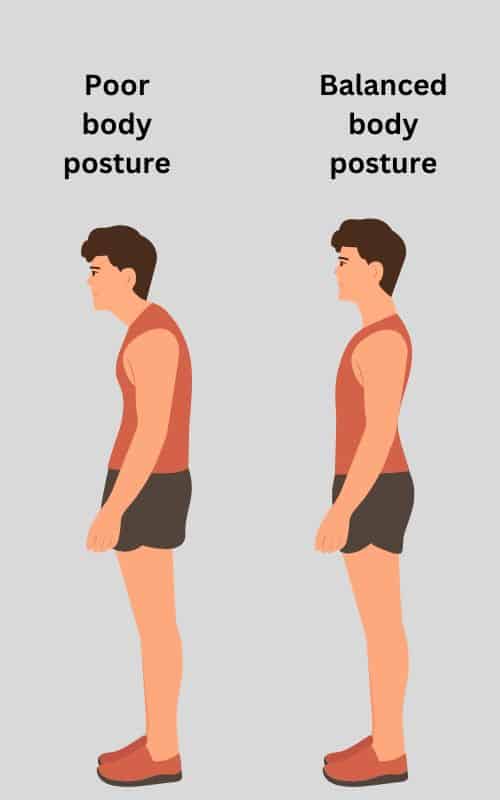
Lumbar lordosis is maintained when sitting in an optimum position. However, your body limits keeping your back upright, so you slouch more.
However, there are stools with lumbar support to solve this problem.
2. Increased Fatigue and Muscle Soreness
Sitting on the stool encourages a neutral posture by not providing support.
However, if you already have a habit of slouching, you must work your muscles more to stay upright.
Consequently, you might be tired, and your muscles can be sore initially. Saddle stools can also increase discomfort in your hips and limbs.
3. Poor Leg Circulation
You are in a sit/stand position while using a high stool which can cause leg swelling.
The legs swell due to compression of the veins in the thighs and hips, which cuts off the circulation in your legs, leading to fluid accumulation.
This generally occurs when sitting on a stool too high for height.
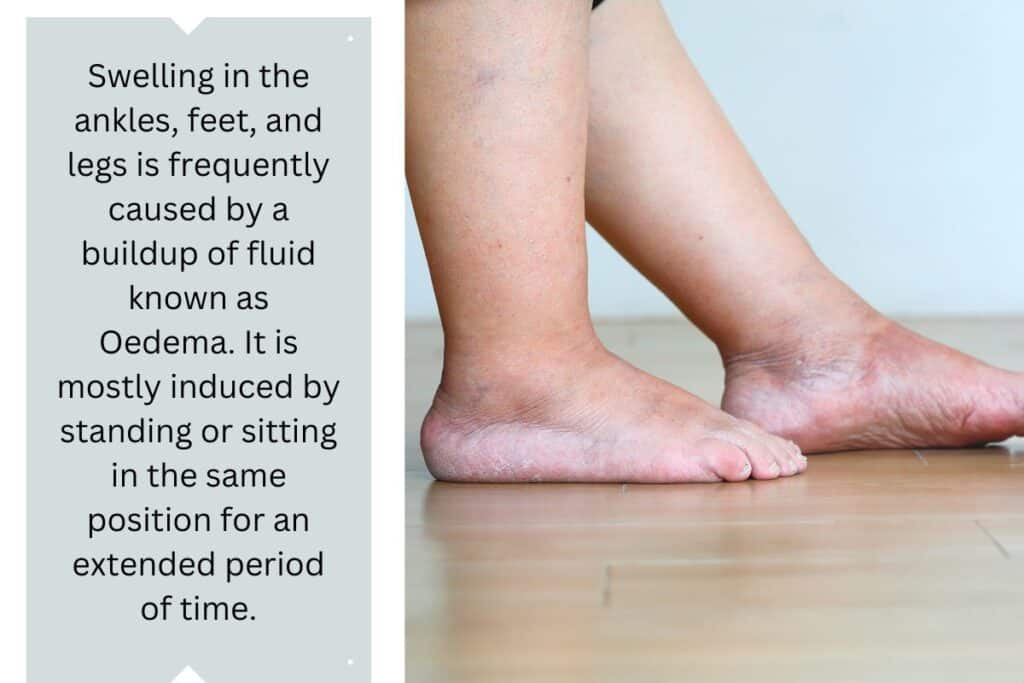
The problem is more common because most non-height adjustable stools are built high, which is unsuitable for shorter people.
Read on to discover preventive measures to avoid feet swelling when sittiing in an office chair.
4. Problems for Short People
Most saddle chairs are built for tall people, with 19.5 inches being the shortest saddle chair available.
You will have problems using a saddle stool if you are less than 5.2 feet.
Usually, stools are high, so you might face difficulties sitting and getting off them.
Although, the availability of height-adjustable stools like the Height adjustable Wobble Stool eliminates the problem.

If the stool is not height-adjustable and you are short, it can cause your feet to dangle, leading to swelling of the feet due to fluid accumulation.
Tips to Sit on an Ergonomic Stool Properly
Although sitting on a stool is not as comfortable as sitting on a chair, you can cut the discomfort correctly.
Here are some of the best ways to sit on a stool.
- Keep your seating position elevated with your knees below the hip level.
- Sit with your elbows in an L shape and your forearms perpendicular to your elbows.
- While sitting on a stool, do not sit on the edge; move to the back with your back aligned with the back end of the chair.
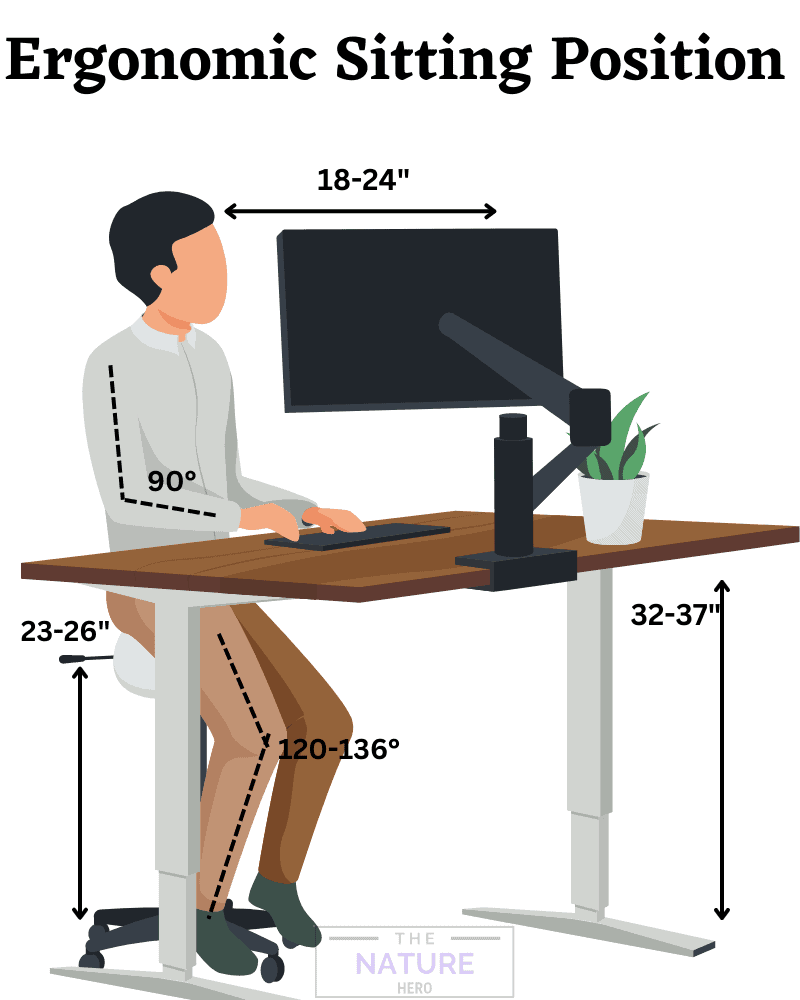
- Take breaks; walk around after every hour.
- Balance your weight at your hips.
- Keep your ankles in front of your knees.
- Keep your shoulders relaxed and rest your feet on the ground while working.
- Do not leave your feet dangling in any condition.
- Also, do not sit in a crossed-leg position, even if it feels comfortable.
Best Ergonomic Stools in 2026
Stools are no longer wooden kitchen pieces; many ergonomic stools with features aid ergonomic sitting.
Here are some of the season’s best.
| Best Ergonomic Stool | Features | Product Image |
|---|---|---|
| Gaiam Balance Ball Chair Stool | Balance ball stool encourages active sitting. Stable 360-degree swivel base allows for easy and free movement. |  |
| Boss Office Products Be Well Medical Spa Stool | Six-inch height adjustment range from 20.5 to 26.5 inches. Dual wheel casters allow for easy movement. |  |
| Adjustable Height Active Learning Stool | Height adjusts from 18.5 to 28”. Lightweight design for easy mobility and storage. |  |
| Flash Furniture Black Ergonomic Stool | Height adjustment from 17.5 to 21.5”. Comes with a foot ring for added comfort. |  |
Are Ergonomic Chairs Good for Your Posture?
When comparing stools vs. chairs, Ergonomic chairs offer ergonomic benefits like a backrest, armrest, headrest, etc.
While sitting on a regular chair, your pelvis is rotated, reducing the lumbar lordosis and increasing disc pressure.
Type of Ergonomic Chairs
There are ergonomic chairs of different types, like Synchro-tilt task chairs, ergonomic office chairs, gaming chairs, etc.
Let’s have a look at a few of them.
| Types of Ergonomic Chair | Features |
|---|---|
| High back Ergonomic chair | Height of the back up to the shoulders. Lumbar adjustable Provides backrest recline can be locked several reclined positions or in upright position |
| Low back ergonomic chair | Ergonomic side bolsters, integrated headrest, and padded armrests. Individually wrapped coil-springs inside generously padded seating provides long lasting seating comfort. |
| Mid back Ergonomic chair | Ventilated curved back provides lumbar support. Adjustable back height, back angle adjustments with infinite lock positions. |
| Ergonomic chair without armrest | Extra thick seat cushion combines. Fully adjustable seat height and seat back. |
| Ergonomic gaming chair | Fully adjustable recline, tilt, and height. High Density Foam Cushions Supports a healthy sitting posture so you can game for hours in comfort |
| Synchro-tilt task chairs | Tension control lets you adjust the amount of effort needed to recline comfortably. Fully Adjustable Arms adjust |
Advantages of Sitting in an Ergonomic chair
Ergonomic chairs contain ergonomic features, making them more functional and supporting your body.
1. Provides Optimal Sitting Posture
Ergonomic chairs come with a backrest, and some come with back support that matches the spine’s natural curvature.
Back support in the chair supports the lumbar region of the spine, which helps you sit optimally with a straight back.
2. Provides Adjustable Features
Ergonomic chairs include headrests and armrests. The office chairs like Gabrylly Ergonomic Mesh Chair include a headrest for better head and shoulder posture.
According to research, headrests maintain a horizontal head position in a reclined position. It supports the head and neck, so we do not recline.
Armrests are also essential for keeping muscles relaxed and optimally positioned.
According to the research, it also supports one’s upper body weight and reduces the seating force.
Ergonomic chairs usually have more adjustable features like seat pan tilt, adjustable height feature, backrest tilt, etc.
These adjustability features make working comfortable, and you can adjust the seat according to your height and body.
3. Enhanced Productivity
Employees spend the majority of their office hours sitting on their chairs. They must have a comfy chair to be productive at work.
Work productivity is increased by increased comfort due to features like headrests, backrests, etc.
Also, preventing issues like back pain, neck pain, and slipped discs allows workers to focus on their work.
Similarly, another research focuses on preventing musculoskeletal disorders and correcting posture as a factor for productivity improvement.
Research conducted among female office workers shows that using an ergonomic chair with adjustable features can improve work productivity by 40%.
4. Comfortable to Use
Ergonomic chairs are usually more comfortable than stools. So, it can also be used for relaxation.
The ergonomic chairs have headrests, armrests, and padded backing to lean back and relax. Some of the chairs also include reclining features.
The adjustable features are also easy to operate with easy-to-spin knobs or levers.
5. Reduces Pressure on Hips and Body Pain
Pressure can build up in your hips when sitting on an office chair with a 90-degree knee bend.
Slightly tilt your seat pan forward to reduce the pressure on your hips. However, standard office chairs do not have this feature.
Ergonomic chairs with seat pan tilt allow you to tilt your seat pan forward about 10 degrees, allowing your knees to bend slightly above 90 degrees, depressurizing your hip joints.
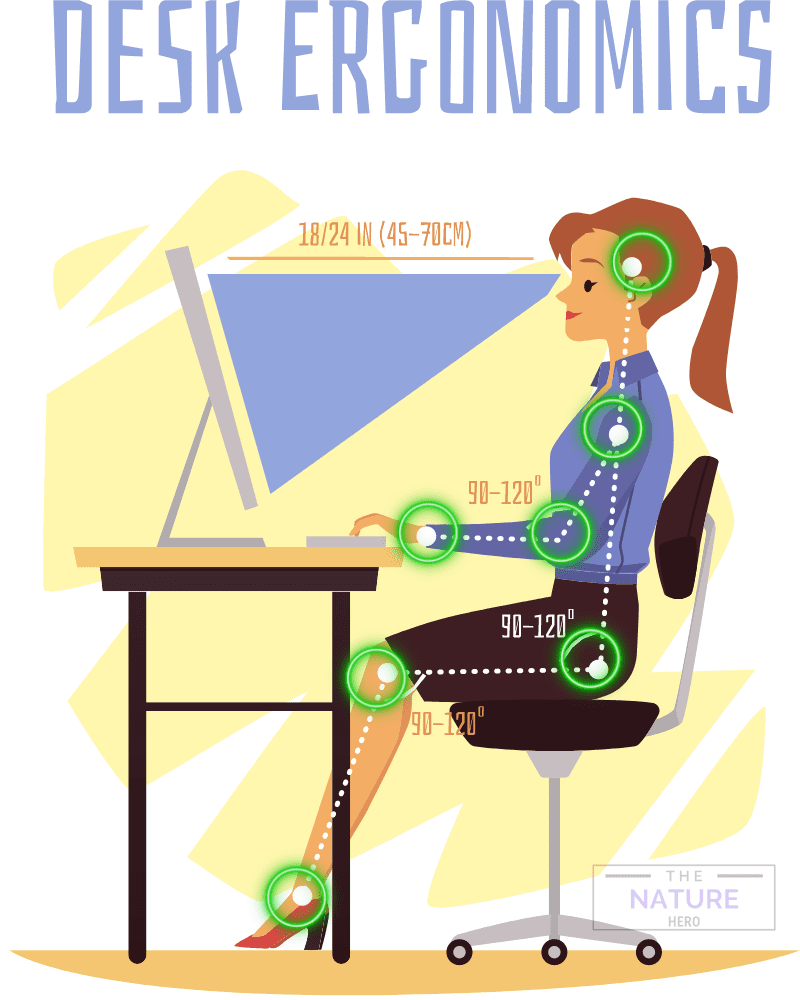
According to the research, using the forward seat tilt feature reduces hip flexion which can cause Lumbar kyphosis.
An ergonomic chair has many features like a backrest, armrest, headrest, etc.
Those features work together to reduce pain like neck, back, and shoulder discomfort by providing support.
According to the research, using an ergonomic chair reduces pain intensity compared to using fewer ergonomic features.
Disadvantages of Sitting in an Ergonomic Chair
Ergonomic chairs do have advantages for health. However, it can be bad for the back and lead to a sedentary lifestyle.
1. Bad for Back
You sit in an office chair with your elbows, hips, and knees at a 90-degree angle, which is ideal.
However, this position does not maintain the natural back position.
The lumbar support feature in office chairs supports the back by pushing against the back. However, it does not correct your posture itself.
Long durations of sitting in an office chair might induce low back pain.
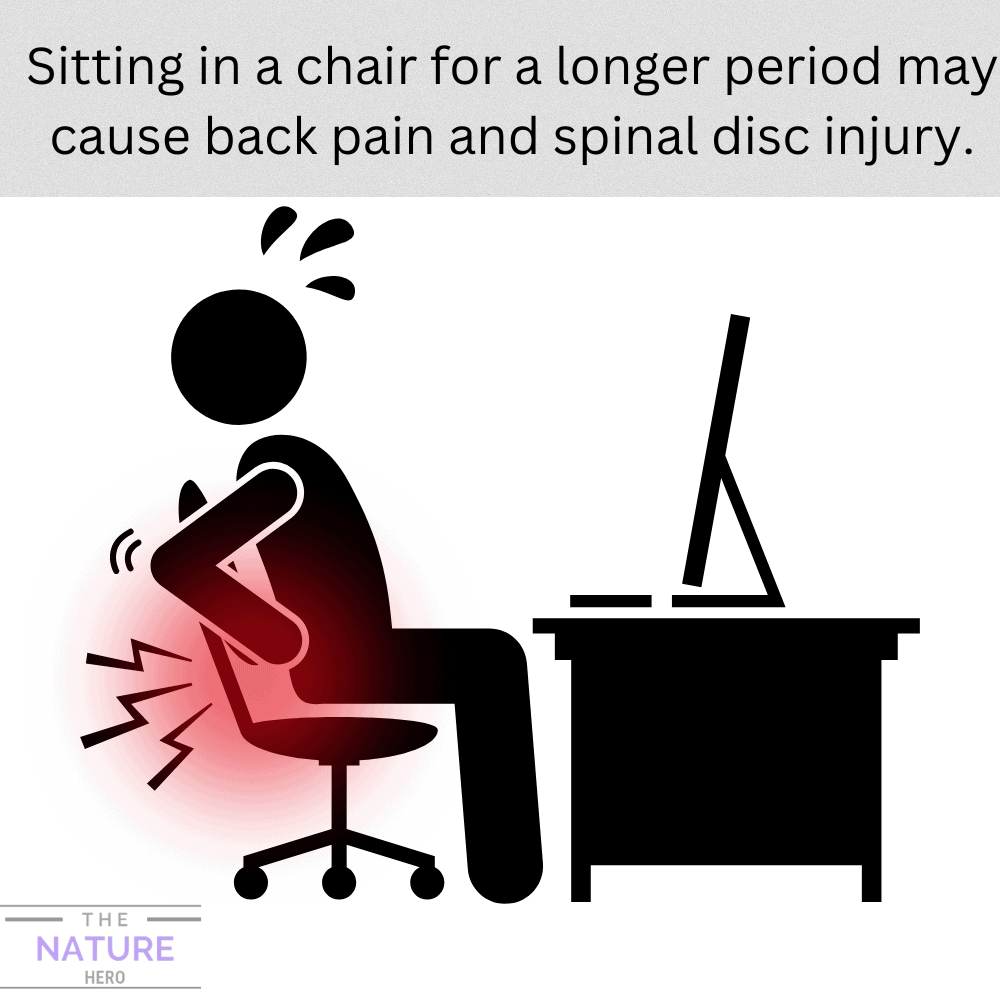
The leading cause is that an office chair’s static position causes tension in the back, shoulders, arms, and legs.
It can add significant pressure to the back muscles and spinal discs.
Incorrect sitting posture can damage spinal structures over time and can worsen back pain.
2. Risk of a Sedentary Lifestyle
According to the Centers for Disease Control and Prevention, one in four Americans sits for more than eight hours daily. This increases the sedentary lifestyle.
A sedentary lifestyle essentially means an inactive lifestyle. Sitting on an ergonomic chair is comfortable. As a result, increased comfort can also make you lazy.
You might spend long hours on the chair without taking breaks, increasing your disc and spine pressure. It can also lead to reduced circulation.
3. Office Chairs Can Explode
Office chairs do not usually explode, but, as rare as it gets, sometimes the gas cylinders used in chair height adjustment can explode.
A 14-year-old boy in China lost his life in 2009 after the pneumatic gas cylinder in an office chair exploded.
Typically, office chairs use compressed nitrogen gas in their gas cylinders, but some low-quality cheap chairs use pressurized air instead of any gas.
The gas cylinder can also explode if its loose piston or chamber seals are broken.
Tips for Sitting on an Ergonomic Chair
- Adjust the chair’s height to lay flat on the ground.
- If your chair has armrests, rest your arms on the armrest with your shoulders relaxed.
- Sit with your hips at the back of the chair seat.
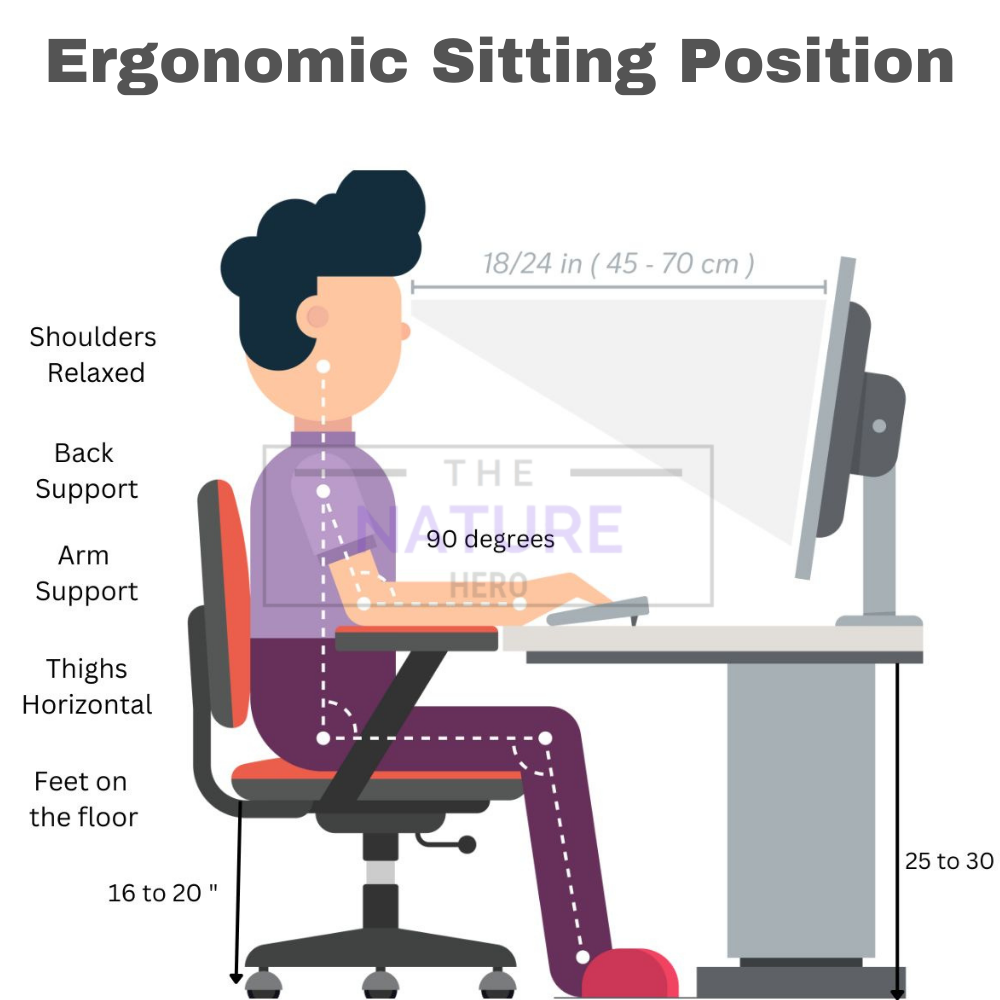
- If your chair has a forward seat pan tilt option, adjust the seat pan to 20 to 30 degrees forward.
- Recline the back of the chair to 100 to 110 degrees.
Also Read: How to Work from Home Ergonomically without Desk?
Best Ergonomic Chairs in 2026
Here are some of the best ergonomic office chairs.
| Best Ergonomic Chiars | Features | Product Image |
|---|---|---|
| Herman Miller Aeron Ergonomic Chair | Best overall Adjustable seat height, armrests, seat depth, and tilt. |  |
| Modway EEI-757-BLK Articulate Ergonomic Mesh Office Chair | Best budget Adjustable seat height, armrests, and tilt. |  |
| OFM, Plush High-Back Microfiber Office Chair | Good lumbar support padded fixed arms and headrest for extra upper body support. |  |
| Noblechairs ICON Gaming Chair | Adjustable arm rests can be reclined up to 135 degrees. |
Read more: Is an Office chair better with wheels or without wheels?
The Bottom Line
A rigorous comparison demonstrates that stools are ideal for improving posture.
Stools encourage active sitting, slope your thighs downwards for less lumbar and pelvic pain, and place your spine in a natural curve rather than slouching.
To maximize comfort and avoid pain, you must sit ergonomically with the proper posture, regardless of whether you use an ergonomic chair or stool.
If you feel discomfort while using stools, the suitable type might not fit you, so explore different kinds of seats to choose the best one for you.
Whatever you decide, always maintain a healthy work habit by taking the necessary steps, such as taking a break at least once every hour.
Related article: What should be the ideal height of an office chair?


