Recently, Instagram Users have been facing the ‘This Content Is Not Available’ issue when using a GIF.
This is making people wonder if Instagram is permanently removing this feature or if it is just a bug.
Continue reading to learn more about this content not available issue while using a GIF.
Table of Contents Show
What Is This Content Is Not Available Issue For GIFs In Instagram?
GIFs are short, animated images used to express emotions, convey messages, or add humor to Instagram posts and stories.
Further, many users use GIFs as a fun way to connect with friends by referencing viral trends or nostalgic moments.
However, people are experiencing issues when trying to use GIFs on Instagram as the content doesn’t show.
People are able to comment using GIFs in the comment section but after posting it is not shown.
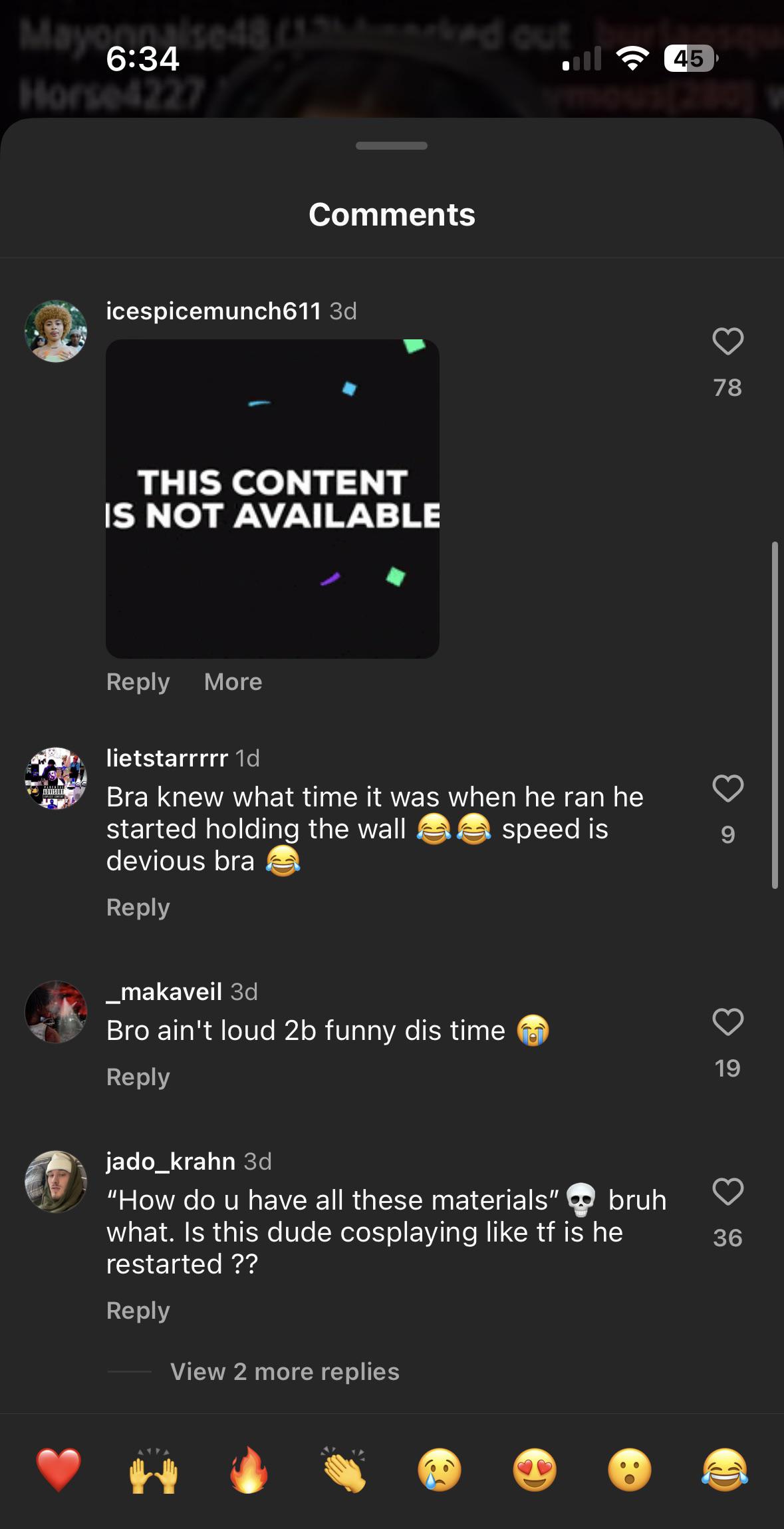
Instead of the GIFs, people see the ‘This Content Is Not Available‘ message in place of the GIF.
People are frustrated with this issue as they are not able to use their favorite GIFs in the comment section or stories.
Why Is GIFs Not Working In Instagram?
There can be multiple reasons why GIFs are not working on Instagram and some of the major reasons are:
1. Inappropriate Content
It’s possible that some GIFs are being removed from Instagram due to inappropriate content.
Instagram has a strict policy against content that is violent, sexually explicit or promotes hate speech.
Additionally, if a GIF violates these policies, Instagram’s moderation team may remove it.
Besides, some simple GIFs are still available people can use them to comment or message.
2. Technical Glitches
Instagram experiences glitches that can cause certain features to malfunction.
Sometimes, the GIFs may also be removed due to technical errors.
In this case, you can try the fixes mentioned below to see if they resolve the issue.
How To Fix GIFs Content Not Showing In Instagram?
Instagram may have intentionally removed the inappropriate GIFs to maintain a safe and inclusive environment for its users.
However, if the GIFs are not showing due to other technical glitches users have to wait for the fixes or updates.
Meanwhile, users can try some general fixes as mentioned below:
1. Update Instagram
To solve this issue, you can simply try updating the Instagram app from the Google Play Store or App Store.
For this, open the App Store and search for the Instagram application.
Further, from the search results you can click on the update button to update Instagram to the latest version.
2. Uninstall And Reinstall Instagram
If you are still facing issues with GIFs on Instagram, you can try uninstalling and reinstalling the app.
You can uninstall the app by pressing and holding the app icon until it starts to shake, then select the “X” to delete.
After uninstalling the app, go to the App Store or Google Play Store and reinstall the Instagram app.
3. Relogin To Your Account
Sometimes, some bugs or glitches causing the issue can be solved when you log out and log back into your account.
You can simply log out of your account by tapping on your profile at the bottom right corner.
Then, click on the hamburger menu and scroll down to find the logout option.
After logging out, simply relogin using your credentials.
4. Clear Cache
Additionally, you can try clearing the cache of the Instagram app to resolve issues with GIFs.
In the Settings menu, tap on Apps and find the Instagram app. Tap on it and then tap Storage.
Further, tap on the Clear Cache button and wait a few seconds to improve the performance of Instagram.
The Bottom
Moreover, the ‘This Content Is Not Available’ message appears when using a GIF on Instagram.
However, this issue is not prevalent for all GIFs as people can still use some of the simple ones.
If this is not intentional and is caused by a technical issue, you have to wait until developers come up with the fixes.


