Usernames define the user in any social media. Thus, various prominent figures try to get the same username on all platforms.
However, obtaining the username you desire in Threads is a lot easier.
Continue reading to learn about the Threads app and the process of changing your username.
Table of Contents Show
What Is Threads App?
Threads app is a new social media platform that is similar to Twitter which debuted on the 6th of July, Thursday, 2023.
It is a text-based social media platform that also allows images, links and videos that are up to 5 minutes long.
Additionally, since the application is free and does not have token limits like Twitter, it garners a good amount of traction.
Threads’ introduction, on the other hand, is a little controversial because it came out just as users were leaving Twitter and moving to other sites.
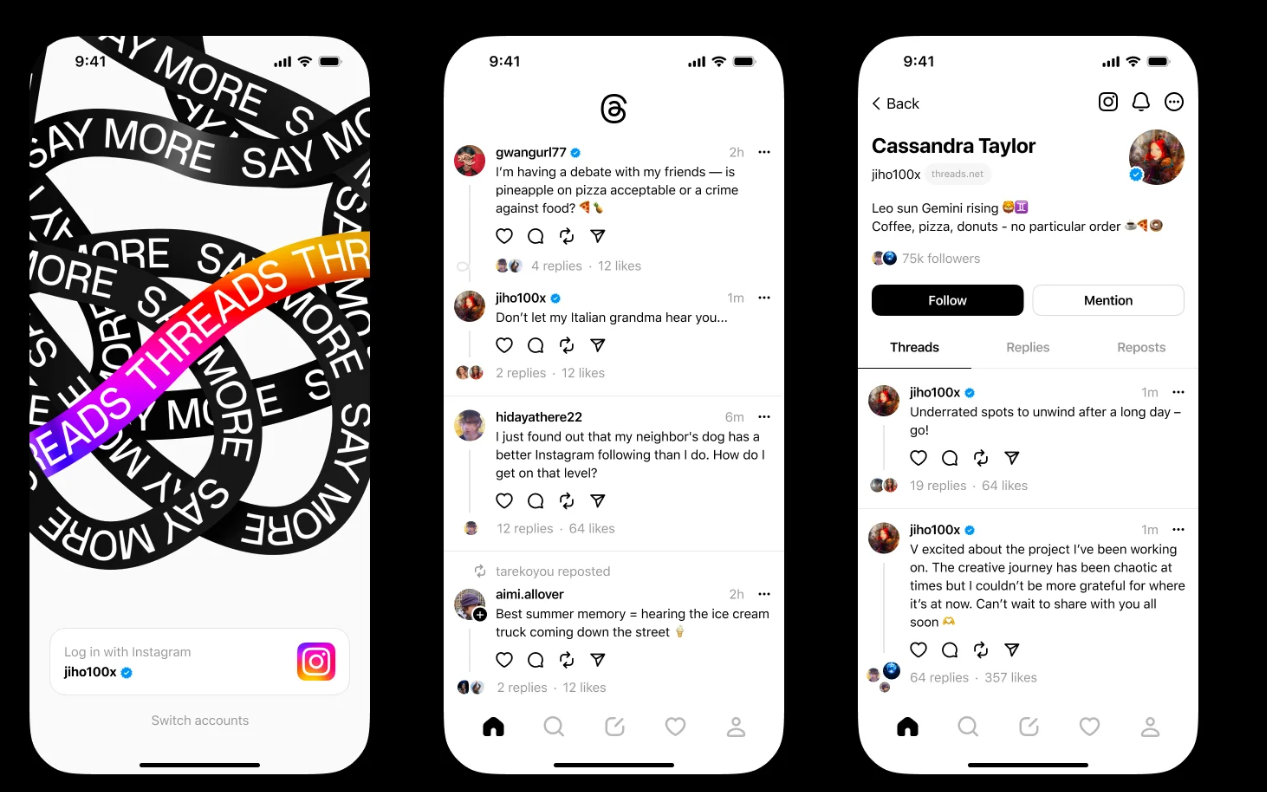
How To Use Threads App?
Users can simply download the Threads application from their Play Store in Android or the Apple Store on their IOS devices.
The application is free to use and most of all, the application is quite user-friendly.
Moreover, new users do not need to create new accounts and remember new passwords.
Users can simply access the application through their Instagram account since the developers of the application are the same developers of Instagram.
The platform also hosts various features to protect the safety of the users.
In one of the articles, the developers mention that users will be able to curate the posts they see.
Furthermore, users can choose who can see and interact with their posts to add to security.
Users can also simply go to their profile on Instagram, click on the Hamburger Menu button and see a dialog box containing the Threads icon and name.
A card will pop up after they click that icon, and they can see the Get Threads button.
This will redirect the users to the store to download the application.
Can You Change Your Username In Threads App?
No! You cannot directly change your username in Threads.
However, since you access Threads through Instagram and it will also change your name in Threads.
Follow the steps given below to change your username on Threads;
- First, go to your Instagram profile and click on the image on the bottom right corner of the Instagram.
- If you are using the desktop version, you can simply click the Profile button on the left-hand corner of the website.

- After you go into your profile, click on the Edit Profile option.

- Then, a dialog box will pop up, here you will see your profile information. You can change your Username from this dialog box.

After you change your Username on Instagram, it will also change in Threads.
Thus, users will have to change their Instagram username to have their name changed in Threads.
Although this may seem like a tedious process, this ensures that users are able to get the names that they want on both platforms.
Furthermore, Threads provides every user with a unique ID number and a QR code.
This system allows other users to find them easily and follow them.
The Bottom Line
Threads is an up-and-coming social media platform. With Meta backing it up, social media is bound to make a ripple in the social market platform.
Furthermore, Threads is bringing various new features such as allowing users to easily get the name they want through the connection between Instagram and Threads.
Hopefully, this article can help you understand what Threads is and how you can change your name in Threads.

