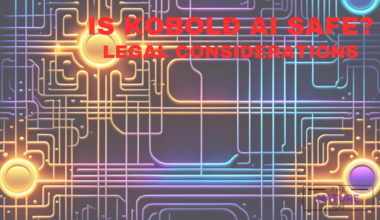Threads is a new app from Meta that allows you to have text-based conversations with your close friends on Instagram.
Additionally, it is designed to be a place where you can share your ideas, opinions and trends with people who share your interests.
It was launched on July 6, 2023, and has attracted millions of users.
Let’s dive into the Threads App to discover how to enable dark mode.
Table of Contents Show
What Is Dark Mode?
Dark mode is a display setting for user interfaces, such as smartphones or laptops, that presents light-colored text against a dark or black screen.
Moreover, it is designed to reduce the light emitted by device screens while maintaining the minimum color contrast ratios required for readability.
Some of the reasons to use dark mode are:
- It can reduce eye strain, especially in low-light or dark environments.
- Besides, it can facilitate screens to adjust according to current light conditions.
- Moreover, it can provide comfort at night or in dim light situations.
- Nevertheless, it can save battery life, depending on the type and brightness of your screen.
- Indeed, it can look slick and aesthetically pleasing.
How To Enable Dark Mode On The Threads App?
The Threads app is a companion app for Instagram that lets you chat with your close friends and share photos and videos.
Dark mode on the Threads App is a feature that allows you to change the App’s appearance to a darker theme.
An Android or iOS device must support system-wide dark mode to enable dark mode on Threads apps.
There is no option in the Threads App to change it to dark mode. One needs to follow the steps below:
- Open the Settings > Display on your phone.
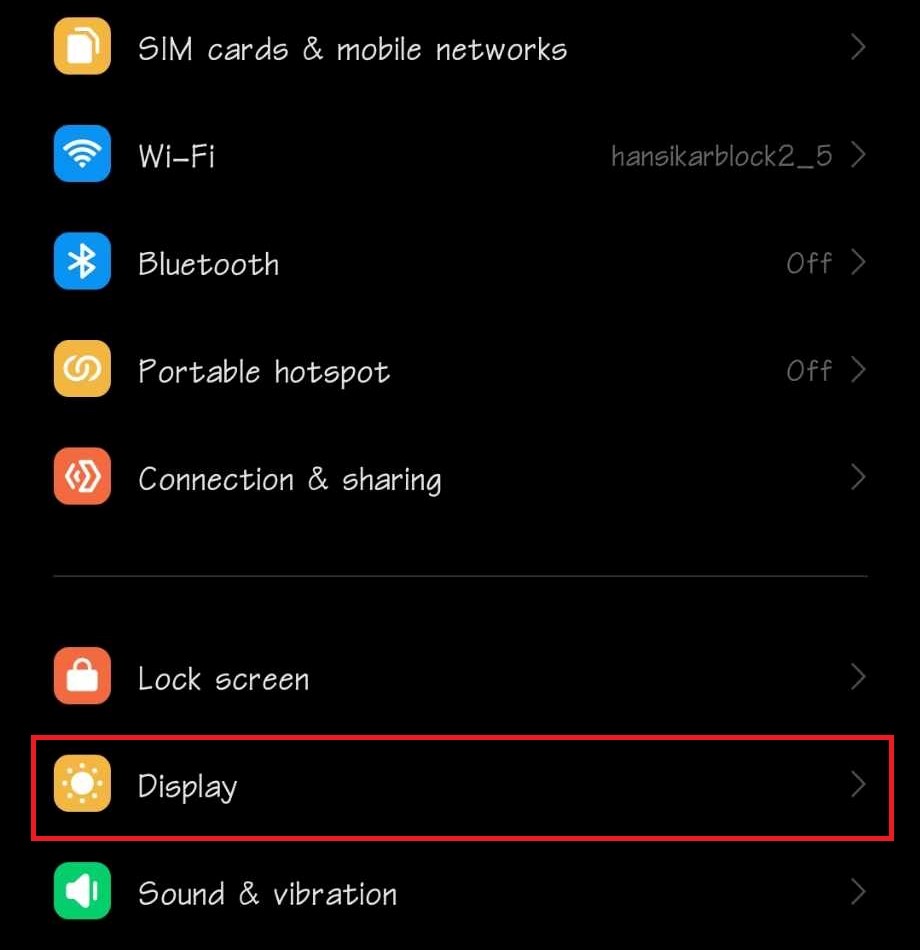
-
- Then, see if your phone is in Lightmode or Dark mode.
- Further, tap on the Dark Mode on your phone. This will automatically take your Threads App to Dark mode.
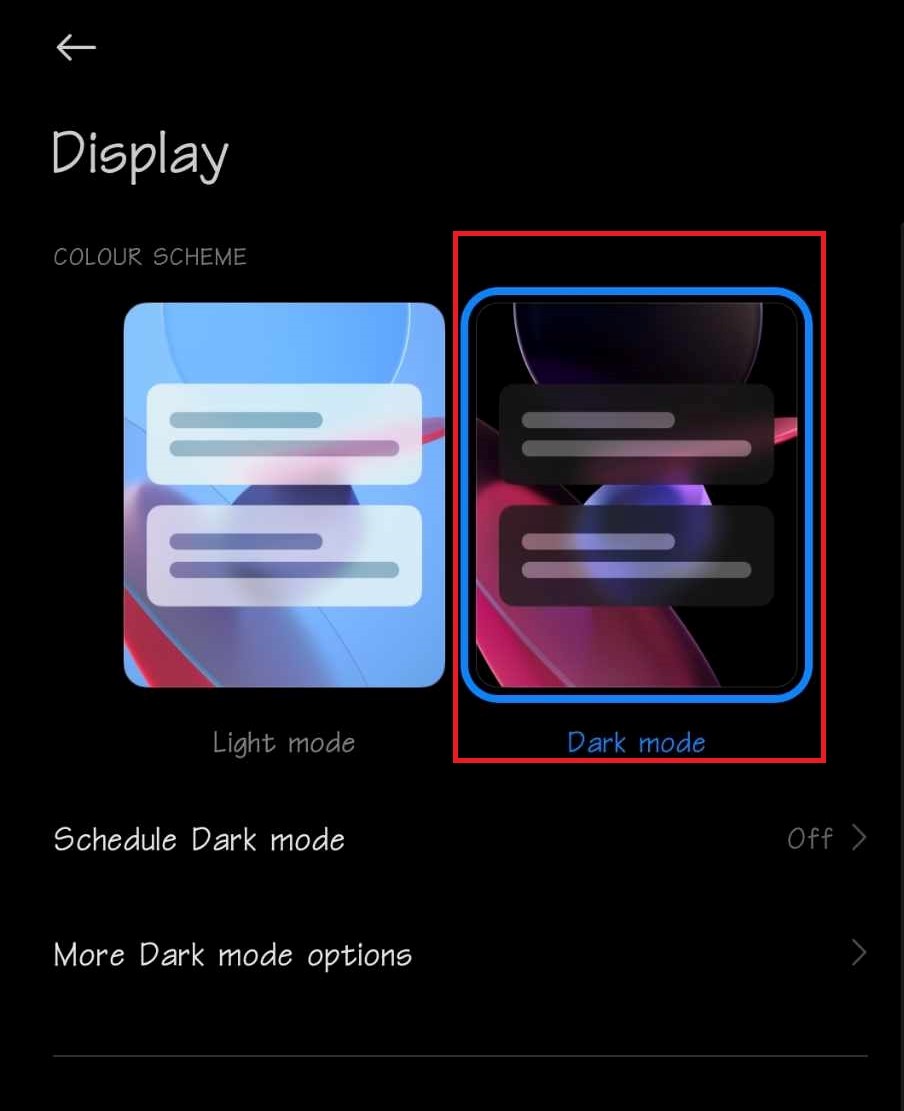
- Finally, your Threads app is in dark mode.

Hence, you have successfully enabled dark mode on the Threads App.
However, you can switch back to light mode anytime by following the same steps and choosing Light instead of Dark.
Enable Threads Dark Mode In Your Browser
To enable dark mode on your browser, you need to either change the browser’s theme or the system’s mode, depending on the browser and the device you are using.
For example, you can select Dark under Theme in Microsoft Edge, toggle Dark Mode in Mac, iPhone, Windows PC, or Android settings, or install a dark theme in Firefox.
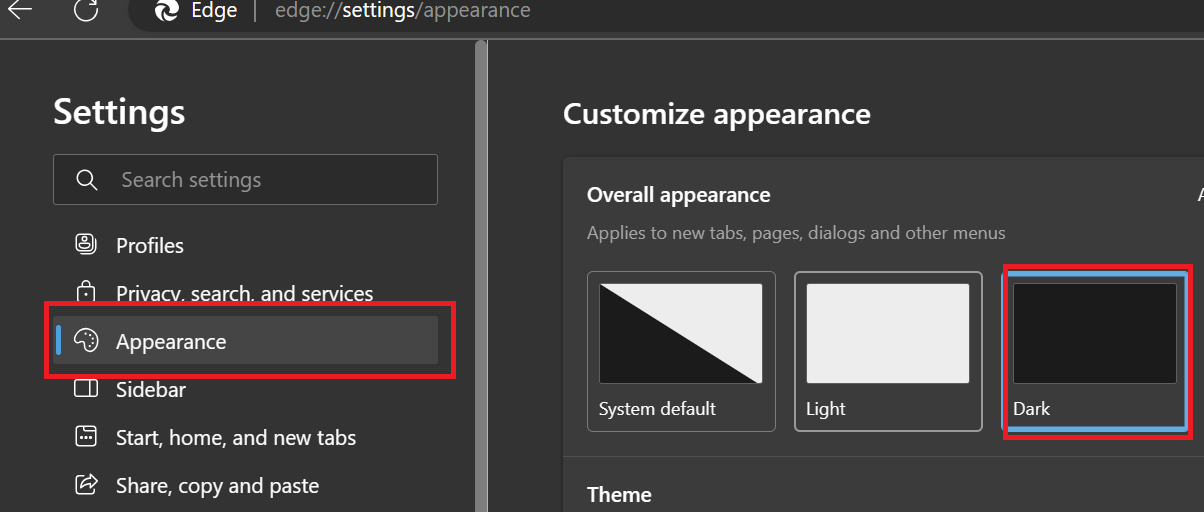
For Google Chrome, you can also enable an experimental feature that automatically applies dark mode to web content.
What Are The Features Of Threads App?
Threads is a new app built by the Instagram team for sharing text updates and joining public conversations.
You log in using your Instagram account, and posts can be up to 500 characters long and include links, photos, and videos up to 5 minutes in length.
However, some of the features of Threads are:
- You can follow and connect with friends and creators who share your interests, including those you follow on Instagram and beyond.
- You can customize your profile specifically for Threads.
- You can control who can mention you or reply to you within Threads.
- You can filter out replies to your threads that contain specific words.
- You can share a Threads post to your Instagram story or share your post as a link on any other platform you choose.
- You can discover new content and creators through recommendations.
Furthermore, the Threads app is free to use and is available to download from the Apple App Store or the Google Play Store.
In contrast, some people see it as a potential rival to Twitter, especially after Elon Musk announced limits on how many tweets you can read daily.
The Bottom Line
The dark mode is a valuable and popular feature that can enhance your experience on the Threads App.
Therefore, once users enable dark mode, they can chat with their close friends on Instagram more comfortably and stylishly.