Tiktok is a social video-sharing platform owned by the Chinese Internet company ByteDance.
Additionally, it is the most downloaded application of 2022, with 672 million downloads.
This explains the popularity of the app and the need to create something like Wrapped.
Read on to learn more about Tiktok Wrapped and how to use it properly.
Table of Contents Show
What Is TikTok Wrapped?
Tiktok Wrapped is a yearly recap of your activities, giving you information.
The information includes your screen time on the app, how many videos you have watched, the most used emoji, the most used sound, the most used effects, etc.
Ultimately, the website gives you a persona according to your activities on Tiktok. The concept was created by Bennett Hollstein in 2021.
How To Use TikTok Wrapped?
Tiktok Wrapped is not available on the application as a feature but is available on a different website.
Follow these steps to use the Tiktok Wrapped;
- Go to your Tiktok profile and click the three dots in the top right corner.

- Choose Settings and Privacy.

- Tap on the Account option.
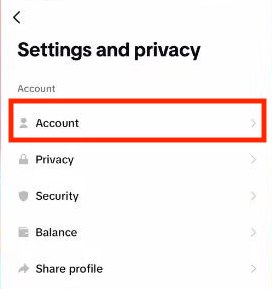
- Download your Tiktok data for Wrapped.

- Make sure you select the JSON file, which is machine-readable. Then, click on Request Data.
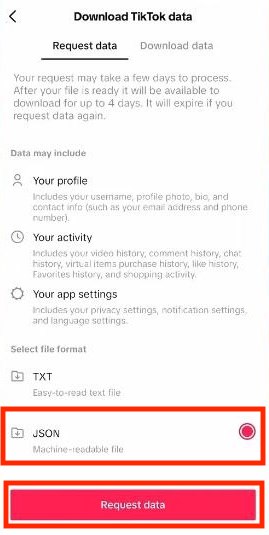
- The data take a few days to arrive. After the data has arrived, the Zip file will be available in the Download Data section.

- Go to the Wrapped website to wrap your year in terms of Tiktok.
- Once on the website, select the black tab that says, “I have my Tiktok data exported.”

- Finally, click on the select file to upload the file you downloaded.
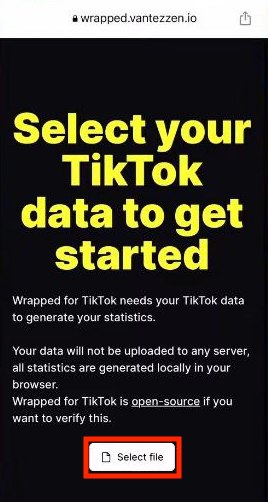
Finally, you’ll be able to get your Tiktok Wrapped data.
Sharing Your Tiktok Wrapped
One other exciting aspect of Tiktok Wrapped is the ability to share your results with friends and followers.
Most websites allow sharing your Wrapped statistics on different social media platforms.
You can celebrate your information and engage in friendly discussions with fellow Tiktokers.
Tiktok Wrapped is fun and reflective; however, it also provides valuable insights to enhance your journey.
In addition, the data can help create content that resonates with the audience by giving different information.
The information includes active days, popular themes, your most popular content, etc.
The Bottom Line
Tiktok Wrapped is a feature that allows users to celebrate their journey and gain valuable insights.
However, the feature is unavailable in the app, and you must use third-party website.
Hence, users and content creators can benefit from the Wrapped data using those websites.


