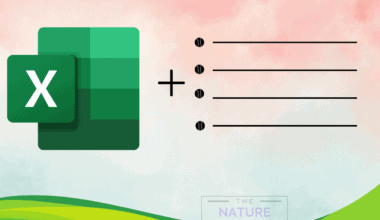Users can use Snapchat to send and receive photos and videos that are designed to disappear within a short period.
The notification system of Snapchat ensures that users are promptly alerted of new messages and posted stories.
While these notifications can be helpful, some users may find them intrusive or distracting.
This article will discuss how to turn off time-sensitive notifications on Snapchat.
What Are Time-Sensitive Notifications?
Time-sensitive notifications are a type of notification that requires immediate attention.
When someone sends a message on Snapchat with time-sensitive notifications enabled, you will get an alert that the message will disappear after a set period.
This type of notification can be helpful if you need to respond to a message quickly.
However, these notifications can also be distracting if you receive too many.
How To Turn Off Time-Sensitive Notifications?
To turn off time-sensitive notifications on Snapchat, you must access the app’s notification settings.
The process for doing this may vary which depends on which device you use.
If you are using an iOS device, follow these steps:
- Open the Settings app on your iPhone.
- Scroll down and tap on “Notifications.”
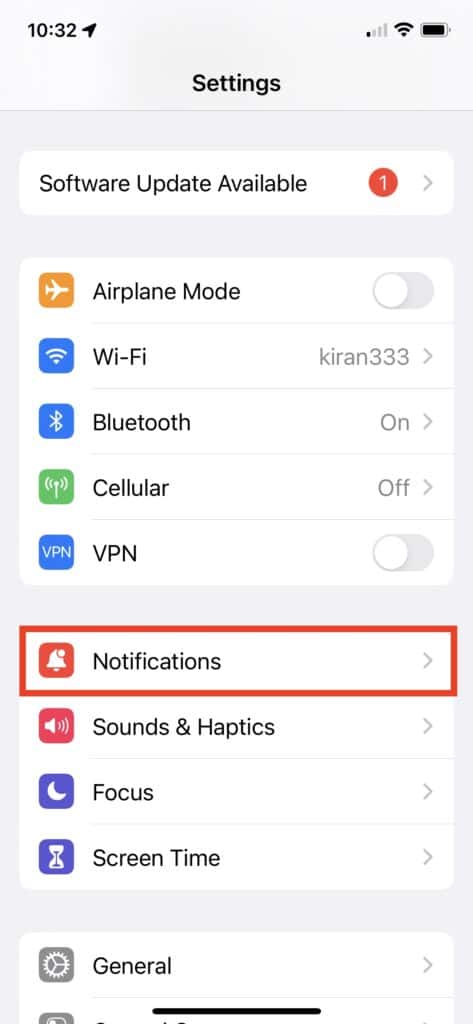
- Find Snapchat in the list of apps and tap on it.
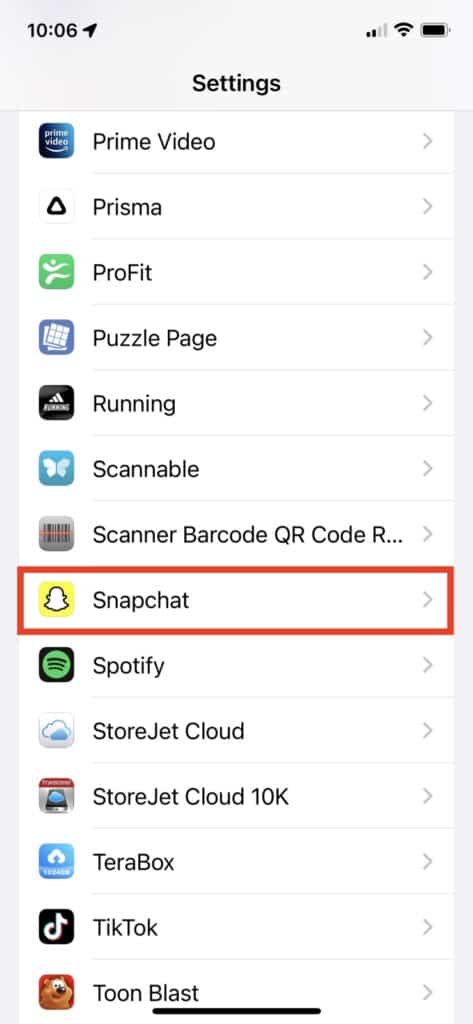
- Toggle off the “Allow Notifications” option.
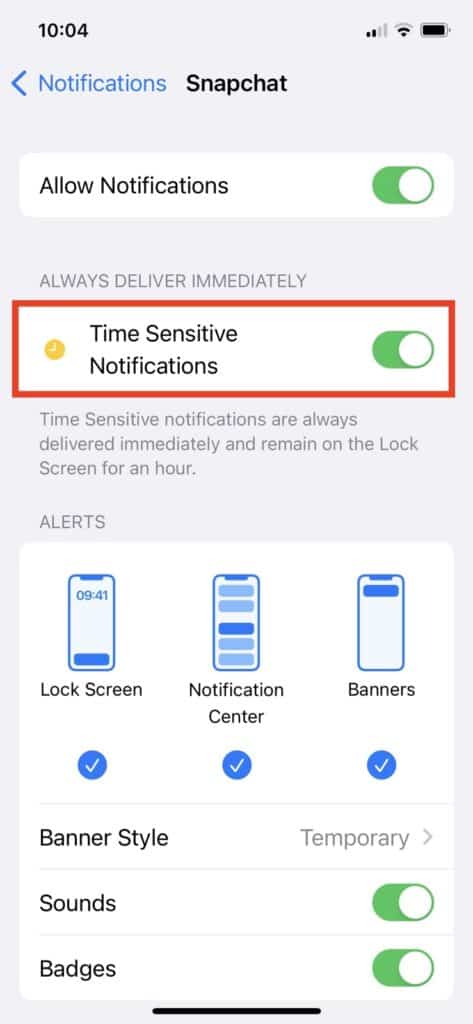
There is also another option you can try as an iPhone user.
- Open the Settings app on your iPhone.
- Scroll down and tap on “Messages.”
- Toggle off the “Time-Sensitive Notifications” option.
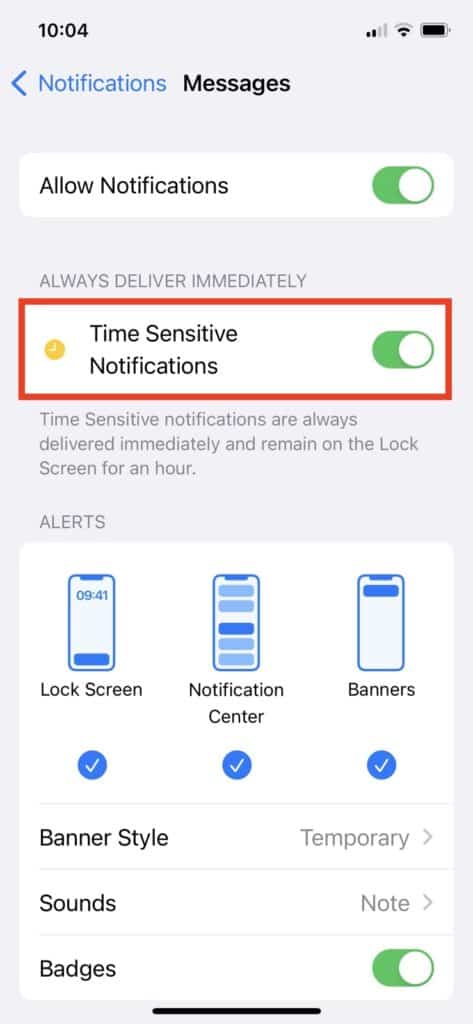
In addition to turning off time-sensitive notifications, you may want to customize your notification settings further.
For example, you can turn off all notifications for Snapchat or only receive notifications for certain activities, such as when someone sends you a message or posts a story.
Follow these steps to turn off all kinds of notifications;
- Open the Snapchat app on your device.
- To access your profile, simply tap on the icon in the screen’s upper left corner.
- To access the settings menu, you can simply tap on the gear icon in the screen’s upper right-hand corner screen.
- Scroll down and tap on “Notifications.”
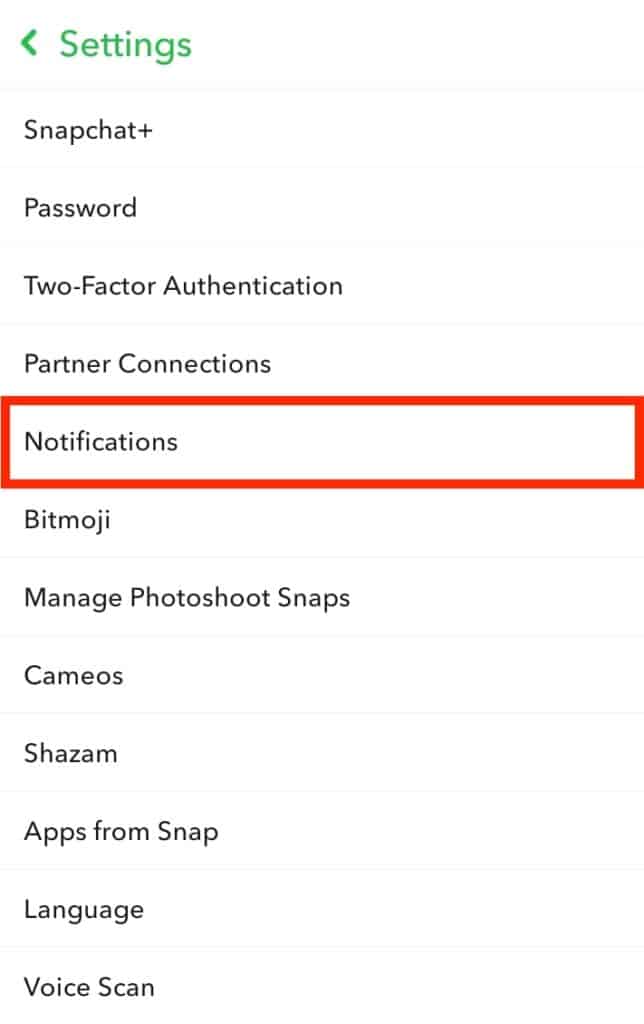
- Tailor your notification preferences to suit your individual needs.
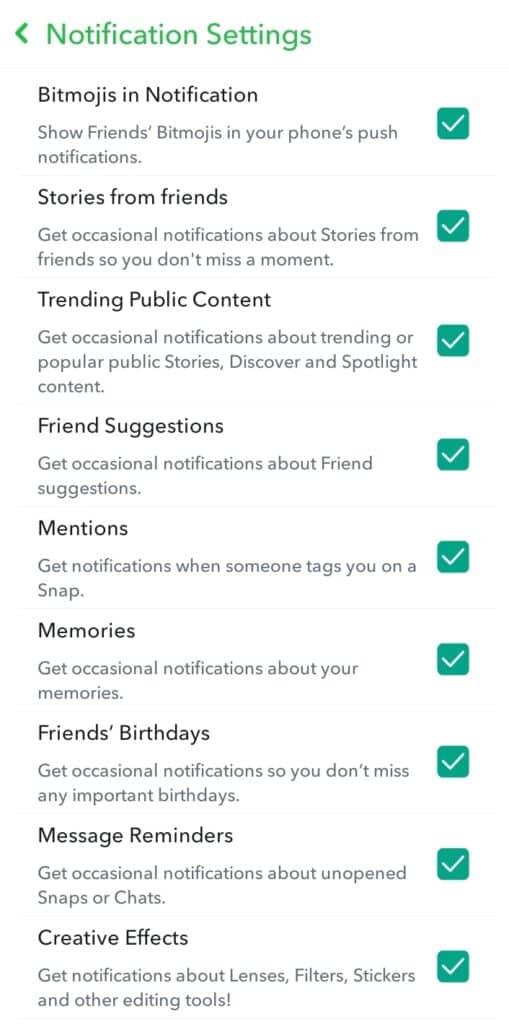
Moreover, turning off notifications for Snapchat does not mean you will no longer receive messages or updates from the app.
You can still open the app and view messages or stories, but you will not receive an alert whenever something new is posted.
The Bottom Line
Turning off time-sensitive notifications on Snapchat is a method that can be done through the app’s notification settings.
By turning off these notifications, you can reduce the notifications you receive from the app and avoid unnecessary distractionCustomizinging your notification settings further can help you tailor your Snapchat experience to your preferences.