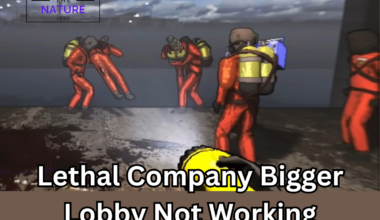Tiktok is a popular video-sharing platform where users leisurely spend time and have fun.
However, many users are now facing an “unable to authorize” error in TikTok, making it challenging to log into tiktok.
This article examines an “unable to authorize” error in TikTok and possible causes and fixes for the error.
Table of Contents Show
What Does “Unable to Authorize” Mean On TikTok?
Some TikTok users may get the error message “Unable to Authorize” when they attempt to log into the app.
Moreover, users might encounter this issue when accessing particular services.
As a result, TikTok cannot provide the user access to the app or its services since it cannot confirm the user’s identity or account details.
Users wishing to use TikTok’s services and content may find this error annoying and perplexing.
Cause Of “Unable To Authorize” Error On TikTok
There are several possible reasons why TikTok may show this error message, such as:
- Due to the user violating TikTok’s community standards or terms of service, TikTok might have suspended or banned the user’s account.
- TikTok cannot connect to its servers or authenticate the user’s credentials because of an issue with their device or network.
- The user’s app must be updated or reinstalled because it is outdated or corrupt.
- The user’s login information (such as their phone number, email address, Facebook account, Google account, etc.) is no longer valid or has changed.
Possible Fixes For Unable To Authorize Error On TikTok
“Unable to authorize” is a frustrating error who wants to enjoy and have fun on tiktok.
However, here are some of the fixes TikTok users can adhere to for solving the error:
1. Download Or Update Latest Version Of Tiktok
A corrupted or out-of-date program may occasionally be the root of the problem and has to be updated or reloaded.
You can go to the App Store or Google Play Store to update your app and look for any newer versions that may be available.
Also, you can try deleting and reinstalling the app if no updates are available.

2. Check Your Internet Setting
TikTok may have trouble connecting to its servers or authenticating your credentials when a network connection is weak or unreliable.
This issue can sometimes result in an “unable to authorize” error in TikTok.
Verify that you have a dependable and robust Wi-Fi or cellular data connection by going to the settings on your device.
Please check your network connection setting to ensure the connectivity.
Also, you could try utilizing a VPN service or changing networks.
3. Login Alternatively
Sometimes, your login method (such as your phone number, email address, Facebook account, Google account, etc.) may not work correctly with TikTok.
You can visit the TikTok website and register for an account there using a different login method than the one you previously used to log in.
After that, launch the TikTok app and sign in using the account you just made on the website.
4. Contact TikTok Customer Support
If none of the solutions listed above work for you, you should contact TikTok support.
Go to the TikTok app and choose Me > Settings > Report a problem > Login > Unable to authorization to do this.
Further, you can contact them via email at [email protected] or their support page.
The Bottom Line
If you’re getting the “Unable to authorize” error on TikTok, there are a few things you can try to fix.
Make sure you’re entering the correct login credentials.
Also, you can restart your device and the TikTok app, check your internet connection, and try signing in on a different device.
Also, if you still have problems, please get in touch with TikTok support for help.