Venus Chub AI is based on deep learning and AI technology, allowing users to create and chat with custom characters.
It has a natural language processor that understands and generates texts accordingly.
This article review will examine the leading causes of these issues and possible solutions and alternatives to Venus Chub AI.
Table of Contents Show
Venus Chub AI: Why It’s Not Working?
The VenusChat AI is the original site of the Venus Chub AI, but it is closed due to some technical issues.
Currently, the clone website Venus Chub AI is also not working, and users cannot chat with the characters.
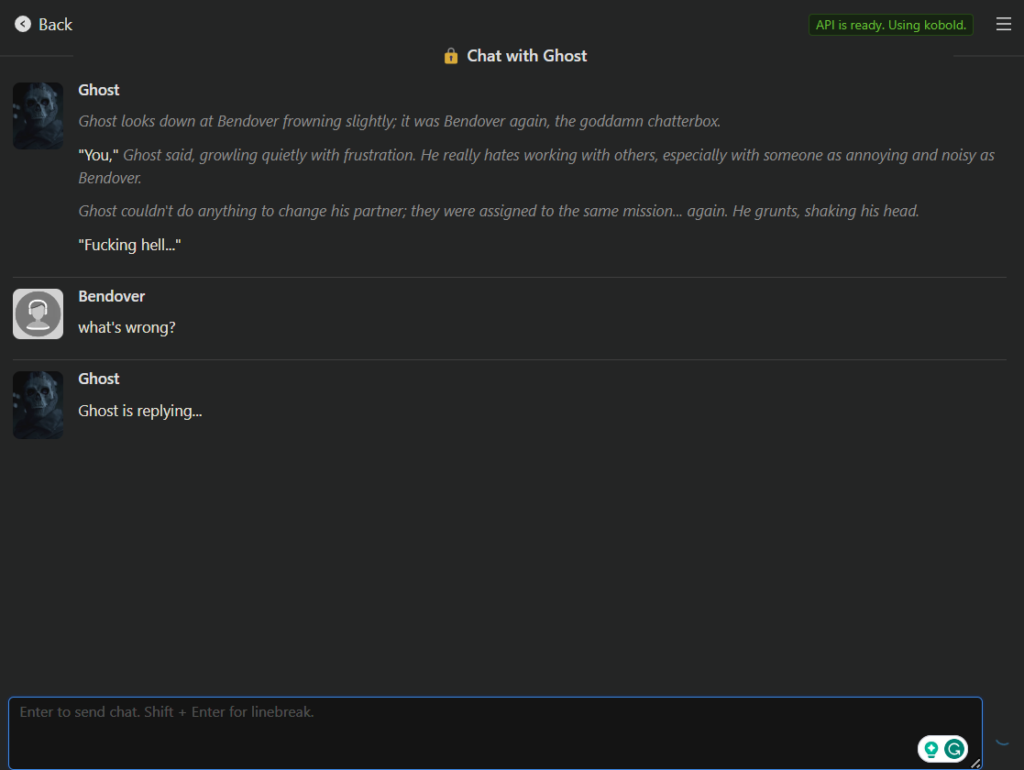
Furthermore, the characters stop responding in the middle of the conversation or don’t respond.
This issue in Venus Chub AI can result from several reasons like;
- Technical Issues
- Incorrect API Settings
- Error or Bugs In Characters
- Content Filter
- Server Overload
Moreover, it is a clone website of VenusChat AI, which can become more unstable than the original website and affect functionality.
In addition, some characters might have a content filter that blocks some words or phrases, even if it is not explicit or offensive.
How To Fix Venus Chub AI Not Working?
Almost every user using the Venus Chub AI is experiencing that the characters are not responding and not working correctly.
However, some tips and solutions can help to fix the issues.
1. Resend The Prompt
Sometimes, characters might fail to fetch messages or respond due to temporary issues in the network.
Therefore, you should try sending the message and prompts again or reloading the page before going into any fixes.
2. Try Different Character
Some characters may be corrupted or incompatible with the Venus Chub AI, making them unresponsive.
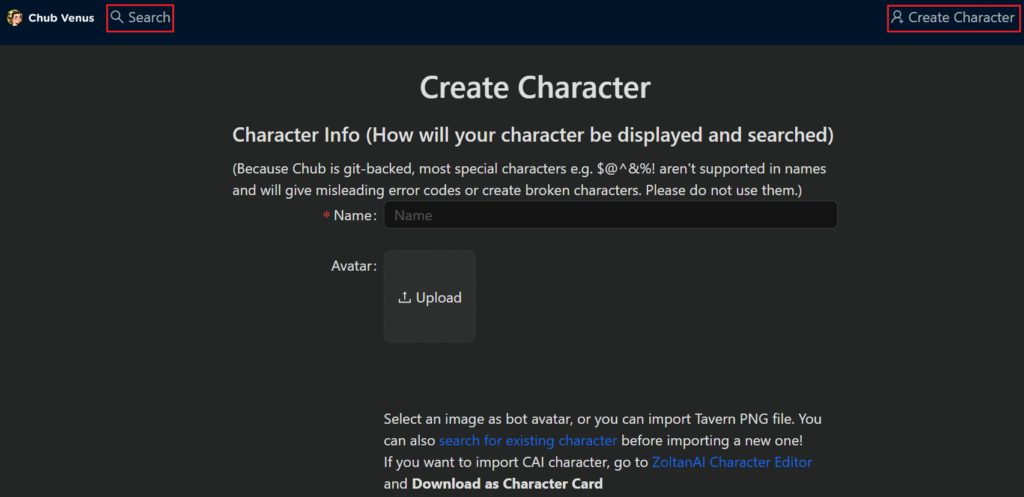
You should try using different characters or create a new character.
Furthermore, you can also import characters from other websites or export the characters from Janitor AI and use them.
3. Check API Settings
The API settings are the parameters that allow Venus Chub AI to access the API platforms like OpenAI and Kobold AI.
If the API is blocked or the settings are wrong, then the characters will not be able to respond or work correctly.
In addition, the OpenAI API platform needs payment for the API keys after a few message generations.

Therefore, exceeding the token limit can cause the characters to stop responding or not working.
Moreover, you can change the API platform if one of them is not working or try the reverse proxy in Venus Chub AI.
4. Try Different Platforms
You can also try platforms similar to Venus Chub AI, like Janitor AI, Kobold AI, Character AI and SillyTavern AI.
These platforms do not have content filters and are working perfectly without issues.
Furthermore, they have more features and chat options than the Venus Chub AI.
5. Check The Server Status
Sometimes, you might not be aware, but the Venus Chub AI may be under maintenance or entirely down.
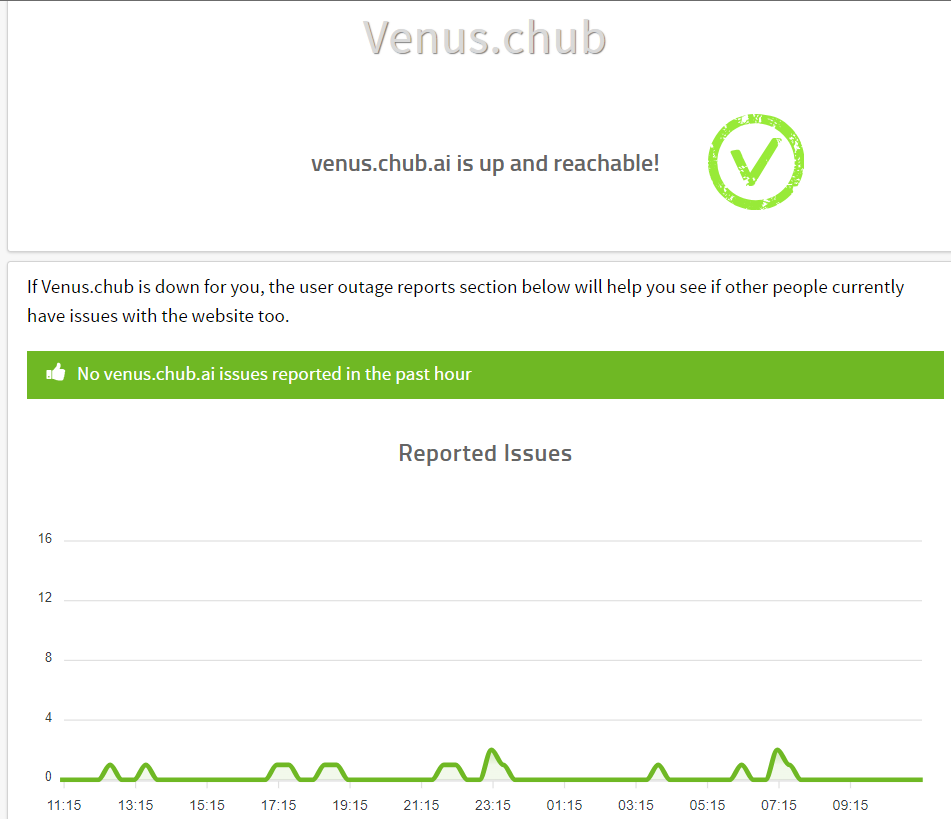
You should check the server status of Venus Chub AI frequently to avoid using it while under maintenance.
6. Contact The Developers
If none of the above fixes work, and you can still not chat with the characters, try contacting the developers.
You can also report specific issues for the characters and hope the developers will fix the issues.
The Bottom Line
Venus Chub AI has the potential to become the finest chatbot platform, but it needs to overcome these issues and technical challenges.
Furthermore, before the developers start fixing these issues, you can try some fixes above to fix the problem temporarily.
In addition, you can also try some of the best alternatives of Venus Chub AI.


