Have you gotten a wireless charging pad to make charging devices more accessible, but unfortunately, your phone has suddenly stopped charging?
Although a convenient option, wireless charging can suddenly stop working or charge more slowly than before for many different reasons.
However, it does not necessarily mean your wireless charging pad is damaged.
Your wireless charging pad may stop working due to an incompatible adapter, faulty USB cable, or hardware problems. Sometimes phone’s protective case or device’s position may also affect the charging.

Remember, wireless charging will still be slower than wired charging and remain prone to minor glitches. Therefore, quickly diagnosing these problems to find quick fixes is essential.
Read on to find out different problems with a wireless charging pad and how to fix them.
Table of Contents Show
How does the Wireless Charging Pad Work?
Wireless charging is probably the most promising Sci-Fi fiction to have come alive because it was only imagined in movies.
With the advent of wireless technology, many smartphone and tech companies have already developed wireless charging for smartphones.
Many smartphones, including iPhone, have already implemented wireless charging over the last few years.
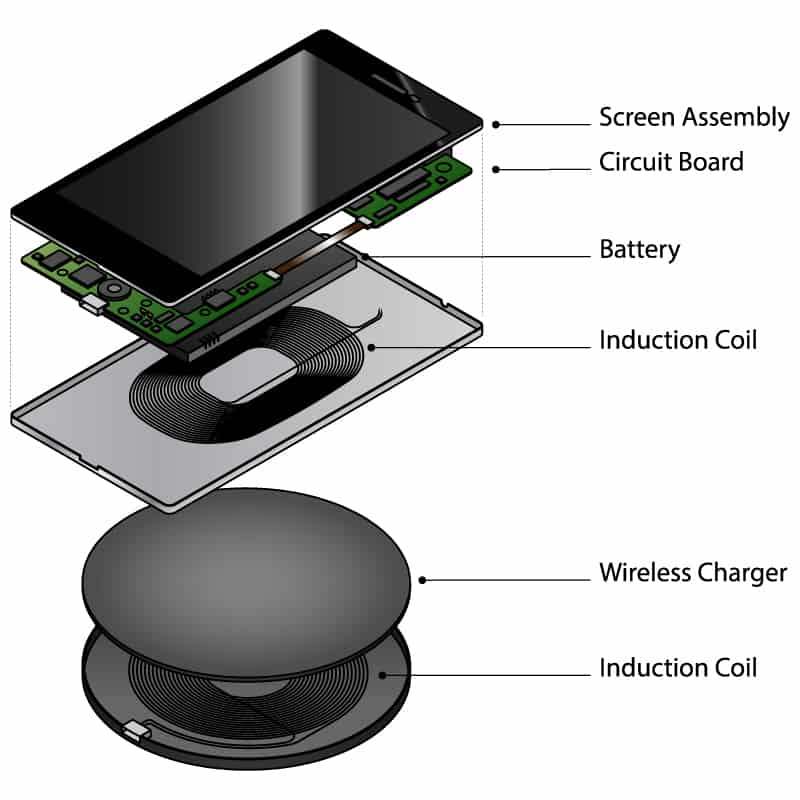
Also known as inductive charging, the charging pad uses electromagnetic induction to transfer electricity to portable devices.
Electromagnetic coil in a charging base creates a magnetic field to transmit a lot of energy. In contrast, the second smaller coil in the phone receives and harvests this energy for the battery.
Generally, you would place the device over the charging pad and let it rest for a few hours to absorb charge in the form of electricity.
However, your device must have wireless charging enabled to enjoy this feature.
Moreover, on the charging pad, remember to get Qi wireless charging to charge any smartphone brand or device, like a pacemaker, wireless mouse, or AirPod.
Qi is the global standard for charging any device compatible with Qi wireless charging pad.
Does Wireless Charging have any Drawbacks?
Although a wireless charging pad has many benefits, it has many drawbacks.
Remember, wireless charging is only as fast as the receiver is placed close to the transmitter.
Therefore, many users complain of field drops when positioning the device away from the charging pad’s center.
Similarly, adding any additional layer between the receiver and transmitter may also interfere with the charging ability.
Users often encounter many drawbacks like these, giving the impression that wireless charging is not working.
Why is my Wireless Charging Pad not Working?
If you are one of the users encountering problems with wireless charging, you should know that you are not the only one.
As previously mentioned, wireless charging pads may stop working or witness glitches that interfere with effective wireless charging.
Let us look at a few significant reasons why your wireless charging pad is not working.
1. Overheated Device
An overheated smartphone is less likely to charge wirelessly because the protection mechanism will limit the charging process when the battery gets too hot.
Moreover, wireless charging emits more heat, making it impossible for the phone to receive charging.

It would mainly occur when you try charging the phone after continuously using it for games or other activities.
On the other hand, phones older than two years are more likely to suffer from temperature issues.
Solution
- The best solution is to let your phone cool down before placing it on the charging pad.
- Switch off the phone, remove the battery, and let it sit for a few hours if enabled by the manufacturer.
- Otherwise, turn off the Wi-Fi and close all the apps before letting your phone rest for a few hours.
- Once it cools down, try charging it to see whether it works.
2. Incompatible Adapter
Sometimes, using an uncertified adapter or one bought from a third Party may fail to power the charging pad properly.
For example, an adapter with lower wattage, an older adapter, old phone adapter might not offer enough power to charge your phone.
Although a wireless charging pad allows remote charging, it would still need to be plugged into the power outlet.
Therefore, you must find an appropriate adapter for your charging pad.
If the wireless charging pad comes with its own charging adapter set, that is great. Otherwise, it would help if you bought one appropriate for your wireless charging pad.
As a solution, you can pick a fast-charging adapter with at least an output of 18W. The adapter made for the smartphone has 10 to 15W, which may not suffice.
3. Faulty or Worn Out Pad’s Cable
Similar to the faulty adapter, the defective power cable connecting the wireless charging pad may prevent charging.
If the cable you use to attach the charging pad to the adapter is worn out or damaged, it will stop charging or cause intermittent disconnections.
As a result, the charging pad will not work effectively.
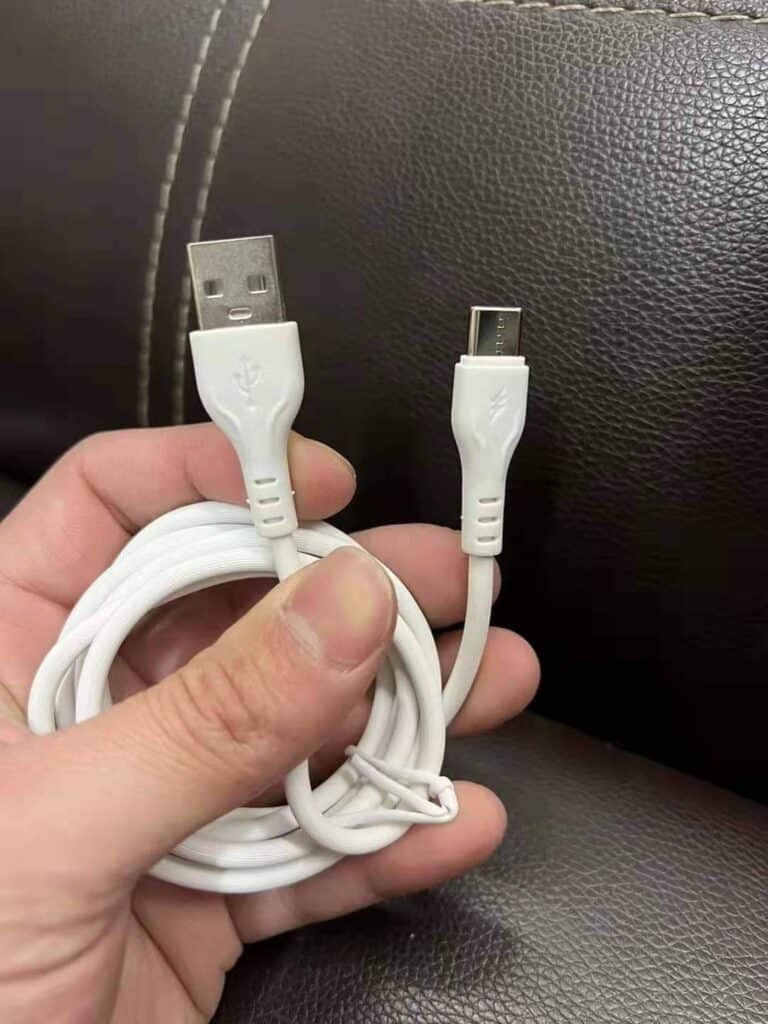
Generally, the wireless charging pad uses USB or USB-C cables, which are easily replaceable. As a solution, consider buying a quality, fast-charging cable that guarantees to last longer.
JSAUX USB-A and USB-C or Aukey Right Angle USB-C are a few recommended products.
4. Phone’s Protective Cover
Sometimes, the thick protective cover on your smartphone may prevent charging altogether.
Wireless charging relies on wirelessly connecting the coil on the smartphone and the charging pad.
Therefore, there should not be any interference between them for wireless charging to work effectively.
The phone’s protective cover may interfere with the connection, generally made of plastic.
It is likely to happen if your smartphone’s cover is thicker or designer-made with fabric; hence, many users complain that wireless charging is slower with the protective cover.
Therefore, consider removing the phone’s cover before placing the smartphone on the wireless charging pad.
Otherwise, get a thinner case for your phone.
5. Missing Qi-Certified Device/Charger
Most smartphones, including Android and iPhone’s latest arrivals, support wireless charging.
However, some of them would not work with your recently bought wireless charging pad.
You must check whether the wireless charging pad is Qi certified to ensure all these devices work.
Qi compatibility is the wireless charging ability that most companies share for compatibility.
If the wireless charging pad, especially older models, is not Qi-certified, it will fail to charge your phone.
Here are a few recommendations for Qi-certified wireless charging pads.
- Yootech Wireless Charger for all Android devices
- Letscom Wireless Charger for fast charging
- Fast Charger Qi-Certified wireless charging pad for Apple iPhone, AirPods, and Samsung phones.
- RAVPower Fast Wireless Charging Pad
- Moshi Otto Q with 15W max compatible with iPhone and Android
- Belkin BoostCharge 10W Fast Wireless Charger Pad
6. Improper Positioning of the Device
One major limitation of any wireless charging pad is placing the device in a specific position or manner.
The phone facing down on the charging pad will fail to charge the device.
Similarly, positioning the phone slightly away from the center of the charging pad will disconnect or slow the charging.
It is mainly because the coils on the charging pad and your phone have to align, usually when the phone is positioned precisely at the center of the pad.
Therefore, the only fix for this issue is to place your phone facing up and positioned precisely at the center.
7. Outdated Phone Software
You are more likely to encounter slow or paused charging when your smartphone runs on older Operating Software.
It will likely occur because the OS fails to recognize wireless chargers or has missing software patches.
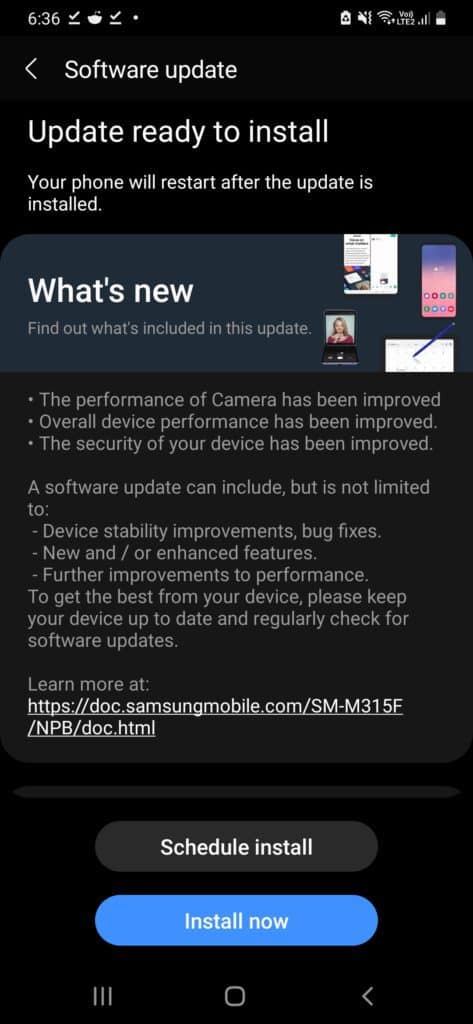
The older smartphone model with limited OS updates may also fail to recognize wireless chargers.
As a solution, consider updating your phone’s OS immediately. Here is how to do it for iPhone and Android.
1. Update OS on iPhone
- Go to Settings > General and select Software Update.
- Choose Download and Install.
- Enter the passcode and choose Install Now.
- Next, wait for the phone to install and reboot the device automatically.
2. Update OS on Android
- Go to Settings > System > System Update (Some devices mention System update or Software Update on the Settings menu itself).
- Click Check for updates and proceed with installing the new software releases.
- Follow the on-screen instructions based on the particular device.
8. Reboot your Phone
Sometimes, minor software issues or glitches may prevent the smartphone from charging.
It is the same as encountering software glitches on a PC or laptop, requiring a quick reboot.
Therefore, consider rebooting your smartphone before trying to charge it again.
Here is how you can do it.
1. On iPhone 8 and SE
- Press and hold the button on the side of your phone to see the power-off slider.
- Swipe the slider to shut down your phone.
- Start the phone by pressing and holding the side button again until the Apple logo appears.
2. On iPhone X and above
- Press and hold the side button and either of the volume bottom to see the power off slider.
- Next, follow the same steps as mentioned above.
3. On Android
- Press and hold the Power button on the side of the phone.
- Press Restart from the power menu.
- Voila! The device will restart itself.
Frequently Asked Questions About Wireless Charging Pad
What Should I Look for in a Wireless Charging Pad?
When choosing a wireless charging pad, you should always look for quality and speed.
Choose one that is Qi-compatible, has a few years’ warranties, and comes with high-quality cables and adapters.
A reliable wireless charging pad will come for $30 or more.
What Smartphones have Wireless Charging?
Any new models of Android and iPhone series will have wireless charging.
iPhone 8 and above or the new series of Samsung Galaxy, Sony Xperia, Motorola, etc., will have native wireless charging.
How to Enable Fast Wireless Charging?
It may be possible to enable fast wireless charging on some devices, which you can allow later.
For example, take a Samsung galaxy device and go to Settings to find “Battery and device care.”
Select the battery option, navigate to “More battery setting,” and toggle “Fast wireless charging.”

Conclusion
Wireless charging is a boon for many smartphone users who often forget to carry a charging cable. Moreover, using a wireless charging pad will eliminate the need to carry one.
Some wireless charging pad also allows devices other than smartphones, which is a plus.
Follow this guide to discover what may prevent your smartphone from charging and how to fix them.
Related Article: How to Charge a Wireless Mouse?


