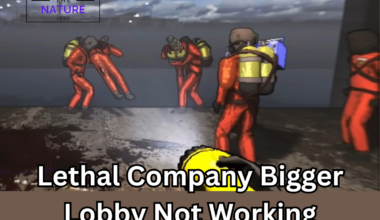Perfect ergonomics in a home office chair is all the rage these days.
One of the most often asked issues about home office chairs is utilizing an armrest when typing.
The majority of us are unaware of basic ergonomics and how an armrest can aid.
As a result, we frequently use armrests while typing or sitting in our office chair without any second thought.
After many years of resting my hands on the armrest while typing and dealing with several problems, I determined whether or not the armrest should be used when typing.
While typing, avoid using the armrest. Armrests are best to use during typing breaks. When you type with an armrest, your upper back and shoulder are put under additional strain.

Today, we present you with every answer to your questions regarding using the armrest while typing.
Table of Contents Show
Purpose of an Office Chair Armrest
Let’s start with the purpose of the armrest before getting into why it shouldn’t be used when typing.
Unfortunately, many people misuse their chair’s armrest because they are unaware of its primary functions.
Following are some of the major purposes of using an armrest.
Here is an article suggesting the Ideal Armrest Position
1. To provide Extra Support to your Arms and Hands
The armrest’s main purpose is to give sufficient support for your arm and hand.
Whether typing on a laptop or preparing a written report, your arms are the most mobile body parts when working from a chair.
Hence, the armrest supports the arm and hand, avoiding extra fatigue in your hands.
2. To Maintain your Body Posture
Another main motive of the armrest is to maintain your body posture.
If your office chair doesn’t have an armrest, you will develop the habit of compromising your position while working.
However, the availability of an armrest will make your position more upright.
An upright position will maintain your posture with less stress on your lower back.
The research on armrests has suggested that the armrest makes your muscle relaxed and optimally positioned.
3. To Move your Body Easily on a Chair
One of the major motives of the armrest is to make your chair movement pleasant.
With an armrest, you will get the additional support to move easily without any discomfort.
The comfortable movement will also enable you to work for a longer timeframe.
4. To Provide Less Stress on your Chair
The basic objective for purchasing any equipment for a home office is to last as long as possible.
Using an armrest keeps your torso straight and relieves pressure on your hips.
A chair’s lifespan is increased when it is subjected to less stress.
Furthermore, armrests are constructed so that people with overweight can sit in a more upright position, putting less strain on the chair.
According to the Research, armrests reduce seat forces by supporting the upper body’s weight.
Reasons to Not Use Armrest While Typing
Using an armrest when typing, as previously said, is a bad idea that can lead to a variety of problems while working, including physical pain.
Following are the major reasons for you to avoid using the armrest while typing.
1. Increases Pressure on your Shoulder and Back
Armrests are usually wider. Constantly keeping your elbows fixed on the armrest while typing causes additional strain on your shoulder and upper back due to the wider layout of the armrest.
As the armrests are larger than your shoulder, you’ll have to rest on them with your elbows spread, which is bad for your upper back and shoulders.
Likewise, resting your elbow on the armrest while typing for an extended period might cause pain in your joints and other muscles as well.

2. Using an Armrest may Make your Typing Slower
Your home office job may need a lot of typing. As a result, using an armrest while typing can create several typing issues.
The armrest puts your elbow at rest. As a result, one may experience issues with your wrist while resting your elbows.
Typing will also be slower if you have a difficult wrist position.
Are your long nails slowing you down while you type? Not any longer; we are here to assist you. Read on: How to Type with Long and Acrylic Nails?
Is Armrest an Ergonomic Feature?
The ergonomics of armrests has been the most controversial topic. Many people support the use of armrests.
On the other hand, some ergonomists consider the armrest a pointless feature of the office chair.
Before we get into whether or not armrests are ergonomics, let’s go over both arguments.
If the armrests have the right height, breadth, and length, they are ergonomic.
When examining the ergonomics of any piece of equipment, the comfort factor comes first.
The armrest mustn’t cause any posture problem, typing difficulty, or even any wrist or shoulder pain to be ergonomic.
Many armrests are designed of inappropriate dimensions. Such dimensions might alter your posture, create physical pain, and make typing difficult.
According to Ergonomics Help, if armrests are the ideal ergonomic solution for a given person, it relies on a few factors.
Appropriate height, breadth, and genuine fit for a person are the most important variables.
Many ergonomics experts have come out against the armrest as an ergonomic addition to any office chair due to the absence of adequate height, width, and adjustability qualities in most office chairs.
Related Article: Should You Tilt Your Keyboard While Typing
Features to Look for in Office Chair Armrest
The following are the major features to look for in the office chair armrest.
| Factors to consider | Features | Advantage |
|---|---|---|
| Adjustable Height | 1. Adjust the height of the armrest 2. Maximum of 29 inches in height and a minimum of 27 inches is appropriate. | To position the armrest as per the user's height. |
| Adjustable Width | 1. Adjustment of the width of the armrest 2. Four inches width is appropriate. | Maintains body posture with width adjustability features. |
| Pivoting Armrest | 1. Tilt adjustment 2. 15 degrees of tilt adjustment is ideal. | It helps to identify the appropriate position for neck and shoulder. |
| Adjustable Flip-up | Can remove the armrest | Flip-up armrest allows you to remove the armrest while typing. |
| Length Adjustable Armrest | Can move the armrest in a forward and backward direction. | Fits any size of arms |
How Often Should you Use an Armrest?
Armrests are generally used while taking momentary breaks while typing.
The armrest is typically used to take short pauses while typing or doing office tasks that require you to use your hands frequently.
Each momentary break enables the circulation to replenish tissue by taking these little rests.
In a home office chair, the armrest can give additional support to your elbow and arms during mini breaks or after you finish your typing.

Type of Armrest Ideal for a Typist
Armrest comes in two major types: fixed armrest and adjustable armrest.
The unadjustable armrest lacks height adjustability and pivot adjustability features.
It’s similar to other chairs in your home with a basic armrest without any extra armrest feature.
As per the name, the adjustable armrest features the height and position of the armrest as per the user’s requirement.
For a typist, adjustable armrests are useful compared to fixed armrests.
A chair with a height-adjustable armrest comes with a button or trigger on the armrest to adjust the height.
Armrest with adjustable features comes in three types: 2D, 3D,4D, and 5D.
| Type of Armrest | Are they good for typists? | Features |
|---|---|---|
| Fixed Armrest | No | No height, forward/backward, or tilt adjustability. |
| 2D Adjustable Armrest | Yes | 1. Height adjustability 2. Rotation feature |
| 3D Adjustable Armrest | Yes | 1. Height adjustability 2. Forward/backward adjustability 3. Rotation feature |
| 4D Adjustable Armrest | Yes | 1. Height adjustability 2. Forward/backward adjustability 3. Left/right adjustability 4. Rotation feature |
| 5D Adjustable armrest | Yes(But mostly designed for gamers) | 1. Height adjustability 2. Forward/backward adjustability 3. Left/right adjustability 4. Rotation feature 5. 360-degree adjustability |
Read more: Should your wrist and arm touch mousepad?
What should be the Ideal Armrest Position?
The armrests should be positioned so that your elbows are in their natural posture. For example, when your hands are in your lap, your armrests should sit just beneath your elbows when correctly adjusted.
Armrests should be positioned slightly below a neutral elbow position to keep the shoulders in a neutral posture.
An armrest effectively supports the weight of the arm, allowing the shoulders to relax.
The optimal position for keeping the shoulders relaxed is in a neutral shoulder stance. The shoulders are neither elevated or depressed, and the upper arm is not flexed away from the user’s body.
As a result, the optimal armrest position is when your elbows maintain their natural posture, which is 90-115 degrees of elbow bent, and your shoulders should be in a neutral position.
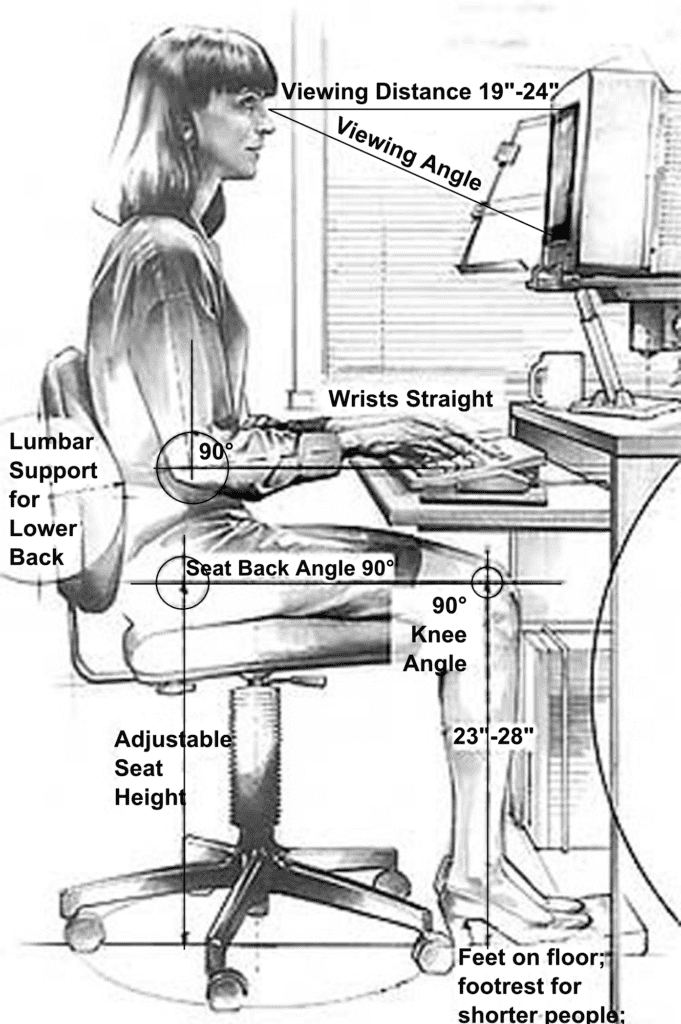
Related Article: Effective Tips to Ergonomically Work from the Couch
Best Chairs With Adjustable Armrest in 2024
Here are some of the chairs with adjustable armrests.
| Chairs with Adjustable Armrest | Armrest Features | Price |
|---|---|---|
| Flash Furniture Ergonomic Mesh Office Chair | 1. Height Adjustable 2. Pivot Arms 3.Width Adjustable | $209.00 |
| FelixKing Ergonomic Desk Chair | 1. Height Adjustable 2. Pivot Arms 3. Width Adjustable 4. Flip-up armrest 5. Length Adjustable | $80 |
| Hbada Ergonomic Executive Office Chair | 1. Height Adjustable 2. Pivot Arms 3. Width Adjustable 4. Flip-up armrest 5. Length Adjustable | $100 |
| ComHoma Office Chair | 1. Height Adjustable 2. Pivot Arms 3. Width Adjustable 4. Flip-up armrest | $129 |
| Swivel Computer Desk Chair | 1. Height Adjustable 2. Pivot Arms 3. Width Adjustable 4. Flip-up armrest 5. Length Adjustable | $139 |
Related article: 10 Best Office Chair Alternatives for Lower Back Pain
Final Verdict
The armrest may be a useful feature for your home office chair, providing numerous advantages.
However, if the armrest is not used appropriately, it might have a negative influence.
While typing, armrests can significantly influence your arms, shoulders, and back.
As a result, using your armrest solely during short breaks is usually useful.
Similar to armrest if you also want to know about headrest. Do check How to add a headrest to an office chair?