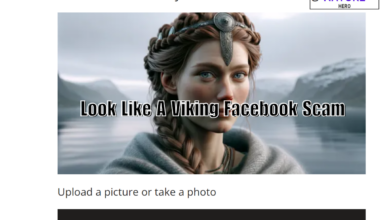Many people who use Tampermonkey are concerned about whether the Tampermonkey is safe to use or not.
There are some criticisms of the people that using Tampermonkey led to data breaches and security violations.
Continue reading to find out if Tampermonkey is safe and, if not, how to use it safely.
Table of Contents Show
What Is Tampermonkey?
Tampermonkey is a popular browser extension or plugin that allows you to manage user scripts.
User scripts are small JavaScript programs that you can install in your web browsers to enhance the functionality of websites.
You can use these scripts to enhance the appearance of web pages by adding new features and modifying elements.

Furthermore, If you are a person who loves customizing your online experiences, you can use user scripts.
Besides, when you have to fill out an online form, user scripts will autofill some repetitive boxes like Names, Addresses etc.
If you intend on using Tampermonkey, it is available for various browsers like Chrome, Microsoft Edge, Safari, Firefox, and Opera Next.
Is Tampermonkery A Safe Browser Extension To Use?
Developers write user scripts that are later shared with others, which questions the safety of this browser extension.
However, the safety of using Tampermonkey totally depends on the user scripts you install.
Furthermore, Tampermonkey itself is a tool for managing user scripts, so it is not inherently unsafe or malicious.
But, it can be unsafe and potentially dangerous when you download corrupted and infected user scripts from an unknown source.
How To Use Tampermonkey Safely In Your Web-browser?
If you are wondering about the safety of Tampermonkey, you can try these methods to use it safely.
1. Verify The Source Of User Scripts
Be cautious about where you download the user scripts from.
If you download scripts from less reputable sources, they may contain hidden vulnerabilities.
So, download scripts only from reputable sources, such as well-known script repositories like Greasy Fork or Userscript.Zone.
2. Download Scripts From Trusted Developers Only
The safety of a user script depends on the skill and intent of the developer.
It is of utmost importance that you download scripts from only the developer you trust.
Some developers share user scripts that contain malicious code that may lead to privacy infringements and security breaches.
You must check user ratings and reviews for the user scripts and their developers to prevent security violations.
3. Install An Antivirus Software Into Your Device
Install robust Antivirus software to your computer like Avast, Norton, McAfee etc and make sure you scan your computer regularly
Hence, using antivirus software will help you detect malicious scripts that may have been accidentally installed on your computer.
4. Learn Basic JavaScript
Although this is not essential, gaining some knowledge of JavaScript will help you inspect for suspicious code.
Hence, this skill set will be valuable for you in identifying and avoiding maliciously harmful scripts.
5. Check For Updates
Do not forget to check for new updates regularly for your user scripts.
Note that developers constantly work on releasing updates for the user scripts to fix any security issues and improve functionality.
Therefore, ensure the user scripts you have or download are up to date to use Tampermonkey safely in your browser.
6. Avoid Scripts From Unverified Sources
Download Tampermonkey from trusted sources like the official website or the Chrome Web Store to use it safely.
Remember to avoid any third-party or unverified versions of Tampermonkey as they might contain malware and privacy infringements.
7. Utilize Ad Blockers
You must consider using reputable ad blocker extensions instead of using user scripts to block ads while using Tampermonkey.
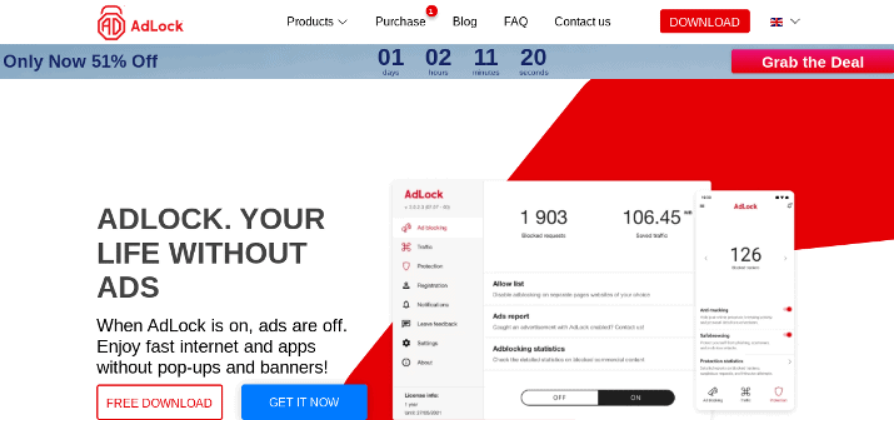
Moreover, the ad block extensions are often safer and more effective and let you use Tampermonkey safely in your browser.
The Bottom Line
Tampermonkey allows you to create versatile webpages, but the safety of your browsing experience depends on the user scripts you install.
Therefore, exercise caution when downloading scripts to ensure a safe and enjoyable browsing experience with Tampermonkey.
If users are still concerned about safety, switch to Greasemonkey, Violent Monkey and TapeMonkey.