Many players consider No Pedestrian Access a glitch in Cities Skylines 2, but it is not any bug; it can be fixed easily.
However, some players facing the same issue have suggested their opinions and solutions through different game communities.
Continue reading to learn about No Pedestrian Access, its cause, and how to fix it in Cities Skylines 2.
Table of Contents Show
What Is No Pedestrian Access In Cities Skylines 2?
No Pedestrian Access means people cannot walk to or from a building or area.
Pedestrians, in-game citizens, need a way to get around the city, which can be problematic.
For example, people may not be able to get to work, school, or shops, which can lead to traffic congestion and pollution.
Additionally, people are less likely to walk if they know they must walk a long distance or cross busy roads.
Therefore, you can add roads and pedestrian paths or adjust building placement so people can easily use those areas.
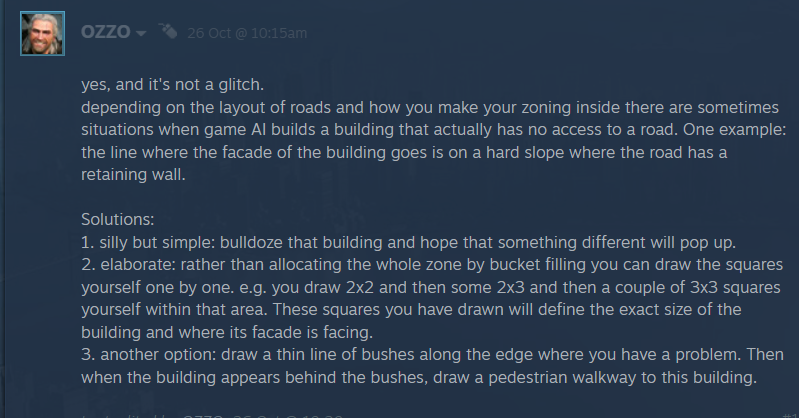
Build A Pedestrian Path In Cities Skyline 2
Follow these steps to build a pedestrian path in Cities Skylines 2:
- Firstly, open the landscaping tool.
- Select the last tab, which is for pedestrian paths.
- Then, click on the starting point, drag to create the path, and release the mouse button to complete the path.
- Likewise, you can connect paths to sidewalks to help pedestrians cross roads.
- Remember, pedestrian paths don’t carry power, water, or sewage lines like roads do.
- Furthermore, to raise and lower the path’s height, use the pavement path tool.
- Make sure that the path doesn’t overlap with intersections or dead ends.
- Additionally, you can also add trees, benches, or other decorations to the path.

Causes Of No Pedestrian Access In Cities Skylines 2
Some of the reasons causing No Pedestrian Access in Cities Skylines 2 are:
- Irregular road layouts or inadequate road planning can make it hard for pedestrians to reach them.
- Buildings constructed on steep slopes or at different elevations than the road may not connect to pedestrian paths.
- If you zone large areas at once using the bucket-fill tool, then the game’s AI may sometimes place buildings in awkward positions.
- Moreover, without pedestrian paths, buildings and zones will lack the necessary pedestrian infrastructure.
- Sometimes, pedestrian paths and overpasses can collide with road infrastructure, which can cause issues with pedestrian access.
- The building may be located in areas such as industrial areas or parks that are not zoned for pedestrians.
Fix No Pedestrian Access In Cities Skylines 2
To fix No Pedestrian Access in Cities Skylines 2, follow these ways:
1. Build Pedestrian Paths
You can build pedestrian paths that connect buildings to roads or place buildings directly on pedestrian roads.
- Firstly, open the landscaping tool.
- Select the last tab, which is for pedestrian paths.
- Click and drag to draw a path from the building to a nearby road or sidewalk.
- You can use the node tool to add a node to the path if the path does not connect to the road or sidewalk.
- Finally, you can place the building on the path once the path is connected.
2. Delete And Replace Buildings
Delete and replace buildings that are not accessible to pedestrians. However, this will cost you some money, but it is a quick fix.
- Select the building that is not accessible to pedestrians.
- Then, press the delete key.
- At last, place a new building in the same spot.
3. Use Terrain Editing Tools
Furthermore, use the terrain editing tools to alter the road elevation.
- Open the terrain editing tool.
- Select the raise or lower tool.
- Now, click and drag on the road to raise or lower it.
- Continue raising or lowering the road until the building is accessible to pedestrians.
4. Purchase Airport Upgrades
If you build an airport, make sure to purchase the upgrades for the airport, as this will unlock pedestrian access.
- Select the airport and click on the upgrade button.
- Purchase the Airport Services upgrade.
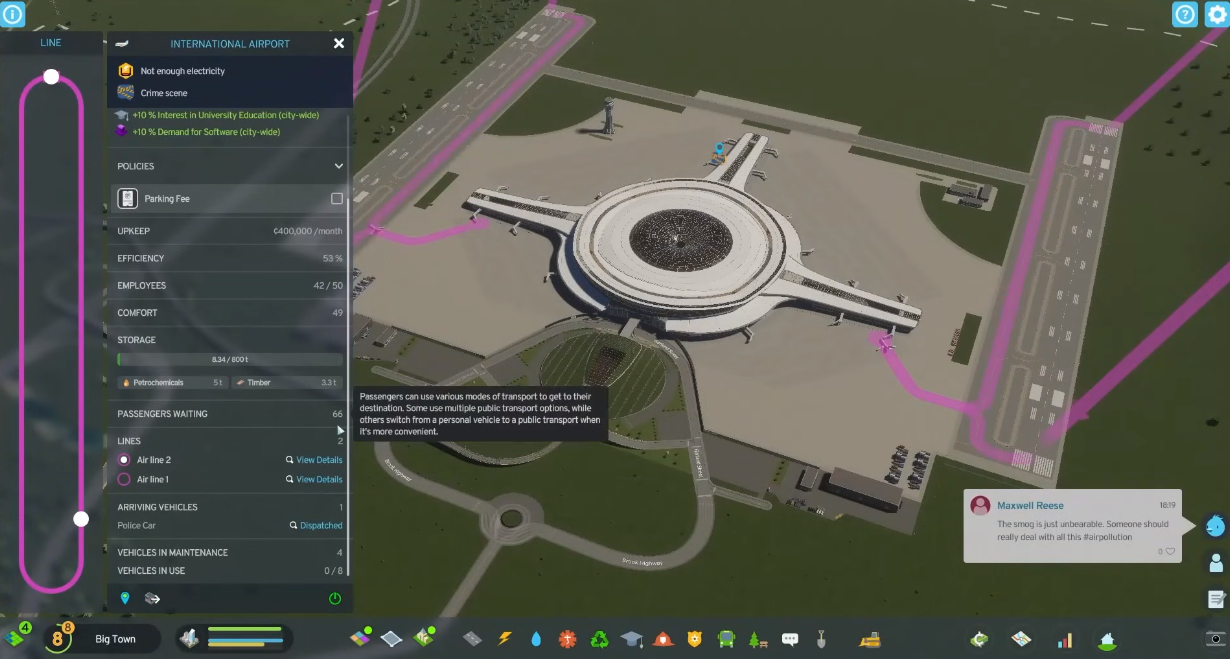
5. Use Fine Road Anarchy Mod
Use the Fine Road Anarchy mod, as this will allow you to build bridges over roads, which can be a quick and easy way.
- Subscribe to the Fine Road Anarchy mod on Steam Workshop.
- Enable the mod in the game’s mod manager.
- Open the road-building tool.
- Select the pedestrian bridge tool.
- Click and drag to build a pedestrian bridge over the road.
The Bottom Line
Hence, No Pedestrian Access is like having a house with no front door or sidewalk leading to it.
Therefore, building pedestrian paths will make it easier for in-game citizens to walk around the city.
If following the above ways doesn’t help with your problems, then there is a chance of a glitch.
However, you can report the game bug to the developers or support team.


